The biggest struggle with flashing DVD drives on Xbox 360s has been the price tag of the probe to extract keys on some drives. The probe and kit is required to extract the DVD key, which is needed to perform a drive repair, flash, or backup of any kind. Who wants to pay big bucks for the "pro" kit and then get added to a huge waiting list behind a million other people looking to buy the same product? We can hack the same thing together at home!
Thanks to the homebrew community, we can make a probe ourselves using things from around the house that are extremely cheap, or even free. You can find all of these parts inside of the old original Xbox console's motherboard.
Requirements
- Needle, or other thin piece of metal to use as a probe
- Power cable from an old Xbox drive
- A PCB from Radio Shack (or a broken bit off of another electronic)
- 1F 2.5v capacitor, or two AA batteries forming a circuit (can be dead)
- CK3 probe is still needed to extract key
Step 1 Circuitry
Here is a diagram of how our circuitry will be laid down:
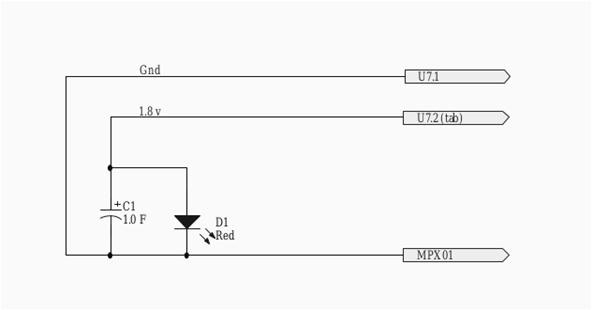
Step 2 Solder the Tool
Trim the black, brown and red wires from the power cable from one end of the cable. Solder black wire to the needle probe. Solder the brown and red wires to the capacitor as shown in the diagram above. Using clips to hold them in place, attach the wires to the usual spot on the drive, or if you trust your soldering abilities, you can solder them down and desolder when finished flashing. Probe and extract your key.
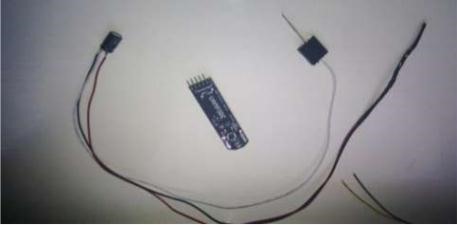
So simple. You literally solder and connect everything in the path that makes the most sense and the probe will do its magic.
Be a Part of Null Byte!
Just updated your iPhone? You'll find new emoji, enhanced security, podcast transcripts, Apple Cash virtual numbers, and other useful features. There are even new additions hidden within Safari. Find out what's new and changed on your iPhone with the iOS 17.4 update.
























Be the First to Comment
Share Your Thoughts