Hi Buddies This Is My First Discussion
so many of us forget passwords if we forget password for a website we can get it back by getting conformation code to our gmail account but what if u forget your pc password?
if you are using ubuntu then we can recover password easily so,lets get started
if u forget password first restart your system and hit shift repeatedly to open your GRUB menu
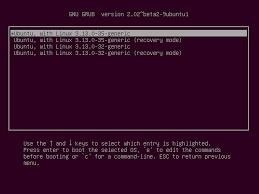
it will look like this then select recovery mode and hit enter
after few seconds u will look some option menu and from there select root option
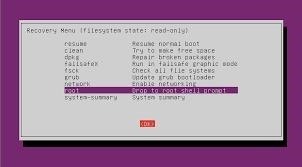
and then u will see something just like terminal at bottom there type
passwd {user name} and hit enter (in user name just type the pc user name without brackets for
ex: passwd max) then type your new password and retype it that's it your system password is changed
if u get any error like authentication manipulation error then type this command mount -n -o remount,rw /
then type passwd {user name} then type your new password if u have any doubt comment below i will try to solve it









































5 Responses
This cannot be secure!
no it is why did you say that point
Someone could change the root passwd and gain access to the machine!
you can keep root passwd
You can lock GRUB itself with a master password, but if you forget this, you're screwed. You can still live boot, and mount your normal filesystem and change /etc/shadow
Share Your Thoughts