Hell guy i am new here I am using kali linux in virtual box in my laptop. So guys can any one tell me how to enable wifi adapter of laptop in kali linux my host OS is windows 7 when i connect to wifi in my windows 7 and I go in kali linux the it shows a wired connection.
Plz help me.































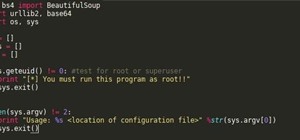









12 Responses
You can't use your wifi adapter in a virtual machine. you need to buy a usb wifi adapter.
It's possible actually but only with enough skill from the user
Can you please tell me how
Its not possible as ARMIN said. Or you buy a usb wifi adapter as i did (tp-link wn722n is highly recommended) or setup kali in a usb flash drive and boot your machine from the kali os from de usb.
I now have the same problem but it was working fine until i changed my mac address
i do not have an ethernet cable and i am running kali on a VM
i have changed my mac address back but its not working
How do I resolve This then?
thnx for replay so actually my laptop have 4 GB of RAM so is it good to dual boot my laptop
Bro I am a complete noob, I am using dell g3 laptop I tried installing it in dual boot but it doesn't detects my hard drive any help
Sure, your ram doesn't have effect on dual booting, just your hard drive
Hello,
I am having the same problem. Currently, Windows 10 and newer Kali Linux and Virtualbox available, can someone help me to figure this out?
there's no way to connect laptop's inbuilt wifi card to connect to virtual machine and even if you find out a way to do so, inbuilt wifi cards are not strong enough for packet injections.
you better buy one( make sure the one you buy supports packet injection and monitor mode).
what WiFi USB device are you suggesting that he buys?
If you have questions like this, It's highly possible, that Kali Linux is not the most suitable distro for you. Moreover, Kali Linux is not supposed to be installed on PC, the best way to use is from liveUSD.
Share Your Thoughts