Hi all,
On this post, I am going to show how to install VMware tools in Kali Linux Rolling 2016.
As you knew, Kali Linux team realeased Kali Linux Rolling 2016 in January, 2016 with most changing. For more detail, you can view at:
https://null-byte.wonderhowto.com/forum/add-official-kali-linux-rolling-repositories-0169544/
How to install VMware tools in Kali Linux Rolling 2016.
- Uninstall old wmware tools using command:
vmware-uninstall-tools.pl
- apt-get install open-vm-tools-desktop
- Reboot
- Done!
For more detail, you can view:
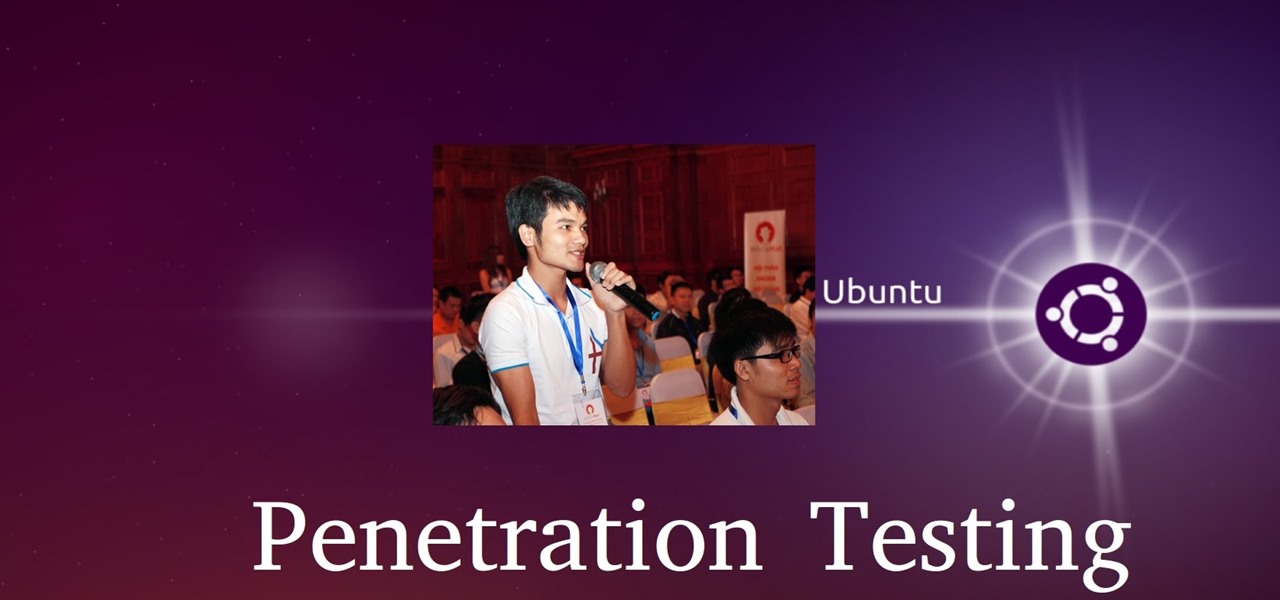








































2 Responses
Help I'm having a really bad problem. I just updated my Kali 2017 virtual machine (apt update && apt upgrade) and tried two instances both before installing vmware tools and after. Regardless, after installing the new upgrade as of 8/20/17 I still can't get full screen. I'm about to pull my beard out.
i have a similar problem if you find any solution then tell me i am also try to find solution if i will succeed then i will tell you
Share Your Thoughts