Dear hackers, I installed Kali in my Oracle VirtualBox (after that I installed guest addition) and when I want to connect the internet by using these ways :
- Change the network setting from NAT to a Bridged Connection, with a Qualcomm Artheros Wireless AR9485WB-EG Wireless Network Adapter,
I can't connect to the internet and then I reset my last default snapshot.
- Change the value of ifupdown managed = false(located in the Network Manager file) to true, and run a command
ifconfig
ifconfig eth0 down
ifconfig eth0 up
ifconfig eth0 192.168.1.10
ifconfig eth0 192.168.1.10 netmask 255.255.255.0
route add default gw 192.168.1.1
route -n
echo nameserver 8.8.8.8 > /etc/resolv.conf
echo nameserver 4.4.4.4
I can't connect to the internet and then I reset my last default snapshot.
I'm using public wifi just in case if there is a problem with it.
and I can't find a clear explanation regarding the usage of ALFA Network 1000mW AWUS306H for Kali Linux.
Best regards,
Jacob






























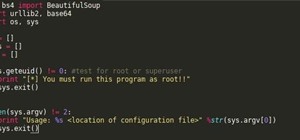










Be the First to Respond
Share Your Thoughts