I dont know if anyone here has done this before, but any help would be appreciated!
I am having issues changing the logprefix. I want it to write to a dir other than the default install dir. (# Kismet config file
# Most of the "static" configs have been moved to here -- the command line
# config was getting way too crowded and cryptic. We want functionality,
# not continually reading --help!
# Version of Kismet config
version=2009-newcore
# Name of server (Purely for organizational purposes)
# If commented out, defaults to host name of system
# servername=Kismet Server
# Prefix of where we log (as used in the logtemplate later)
# logprefix=/some/path/to/logs
#logprefix=/kismet
# Do we process the contents of data frames? If this is enabled, data
# frames will be truncated to the headers only immediately after frame type
# detection. This will disable IP detection, etc, however it is likely
# safer (and definitely more polite) if monitoring networks you do not own.
# hidedata=true
)
I also am trying to configure the Rasberry pi to start kismet at launch, but it doesnt want to.
( GNU nano 2.2.6 File: /etc/rc.local
#!/bin/sh -e
#
# rc.local
#
# This script is executed at the end of each multiuser runlevel.
# Make sure that the script will "exit 0" on success or any other
# value on error.
#
# In order to enable or disable this script just change the execution
# bits.
#
# By default this script does nothing.
# Print the IP address
IP=$(hostname -I) || true
if "$_IP" ; then
printf "My IP address is %s\n" "$IP"
fi
#start Kismet
/usr/local/bin/kismetserver--daemonize
exit 0
)
I am new to all of this. And cant see where I am going wrong. The project i have been using is located here ( http://www.sans.org/reading-room/whitepapers/networkdevs/war-pi-34435 )
I have followed this tutorial all the way down to the same hardware.
Any help would be appreciated!!































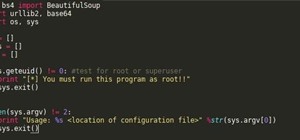









1 Response
Use the -p option on the cmd line
Share Your Thoughts