I currently have the following equipment:
The Raspberry pi motherboard: https://www.amazon.com/dp/B01CD5VC92/ref=wl_it_dp_o_pd_nS_ttl?_encoding=UTF8&colid=1CYKTMNBWFZ4H&coliid=I3MOJHLS7UWYDH
Keyboard and mouse: https://www.amazon.com/dp/B00KF9IVKC/ref=wl_it_dp_o_pC_nS_ttl?_encoding=UTF8&colid=1CYKTMNBWFZ4H&coliid=IZ8VTC9PMCUA6&psc=1
5" touch screen display: https://www.amazon.com/dp/B013JECYF2/ref=wl_it_dp_o_pC_nS_ttl?_encoding=UTF8&colid=1CYKTMNBWFZ4H&coliid=I1Q6B9IJ4ZKLPO
32GB class 10 memory card: SAMSUNG Evo Plus 32 GB MicroSDHC Class 10 80 MB/s Memory Card
And the necessary connecting wires.
I downloaded the Kali Linux for raspberry pi on the official site, which was in .xz format, extracted the .img using 7-zip and wrote it on the SD card using Win32 after formatting the card using SDFormatter and verifying hash in both download and write. After doing all this and inserting the card onto the Raspberry pi, the display is still blank. Please help?
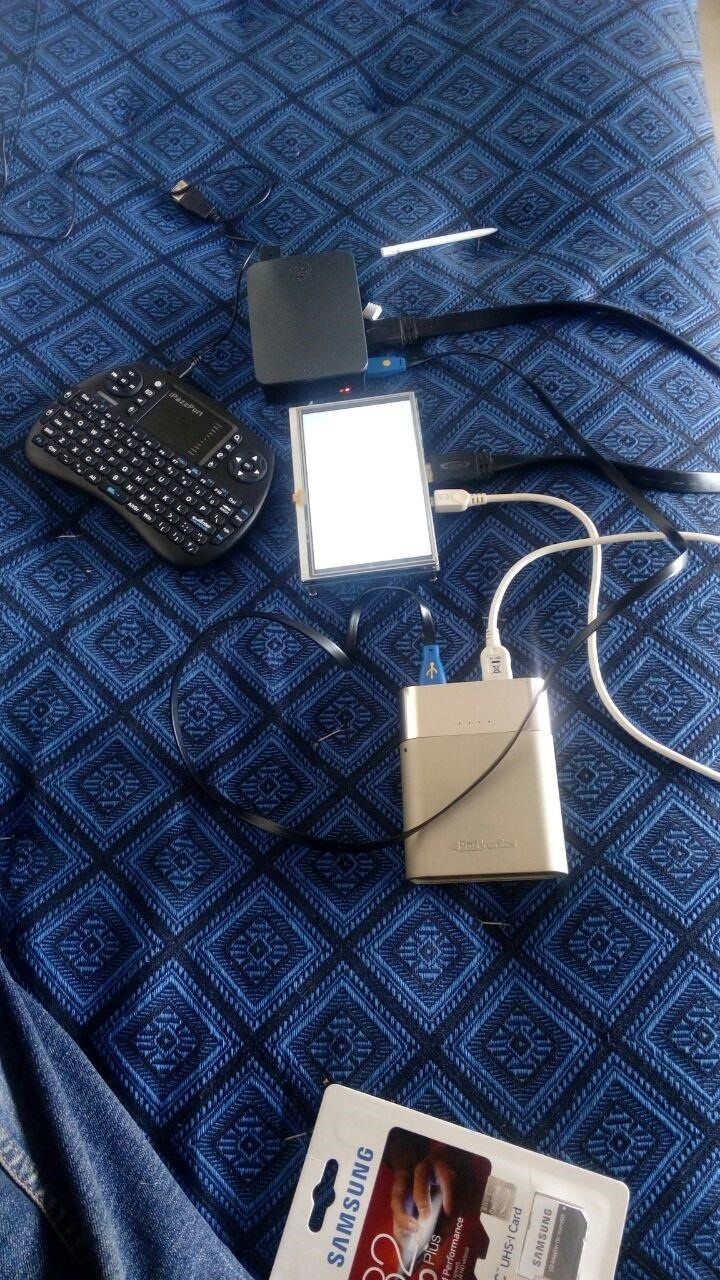









































2 Responses
You need to manually install the PiTFT the first time you set it up. Follow instructions here:
https://learn.adafruit.com/kali-linux-on-the-raspberry-pi-with-the-pitft/installing-adafruits-kernel-build
Thank you for the response. I successfully have it up and running after using WinRAR to extract the .img instead of 7-zip and adding a few lines to config.txt for the display to work
Share Your Thoughts