Hi, I am running Kali Linux and I am having trouble install the third party module pywin32:
root@computer:~# cd Desktop
root@computer:~/Desktop# cd pywin32-216
root@computer:~/Desktop/pywin32-216# ls
adodbapi MANIFEST.in pywin32postinstall.py setup3.py
AutoDuck PKG-INFO pywin32.pth setup.py
com pythonwin pywin32testall.py SWIG
isapi PyWin32.chm README.txt win32
root@computer:~/Desktop/pywin32-216# python setup.py install
Traceback (most recent call last):
File "setup.py", line 85, in <module>
import winreg
ImportError: No module named winreg
If someone can help it would be very much appreciated thank you








































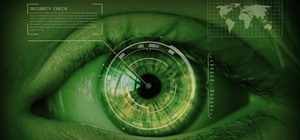
9 Responses
it seems you have... No module named winreg.
I'll give you a hint:
> pywin32
> Kali Linux
I no I have no winreg modules that's why I am trying to install pywin32 so I can import the module into my python script but for some reason i keep getting the above error when I try to install pywin32...
Look to put it bluntly, it fails to install because it can't find the winreg module. 1 quick google for winreg showed me:
"winreg - windows registry access"
Now unless your Kali LINUX distro somehow has a windows registry, it seems highly unlikely that you will ever succeed in installing pywin32.
tl;dr: You're trying to install Windows modules on a Linux distro.
EDIT: Check out Wine.
pyWIN32, WIN, WINDOWS
Kali Linux, Linux
thank you
so In order for me to create a script that will run on windows I need to create the script in windows in order to do so??
Well you can create it on Linux if you'd like, however if it uses Windows specific modules, you won't be able to run it on Linux. I suggest doing it in Windows indeed.
yes exactly so I install a third party module like pywin32 on linux so I can import pywin32 when I write my script I just can't run it on linux thats all right? so than I shouldn't have a problem installing it on linux to import it to the script right??
Share Your Thoughts