Hi null-byte forum .
I try to install virtualbox in kali linux 2016.2 live boot with persistence and the installation fine but when i try to run a VM machine i receive an error say:
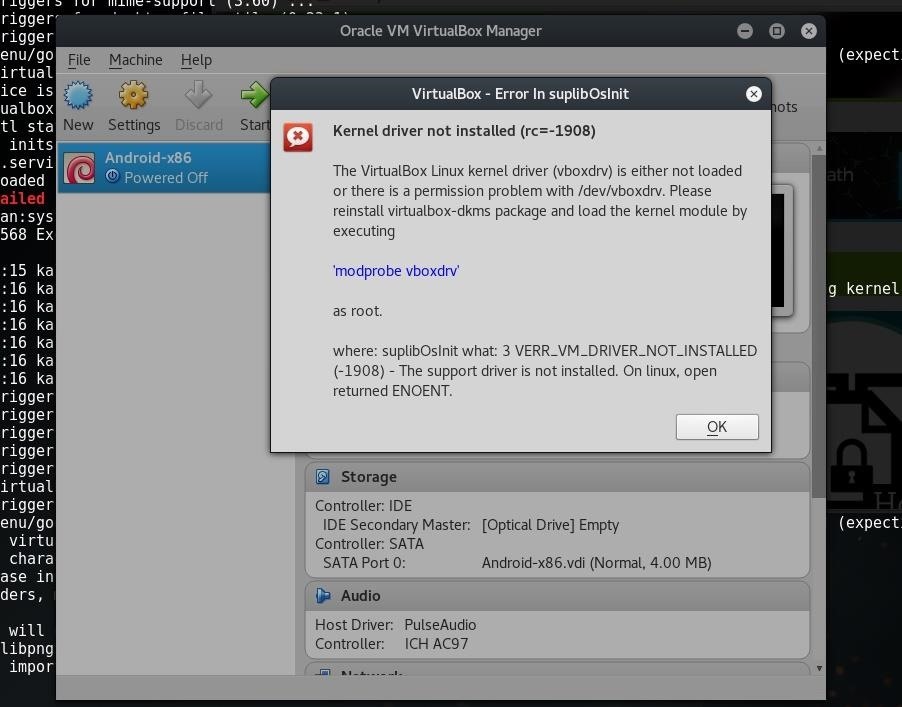
i try many solution but nothing work , i try to update , i try to reinstall , i try reconfigured , dkms , ...
plz help!
Thanks advance!
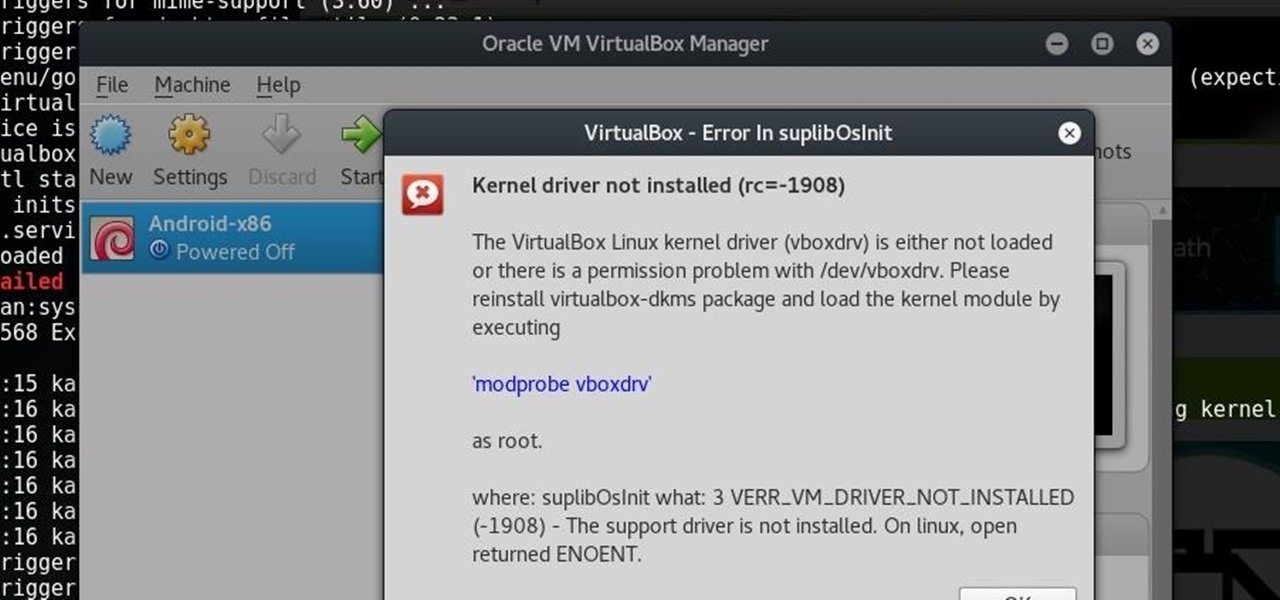








































3 Responses
If you're on a Debian based system what does dpkg -i $virtualBoxPackageName say? Maybe read through this https://ubuntuforums.org/showthread.php?t=1885936
I had this exact same problem a couple of days ago. The command uname -r shows what kernel version you are using. For this, I had to install the Linux headers, but for kernel 4.6 I couldn't find them in the default repositories, which only had 4.7. Try apt-get dist-upgrade, and see if that updates your kernel. If it does, run apt-get install linux-headers-$(uname -r)
Hope this fixes it :)
Thank you all for help, but nothing work for me.
now i use qemu it's easy and work
Share Your Thoughts