In my last article, I discussed:
How to install xampp
How to install wordpress on xampp
The following article describes how to access that wordpress site both remotely and from a different computer on the same network
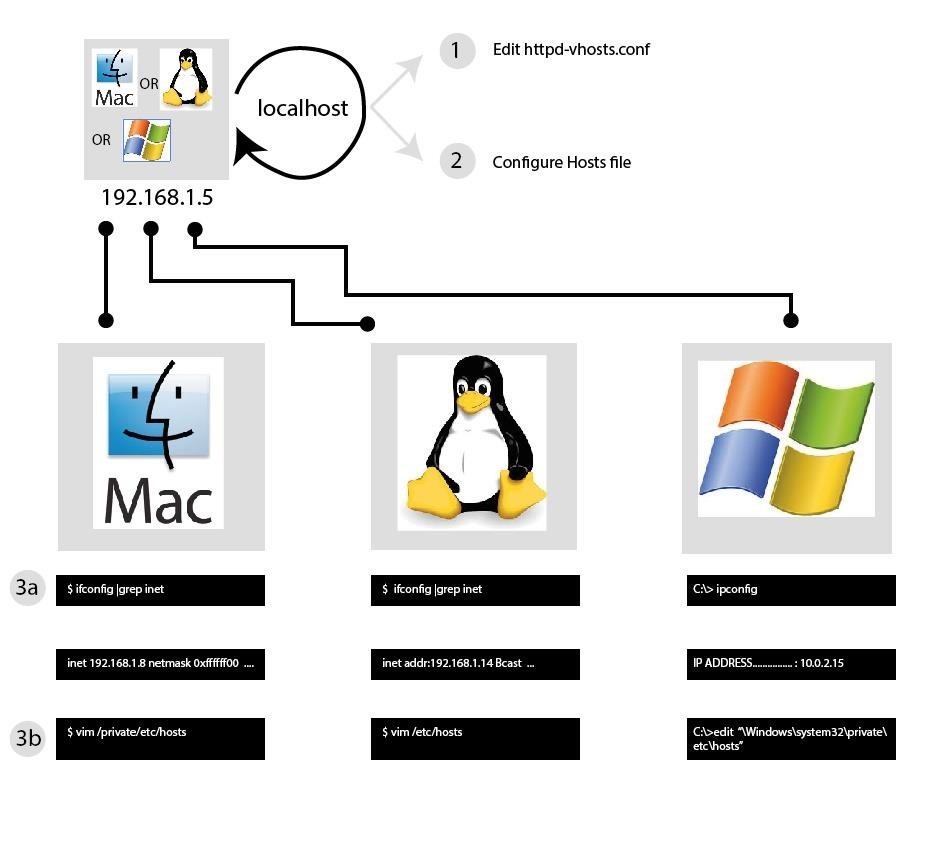
Step 1: Edit Httpd-vhosts.conf File
Assuming you're using windows, navigate to the following folder: C:\xampp\apache\conf\extra and double click the httpd-vhosts file to edit.
Append the following to the end of the file.
<VirtualHost *:80>
DocumentRoot "C:\xampp\htdocs\wordpress"
<Directory "C:\xampp\htdocs\wordpress">
AllowOverride All
Require all granted
</Directory>
</VirtualHost>
Step 2: Edit /Etc/Hosts File
Open a blank document, make sure to open your text editor using 'run as administrator' (right click text editor icons and scroll to select 'Run as Administrator'. You need to do this for permissions purposes. Once your text editor is open, click -> file -> open and navigate to 'C:\windows\system32\drivers\etc.
In your command prompt, get the ip address of your computer by typing 'ipconfig' then add the following at the end of the file:
<ip of your computer> wordpress.localhost
ex. 192.168.1.191 wordpress.localhost
Step 3: Confirm
To confirm everything was set up correctly, you should now be able to access your wordpress pentesting lab from your attacking computer on the same network. This particular example will allow you to access it remotely as well.
Just updated your iPhone? You'll find new emoji, enhanced security, podcast transcripts, Apple Cash virtual numbers, and other useful features. There are even new additions hidden within Safari. Find out what's new and changed on your iPhone with the iOS 17.4 update.
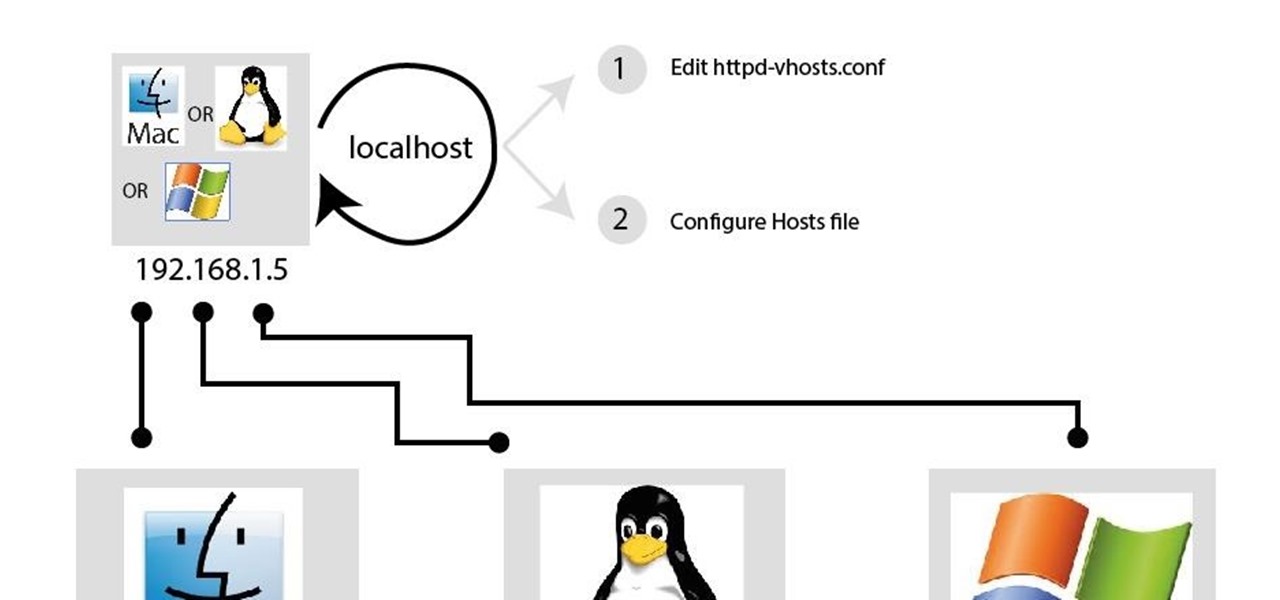





















4 Comments
If you use apashe2, you only have to type his ip in the url bar and baam, you got it! (edit: oh its for wordpress... nvm) Great tut!
thanks! this was a pain in the ass trying to figure out with all the conflicting info out there.
ok I have a question for you though. Can you run exploits that way? I don't think so because you'd be on the same ip, right? I'm not clear on that.
Of course you can run exploits! I setup a vm with a vulnerable webserver and on my other computer I connect to his ip! Its really simple but idk if it works with wordpress websites. I will use your way for those =)
oh nevermind. I think I got confused. Thx
Share Your Thoughts