Ok, now lets introduce myself i am also a newbie but conducted many pentests.This is the tutorial for customizing kali linux
1.Change desktop background by (Right click change desktop background)
2.change sources.lst file by running in terminal - "apt-get clean"
"apt-get update" then migrate to root/etc/apt double click on sources.lst file then remove all the things & set like this
#
# deb cdrom:Debian GNU/Linux 2.0 _Sana_ - Official Snapshot amd64 LIVE/INSTALL Binary 20150811-08:02/ sana contrib main non-free
#deb cdrom:Debian GNU/Linux 2.0 _Sana_ - Official Snapshot amd64 LIVE/INSTALL Binary 20150811-08:02/ sana contrib main non-free
#deb http://security.kali.org/kali-security/ sana/updates main contrib non-free
#deb-src http://security.kali.org/kali-security/ sana/updates main contrib non-free
# Regular repositories
deb http://http.kali.org/kali sana main non-free contrib
deb http://security.kali.org/kali-security sana/updates main contrib non-free
# Source repositories
deb-src http://http.kali.org/kali sana main non-free contrib
deb-src http://security.kali.org/kali-security sana/updates main contrib non-free
then "apt - get update" now you are able to install apps in kali
- How to chat with empathy ? - goto top-right & click on power button then click on settings on settings icon click on online accounts & set your profiles
- You can change Themes & Other things in The tweak tool
- Go to the dock click on 9 doted icon You can see all your apps
- Right click on that & You can customize your dock
After all I am leaving now due to my annual exams .
I will post other tutorials too.
Just updated your iPhone? You'll find new emoji, enhanced security, podcast transcripts, Apple Cash virtual numbers, and other useful features. There are even new additions hidden within Safari. Find out what's new and changed on your iPhone with the iOS 17.4 update.



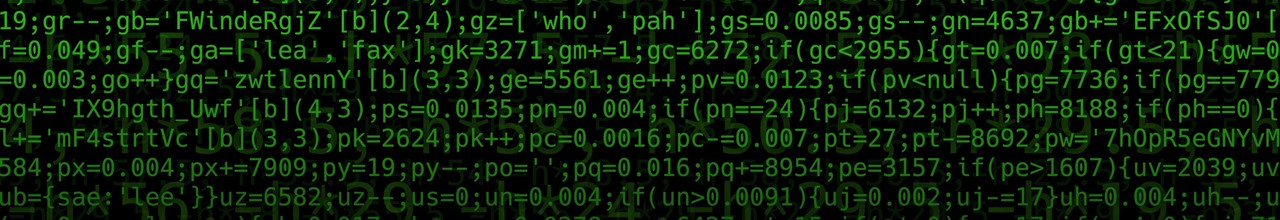




















5 Comments
Hmm... Just Tell Me What are Your Problems I will Try To solve it
hi when I try to use the apt-get command it says that E.cant't locate file.
help
hi,,
when I try to input a command on root terminal then is says E- can't locate the file.
please help me in this problem.
I'm guessing when you boot into Kali, you're selecting the live system vs. persistence mode. If you're using the standard Kali, root is the default user, otherwise try adding "sudo" before those commands. FYI- live system will not save anything you've edited, downloaded, etc. Even persistence mode will not save until you do a few things first. Null-byte has great how-tos on setting up persistence mode in Kali using usb thumb drives.
https://null-byte.wonderhowto.com/how-to/create-bootable-persistent-kali-linux-usb-with-ease-0166067/
If you're new to Linux, I would suggest another distro. But you can't make an omelette without breaking a few eggs.
Backup any data you don't want to lose. Then make a backup of that.
Hope this helps.
Happy hacking ?
Pre-1a) first thing change root password. Default is "toor"
Use the command
"passwd"
It will ask for your password twice.
Don't forget your password make sure it is long and has a lot of characters and different cases, numbers. Some use kali as throw away OS and some long term. I've been installing kali on several usb thumb drives and I've two partitions on it where one has persistence enabled. Only after you can confirm that persistence works, like change desktop wallpaper. But more importantly, change password before you connect to a network.
Pre-1b) change source.list to match the current repositories on kali's official site as I'm sure it will change over time. Apt now supports https so you can add the "s" to the url in the /etc/apt/sources.list
It will be slower as not all mirrors support https this is optional but why not.
Source: https://www.kali.org/news/kali-linux-repository-https-support/
X) Disable the Screen Lock Gnome Feature and change power settings accordingly. It can get real annoying otherwise.
Now connect to the network and immediately run the following command
"apt-get update && apt-get upgrade -y"
Don't install flash, like, ever. Avoid java if you can. Both are security and privacy risks.
Source: https://www.offensive-security.com/kali-linux/top-10-post-install-tips/
Happy hacking ?
Share Your Thoughts