It can be extremely frustrating when you've forgotten the pattern you use to lock your smartphone, and even more so if someone has managed to prank you by changing it. Luckily, there's an easy fix if you know the username and password for the Gmail account you used to set up the lock.
If you've somehow forgotten your Gmail info, it's a bit trickier to bypass the lock screen. As a last resort, there's always resetting your phone to factory settings, but no one wants that hassle. So, here are a couple of ways to avoid starting from scratch, if you can.
With Google Credentials
If you know your Google username and password, you can have your phone up and running again in no time. First, press the power button to bring up the lock screen. Then draw five incorrect patterns, which shouldn't be too hard since you've already forgotten the correct one.
After the wrong fifth attempt, you should see a screen similar to the first one below. You now have 30 seconds before it will allow you to try again, but before your time is up, hit Forgot pattern? and it will ask you for your Google login information.
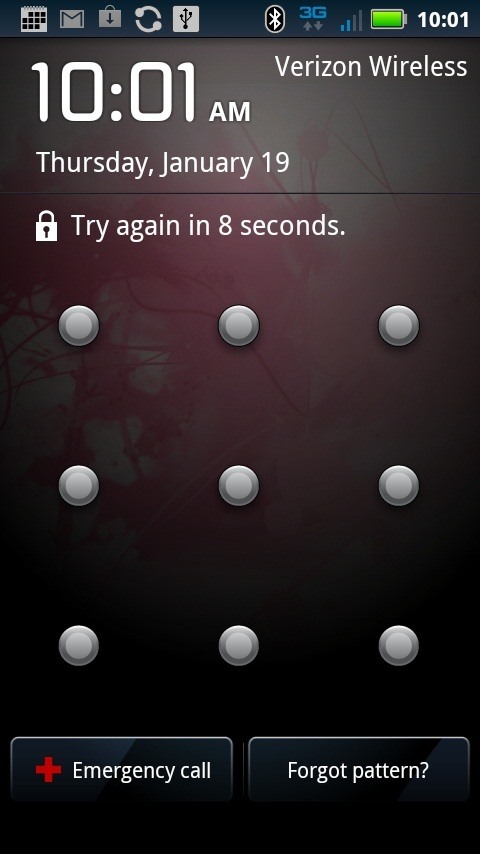
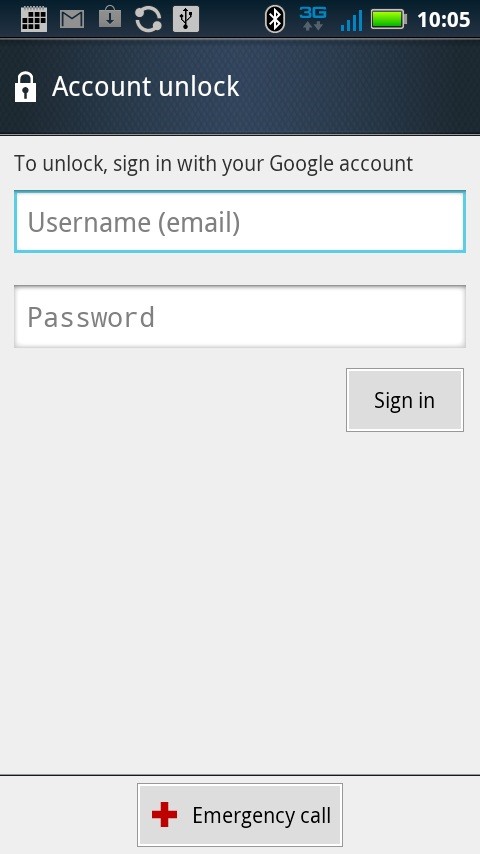
Images by Jack Wallen
Once you've entered it correctly, you'll be asked to draw a new pattern for your lock screen. It's as simple as that.
Screen Lock Bypass App
If you can't remember your Google credentials, there are a few other ways you can get back into your phone. One is with a free app called Screen Lock Bypass, which lets you access all of your data so that you can back it up before resetting. You can also try the Pro version that resets the PIN or pattern so you don't have to wipe your device.

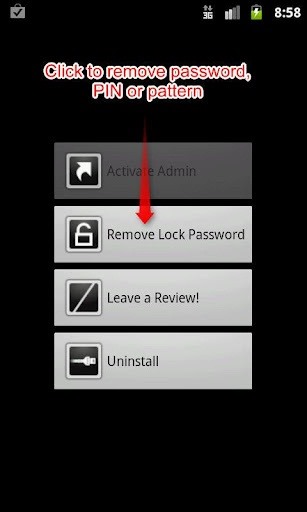
Just download the app on your computer, install it onto your device via the Web Market and reboot your device. You should see a screen asking you to activate the app. You should know, however, that once you activate it, the app will run every time you reboot, so make sure to uninstall if you're worried about it falling into the wrong hands.
Using Command Prompt
This one requires you to have Android Debug Bridge (ADB) installed on your computer. ADB is part of the Android SDK, which you can download here. You'll also need to have USB debugging enabled on your device, which can be found under Settings >> Applications >> Development.
There are two different pieces of code that XDA Developers user m.sabra came up with that you can try. First, connect your phone to your computer via USB. Open Command Prompt and input the following:
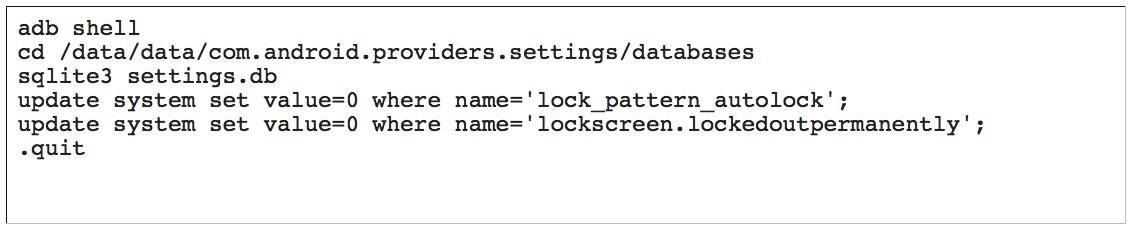
Now reboot your phone. If that one alone doesn't work, try this code:
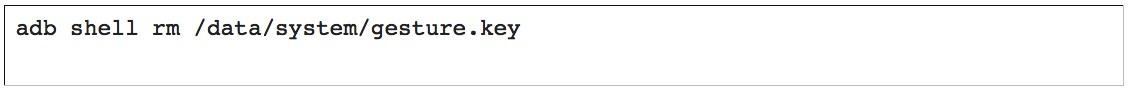
You'll still see the pattern lock when you reboot, but it should accept any pattern you try. There's no guarantee it will work with all devices, but it's definitely worth trying before you have to reset your phone.
Unfortunately, these methods won't work for everyone. If your device isn't compatible with any of the above, you may have to wipe all your data and settings and restore your phone to its default settings. If you're going to use the pattern lock screen, it's important to choose a secure pattern, but also to make sure it's one you can remember so that you don't have to go through all of this.
Have you ever been locked out of your phone? Tell us how you fixed it in the comments.
Just updated your iPhone? You'll find new emoji, enhanced security, podcast transcripts, Apple Cash virtual numbers, and other useful features. There are even new additions hidden within Safari. Find out what's new and changed on your iPhone with the iOS 17.4 update.























38 Comments
Thank you for this article! Just had a franctic sister call me because she forgot her code - sent her to this page and all is well.
That's great, glad to hear it helped!
I've locked myself out of my droid, and I don't know my google user name or password and in order to download the app you mentioned I have to be able to log into the google store, also I know next to nothing about computers so nothing else really made sense to me here, please help
Hold your power button and volume down button until a triangle appears then press your menu button another screen will pop up use your volume keys to scroll up and down then pressure home key to selecting highlighted options such as white and battery light restore to factory
default
hey, I justed resetted my android tablet to factory reset and I lost everythig including my google account and internet access and just have that i decided to lock my phone with a screen pattern which i have forgotten, I have tried all possible methods including the ones here but is still not working, i guess an expert here can help me out cos am going crazy with this. plssssssssssss
thanks this is wander full
dear my problem is that i forget the pattern and after all i reached to user name and password option. butt my wifi and data traffic is not enabled. plz tell me how to enable wifi during this condition ????
call yourself on a other phone then choose to reply with a message. now you can slide the top bar and turn your wifi on.
i tried this, and it almost worked. but i cant pull the bar down. is there any way i can just do a factory reset? i have everything on an sd card that i can pull anyways. by the way i have a droid razr m.
this sapport android tab...?
I have forgotten Email ID password plZZZZZZZZZ heip up!!!!!!!!!!
forgot my pattern in my droid. i know my google account but WIFI is off. please help!
I changed the personal screen pin lock on my tmobile galaxy 3 and can't remember what pin I put. I don't want to reset it because all my pictures that I was storing to the phone will be erase, How can I bypass my screen pin lock without master reset? Please help
this DOES NOTwork
Is there anything I can do to bypass it?
I'm locked out of my galaxy s3 screen pin lock is my problem can't remember it and don't want to reset it. CAN SOMEBODY PLEASE HELP??????????
my problem is that i can't access to the tablet ,i wonder how can i'll get access to the google maket using the tablet
the pattern lock of my android phone is block how can access to the google
So i was just locked out of my phone. I failed to get my pattern correct too many times (i think i was pranked..) then when i was brought to the google account login, it wouldnt accept mine. I knew it was right. then i realized i was a dummy and didnt turn on the wifi! so i try that. but you cant turn on wifi with it locked.. but I found a solution: So if your wifi just so happened to be off, call from another phone, choose to reply with a message, and tada you can slide the bar on top! now the wifi can be turned on!
Sir i have i problem please help me
My 3 years cousin tried my pattern wrong many times... and when i get back my phone i saw it needs google account and password i typed it correct.. but my wi-fi and Local network connection is dissabled... what can i do??
i Have tried all the Tricks for example by calling me on my phone by friends phone and choosing the option to reply with message, but it rejects the call..
i am very depressed... i am ready to factory reset my phone as well but how??
i have HTC wildfire S
please any body help me i shall be very thankful to you :(
i found it... if anybody have the same problem try this..
step 1: switch off your cell phone and remove you sim and memory card
step 2: now hold the power(lock)key+and both volume buttons at once
step 3: now you can see options as recovery mode: volume up , factory mode: volume down
step 4: press volume up buttonphysical button(recovery mode)
step 5: now you can see a android with exclamatory Now press LOCK/POWER button
step 6: Volume up/down to move highlight Now select WIPE DATA/FACTORY RESET
step 7: to press enter(the tricky part it took me hours to figure out this one) bleow
there are three buttons options menu back try to touch operate near option button and screen over there(like something your scrolling down something like that)
END : you phone will restart as it was wen u bought it from stores...
i tried but am having difficulty moving from the wipe data/factory reset
hey i tried with told short cut keys.but it s getting resated not the reaset menu.are u sure power button+both volume keys??
I have a HTC DROID INCREDIBLE It locked me out. I did not forget my screen pattern lock. An app was not working right so I forced closed it and it froze on me so I restarted my phone and entered my pattern and it said I entered the wrong pattern. Please help!?!? I have done it a hundred times it doesn't give me the option of forgotten password to enter my gmail. The phones originally from Verizon Wireless and cleartalk wireless charged to first flash it. If I factory reset it I will have to pay. Someone Please Help Me!
SAME PROBLEM
my sony Xperia E is screen locked with pattern...i even don't setup my gmail account yet and now its lock...please really need your help folks.
M – Horse 9500 Mini
Hi there,
I have a big problem with my new 'smartphone' M-horse 9500 mini on Android 4.2. I've tried to root it to delete some useless apps, and probably i erase some important system file. I can't turn the phone on. The loading screen stucks at Android inscription and even after few hours it still loads.
I want to do a recovery but i cant get to this mode.
When i press vol+ and power i get to Spreadtrum test window where is no option to do recovery, i can just just test files and options of the phone.
When i press vol – and power i get to nowhere becouse on screen appears triangle with exclamation mark and nothing happens.
I'm out of ideas how to fix it. Can anyone help?
Thank you very much.
you have to factory reset the phone unfortunetly ive done something similar befoer if its factory reset it wil go back to normal ... at least mine idd what i did... what ever it was that i did lol
the cmd.exe file is not in the list...i searched all the files from the link that you provide but the cmd.exe is nowhere.......what can i do??????????
press windows key+R and type cmd then press enter
omg ugh thank you so so much almost had a heart attack idk why but i try to change up my password or pattern lock every couple of months and silly me went to change it and automatically for got it ugh lol... but thank you for your help and suggestions very helpful! i knew my login information but not the email password so then i had to log onto my gmail from a desktop ha what a process but it beats having to facvotry rest everything :) very pleased thanks-ashley
Ok I have a HTC Desire 626s that has been wiped by hard reset. Once it goes to welcome screen & selecting the language & data connection, it will bring me to a screen that will say "This device has been reset. To continue, sign in with previous Google account." How do I bypass that option because my relative altered my phone by putting his code on there, that's why I done a hard reset on the device. Can someone please assist me at this matter ASAP?
who to open my keypad lock
Can any of you guys help me, I forgot my pattern to my iPhone & I don't remember any of my google information.. What do I do? Please help me.
Have HTC DESIRE 626s and can't remember lock pattern nor can I access my Google accounts. Is there any other option besides factory reset
Hi
Thanks for your tutorial
First solution is operational But when you've forgotten your gmail credentials and your phone is locked you can neither install an app nor enable ADB so I think the last two ways are not operational. Am I right?
I forgot my pin but I have already tried 8 times what do I do
Share Your Thoughts