Basically what this tutorial will show you is how to make folders that won't show up in windows even with the show hidden files/folders option on. First thing you need to do is make a folder on your desktop.
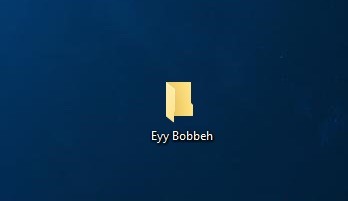
Then you need top open up command Prompt and type in the following command (Don't forget quotations if file path has any spaces in it):
attrib +s +h <file path>
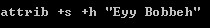
This should make the folder disappear off of your desktop. This works by making the folder a System Folder and Hidden at the same time. This hides it twice. To access the folder you can use command prompt again. This time the command is:
attrib -s -h <file path>
This removes the attributes from the folder thus making it visible once again.
Just updated your iPhone? You'll find new emoji, enhanced security, podcast transcripts, Apple Cash virtual numbers, and other useful features. There are even new additions hidden within Safari. Find out what's new and changed on your iPhone with the iOS 17.4 update.























8 Comments
Thanks bro, I was looking for that System thing. I saw it in one malware, but didn't know how to make it. Thanks a lot
No problem.
:3 Very useful for hiding "sensitive" things if you get my gist. ;)) xD
xD
And when we do not remember that we hid a folder before, how do we know in where we have a folder like that?
In Control Panel go to Appearance and Personalization. Then you click on File Explorer Options and navigate to the View tab. Then, make sure that you are showing hidden folders and a bit lower down uncheck the option to hide system files.
Then simply navigate to the directory where your folder was and you should be able to see it.
Oh, thanks
No problem.
Share Your Thoughts