Yesterday, I wanted to remove BackTrack from my system and install Kali, and at the same time didn't want to damage my Windows 7 or my hard drive. I searched a lot of articles, but almost all of them wanted me to have a backup Windows 7 CD, which I don't possess.
So, I decided to follow some parts of some articles and figure out the rest by myself. I have done this in Windows 7, but I am pretty sure it will work in other Windows operating systems, too.
Today, I will tell you all how to remove BackTrack and replace it with Kali without damaging your hard drive or Windows OS, and you probably won't require a Windows repair disk.
Step 1: Back Up Files
I am sorry, but you have to back up all your files present in your BackTrack partition. You only have to back up the files present in your BackTrack partition (the space allocated to your BackTrack OS). You don't have to back up your Windows partition files and your additional hard drive files. You can copy your files to a USB, hard drive, etc.
Step 2: Boot Up Your OS
First of all, let me tell you that you will do everything in your Windows OS. After the BackTrack OS files have been backed up, you don't need to use BackTrack anymore.
Step 3: Download Kali
You can download Kali from its official website, or from any mirror website.
Step 4: Install Kali to a USB Drive
After you have downloaded the ISO file of Kali, you have to download UNetbootin (used for creating live OS and OS installers). You can download UNetbootin from SourceForge.
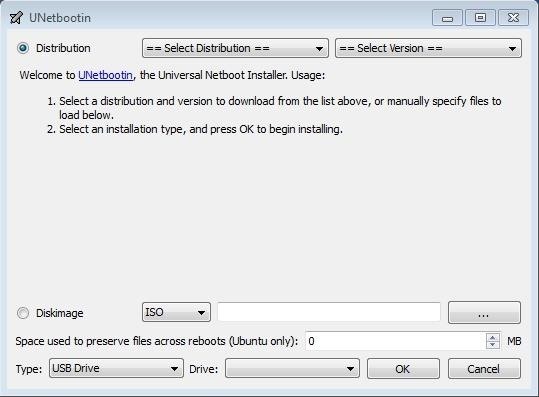
After you have downloaded UNetbootin, insert a USB/DVD and start UNetbootin. In the program, select diskimage, enter the location of your Kali ISO file, select your USB drive or DVD drive and select OK.
Step 5: Empty BackTrack Partition & Delete BackTrack
Now press the Windows+R button, which will open the Run window. In the Run window, type diskmgmt.msc, and press Enter. Then, in the middle pane, right-click on the partition of a disk that you want to delete, and click/tap on Delete Volume (see screenshot below).
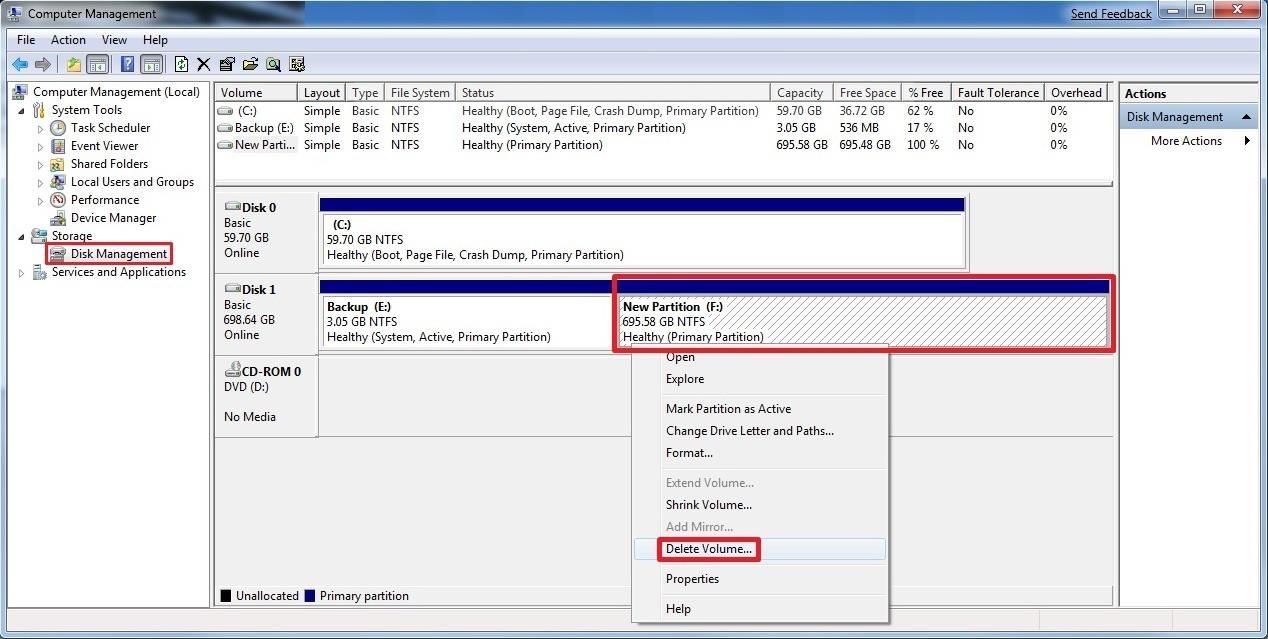
Now click on Yes to delete (see screenshot below).
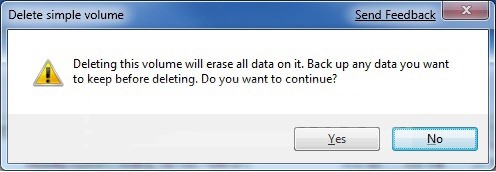
The selected partition should now be deleted and now unallocated space. If it's not, you'll have to delete the partition again until it displays as unallocated space (see screenshot below).
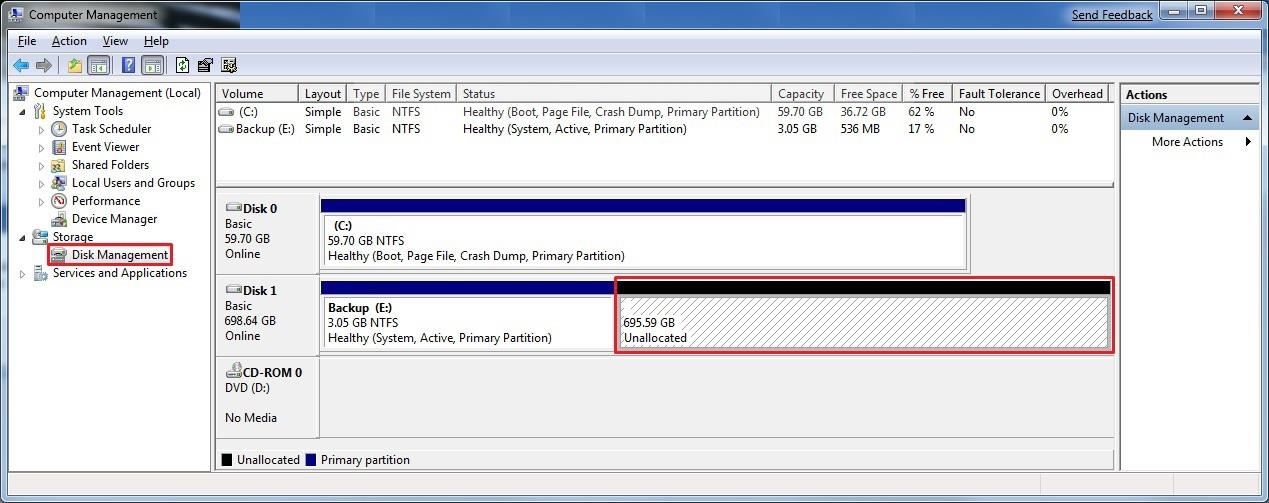
Step 6: Install Kali to Your Computer
When you have completed Step 5, reboot your computer, and when you are in BIOS, press F2/F12 (or any other key in your case) which will make you go to boot options.
In the boot options, move to your USB and press Enter. Then in the UNetbootin menu, click on Install, after which you will be guided to the Kali installation process. Select the options you think will meet your requirements the best.
During the installation process, when you are asked where you want to put Kali, you can select the previous BackTrack partition (which will be a drive labeled with free/empty space). Now you should successfully install Kali without any problems , and without damaging your hard drive or Windows OS.
Friends in the coming future, I will share hacks and information about Kali with you. Until then, adios.
Just updated your iPhone? You'll find new emoji, enhanced security, podcast transcripts, Apple Cash virtual numbers, and other useful features. There are even new additions hidden within Safari. Find out what's new and changed on your iPhone with the iOS 17.4 update.








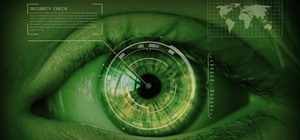














20 Comments
Nice work, U31!
Thanks Sir. You have given me the first kudo of my career. It is such a big honour for me, to receive a kudo from my teacher.
U31
U31:
Nice guide, succinct and easy to follow.
ghost_
really nice tut, you have a future in it should you decide to, in fact i liked it so much i gave you a kudo. I just do wanna ad, after checking your partition table and the size of each partition, the removal and reallocation of that partition can be done in Kali live usb install. As the install process can be somewhat confusing knowing the size and location of the partition will help in safely installing to where you want it. Just an alternative to the above, know your skill level and play safely.
The Noob:
Anyone has a future in I.T.; willingness to learn is all that is required.
ghost_
of-course ghost anyone can, what I meant is how well it is written out and how professional it is. Almost as if a Pro did it. He has a great future in writing tech manuals ect. if he chooses.
Quick addition. For those of you new to linux or are transferring to linux for Kali, linux does not come out of the box like windows ready to run. You often have to do some tweaking. I really recommend going here for how to setup your Kali. http://www.blackmoreops.com/2014/03/03/20-things-installing-kali-linux/
Nice guide, U31. I fixed some small grammatical things and featured on the WonderHowTo homepage!
look man I am sorry, but check his past comments, he did not write that post. I have checked snippets of his post, images to cross reference and no he did not cut and paste it. But he paid someone who knew what they were doing to write it. He does not have the skills to do it. Besides, I gave him the outline on what to do.
Why can't I write a good post? Although it's true that i am not a professional in hacking, but still I am moving forward to becoming one. I wrote this post I tell you, and I didn't take anybody's else help. Ok you gave me a point related to the post, but still did you write the post? No, you didn't. As a conclusion, I just want to say that man is never happy, never caring, never supportive, jealous, and always tries to find faults in others.
U31
good is that the same grammer you used in your post. Is that the same skill level posted in that article
No it is not, It's someone with a limited vocabulary not in conjunction with your post.
Thank you sir
U31
could you please reply to my comments, since you are finally active here.
u31 can you defend yourself on my commets. If not I will post links to all your comments
Ok I am done. Please click on his avatar, this will take you to his account. Click the comments tab. Read through those comments and decide if he could write that post. I think its pretty clear.
Jon Noon:
Who cares, its good information to have. If he did not write it, all he will have to do is credit the source. But otherwise, it doesn't really have any bearing on the validity of the information. It is all correct.
ghost_
I did excaly what you said, except removing backtrack because i didnt had the program. But when i booted linux from my usb nothing happened, everythings just started usually?!
Please help.... I havent seen anyone else with same problem :/
I replied to your last question.
I was trying to install Kali to my laptop which had corrupted OS(deleted the previous OS). I'm using a USB live installation. Then I came across this "Configure the package manager" pop up, asking me for an HTTp proxy information which should be given in the standard form of "http://{{user} {:pass}@} host {:port}/". I tried to leave it blank since I don't know what to put there. Then I got the "Bad Archive Mirror" error. I am not connected to the internet, so what should i type on the HTTP proxy information??
I was trying to dual boot it with my window 8 using live CD but i keep getting this error "Disc image does not authenticate"
Share Your Thoughts