Greatings Null-byters,
Most people have seen it, you are reading a few articles on a website and after 2 or 3 atricles they want you to subscribe or create an account so that you can continue reading. Here I'm going to show you 2 ways to get around this problem.
Solution 1: Cookies
Everyone has heard of cookies and no not that kind of cookies. I mean the computer cookies. The codes or scripts that will be saved by your browser to 'enhance your user experience'. Well they can be used for a lot of stuff today we are talking about using cookies to track how many articles you've read.
since they track the pages we visit they can see how many articles we've read and block the next article so you have to subscribe or create a account to continue reading. Here is an example (sorry for the foreign language):
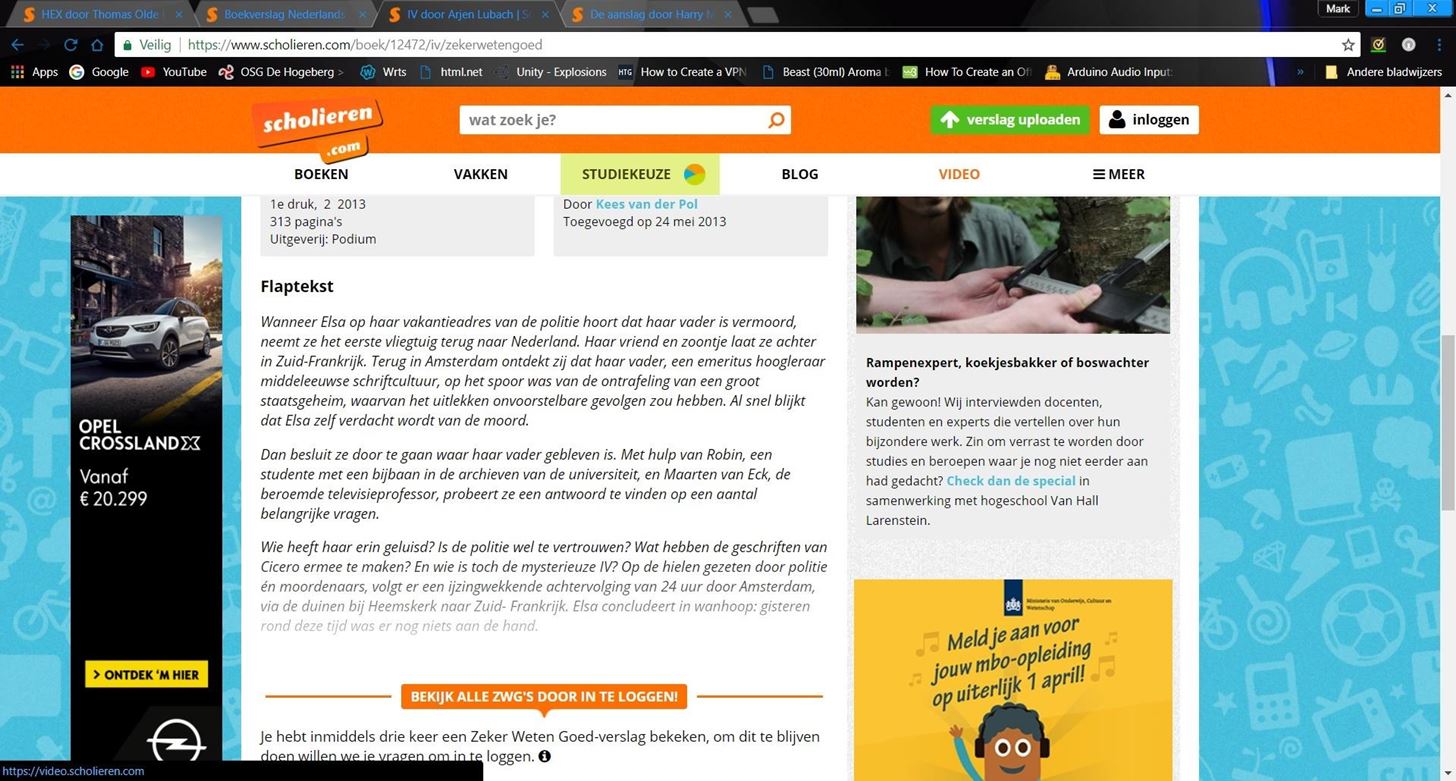
So as you guys can see I can't read any further to learn for my oral exam about my 4 books. So I'm going to delete the coockies of this site so they have no idea how many I've read.
here are images on how I did it on a windows machine:
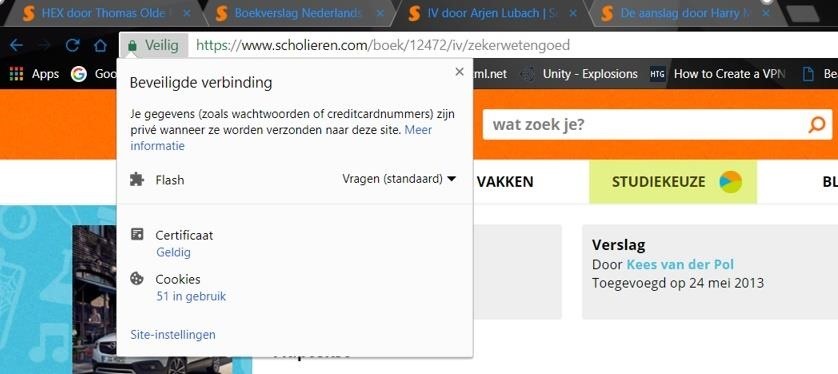
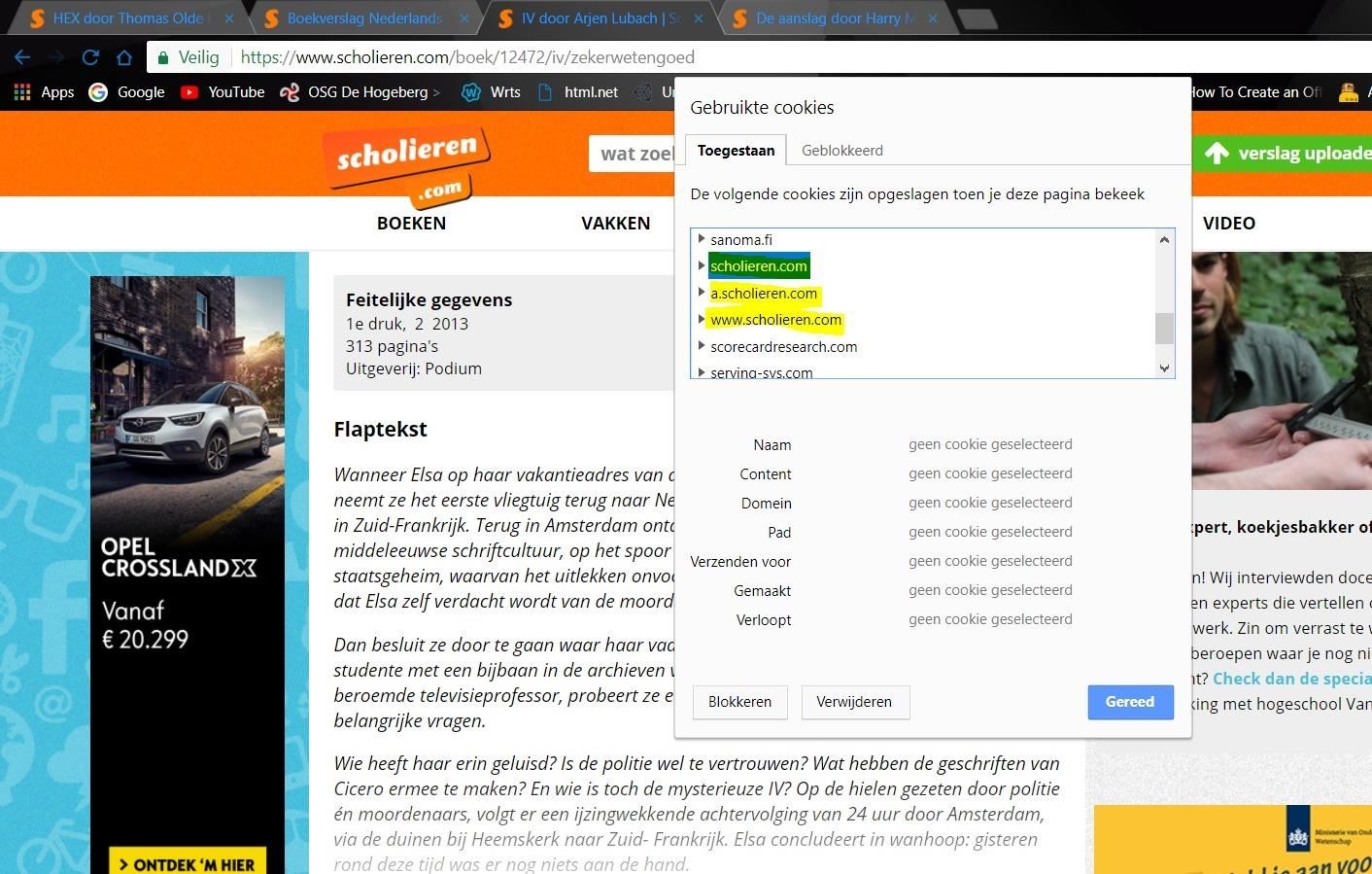
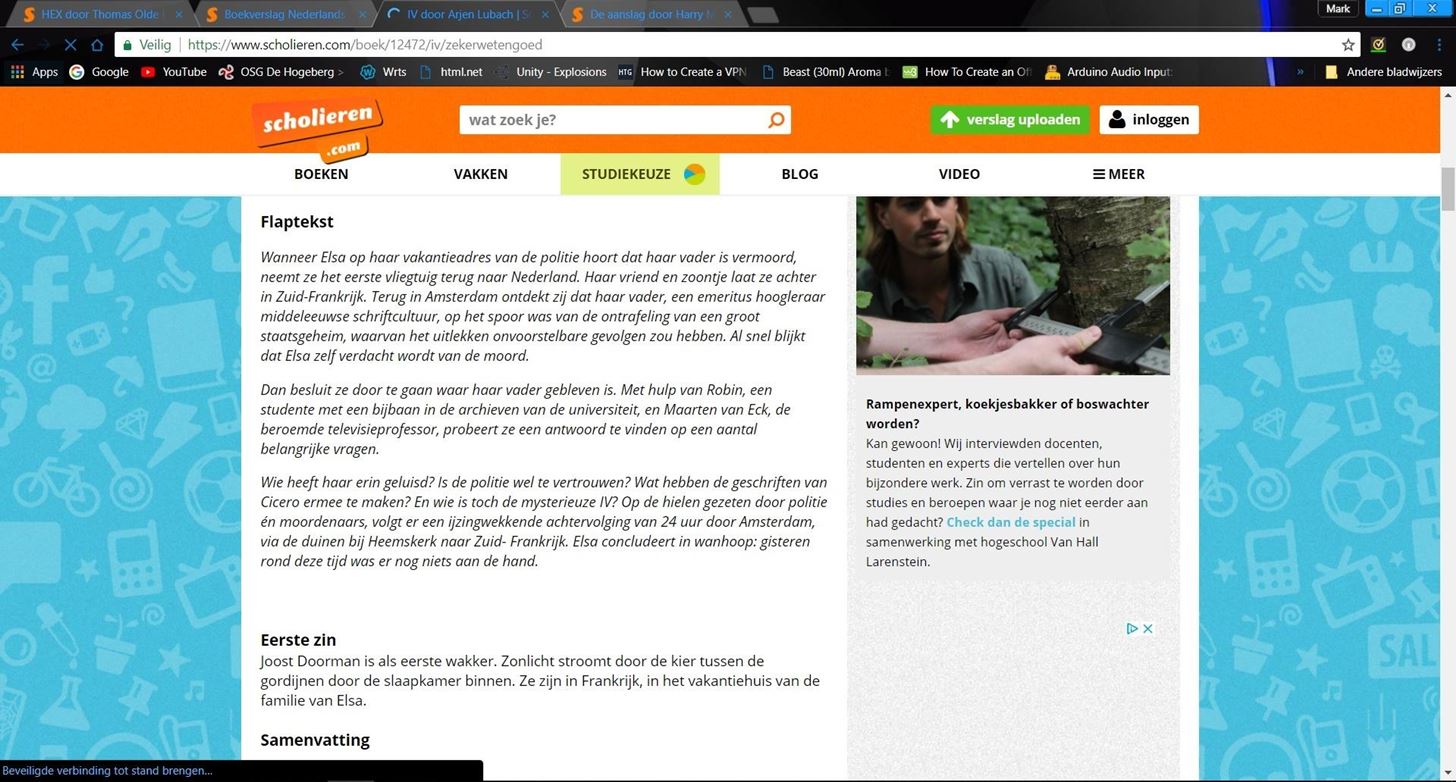
First right click on secure to open up a window about the page information.
Seccond click on cookies
third search for the sites' cookies and delete them
and last reload the page and tada you can read it again.
The Inspector Method
Unfortunately I don't have an example for this one but it's also simple but this doesn't always work.
Somepages just coverup the text with the form saying that you need to subscribe or whatever so if you delete that section in the html code you can view it.
you can do this by opening the inspector window you can do this in your browser by pressing the f12 button.
now you should have this window (or something like it):
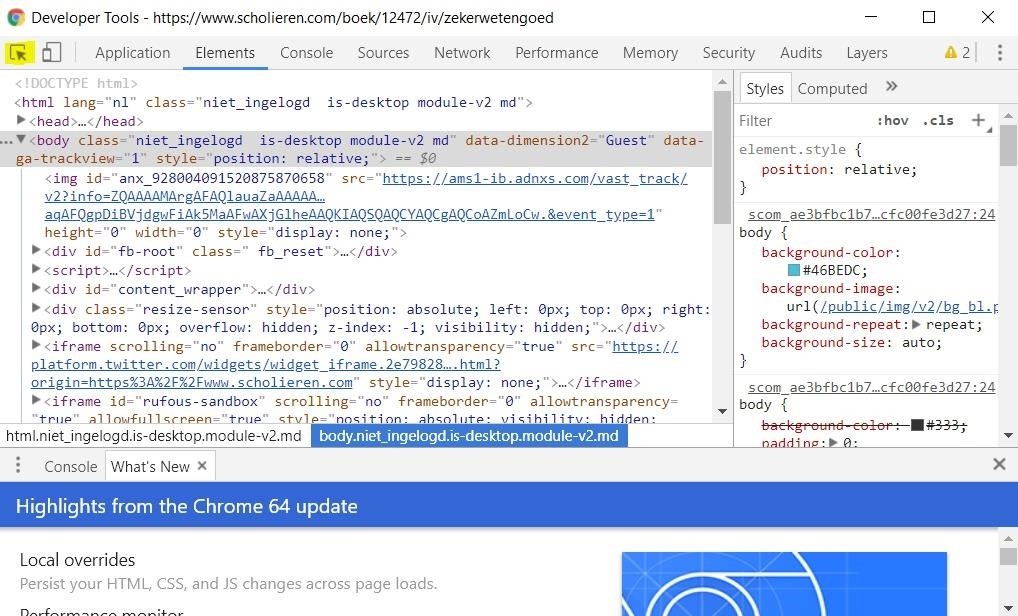
click on the symbole I marked in the image.
now you can select the message in the
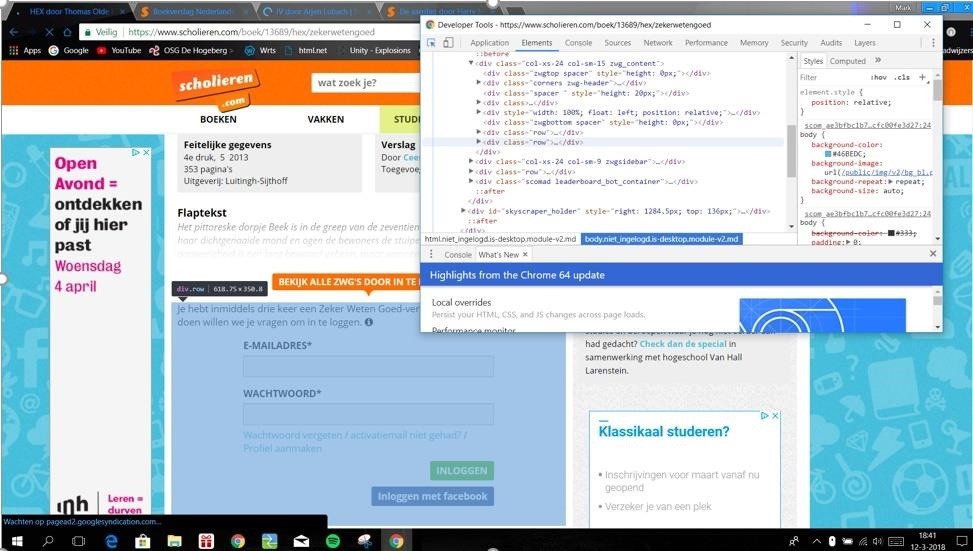
page just by clicking and it will show you the code of that section.
and now just delete it by clicking the section the inspector showed you and it should let you view the text. you can also click the text and search the text in the edditor that is sometimes possible too.
The End
I hoped you guys found this a cool little tutorial/how to and let me know what you guys think or how you guys do it. And correct me on my wrongs
have a nice day all!









































Be the First to Respond
Share Your Thoughts