Someone know what to do when you get this error? I get an error whenever i use Apt-get
This is the error when i try to "apt-get isntall": "E: Unable to Locate Package"
And when i try to "apt-get update":
W: GPG error: http://security.kali.org kali/updates Release: The following signatures were invalid: KEYEXPIRED 1425567400 KEYEXPIRED 1425567400 KEYEXPIRED 1425567400
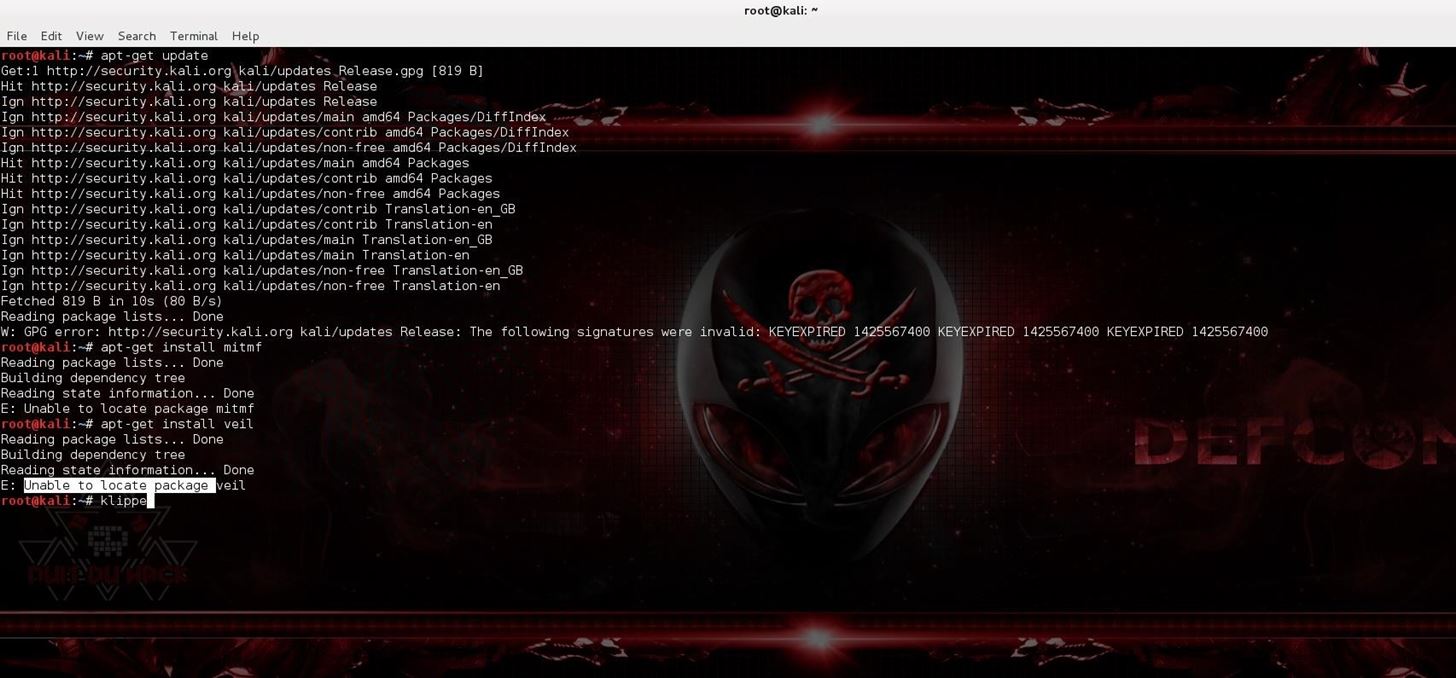
Thanks in advance for helping me!
-I did all the above with "sudo" too without luck. same result.
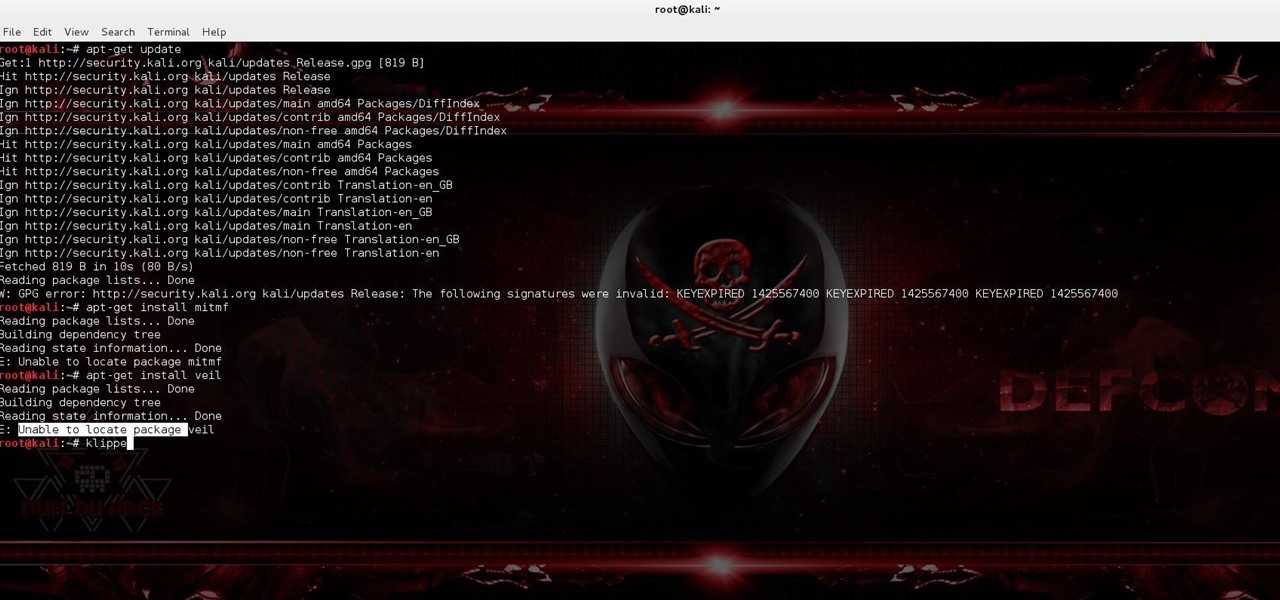








































18 Responses
I found the methods this site uses to be a better way of installing it. https://cyberarms.wordpress.com/2014/12/14/installing-veil-framework-on-kali-linux/
Follow the advance instructions using the git clone commands and it should be fine.
your problem is expires keys.just copy this command in your terminal
apt-key adv --keyserver hkp://keys.gnupg.net --recv-keys 7D8D0BF6
sometimes package has different name so for example it's not veil but veil-framework .....
you can try type apt-cache search name_of_package and you'll see all available package
If the above doesn't work you can try this:
rm -rf /var/lib/apt/lists
apt-get update
apt-get install kali-archive-keyring
I actually already tried all the above you guys told me to do. I have searched the web as an insane for finding a solution without luck.
I hope you can figure out what is wrong with my "kali" when you see my error msg's. Thank you so much for helping me guys.
NOTE: remember to set the quality on the video up.
----------------------------------------
What i have learned so far by searching the web is I proberly had installed kali wrong. And now it's missing a important file. And i need to get that now, but i have no idea how. cuz when i try to, I get even more errors?!
lol you spelled "archive" in my code above as "archibe"
Did I ? Fail but i have tried that too, it didnt work. Any idea what i should do?
I had this problem when i reinstalled kali (about a week or two ago) and that code took care of it. If nothing is working, you may have a corrupt installation.
http://docs.kali.org/introduction/download-official-kali-linux-images Half way down the page in the GPG section?
"Shhh.The quieter you become the more you can hear the sound of Kali breaking" - <sorry couldn't resist>
nice quote you got there xD
Are you telling me I should re-install kali?
No, I wouldn't would try and figure this out. It will build problem solving skills.
you missing wine...
apt-get install wine?
I had already installed wine, I did that some time before I posted this error on null byte.
Do you have any idea what i should do now? Im pretty damn lost :(
Alright seems like I just need to re install kali then :/
Thats gonna take some time, but thank you guys for helping me.
I really appreciate it :)
if you use virtual machine use 32bit system.... and you dont have problem with 32bit a 64bit libraries and compactibility
I've had this problem before. I fixed it with:
OR
# Sergeant
That didnt worked either.
dileep@kali:~$ sudo apt-get update
Reading package lists... Done
please reply
It doesn't look like your sources.list is using the repo for kali-rolling.
nano /etc/apt/sources.list
remove everything and paste:
deb http.kali.org/kali kali-rolling main non-free contrib
deb-src http.kali.org/kali kali-rolling main non-free contrib
save and exit.
apt-key adv --keyserver hkp://keys.gnupg.net --recv-keys 7D8D0BF6
Hopefully you have more luck with apt update now.
Share Your Thoughts