Hello everyone, many of you have heard of this distro and i don't know if lots of people here have worked on it, but i'm making this tutorial for all the new guys to arch's world and i wanted to participate at something plus i didn't see any tutorial about it here, so let's start:
BlackArch is an Arch Linux based distro for pentesting and IT security, it contains much more tools than Kali, but i still recommend with kali, BlackArch is very easy to use since it doesn't contain desktop-based environment and different network interfaces(just with names), it's just for hacking (i don't know if it changes after installation), but it's basically larger than kali so i think it won't fit in a 4 GB USB drive
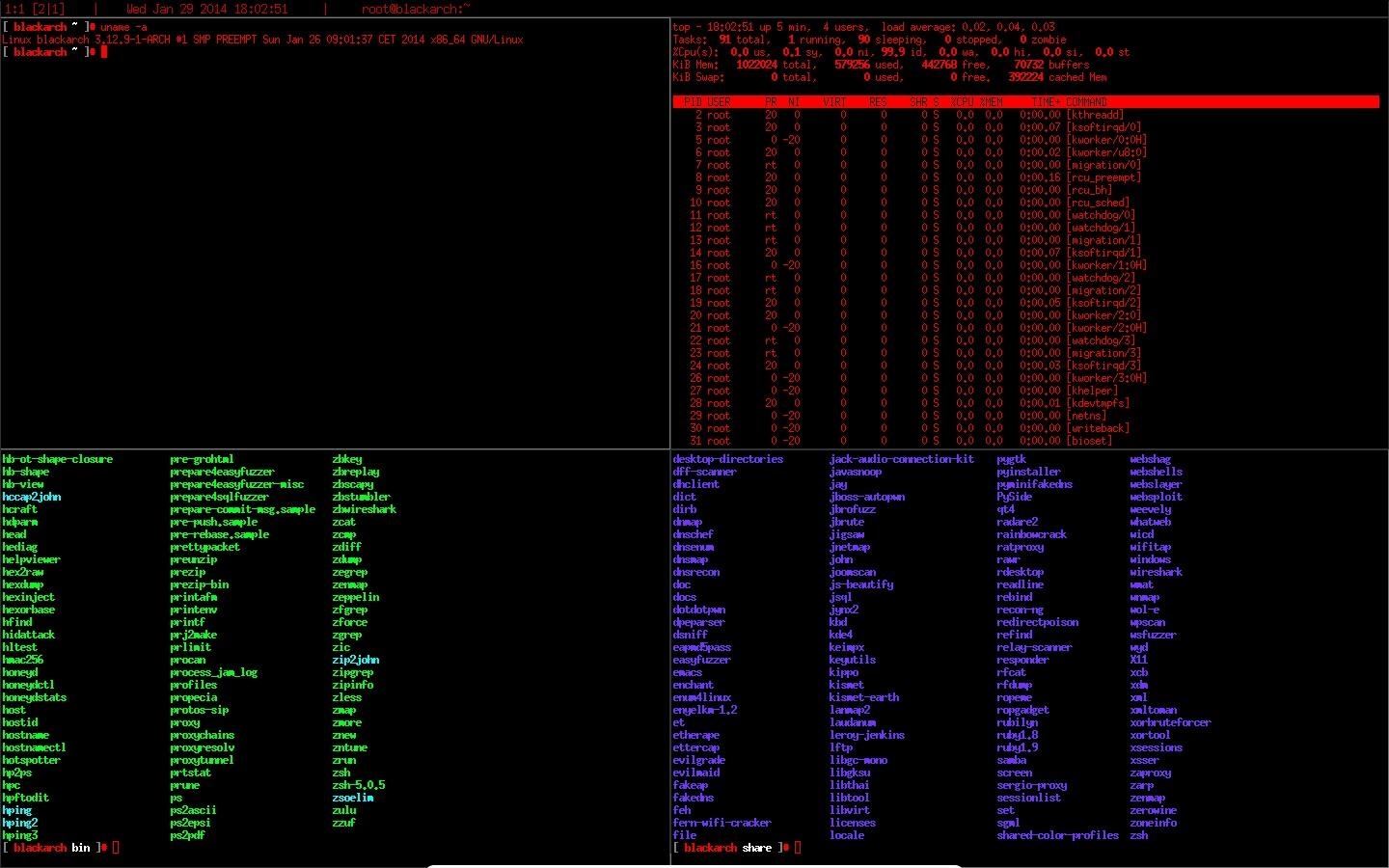
as for how to install it, it's different than Kali, if you're experienced with Arch Linux it will be easy for you, but for the people who see this for the first time, any ISO-burning programs like Unetbootin, rufus or USB Universal Installer won't work on BlackArch, you have to use the dd command on a Linux distro, but you have to be very careful, because dd is very strong and it might corrupt your hard disk if you misused it, and it happened to me because i wasn't careful and everything on my hard drive was gone. anyway be extra careful when dealing with dd, when you are on a Linux distro just put in your wanted usb flash drive then type this command in the terminal:
dd if=/PATHTOISO/blackarch.iso of=/dev/sdc bs=512k
as the pathtoiso is where your iso file located(sda1 ,sda2...) i recommend using "Fdisk -l" command(its L not shift+backward slash) to know your partitions.
and sdc is your usb drive
as for bs=512k, its the transferring speed, If you want to be a little faster, you can try with bs=8192k or bs=4M
and make sure sdc is your usb ,you know what will happen if you were wrong, but usually its sdc.
it might show you some error messages with the first boot so you have to boot twice to make sure its working.
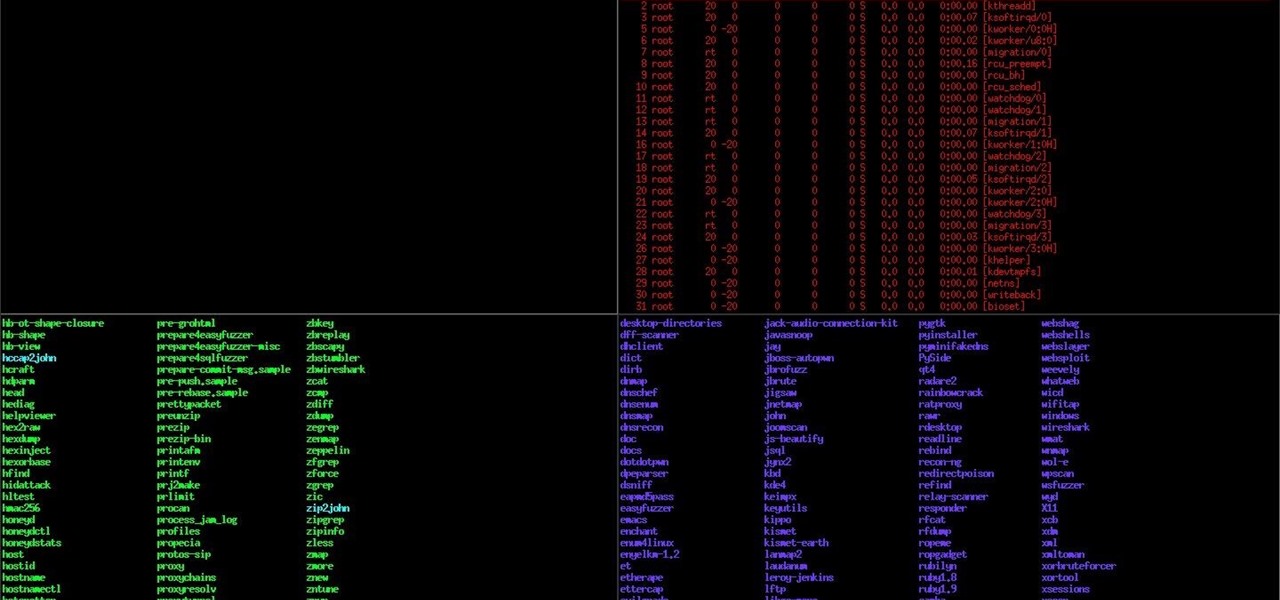








































8 Responses
Just to calrify, pathtoiso might as well just be a directory in your computer, not always a particular partition.
You can check which usb is the yours by using "fdisk".
thanks for clarifying
I installed BlackArch on top of my basic Arch installation a week ago. Arch is my favourite distro and BlackArch is just a repo of pentesting tools. But if you dont familiar with Arch, it can be pain in the ass. Thanks for the post. I'd like to see pentesting tutorials with BlackArch tools.
Edit: typo
Hello,
I'm Anita .
I will like to be your friend only if you don't mind,please write so i can share my pictures with you,i have something very important things to discuss with you,Here is my email.( zamba-anita@hotmail.com
If that's not off topic I don't know what is XD
/dev/sdc can also be /dev/sdb depending on your hardwaresetup.
What about Win32 Disk Imager ? I Don't have a linux Distro (Using Windows )
you can use etcher to make a usb flash disk with blackarch, it works, i made it a few times.
Share Your Thoughts