I have a presentation of the problem, and I read the other thread about it and tried to download the presentation up through Open Office and it failed. Does anyone else have any ideas as it is extremely important to me ! Advise pptx viewer for damaged filesof microsoft.
Forum Thread: How Do I Recover a Corrupt P-Point ?
- Hot
- Active
-
 Forum Thread:
Gaining Access into the Victim's Whatsapp on Android
12
Replies
Forum Thread:
Gaining Access into the Victim's Whatsapp on Android
12
Replies
8 hrs ago -
 Forum Thread:
Whatsapp Hack?
19
Replies
Forum Thread:
Whatsapp Hack?
19
Replies
9 hrs ago -
 Forum Thread:
HACK ANDROID with KALI USING PORT FORWARDING(portmap.io)
12
Replies
Forum Thread:
HACK ANDROID with KALI USING PORT FORWARDING(portmap.io)
12
Replies
3 days ago -
 Forum Thread:
Hydra Syntax Issue Stops After 16 Attempts
2
Replies
Forum Thread:
Hydra Syntax Issue Stops After 16 Attempts
2
Replies
3 wks ago -
 Forum Thread:
Hack Instagram Account Using BruteForce
208
Replies
Forum Thread:
Hack Instagram Account Using BruteForce
208
Replies
3 wks ago -
 Forum Thread:
Metasploit reverse_tcp Handler Problem
47
Replies
Forum Thread:
Metasploit reverse_tcp Handler Problem
47
Replies
2 mo ago -
 Forum Thread:
How to Train to Be an IT Security Professional (Ethical Hacker)
22
Replies
Forum Thread:
How to Train to Be an IT Security Professional (Ethical Hacker)
22
Replies
2 mo ago -
 Metasploit Error:
Handler Failed to Bind
41
Replies
Metasploit Error:
Handler Failed to Bind
41
Replies
2 mo ago -
 Forum Thread:
How to Hack Android Phone Using Same Wifi
21
Replies
Forum Thread:
How to Hack Android Phone Using Same Wifi
21
Replies
3 mo ago -
 How to:
HACK Android Device with TermuX on Android | Part #1 - Over the Internet [Ultimate Guide]
177
Replies
How to:
HACK Android Device with TermuX on Android | Part #1 - Over the Internet [Ultimate Guide]
177
Replies
3 mo ago -
 How to:
Crack Instagram Passwords Using Instainsane
36
Replies
How to:
Crack Instagram Passwords Using Instainsane
36
Replies
3 mo ago -
 Forum Thread:
How to Hack an Android Device Remotely, to Gain Acces to Gmail, Facebook, Twitter and More
5
Replies
Forum Thread:
How to Hack an Android Device Remotely, to Gain Acces to Gmail, Facebook, Twitter and More
5
Replies
3 mo ago -
 Forum Thread:
How Many Hackers Have Played Watch_Dogs Game Before?
13
Replies
Forum Thread:
How Many Hackers Have Played Watch_Dogs Game Before?
13
Replies
3 mo ago -
 Forum Thread:
How to Hack an Android Device with Only a Ip Adress
55
Replies
Forum Thread:
How to Hack an Android Device with Only a Ip Adress
55
Replies
4 mo ago -
 How to:
Sign the APK File with Embedded Payload (The Ultimate Guide)
10
Replies
How to:
Sign the APK File with Embedded Payload (The Ultimate Guide)
10
Replies
4 mo ago -
 Forum Thread:
How to Run and Install Kali Linux on a Chromebook
18
Replies
Forum Thread:
How to Run and Install Kali Linux on a Chromebook
18
Replies
5 mo ago -
 Forum Thread:
How to Find Admin Panel Page of a Website?
13
Replies
Forum Thread:
How to Find Admin Panel Page of a Website?
13
Replies
6 mo ago -
 Forum Thread:
can i run kali lenux in windows 10 without reboting my computer
4
Replies
Forum Thread:
can i run kali lenux in windows 10 without reboting my computer
4
Replies
6 mo ago -
 Forum Thread:
How to Hack School Website
11
Replies
Forum Thread:
How to Hack School Website
11
Replies
6 mo ago -
 Forum Thread:
Make a Phishing Page for Harvesting Credentials Yourself
8
Replies
Forum Thread:
Make a Phishing Page for Harvesting Credentials Yourself
8
Replies
6 mo ago
-
 How To:
Use Burp & FoxyProxy to Easily Switch Between Proxy Settings
How To:
Use Burp & FoxyProxy to Easily Switch Between Proxy Settings
-
 How To:
Scan for Vulnerabilities on Any Website Using Nikto
How To:
Scan for Vulnerabilities on Any Website Using Nikto
-
 How To:
Crack Password-Protected Microsoft Office Files, Including Word Docs & Excel Spreadsheets
How To:
Crack Password-Protected Microsoft Office Files, Including Word Docs & Excel Spreadsheets
-
 How To:
Dox Anyone
How To:
Dox Anyone
-
 How To:
Make Your Own Bad USB
How To:
Make Your Own Bad USB
-
 How To:
Phish for Social Media & Other Account Passwords with BlackEye
How To:
Phish for Social Media & Other Account Passwords with BlackEye
-
 How To:
Crack WPA & WPA2 Wi-Fi Passwords with Pyrit
How To:
Crack WPA & WPA2 Wi-Fi Passwords with Pyrit
-
 How To:
Hack a Windows 7/8/10 Admin Account Password with Windows Magnifier
How To:
Hack a Windows 7/8/10 Admin Account Password with Windows Magnifier
-
 Hack Like a Pro:
How to Spoof DNS on a LAN to Redirect Traffic to Your Fake Website
Hack Like a Pro:
How to Spoof DNS on a LAN to Redirect Traffic to Your Fake Website
-
 How To:
Crack Shadow Hashes After Getting Root on a Linux System
How To:
Crack Shadow Hashes After Getting Root on a Linux System
-
 How To:
Check if Your Wireless Network Adapter Supports Monitor Mode & Packet Injection
How To:
Check if Your Wireless Network Adapter Supports Monitor Mode & Packet Injection
-
 Tutorial:
Create Wordlists with Crunch
Tutorial:
Create Wordlists with Crunch
-
 How To:
Create Custom Wordlists for Password Cracking Using the Mentalist
How To:
Create Custom Wordlists for Password Cracking Using the Mentalist
-
 How To:
Fuzz Parameters, Directories & More with Ffuf
How To:
Fuzz Parameters, Directories & More with Ffuf
-
 Tutorial:
DNS Spoofing
Tutorial:
DNS Spoofing
-
 How To:
Use John the Ripper in Metasploit to Quickly Crack Windows Hashes
How To:
Use John the Ripper in Metasploit to Quickly Crack Windows Hashes
-
 Hacking Windows 10:
How to Create an Undetectable Payload, Part 1 (Bypassing Antivirus Software)
Hacking Windows 10:
How to Create an Undetectable Payload, Part 1 (Bypassing Antivirus Software)
-
 How To:
Upload a Shell to a Web Server and Get Root (RFI): Part 1
How To:
Upload a Shell to a Web Server and Get Root (RFI): Part 1
-
 How To:
Exploit Remote File Inclusion to Get a Shell
How To:
Exploit Remote File Inclusion to Get a Shell
-
 How To:
Hack Windows 7 (Become Admin)
How To:
Hack Windows 7 (Become Admin)














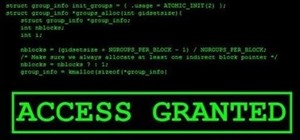


1 Response
Method 1:
Move the PowerPoint to different location : this is first and very useful troubleshooting method to repair PPT problems . Copy presentation and paste it on other computer hard.
Method 2: Open presentation in MS word document:
If you have tried above method, but still facing same problem then try to open corrupt PowerPoint in MS Word. Follow this below steps:
• Open MS Word.
• Click on Open button of File menu.
• Select Files of type box and navigate to your corrupt file, Open it.
Method 3: PowerPoint Repair Toolbox is powerful .PPT repair software, resolving any problem, causing the damage of PowerPoint files.
You may find more information about this at: https://www.pptrepairtoolbox.com/
https://groups.google.com/forum/?hl=en#!topic/repair-powerpoint/UP-qJLtxxjQ
https://answers.yahoo.com/question/index?qid=20140725140610AATDD25
Share Your Thoughts