Life is too chaotic to be organized all the time, but little steps in the right direction make things easier overall. File folders keep paperwork from spiraling out of control. Spice jars take the clutter out of cabinets. Storage totes keep basements neat and tidy. But to find what you're looking for faster, you need a label maker.
Label makers have been around for a long time, and you may have even used one before. Remember those mechanical ones that used embossing tape? Not the prettiest output and they fell off more often than not. But label makers have grown up and adapted thermal printing abilities. Instead of hammer-printed tags, thermal transfer heats wax or resin into ink that helps create durable, smear-proof labels. You also get thinner stickers, better adhesive, and more design options.
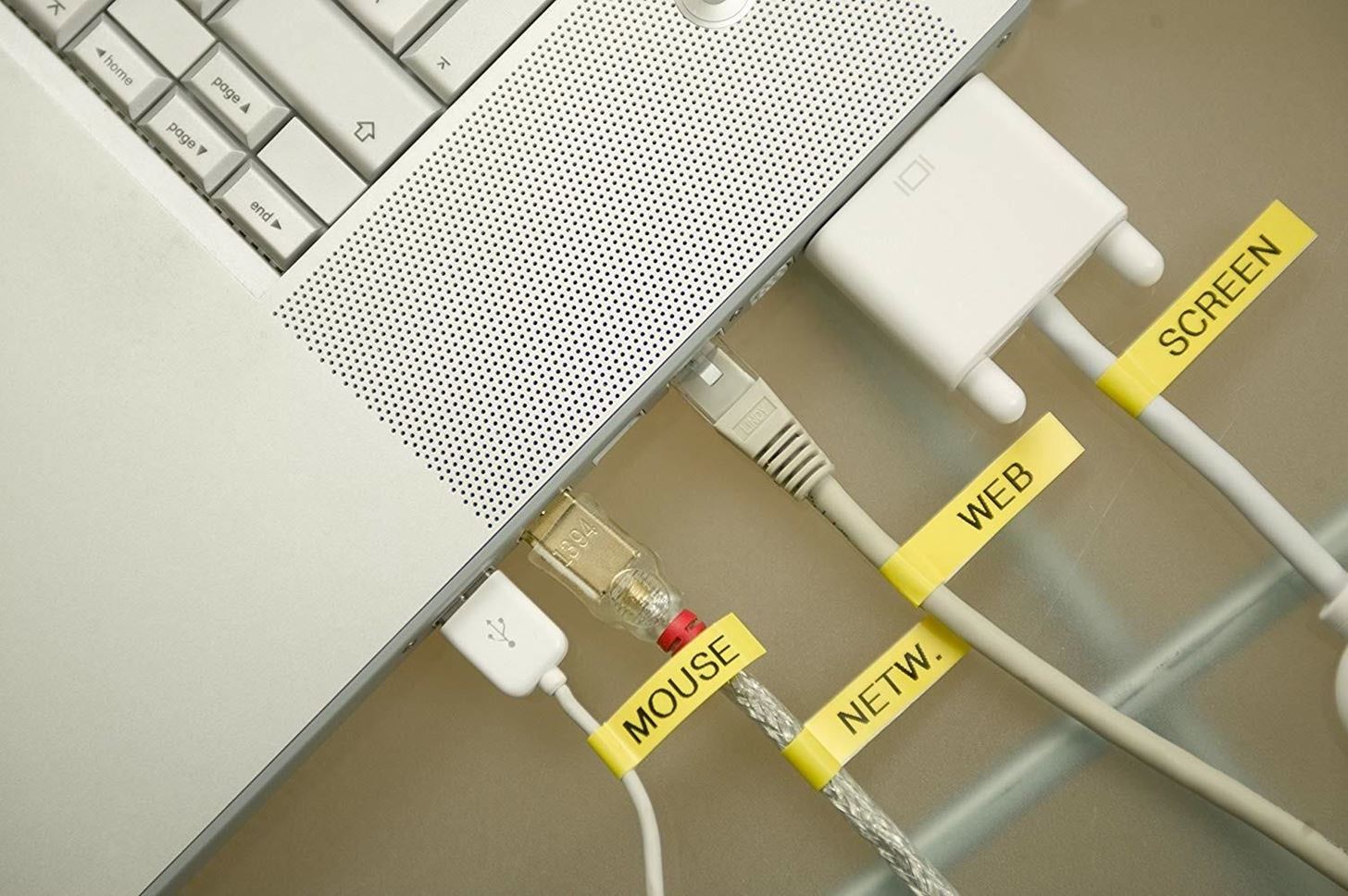
Even better, some also let you design and upload label ideas on your smartphone, tablet, or computer and then beam them to a personal label printer for pro-looking results. Regular thermal label makers are cheap, but you mostly have to work your magic on the label maker itself. The ones with Bluetooth or Wi-Fi capabilities are the ones you want, so you can wirelessly transfer your label designs for quick printing.
These types of label makers cost a little bit more than your traditional ones, but it's so worth it if you can't stand writing out labels by hand (or just hate the way your writing looks) and want something more than the boring templates loaded by label maker manufacturers. We've got our top two picks below that are worth investing in, but keep in mind that the tape can get pricey depending on the type and colors.
1. DYMO MobileLabeler (1982171)
Perhaps the best deal right now on a Bluetooth label maker, we've got the DYMO MobileLabeler. DYMO focuses purely on label printers, so they've had a lot of time to get it right. With either the DYMO Label software for Mac and Windows or the DYMO Connect app for Android and iOS, you can get some pretty good results.
It has a rechargeable battery so that you can take it with you to the label the world outside your home, and it automatically cuts the stickers, so you don't have to. You can use borders, different styles, and most of the fonts on your device, as well as upload your own from your photo gallery. It prints at 300 DPI, so it's above average in resolution quality.
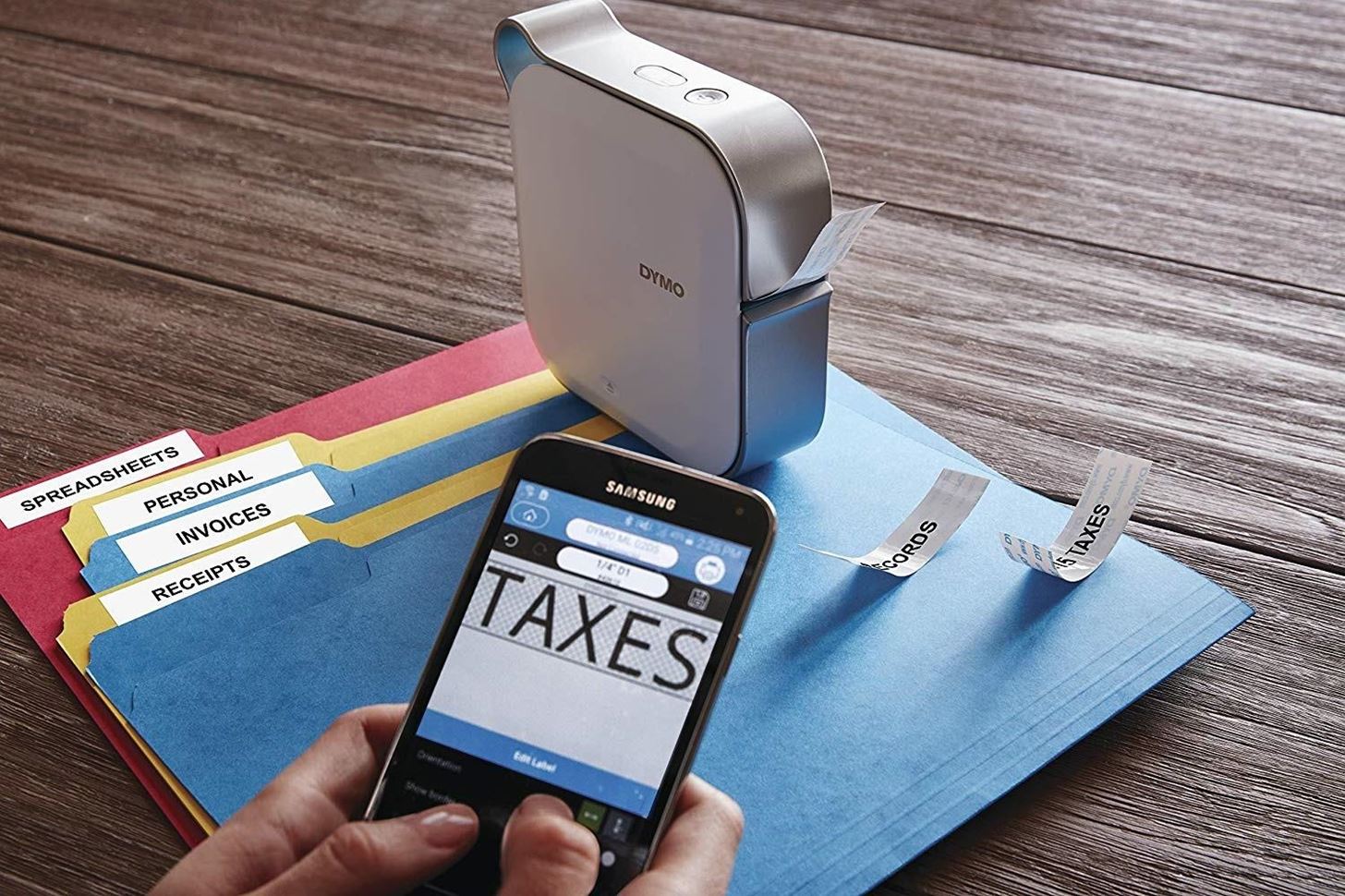
It works with D1 labels in 1/4, 3/8, 1/2, 3/4, and 1-inch sizes so that you can have thin or thick stickers. The biggest downside to this budget option is that it's not designed to save tape, so you'll get a lot of space on the sides for a small print item. It's a common tactic all label makers employ to get you to buy more tape. Also, the apps could use some improvement and more design tools, as well as a better-looking, more intuitive interface, but they do have spellcheck and voice-to-text.
DYMO MobileLabeler normally costs $129.99 but is on sale for $42.54 right now. The price may fluctuate up or down, but we've seen it between $40 and $70 consistently over the last year. It comes with one basic black-on-white label cartridge that's 10 feet by 1 inch. There are endless color varieties you can choose from, even ones with glitter. Just be thrifty with the tape to keep costs down.
2. Brother P-Touch Cube Plus (PT-P710BT)
I have a Brother 3-in-1 printer that I've had for ages, and it still works excellent aside from needing to clean the ink tubes out from time to time, but that's because I don't print often enough. But with its Brother P-Touch Cube Plus portable label maker, there's nothing like that to worry about.
It's 35% larger than the DYMO option above. Still, it's got a lot of the same features: a rechargeable battery, it accepts label tapes up to one-inch in width, a Bluetooth wireless connection to mobile devices and computers, and an automatic cutter. It also shares an unwanted feature that wastes tape to get you to buy more. Again, it's typical for any printing product, even though it shouldn't be.

You do get better quality prints with 360 x 180 DPI resolution, and its software for Mac and Windows and app for Android and iOS are easier to use that DYMO's. Plus, there are two apps for smartphones and tablets: Brother P-touch Design&Print, which is better for text-based labels, and Brother iPrint&Label, which expands your options. Both are simple to use, so there's not any learning curve to deal with.
The computer software comes with over 200 designs and templates, while Design&Print has 30 plus, and iPrint&Label has over 50. But you can upload your own images. And there are plenty of fonts, characters, frames, and styles you can take advantage of for truly customized stickers. Plus, just like with DYMO, you get spellcheck and voice-to-text.
Brother P-Touch Cube Plus runs at $99.99 and comes with more starter labels than DYNO's does. There's a black-on-white one that's 0.94 inches by 13.1 feet and a black on premium glitter gold one at 0.95 inches by 6.5 feet. To get more colors and designs, shop for Brother TZe cartridges (there are glitter ones too). Unfortunately, Brother's tapes tend to run at a higher cost each than the DYNO ones.
The Bottom Line
There are more label makers out there, but most home-use ones are basic ones with keyboards and no connectivity, basic ones with keyboards and PC-only connectivity, or made by either DYMO or Brother. So the two options above are our favorites between the two big brands that work with smartphones, tablets, and computers. Yes, there are commercial and industrial label makers out there that cost $500 or more, but for organizing your home, they're overkill.
Just updated your iPhone? You'll find new emoji, enhanced security, podcast transcripts, Apple Cash virtual numbers, and other useful features. There are even new additions hidden within Safari. Find out what's new and changed on your iPhone with the iOS 17.4 update.

























Be the First to Comment
Share Your Thoughts