Bokeh (which translates to "blur" in Japanese) is a photography technique referring to the blurred areas of a photograph. Basic bokeh photographs often have one point of focus, while the background falls away into a dreamy, blurred haze.
The technique can be taken even further, however, when the haze is manipulated with a filter to create customized shapes, which are "cut out of" the blurred light in the photograph. See example:

We've rounded up several tutorials for you to experiment with. Below, a collection of videos and links to get you started, and for you non-DSLR owners, don't fret—check out #3 below for a tutorial on using a standard consumer camera to achieve the bokeh effect.
1. MAKE Magazine's Bokeh Photography Effect
MAKE Magazine presents a simple tutorial for creating your own bokeh filter. Follow along below, and check out the project page for images and text instructions.
2. Robert Donovan's DSLR Bokeh Tutorial
Robert Donovan's DSLR bokeh tutorial is wonderfully thorough, with lengthy explanations of all the technical components regarding lenses and aperture settings. Not intended for beginners or consumer digital camera owners.

3. Robert Donovan's Pocket Camera Bokeh Tutorial
Non-DSLR owners feeling left out? Robert Donovan presents a method for creating bokeh with a basic point-and-shoot camera (or as Donovan calls them, "push here dummy" cameras). The tricky part is overcoming the consumer camera's small aperture in comparison to the larger aperture of the DSLR, as shown in the images below.

4. Photo Extremist's Bokeh Photography Tutorial
Evan Sharboneau of Photo Extremist provides a technical guide to mastering bokeh using a DSLR camera. Evan recommends you use a 50mm f1.8 or 70-200mm f2.8 lens, or worst case scenario, experiment with the standard 18-55mm kit lens that likely came with your camera. Not intended for beginners or consumer digital camera owners.
5. Obsidian Dawn's Creating Faux Bokeh Backgrounds in Photoshop
Don't feel like bothering with the complexities of DSLR lenses and aperture settings? Then check out Obsidian Dawn's tutorial for adding a faux bokeh background using Photoshop.

6. DIY Photography's Create Your Own Bokeh
For a quick and easy how-to, check out DIY Photgraphy's 3-step guide for hacking together a homemade bokeh filter. You will need: 1 large aperture lens, 1 sheet of black paperboard, scissors, and tape. We also have a good DIY bokeh lens guide you can follow.

7. Lucas Ridley's How to Make Custom Bokeh Shapes
Another simple tutorial for creating a homemade bokeh filter; click through to Ridley's site for brief accompanying text instructions.
8. Howcast's How to Make a Bokeh Lens
Fast learner? Then try Howcast's speedy DIY bokeh lens tutorial, demonstrated in no more than a minute and 15 seconds.
Just updated your iPhone? You'll find new emoji, enhanced security, podcast transcripts, Apple Cash virtual numbers, and other useful features. There are even new additions hidden within Safari. Find out what's new and changed on your iPhone with the iOS 17.4 update.




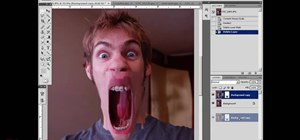







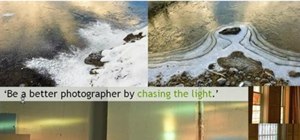













8 Comments
Hi...
I would to share this topic on http://www.coolestech.com/ if you don't mind..
sure, go ahead.
Cool! I know nothing about bokeh photography, and this explained it to me!
iphone bokeh article coming soon... I played around with a bunch of apps today and they're pretty awesome.
Yea, I use Big Camera, because I heard Bokeh Booth wasn't too good.
Bokeh Booth does have poor reviews, but I actually liked it for its simplicity. You can erase the shapes with your finger, which makes it really easy to control the composition of where the shapes fall.
Cool
But since the reviews say it crashes a lot, it probably wouldn't work well on my 3G
Share Your Thoughts