This is what my laptop screen display shows whenever I try to hack WiFi what to do help me the wlan networks are not displaying in my screen
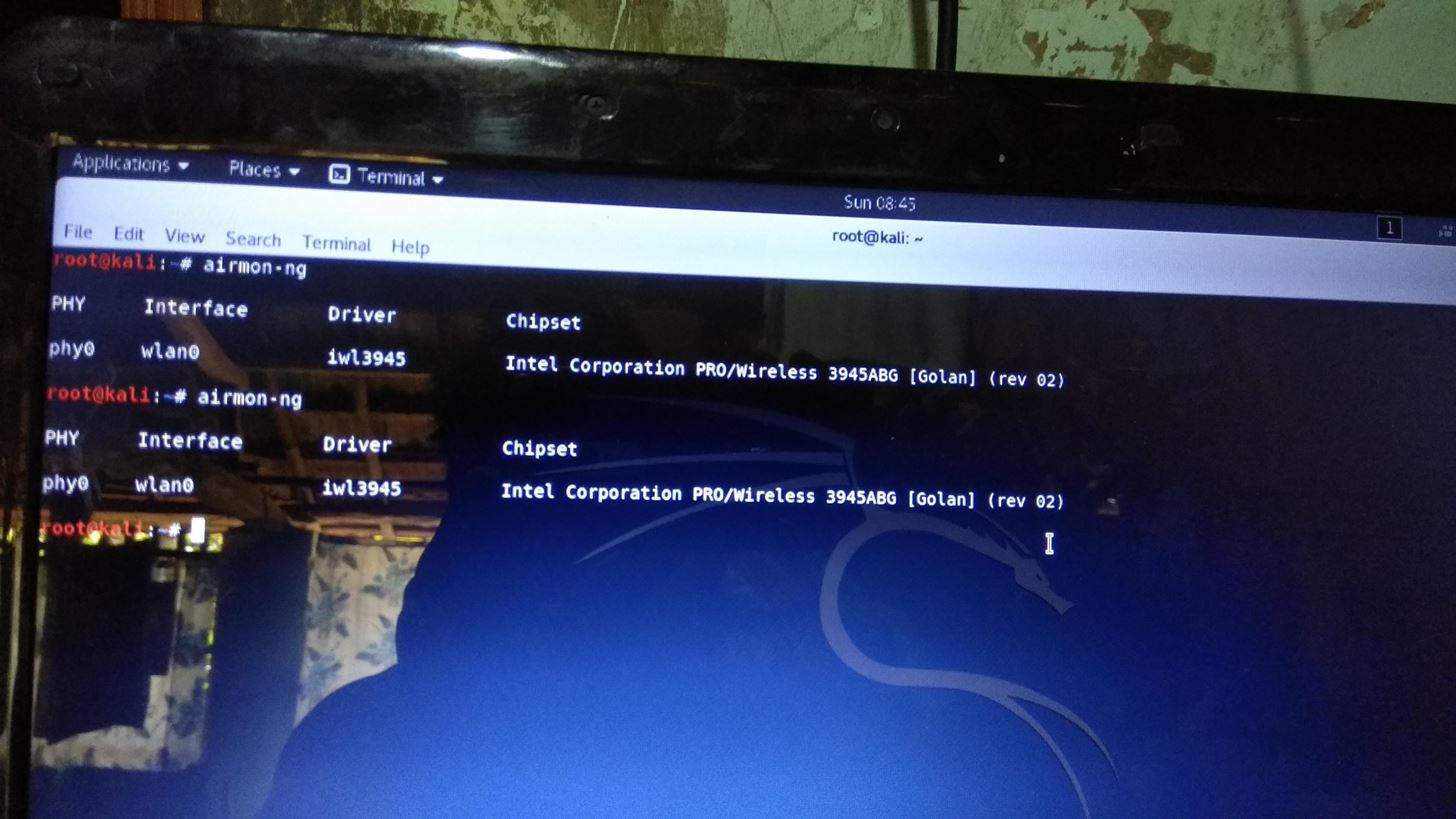

This is what my laptop screen display shows whenever I try to hack WiFi what to do help me the wlan networks are not displaying in my screen
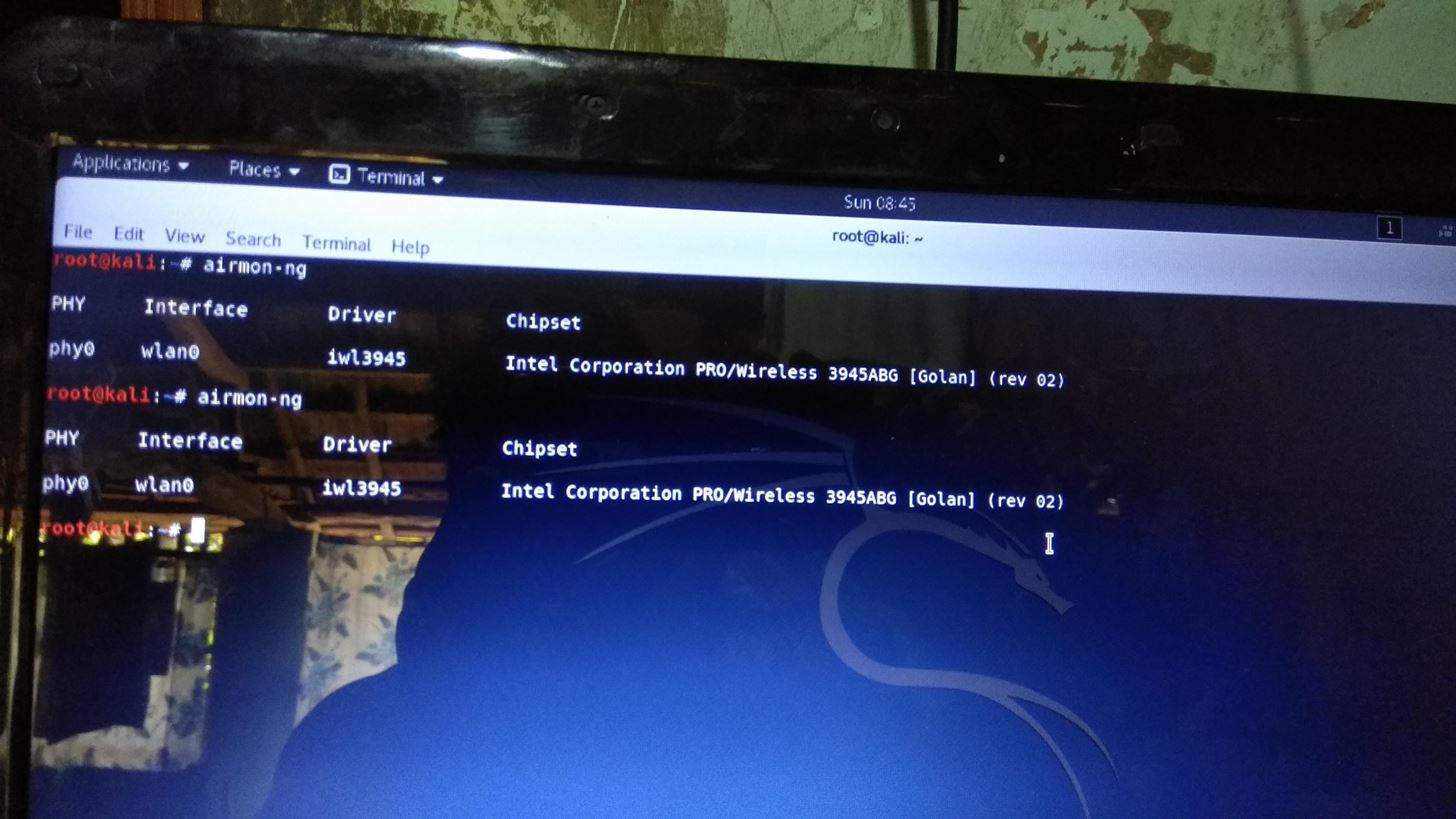
 Forum Thread:
Gaining Access into the Victim's Whatsapp on Android
12
Replies
Forum Thread:
Gaining Access into the Victim's Whatsapp on Android
12
Replies Forum Thread:
Whatsapp Hack?
19
Replies
Forum Thread:
Whatsapp Hack?
19
Replies Forum Thread:
HACK ANDROID with KALI USING PORT FORWARDING(portmap.io)
12
Replies
Forum Thread:
HACK ANDROID with KALI USING PORT FORWARDING(portmap.io)
12
Replies Forum Thread:
Hydra Syntax Issue Stops After 16 Attempts
2
Replies
Forum Thread:
Hydra Syntax Issue Stops After 16 Attempts
2
Replies Forum Thread:
Hack Instagram Account Using BruteForce
208
Replies
Forum Thread:
Hack Instagram Account Using BruteForce
208
Replies Forum Thread:
Metasploit reverse_tcp Handler Problem
47
Replies
Forum Thread:
Metasploit reverse_tcp Handler Problem
47
Replies Forum Thread:
How to Train to Be an IT Security Professional (Ethical Hacker)
22
Replies
Forum Thread:
How to Train to Be an IT Security Professional (Ethical Hacker)
22
Replies Metasploit Error:
Handler Failed to Bind
41
Replies
Metasploit Error:
Handler Failed to Bind
41
Replies Forum Thread:
How to Hack Android Phone Using Same Wifi
21
Replies
Forum Thread:
How to Hack Android Phone Using Same Wifi
21
Replies How to:
HACK Android Device with TermuX on Android | Part #1 - Over the Internet [Ultimate Guide]
177
Replies
How to:
HACK Android Device with TermuX on Android | Part #1 - Over the Internet [Ultimate Guide]
177
Replies How to:
Crack Instagram Passwords Using Instainsane
36
Replies
How to:
Crack Instagram Passwords Using Instainsane
36
Replies Forum Thread:
How to Hack an Android Device Remotely, to Gain Acces to Gmail, Facebook, Twitter and More
5
Replies
Forum Thread:
How to Hack an Android Device Remotely, to Gain Acces to Gmail, Facebook, Twitter and More
5
Replies Forum Thread:
How Many Hackers Have Played Watch_Dogs Game Before?
13
Replies
Forum Thread:
How Many Hackers Have Played Watch_Dogs Game Before?
13
Replies Forum Thread:
How to Hack an Android Device with Only a Ip Adress
55
Replies
Forum Thread:
How to Hack an Android Device with Only a Ip Adress
55
Replies How to:
Sign the APK File with Embedded Payload (The Ultimate Guide)
10
Replies
How to:
Sign the APK File with Embedded Payload (The Ultimate Guide)
10
Replies Forum Thread:
How to Run and Install Kali Linux on a Chromebook
18
Replies
Forum Thread:
How to Run and Install Kali Linux on a Chromebook
18
Replies Forum Thread:
How to Find Admin Panel Page of a Website?
13
Replies
Forum Thread:
How to Find Admin Panel Page of a Website?
13
Replies Forum Thread:
can i run kali lenux in windows 10 without reboting my computer
4
Replies
Forum Thread:
can i run kali lenux in windows 10 without reboting my computer
4
Replies Forum Thread:
How to Hack School Website
11
Replies
Forum Thread:
How to Hack School Website
11
Replies Forum Thread:
Make a Phishing Page for Harvesting Credentials Yourself
8
Replies
Forum Thread:
Make a Phishing Page for Harvesting Credentials Yourself
8
Replies How To:
Crack SSH Private Key Passwords with John the Ripper
How To:
Crack SSH Private Key Passwords with John the Ripper
 How To:
Crack Shadow Hashes After Getting Root on a Linux System
How To:
Crack Shadow Hashes After Getting Root on a Linux System
 How To:
Use Burp & FoxyProxy to Easily Switch Between Proxy Settings
How To:
Use Burp & FoxyProxy to Easily Switch Between Proxy Settings
 How To:
Generate Private Encryption Keys with the Diffie-Hellman Key Exchange
How To:
Generate Private Encryption Keys with the Diffie-Hellman Key Exchange
 How To:
Hack Apache Tomcat via Malicious WAR File Upload
How To:
Hack Apache Tomcat via Malicious WAR File Upload
 How To:
Top 10 Things to Do After Installing Kali Linux
How To:
Top 10 Things to Do After Installing Kali Linux
 How To:
Check if Your Wireless Network Adapter Supports Monitor Mode & Packet Injection
How To:
Check if Your Wireless Network Adapter Supports Monitor Mode & Packet Injection
 How To:
Find Identifying Information from a Phone Number Using OSINT Tools
How To:
Find Identifying Information from a Phone Number Using OSINT Tools
 How to Hack Wi-Fi:
Stealing Wi-Fi Passwords with an Evil Twin Attack
How to Hack Wi-Fi:
Stealing Wi-Fi Passwords with an Evil Twin Attack
 How To:
Spy on Traffic from a Smartphone with Wireshark
How To:
Spy on Traffic from a Smartphone with Wireshark
 How To:
Find Passwords in Exposed Log Files with Google Dorks
How To:
Find Passwords in Exposed Log Files with Google Dorks
 How To:
Dox Anyone
How To:
Dox Anyone
 How To:
Exploit EternalBlue on Windows Server with Metasploit
How To:
Exploit EternalBlue on Windows Server with Metasploit
 How To:
Find Vulnerable Webcams Across the Globe Using Shodan
How To:
Find Vulnerable Webcams Across the Globe Using Shodan
 How To:
Enumerate SMB with Enum4linux & Smbclient
How To:
Enumerate SMB with Enum4linux & Smbclient
 How To:
Use SQL Injection to Run OS Commands & Get a Shell
How To:
Use SQL Injection to Run OS Commands & Get a Shell
 How To:
Get Root with Metasploit's Local Exploit Suggester
How To:
Get Root with Metasploit's Local Exploit Suggester
 How To:
Hack Wi-Fi Networks with Bettercap
How To:
Hack Wi-Fi Networks with Bettercap
 How To:
Use MDK3 for Advanced Wi-Fi Jamming
How To:
Use MDK3 for Advanced Wi-Fi Jamming
 How To:
Exploit Shellshock on a Web Server Using Metasploit
How To:
Exploit Shellshock on a Web Server Using Metasploit
6 Responses
If you're starting out to hack wifi you'll need to be able to use a wifi adapter capable of operating in monitoring mode. I doubt your computer's internal intel chipset wifi is able to do this, though I may be wrong. The command airmon-ng only tells us you have a physical adapter on wlan0 using the iwl3945 driver. Entering airmon-ng start wlan0 should change wlan0 to wlan0mon and from there you've access to other commands airodump-ng and aircrack-ng. If it doesn't, it confirms you need to go out and buy a suitable aftermarket wifi adapter. Search this forum or at least the kali forums, there's several tutorials on which wifi adapters to buy. Look for Alfa Networks or Panda models.
I have one in my laptop attached
Your internal wi-fi or you have a separate usb wifi adapter as well? Please be clear what your configuration is.
What response do you get when you type in the following command?
iwconfig
Please also read this thread:-
null-byte.wonderhowto.com/how-to/buy-best-wireless-network-adapter-for-wi-fi-hacking-2018-0178550/
This is what it shows when I type that command iwconfig
So you're just using your internal wi-fi adapter.
Enter the following command.
airmon-ng start wlan0
What response do you get?
Irrespective you will need another Wi-fi adapter capable of running in monitor mode and packet injection see here:-
aircrack-ng.org/doku.php?id=injection_test
Thank you dude
Share Your Thoughts