Hi there Null-Byte,
Two new computer entered the household and threw my delicate DHCP balance out of whack. I've tried converting to a static IP through these means:
http://solutionsatexperts.com/ip-address-configuration-in-kali-linux/
http://www.blackmoreops.com/2015/03/26/setup-dhcp-or-static-ip-address-from-command-line-in-linux/
https://www.youtube.com/watch?v=sCVUoohQaXU
http://www.blackmoreops.com/2015/03/26/setup-dhcp-or-static-ip-address-from-command-line-in-linux/
https://www.youtube.com/watch?v=nRxKniGyAME
All to no avail. After double checking everything before and after I make these changes everything seems to look legit but I can't connect to the internet.
All these public vs private IP's have confused me a little so to neatly explain it. I had the IP x.xx.xxx.18 but it got changed to x.xx.xxx.230. I have reverse handlers set-up to connect back to my previous IP which I am trying to get back.
Getting a static IP through my ISP has failed. It's "Not a necessary function for our service to work and neither is the password to the router.", so I can't get anything from them.
If anyone has any helpful hints, tips or tutorials or a simple "You're shit out of luck." I'll greatly appreciate it.
Ulf.
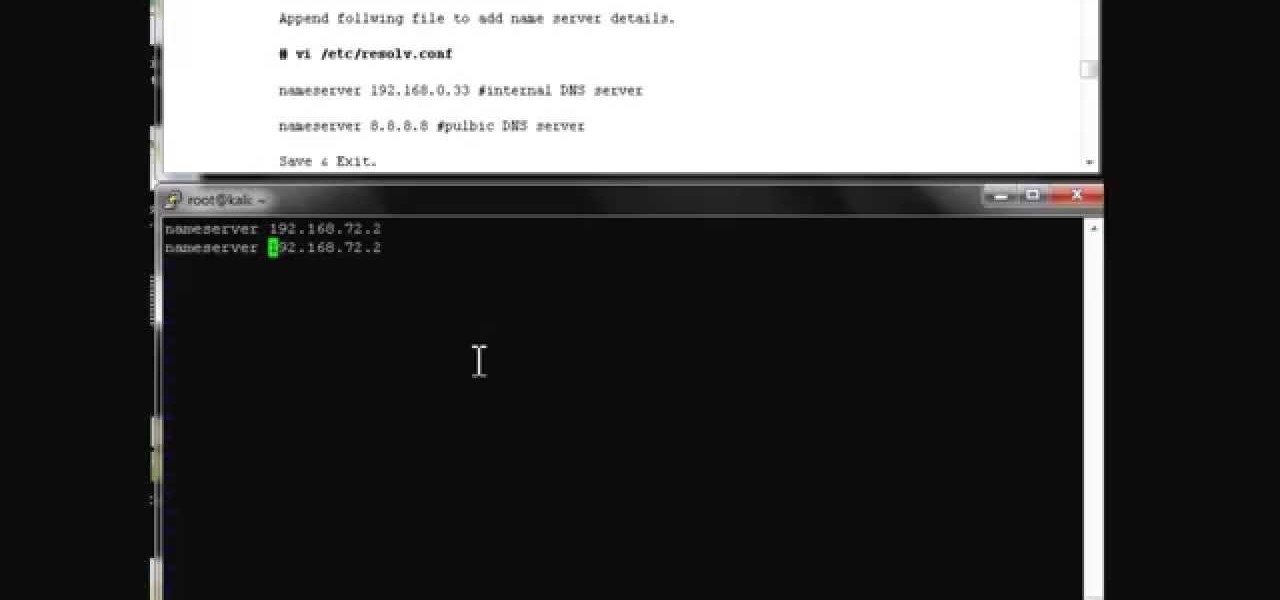







































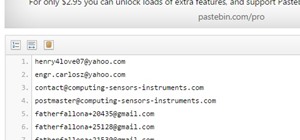
7 Responses
You're not shit out of luck at all.
Do you have one public IP from your internet provider that goes to a modem/router (like a Linksys) and then you have your private x.x.x.18 and x.x.x.230 on the backend? If those are private IPs, you can share them here. The private IP range you're probably using is 192.168.x.x.
The easiest way to solve your problem is DHCP reservation. Most home internet routers support it. You just have to find the DHCP server in your router, then look at the client list somehow, then reserve it somehow. There's a lot of somehows in there, but you sound technical enough to figure it out. All cable modems are different. If you google your model and "DHCP", it'd probably be a good start also.
You could also convert your entire local network to static IPs also. Just disable DHCP on your router as some routers have minimal security on it that if the IP address didn't come from it, it won't forward your packets.
Hope this helps.
Thanks for the reply Blindsight.
That's what I tried but I can't access the router, the ISP locks out access to it. To my understanding the only way to reserve an IP address is to use the routers configuration, correct?
It's actually not 192.168.x.x, it's the first time I've seen a different IP range. Not sure if it's because it's a fiber optic internet or not, never had one of those before.
Take a look here:
Private IPs
Does your IP address(es) fall within one of these ranges? You may need to get some kind of NAT'ing intermediary device if you're pulling public IPs.
What's the brand/model of your router?
Edit: What's the subnet mask you're using when everything is working? (example: 255.255.255.0)
My IP doesn't fall within any of those ranges and I'm using a Tilgin H2330 router from my ISP. The subnet mask is what you wrote, 255.255.255.0.
Do you connect to the Tilgin via wireless or wired? If that thing is handing out IPs and you can't log into it, you either need to isolate it or call the ISP to get into it and change the DHCP settings.
What I would do is buy an Asus/Linksys or some other home internet router and isolate the Tilgin. That's kind of a scary set up if it's handing out public IPs to just anyone that hooks up to it. Sounds like some wireless backhaul networks I've ran into in the US.
So your architecture would look something like this
<--In from ISP --> Tilgin <--Ethernet --> Asus Router <--LAN/WLAN NAT'd connection -->
Here's a link to an example, I've used this model in the past and I liked it, but I don't necessarily recommend it. Just showing it as an example
Example Home Router with Wi-Fi
I'm using a wired connection to the router.
Ahhh.. I always figured if I had to get a new router I had to switch it for the Tilgin one and since I'm not the owner of the apartment I'm in I can't do that. If it's possible to simply buy a new router and hook it up to the existing one and reserve an IP that way then that's fantastic news.. that's what you're saying, right?
Btw, the IP range I have is one that's owned by my ISP and given out to customers.
That's exactly what I'm saying. You're in an apartment building that seems to share the same public subnet, so that makes a lot of sense. Getting a Linksys/Asus router and plugging it in is also going to protect your LAN in your apartment as well from others in your apartment building. You're just going to plug it into the existing router, it's going to pull an IP just like your computer would, and then NAT everything behind the Linksys/Asus as a 192.168.0.0/24 private subnet. That should solve your problem and give you a lot more flexibility with port forwarding, etc and give you a lot more security from public and apartment building intruders.
Good luck, PM me if you have any specific questions.
Share Your Thoughts