Hello guys, i just installed Kali Linux 1.1 and downloaded AMD drivers. But when i rebooted my terminal looks like this;
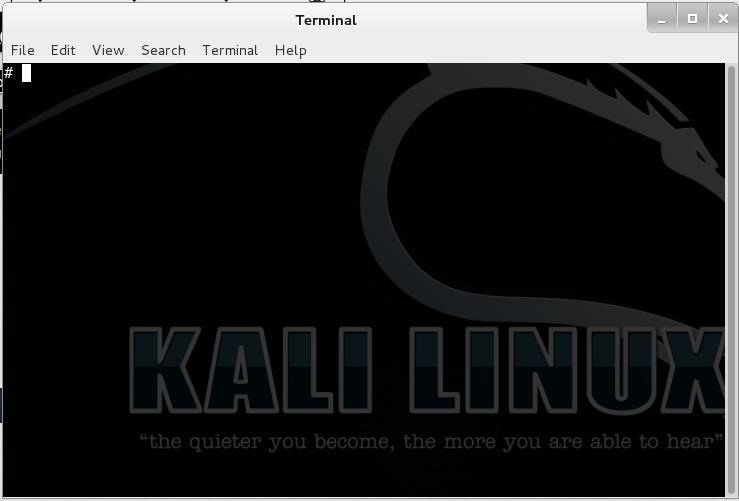
How can i get back my old terminal screen? My old terminal looks like this;
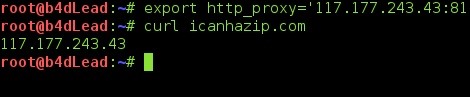
And how can i prompt root@b4dLead on every line? Like Elliot's;
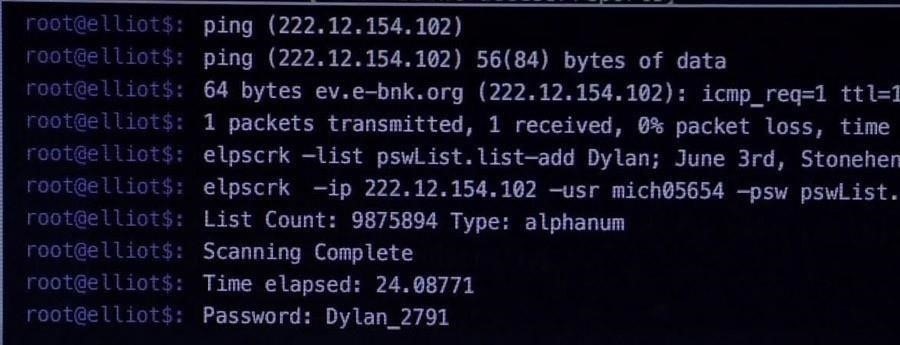









































15 Responses
are you running in root? Try running the whoami command
Yes, i am root.
Did you get the latest version of the drivers? If not you might try and get the latest version.
I used this guide; http://timourrashed.com/install-amd-ati-proprietary-fglrx-driver-kali-linux/
How can i install the latest version? When i downloaded from AMD's website, it gives me a black screen when i reboot.
try this
maybe this tutorial can help
When i export PS1 it looks like this and if i open a new terminal everything is same;
Heyoo! I found the problem, i do not know why but my shell was changed to /bin/sh. I just change it to /bin/bash and reboot, I got my terminal back! Thanks for help guys! But my second question still waits for answer, please help me for second one =)
I once read a deep dissection of Elliot's scripts, and that was one of the points highlighted: one just can't have a prompt for every output line. Any particular reason you would want this ?
EDIT: found link to article..
No, i just want it because it looks good :D Thanks for article, i love it!
I don't know of a way to replicate this output without piping every command to some other command,
So here's the hint... you could try to automagically redirect each command's output to a text file, then type the output line by line, but good luck with interactive programs... Better solution would be using some python-fu to deal with that, but sooner or later you will find something that breaks it anyway.
It will take long and i do not think i can handle this. I will return this when i have more experience and information. Thanks!
Following TripHat's tip, I am working on that script. Sort of a bash terminal simulator with python. I'm just having some problems with command history and auto complete, but if I get success, I will post it here.
Good job, nice to see that someone actually takes up a challenge to learn something new! Yeah history and autocomplete are maybe the first bugging thing.. hope this can help. Also look into rlcompleter.
Thanks, it helped, but I didn't figured out how to autocomplete directories.
I was going to publish this as a tutorial on "How to custom your terminal" but then I found this. I would also code a decent version but I have no time.
Here is the first version which will probably not be updated by me. But anyone can modify it and I'm sure there is a lot to better.
I was trying with rlcompleter but I could only autocomplete things for python modules. Maybe I was doing it wrong.
Share Your Thoughts