Hi My Fellow Cr4ck3Rs...!
Today I`m gonna show you how to operate John The Ripper with multiple Threads/CPUs. This information is originally taken from following Blogs:
So lets get started...
Requirements
- LinuX Operating System
- GCC Compiler installed, most of the systems have pre-installed (Instructions HERE
Step 1: Downloading JohnTheRipper
- You have to download official version of john the ripper, even if you are using Kali-LinuX (which has pre-installed JTR). Download the latest version of Free JTR from the Official Website (But here, we are using v1.8).
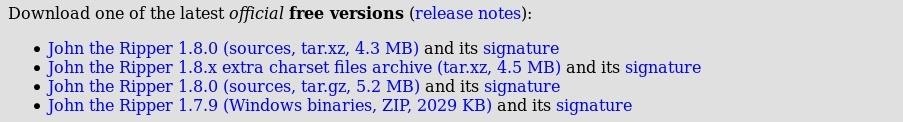
Step 2: Tweaking!
- If you have successfully downloaded JTR, Copy/Cut it to root folder (for easier tweaking). Right click on it and select "Extract here". Now open the terminal and enter this command:
cd john-(version)/src

- Remember: Replace "(version)" with your Downloaded JTR version (As You Know).
- Now to tweak settings, enter this command in same terminal:
nano Makefile
- Here, Locate the following lines:
# gcc with OpenMP
#OMPFLAGS = -fopenmp
#OMPFLAGS = -fopenmp -msse2
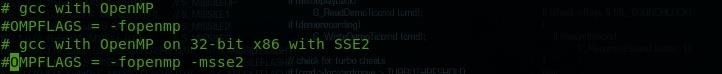
- Un comment the following two lines, Like this:
# gcc with OpenMP
OMPFLAGS = -fopenmp
OMPFLAGS = -fopenmp -msse2

Now press Ctrl+X to exit the "Makefile" then press "Y" to save the work (when asked).
Step 3: Re-Compiling JohnTheRipper
- To re-compile JTR, enter this command:
make
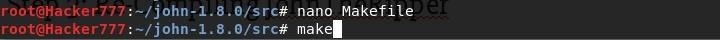
- This command will list all the systems where john can be compiled on. So, because I'm running Debian x86_64, I will choose linux-x86-64. Like This:
root@Hacker777:~/john-1.8.0/src# make linux-x86-64
- Now it will begin to start Re-Compiling your JohnTheRipper Tool. Wait till it completes it process.
- Now to test JTR, go to: john-1.8.0 (folder) -> run , and enter this command:
./john --test
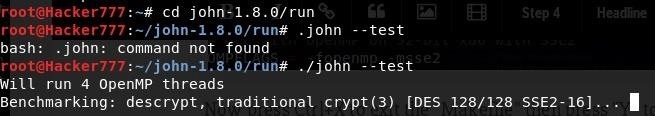
- AS you can see in above Screenshot, JTR is now using my all (4) Threads.
Thanks!
- Special thanks to the bloggers listed above, due to which, I got the proper information.
- Give your FEEDBACK, if you liked this information.
- If you got any problems or errors, inform me in comments section. I`ll fix them as soon as I can. BEST OF LUCK...!!!
- Thank You so much for reading my Thread (You can also join our WhatsApp Group for more information and Guides). BEST OF LUCK ...!










































5 Responses
Dude u r seriously amazing. How long have u been in null byte.
Thanks!
Noo way mann you've learned a lot broo. Jst in that time. Hoowww??
Thanks brother i ll definitely join you
Share Your Thoughts