Welcome back, my apprentice hackers!
As many of you know, I have been hesitant to adopt the new Kali hacking system from Offensive Security. This hesitancy has been based upon a number of bugs in the original release back in March of 2013 and my belief that BackTrack was easier for the novice to work with.
In recent days, Office Security has discontinued the downloads of BackTrack (although it is still available from many torrent sites), and the release of Kali 1.0.6 in January of 2014 repaired many of the known bugs, so I am now converting to Kali!
The Differences Between Kali & BackTrack
Those of you who are using BackTrack, don't worry, things are very similar. Some tools are in different places, but in general, Kali is very similar to BackTrack. One of the first things you may notice different about Kali is that it is built on Debian Linux instead of Ubuntu Linux. This won't create dramatic differences, but some subtle ones.
One of the reasons that the folks at Offensive Security gave for converting from Ubuntu to Debian is that they are not comfortable with the direction that Ubuntu is going. BackTrack was built on Ubuntu 10.04 and that Ubuntu release was scheduled for non-support. That would have left BackTrack without an Ubuntu release they were both comfortable with and had support.
The transition from Ubuntu to Debian should not be difficult as Ubuntu began as a fork of Debian and share many of the same features and conventions.
The Advantages of Using Kali Over BackTrack
Some of the advantages of using Kali include the following.
- The GNOME interface, if you are familiar with it.
- Some new tools.
- Updates on some old tools such as Metasploit, p0f, etc.
- Continuity into the future as Ubuntu pursues its own agenda that is inconsistent with hacking and security.
- You can now invoke any tool from any directory as all tool directories are in the PATH variable.
- We now have a build specifically designed for the ARM architecture.
Now that you know the basic information, let's get started using it.
Step 1: Download & Burn Kali
First navigate to kali.org; you should see a page like this:
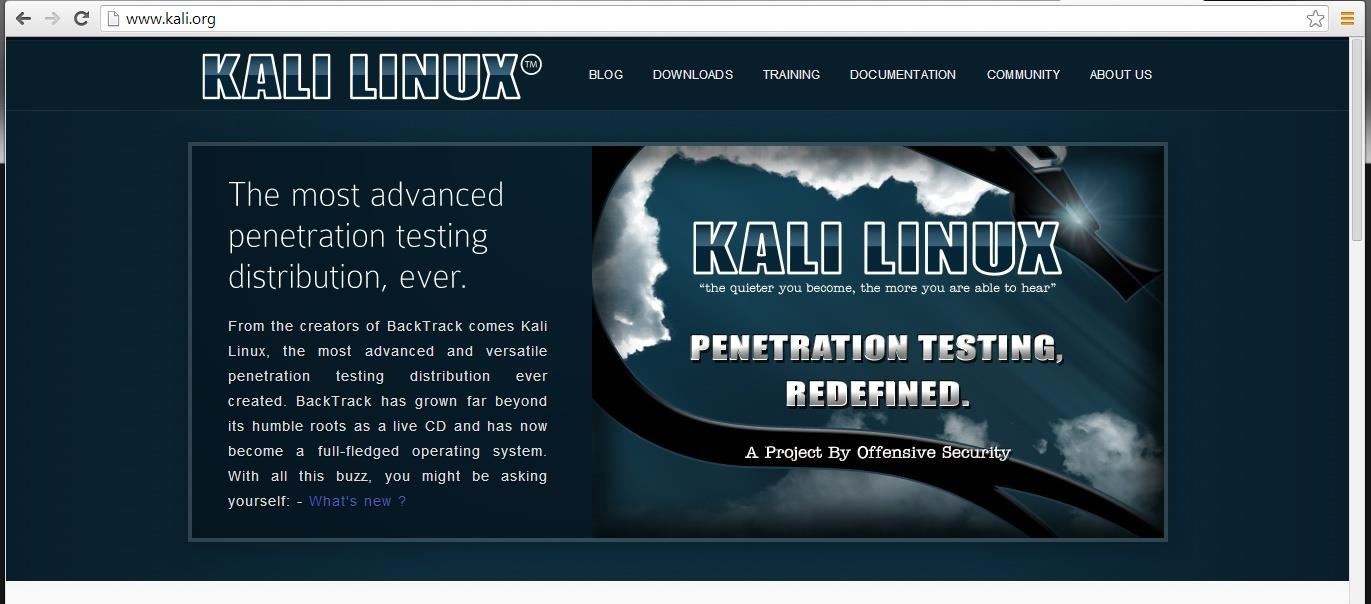
Now, let's click on the tab at the top that says "Downloads" and you should be greeted with a screen similar to this.
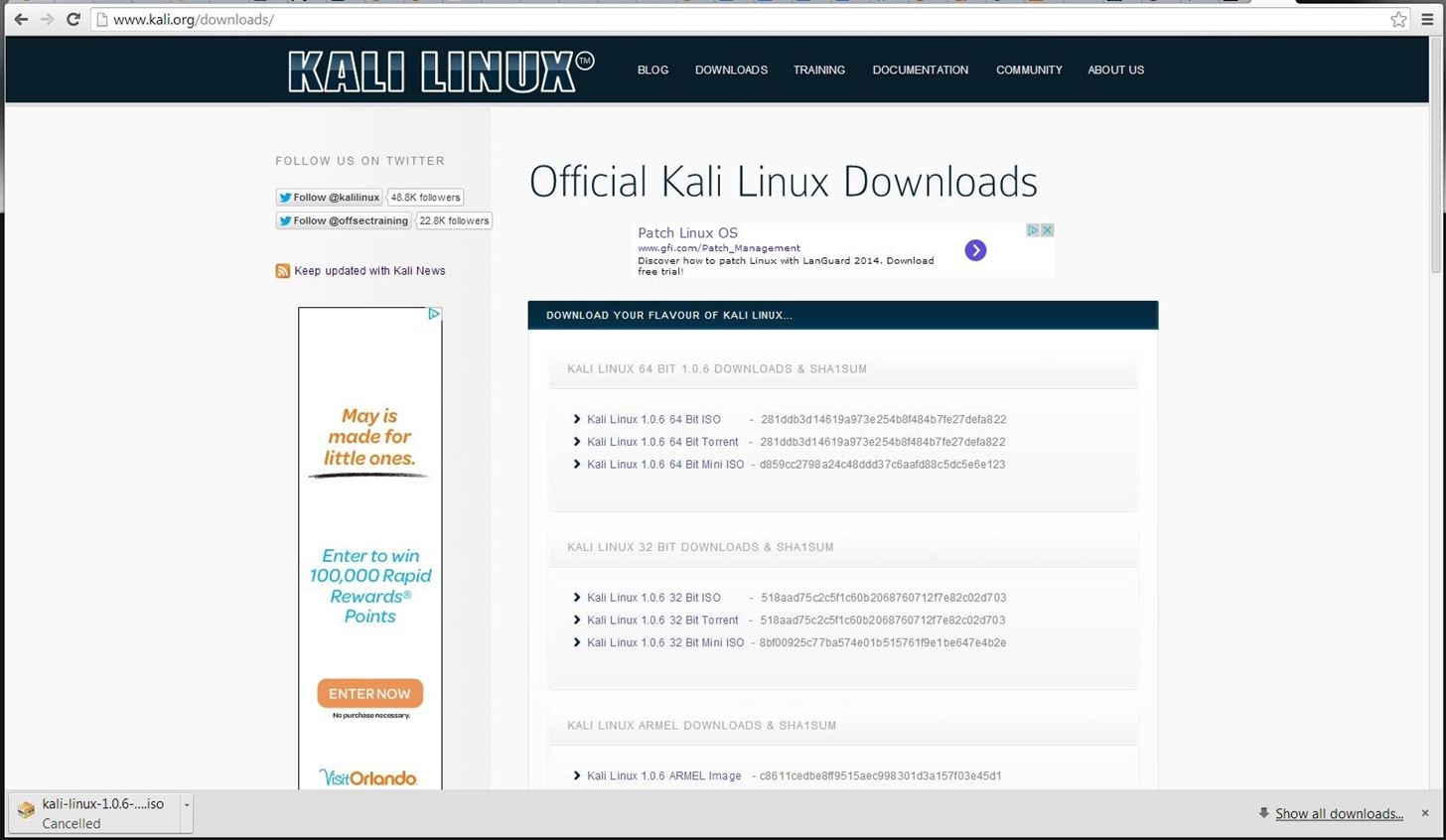
As you can see, you have a choice of 64-bit, 32-bit, ARMEL, or ARMEH.
For most of you with a 64-bit OS and 64-bit processor, you will want to download the 64-bit ISO. If you are not sure, download the 32-bit, it will run on either a 32-bit or 64-bit system.
The other two options are for the ARM processors that are in such devices as smartphones and tablets. We will be working with those in a later tutorial (think of the possibilities...hacking from a smartphone, tablet, and even a Raspberry Pi).
Make certain that you have about 3 GB of available hard drive space as these downloads are about 2.9 GB each.
Once you have downloaded Kali (it takes an hour or two depending upon your connection speed), burn it to a DVD. If you need help burning an ISO to a DVD, check out Step 2 in my past guide on installing BackTrack. It's the same process.
Step 2: Install Kali
Installing Kali is similar to installing BackTrack. For our purposes here, I would recommend installing into a virtual machine (VM). In that way, you can practice hacking between systems all on your box and evade breaking any laws and being separated from your computer for a few years.
Probably the two best virtualization systems are VMWare's Workstation and Oracle's Virtual Box. I use both and I have to give the nod to Workstation as easier to use and more glitch-free, but since Oracle bought Sun Microsystems a few years ago (and its Virtual Box), Virtual Box has been getting better and better.
A big difference between the two is price. VMWare's Workstaion is about $180 and Oracle's Virtual Box is free. Can't beat that price!
Remember, like BackTrack, you can log in as "root" with a password of "toor". Then, type "startx" to start the X-Windows system.
The Disadvantages of Using a VM
There are three primary disadvantages of using a VM. First, resource usage. Running a VM requires additional RAM to run well. It will run in 4 GB, but slowly. I recommend 8 GB as a minimum.
Second, to do wireless hacking from a VM, you will need an external wireless card. In reality, to do effective wireless hacking, you will need an aircrack-ng-compatible wireless card, so if you choose the VM route, make certain to buy an aircrack-ng compatible wireless card.
Third, the virtualization system adds an additional level of complexity that can prove daunting to the beginner.
If Not Using a VM, Dual Boot Instead
The other option is to install it as a dual boot system. To do so, first, change the boot sequence on your system to boot first from your DVD/CD drive. Then, you can simply boot Kali from the DVD you burned from the ISO image you downloaded.
Once it boots, you then click on the install Kali icon in the upper left-hand corner. The install wizard will walk you through the steps to partition your hard drive so that you can have two or more operating systems on the hard drive and simply boot into which ever one you please.
The advantages of a dual boot system are multi-fold. First, Kali will run faster with less resources. Two, you will NOT need an additional wireless card (but it is still recommended). Third, you will not have the additional complexities of working in a VM.
Step 3: Navigate in Kali
Once we have Kali installed, you can see that it looks similar to BackTrack with the same background and logo. Also, unlike BackTrack, you don't have the choice of interfaces.
The only interface Kali offers is the ever popular GNOME interface (I prefer KDE, but I will now be working in GNOME in Kali). Of course, you can download the KDE interface if you prefer and install and run it.
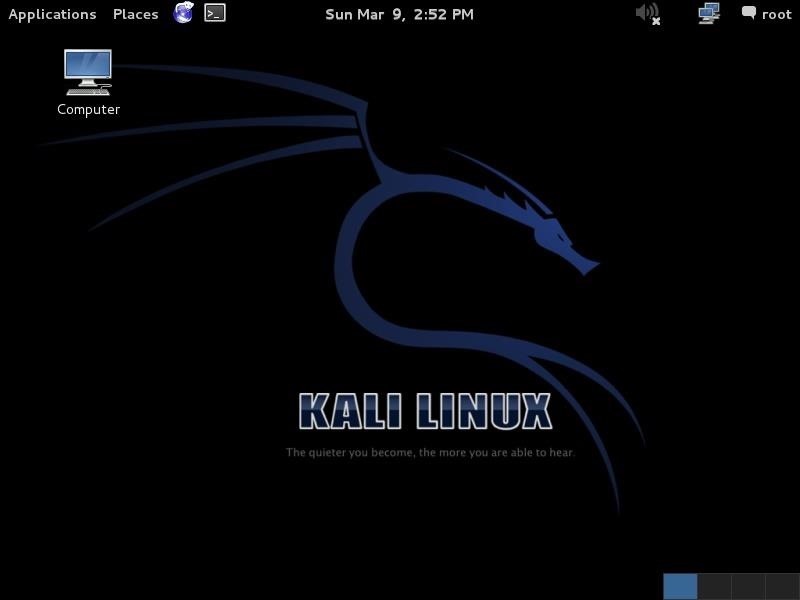
Step 4: The GNOME/Kali Interface
If you have used another Linux distribution with the GNOME interface, the pull-down menus at the top of the desktop will be familiar to you.
The applications menu to the very far left is the one we are most interested in. When we pull it down, you can see the "Kali Linux" menu about midway down. That is where we will start most of our hacks (remember, though, that one of the advantages of Kali is that we can invoke any tool from any directory from the terminal, so that menu system will be less necessary).
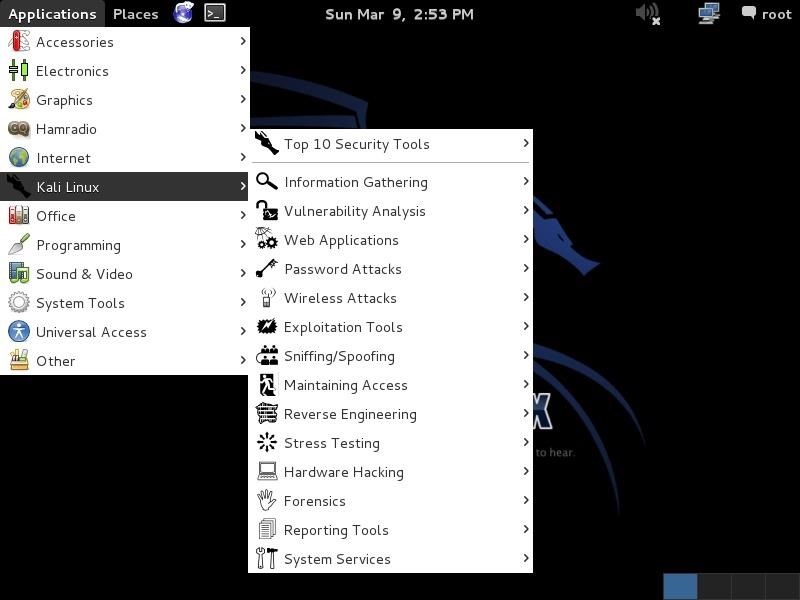
Just like BackTrack, it then subdivides our hacking tools into various categories.
Step 5: The Top Ten Security Tools
One of the many things that the folks at Offensive Security added to Kali was a "Top Ten Security Tools" menu. As you can see below, this includes some of my favorite tools such as nmap, Metasploit, sqlmap, Wireshark, and aircrack-ng among others.
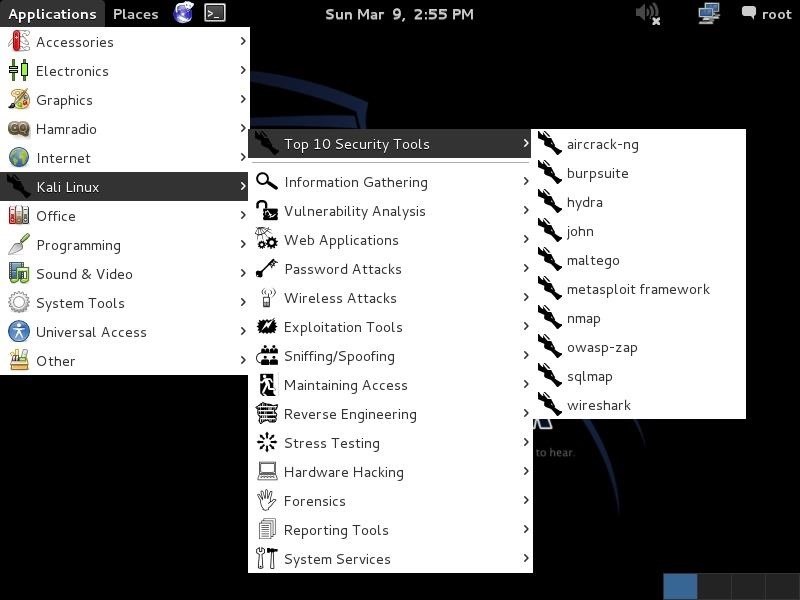
Keep coming back, my apprentice hackers, as we explore further the nefarious capabilities of Kali!
Just updated your iPhone? You'll find new emoji, enhanced security, podcast transcripts, Apple Cash virtual numbers, and other useful features. There are even new additions hidden within Safari. Find out what's new and changed on your iPhone with the iOS 17.4 update.























212 Comments
Thank you for the guide! But it has come just too late for me, as I have already attempted the install and lost my windows boot files (however windows recovery worked well).
I am using Kali successfully now, and have followed several of your tutorials. What I would like to know is will you be using Kali in the future tutorials, or will you stick to Backtrack simply because they are so similar?
can you helpme i get a security after i boot it from the disk
It's a bot late but if anyone has this problem in th(in windows) in the future, go settings and go to recovery go to uefi settings and reboot into edit bios, go to boot and change the to top one to USB or disk and then go to security's and turn off the secure boot option, save and exit insert disk or USB and it should boot with no problem,
If Kali starts with half the screen on the wrong side or upside down or purple etc just put your machine into standby and then bring it back on it only done I think the once with me :)
All future tutorials will be using Kali.
Hello dear, Am kinda new here. I need a detailed explanation of how this things works... Pls do you mind helping? As any help you give will be highly appreciated. Thanks...
Hi! I've decided to start learning how to hack, so my first thing will be to learn some Linux basics. My question is will I have difficulties with mastering Kali while taking info from BackTrack tutorials? What shall I do? Should I start from BT or it doesn't really matter? Thank you!
All your post work kali linux
am all ears and eyes.....sir
Sir
Kali doesn't have the command line login .i.e we don't have to type startx to start gui , but we can enable this feature i just wanted to ask is there any advantage of this feature , like faster boot up . And can all the hacks be done from that command line interface.
Thank you
Pranav
no need to type startx, but there is a boot option. after choosing it goes to your desktop. btw im using usb boot.
Hey how did you make bootable USB iv tryed for so long and I still can't figure it out please try to help me
you can use either unetbootin or rufus
Mr OTW!
I have one question about Kali Linux. I can't find httprint here. I downloaded newest version, but it's not work. Have you solution for my problem? Please answer.
try typing "apt-get install httprint" into your command prompt
Holy Shit.
It has happened.
OTW is using Kali.
I never thought that would happen, but now it has.
Cool.
It was time to move on.
Kali is the new Backtrack.
Good luck ;D
Thanks Bastien.
I'm not stubborn, but I also don't believe that whatever is newest is best. Take, for example, Windows Vista and Windows 8, both losers.
Kali had a few bugs to work out and they did, so now its time to move on.
I know.
But kali is now ~a Year old.
I think that's enough time, to see if its good or not.
I'm personally using Kali, because I love Gnome (i know i could install it on backtrack ,too, but nah...)
But everyone should use what he likes.
WAIT!
are you telling me that kali is better than backtrack :/
i have just downloadet backtrack.
is it important to change to kali?
Wow took a minute to find you in the nested comments. Kali is backtrack.. Backtrack evolved into Kali.
Newbie:
I am not saying that Kali is better than Backtrack. Offensive Security, the developer of Backtrack, discontinued it for numerous reasons. Their new version is called Kali. It's built on Debian Linux versus Ubuntu. Some of the tools are different and others are updated. Not everything is better, but its what we are working with now.
alright i understand now :)
come on buddy . kali is the next version of backtrack
OTW:
After reading some of your tutorials, I decided to download and install
Kali as a dual boot system with Windows 7. I was going to use the gparted command to partition my HD, but when I opened the program it seemed that the minimum partition size would have been half of the drive. I did not want to do this, so I entered graphical install. When it was time to partition the drive, I selected manual. I then proceeded to set all of the partition sizes for /, /usr, /var, /tmp, /home, /boot, and swap area. I installed GRUB to /boot and completed the installation process. When the system restarted into Windows, I opened EasyBCD and selected Kali to open in the Windows boot menu. I restarted and selected Kali from the Windows boot menu. Everything seemed to be okay with the system until I attempted to open one of the system settings, namely, the details system setting. When I attempted to open this, the screen froze and then scrambled. The only way I could shut down the system was to unplug the machine. When I started up the machine I booted into 7 to see if anything was damaged. Thankfully, there weren't any problems. I booted into Kali and there was no problem there. I once again attempted to open the details setting, but the same thing happened as I stated previously. The only thing that I can think of that could be causing this is that I did not designate a large enough partition for one of the directories. Here are the directories and their corresponding values that I selected:
/ -15GB, primary, Ext.4
/usr -20GB, logical, Ext.4
/var -3GB, logical, Ext.4
/tmp -400MB, logical, Ext.4
/boot -300MB, logical, Ext.4
/home -40GB, logical, Ext.4
Swap -2GB, logical (This particular machine has only 2GB ram. Wasn't sure if I needed swap area or not.)
If you can see anything wrong with the above values, or if you have any other ideas about my problem, I would greatly appreciate it. Thank you
for your time.
Sincerely,
David
David:
All of the directories can go one partition.
OTW
Know nothing about hacking but Kali's interface shows that, to hacking there are levels of change so better get in touch with Kali cos that will be the best hacking utility some years to come i think.
I know you wrote about this but it was a while ago and I'm not sure this topic is the place to ask but I just wanted to check... Which wireless adapter should I get on order to do tutorials you write about wireless hacking? Will 'Alfa AWUS036NH USB' do just fine? Have any better ones appeared which cost the same, which one do you use, or are you using the same one? Thanks.
Ivan:
I use the AWUS0306H.
OTW
changed the boot sequence using my setup program but I still am booting into windows and I have tried burning another kali disk still no luck...any ideas OTW?
Torn:
Try creating a virtual machine.
OTW
Hey OTW,
I have a question about setting up Kali with a NVIDIA GPU.
My resolution is always messed up, and I heard that Nvidia does not support Linux? I looked into a little bit, but I was wondering what the best way is going about using an Nvidia card with Kali is.
Thanks-
Macro:
The Kali site has separate page on installing drivers for NVIDIA here .
OTW
Thank you OTW
hi occupytheweb,
great article! i do however have an urgent question i've had an extremely difficult time finding an answer to...
i want to install linux as a secondary OS on my macbook pro, actually i'd rather go as far as installing it as my ONLY operating system if there was some way to do so...
do u have any ideas as to what i need to do to accomplish this??
i dont want to just use linux as a virtual machine, i want it to be my main OS on my macbook but i can't seem to find ANY POSSIBLE WAY to do so....
any help would be GREATLY appreciated as i've searched all over....i did find one site which clamed i could install ubuntu and i followed all of their directions to a T with multiple different distributions but it didnt seem to work.....
thanks again...i'm much obliged for any help you may offer....?
ok i got it working in virtual box and installed on my desktop I saw somewhere that the type of sata cables can affect booting from dvd/cd I wonder if this is the problem in my laptop
Torn:
Glad you have things up and running!
Now, get started hacking!
OTW
Just for anyone who wants to use Kali with different with a different desktop environment, there is a handy guide on the forums to install KDE, XFCE, LXDE, Cinnamon, or MATE, with just a few commands.
https://forums.kali.org/showthread.php?17716-How-to-install-remove-different-Desktop-Window-Manager-in-Kali-Linux-1-x
Master OTW,
I'm trying to install Kali 1.0.6 on my system. It already has partitions for both Ubuntu 14.04 and Windows 7 which are running fine. And yes, for the time being, I still need Windows on my system even though I'm now primarily using Ubuntu.
So what I'm attempting to do is set up a triple boot system. I'm not entirely sure, from what I'm seeing displayed, how to safely select free space in order to create a separate Kali partition.
I used the screenshot button that is available in the installer but, after scouring my system, I simply cannot find the .png file that it supposedly created so I used the camera on my phone to allow you to see what Is being displayed. Maybe you can help me make sense of it:
I don't know which selection to make to keep from writing over either Windows 7 or Ubuntu.
As a side note, I'm not quite sure why I have or need "logical" partitions. Any ideas about that?
Also I'm including a screenshot from Windows displaying the current state of my system's partitions just to arm you with as much information as possible.
The installation process is begun but in a suspended state. Upon booting my system, when I select Windows 7 from the Ubuntu Grub, it then goes on to give me the option to start Windows or to continue the Kali installation. Does that mean Kali is currently sharing a partition with Windows and, if so, will the install process create a new, separate partition. Also will Kali be listed in the Ubuntu Grub or will it take over with one of it's own?
I hope my issue and follow up questions are all coherent.
Thank you in advance for your help
Your answer is here
Can I install Kali in a computer with Windows XP? And can I install it in an external HDD?
Can you give me instructions on how to install it? Thanks!
I worked out my partition issues and was able to successfully complete my Kali installation. It took some diligent research to figure out how to get a triple boot working properly without breaking my system. I want to thank OTC and CyberHitchhiker for their advice via private messages during this process and moreover for their patience. My Alpha wireless adapter just arrived and I'm anxious to start delving in so you will likely be seeing more of me.
While I'm a neophyte hacker at this point, I'm firstly an artist. So as a show of gratitude, I made this wallpaper for you guys and anyone else who wants it. I'm not really a huge Matrix fan, at least beyond the first film, but I have always loved the look of the digital rain code. If you see it show up anywhere else on the internet, you'll know it debuted here on Null-Byte. I didn't want to put a signature on it because I hate the way they compromise images. Besides, It's not like I'm going to use my real name. I hope you guys like it. I think it came out pretty cool.
It can be used by Kali users as well as those who are sticking with the earlier Backtrack OS versions.
Here's a second, Kali specific, version that includes the slogan.
I'm not sure what happened during the creation process that caused the file sizes to differ so much but they both look really good in my opinion. Also they are 1600x900 because that's the display dimensions of my system. It's not too difficult to crop images to whatever size you need. Anyway I hope you like them
Much Thx Bro.
Thanks Neophyte!
help me please.
Hello
The first question
Which is better you install the system Cali default or virtual .
The second question
Is this ÇácÇíNáÓ installed in the computer can be used in the work of penetrating ÇácÇíNáÓ intravenous injection Is it an advantage or not.
What is GPRS which is excellent in use in the attack, and accept injections
Connection-specific DNS Suffix:
Description: Realtek RTL8723AE Wireless LAN 802.11n PCI-E NIC
Physical Address: 74-E5-43-3A-0F-36
DHCP Enabled: Yes
Title IPv4: 192.168.1.9
Subnet mask for IPv4: 255.255.255.0
Lease Obtained: 23 May 2014 05:50:57
Lease Expires: 24 May 2014 05:50:57
Default gateway for IPv4: 192.168.1.1
DHCP server for IPv4: 192.168.1.1
DNS servers for IPv4: 4.2.2.3, 4.2.2.4
WINS server for IPv4:
NetBIOS over Tcpip Enabled: Yes
Link-local IPv6 Address: fe80 :: f003: 9986:9 b26: 6e29% 13
Default gateway for IPv6:
DNS server for IPv6: fe80 :: 1% 13
Note that I 'm trying to penetrate ÇácÇíNáÓ note that this piece installed on your computer
Description: Realtek RTL8723AE Wireless LAN 802.11n PCI-E NIC
Master OTW,
Would you be able to tell me how to disable wireless network authentication notifications in Kali? I unchecked 'Enable Notifications' from the networking options drop down menu but that that only keeps the small one from appearing in the top right corner. It's the big pop-ups that occur in the middle of the screen that are the issue.
They appear constantly, about every minute or so. If it were just one, I would just leave the pop-up behind what I'm working on but they reappear over what I'm doing and pile up one on top of the other. Obviously just hitting cancel doesn't keep them from reappearing. I let them build up overnight, and there were hundreds of them when I woke up, slowing down my system. I thought this might be occurring because of a conflict between my internal Atheros wireless adapter and my Alpha USB adapter since it wasn't happening before I plugged the USB in. I don't know how to disable the internal through Linux so I did it from the BIOS although I think when I reboot, it will automatically re-enable. It doesn't matter though because the issue persists. The only difference is the pop ups are now trying to authenticate for the USB adapter instead of the internal. I don't want to unplug the USB because I need it as I'm running Aircrack-Ng. I tried to find the answer on another site before hitting you up but without much success. All that I've been able to surmise is that maybe something can be set in the Gnome. It has been suggested that I blacklist my internal wireless adapter and I'm trying to get my Linux noobie brain around the process. That may be a more permanent way to disable it but will it solve the issue of the pop-ups? Please help if you can. This is absolutely maddening!
Neobyte:
The first I would ask myself is why is this happening? I have never seen it happen on my system ever.
You can always simply disable the wlanX that is doing the pop-ups. That is a temporary fix. I'm concerned why this is always happening on your system. I'd be investigating that rather than how to disable it. It shouldn't be happening.
OTW
The more I think about this issue, the more I'm convinced you have been hacked.
hi, i am new here. i want to become a white hat hacker. I hope that you will definitely help me. Please suggest me some kind of apps, websites or etc to start learning hacking.
I realize that I'm just a novice with this and I'm willing to bow to your expertise but how would that be possible when my system hasn't been connected to the internet in the past two days since I received my USB wireless adapter and incidentally when this started happening? If you Google "disable wireless authentication notifications", you'll see others posting this exact same issue.
The forums seems to clearly tell you what you need to do.
Maybe I should have explained that in the second screenshot I spread the pop-ups out like that to better illustrate that there are multiples. I can see why that might look like something more nefarious than a software glitch. When they appear on top of each other it looks like just one unless you pay attention to the bar at the bottom of the desktop.
Sorry I missed you yesterday Neo, Watch Dogs game is evil and sux time like a vampire.
True I too have never had this in any flavor of Linux HOWEVER, I have always had only my alfa attached to it or one my ddwrt wrt54g' s. My Lappies never did this either with an alfa connected to them with internals. If I invaded your box I would not have pop up flags saying check me but who know's?.!
Just seems odd to me and obliviously OTW. I would not tend to lean on a hack just yet but its all speculation at this point. Could be hardware conflicts, could be firmware, could be quantum interference from a troupe of monkeys in a tree in Africa etc.
:Choose your pill: (Maybe none of this will work BTW)
(I like paranoid but my HDD Rack is set up for this kinda issue of compartmental wipes,re-formats and installs)
OR
iface wlan0 inet manual
NetworManager don't manage interfaces configured in the interfaces file. Replace wlan0 with the interface you want to disable, if it's not the name of the built-in interface.
Then restart network manager
sudo service network-manager restart
OR
OR
OR
sudo vi /etc/modprobe.d/blacklist.conf (or create a custom one)
Comment the module name with a # in the beginning of the line:
#blacklist eth1394
Save, run sudo update-initramfs -u and reboot
To remove a module manually without rebooting:
sudo modprobe -r eth1394
Looses effect after reboot.
To load the module:
sudo modprobe eth1394
To see modules loaded:
sudo lsmod
I was going to try to wrap my Linux noobie brain around the concept of blacklisting today but I found a much simpler solution to this particular problem. I think the reason this started is because at one point when I first started trying to hack my neighbors' Wi-Fi, I tried using basic dummy passwords on everything around me, such things as "password" and "12345" etc. just to see if I could get lucky... haha. I noticed last night when I went into the wireless editor that those specific signals were saved and no others. I believe Kali was basically reattempting the connections that I had already tried over and over because I had no established connection to anything. I'm willing to bet that is why you guys have never run across this issue. I have no connection where I am (complicated to explain why) which is why I started with this endeavor in the first place. Anyway I just deleted those signals from the wireless editor and no more issue with the pop-ups. Sometimes the easiest solution is the best solution.
Yes, sometimes the easiest solution IS best.
Its also important to first diagnose "why"?
Its also important to give us complete information when asking a question. If you had done so, this would have been easy to solve.
At the time that I post, I do try to include as much information as I can think to include and as concisely as possible. It's not always immediately apparent what is relevant. I will not apologize. I had forgotten that I had made those previous log-in attempts. However I did take your advice and ask myself "Why is this happening to me and not to many others?", which lead me to think back to what I had done that you and most others likely had not. I do have decent deductive reasoning skills, even if not the knowledge and experience in this particular area of one such as yourself. With them I was able to find the correct solution to my problem.
Hello Master OTW: I have a weird problem. I finally after much trouble managed to burn kali iso onto a cd and booted from cd. I have an existing win 7 on the system (64 bit). As per directions I choose live ....and i go to the start screen where you have Computer, Applications, Places....Now I cant seem to use my mouse and even if I use the touchpad on my Sony vaio (you know what it looks like the e-series). None of the menu options seem to work. I am supposed to use gparted to resize the win 7 to find space for kali, but nothing works. Ctrl-A selects computer and choosing that opens a window,..all navigation is only through using hot keys...is there something i am missing here?
thanks
Hi OTW, what is the flow of Kali tutorial posts after this one? Or the first, second and third post, and so on using Kali OS that you have written? I tried to find in your profile the posts you have made but still I have no clues which one is on Kali and their order. I'm new to Kali.
For example, with the previous Backtrack tutorials, you make it clear in the titles "Hack Like a Pro: Linux Basic for the aspiring Hacker part 1" or part 2,3, etc.
What about tutorials on Kali? Beginners like I would find it less exhausted and more comprehensible to go with the flow of your tutorials on Kali such as the 1st, 2nd, 3rd and so on.
In conclusion, what is the title of the next post on Kali after this? Do posts of "Hack Like a Pro: Perl Scripting for the Aspiring Hacker, Part n" in the flow since I saw that you wrote them on Kali OS?
Duck:
First, welcome to Null Byte!
Most of my tutorials are using BackTrack. Kali is newer version of BackTrack with some differences.
There is no series, yet, on Kali as nearly everything that works In BackTrack works in Kali.
If you are new to hacking, I recommend you read my "Hacking for Newbies". It lays out a program for becoming hacker proficient.
I hope this helps.
OTW
Since I installed Kali, to remove it is a big challenge for me. Why? I tried to delete Kali's partition in Windows Disk Management. When I restarted, it said cannot find OS (GRUB boot loader was deleted together with Kali, I guess). I couldn't boot to neither Win 7 nor (deleted) Kali (of course). After an exhausted process of trying to repair GRUB, I failed. The guides about working on GRUB rescue doesn't work, too.
But a few days ago GRUB was installed together with Kali, so I tried to install Kali again. There's not many options of installing Kali that works but "Install with speech synthesis" does successfully recover GRUB and install Kali. I have no idea what "Speech Synthesis" is but the installation was in a DOS environment like the time I installed Win 2000.. Now, I'm here with dual boot of Windows 7 and Kali. Things are normal now. But you recommend me to use BackTrack. Sure. But how to uninstall Kali and install Back Track? Give some care to GRUB.
Duckie
Or I'll try on Kali what you taught on BackTrack.
Greetings is it okay to use kali linux 64 iso mini version
Mini Version? The live DVD?
U can use ANY Linux just compile the tools on the box.
thanks
Sir, can you please tell me whats the matter with my new installed kali? Whenever i type this "apt-get install wicd" It won't install, and not able to locate the package. Any idea?
Cyber:
There is nothing wrong, wicd is not in the Kali repository.
OTW
So what im going to do so that i can install wicd sir OTW? I cant connect my wireless card to wifi without it right?
Cyber Punk:
No, you do not need wicd to connect your wireless card. It can be done by the command line in a terminal or through the GUI at the top right icon of the two computers in Kali.
If you really want wicd, you can edit your repository file to add the Ubuntu repository and add it that way.
OTW
Can I install Kali on Windows 8.1 and will it add linux to my computer or will i be able to keep windows 8.1
Matt:
Kali is an operating system, not an application so you need to install it as a dual boot system or as a virtual machine.
OTW
So how would I install it as a dual boot system?
Sorry I am very new to this stuff, so if i downloaded it as a dual boot system does that mean I could pick which operating system to use on start if so how would I download it as a dual boot system?
Matt:
If you downloaded it as an ISO, burn it to a DVD. Next, change your bootup sequence to boot from the DVD and the disk will walk you through the installation.
The other option is to install it as a VM.
OTW
Sorry for all the questions but how do I change my boot up sequence?
When your system boots up, you will see a message on the bottom of the screen that tells you to hit F2 or F8, (it differs by machine) to enter the BIOS setup. From there, select the boot sequence and put the DVD first.
As a novice, you might want to download Oracle's Virtual Box and run Kali as a VM. It might be easier.
OTW
I agree 100% with OTW advice. Try VM first, read on dual boot set ups.
How do I install Kali from my external HDD? After installing, will it still work if I plug my external HDD to other computers?
Greenlemon:
It will work as long as you boot from the external HDD.
OTW
But do I need to reinstall it everytime i plug it in to my computer?
No, of course not.
Sir OTW, i cant update my kali. What should i do with it?
root@kali:~# apt-get update
Err http://security.kali.org kali/updates Release.gpg
Could not resolve 'kali.cs.nctu.edu.tw'
Reading package lists... Done
W: Failed to fetch http://security.kali.org/kali-security/dists/kali/updates/Release.gpg Could not resolve 'kali.cs.nctu.edu.tw'
W: Some index files failed to download. They have been ignored, or old ones used instead.
root@kali:~#
Try using msfupdate.
Fix the repo list.
Dear OTW,
im having trouble starting up a new VM on Oracle Virtual Box.
i try to make a new VM for kali, first setting it to either Debian 32bit or Other 32bit in the os selection, and giving it the default memory settings.
The kali linux iso itself is where it starts to go wrong.
When i download it, it says the download is 3gb, but when it "finishes", it says the file is only 2gb, so i suspect it is a corrupt download, but this happens every time i download the file.
This next step i'm not sure whether to mount the iso first. But i start the VM and gives me the small loading screen, and says which disk i would like to boot the os from. So i choose the kali linux iso (and when i tried again, the actual disk it was mounted to), but then it gives me an error message similar, but not exact to: "VERR NOT SUPPORTED", and then proceeds to give me a message saying "no bootable media found! System halted" (it does this with every different OS I try booting)
Please help me with my problem, this would make things so much easier
N8:
Many things could be cause of your problem. First, make sure you are downloading the correct version of Kali. Second, if you download the 64-bit version, set Virtual Box to 64-bit. Third, make certain that your Kali ISO is complete and not corrupted by checking the MD5.
OTW
thanks so much man
Somebody help, I know that Kali 1.0.8 is the latest version, is it necessary to do this? "apt-get clean && apt-get update && apt-get upgrade -y && apt-get dist-upgrade -y"
Im not yet, it will break my cudacat. =-)
sir cyberhit, is there a way to accelerate my Nvidia GPU without installing those update? As youve been said, that'll break some of its original components..
Somebody help! I Cant access to the website using iceweasel even i am connected to a WiFi. But when i switch it to my windows 7 on the same wireless adapter and on the same AP. I can access to a website.
The screenshot above is my Kali on a VMware. This time i disconnect my adapter from the host and connect it to my Kali on VM.
The screenshot above is my windows 7 host. This time, I closed my VMware and try a speedtest.
Are you sure your Kali system is connected to the Internet?
Yes sir, im sure it was connected. and i already tried to switch it to my dual boot kali, VM kali, and even in my DVD live kali. Still cannot access to web browser.
Have you bridged the network adapter in Vmware yet? Enabled USB?
Dual boot mode: Have you started the network services?
Yes sir, already tried to bridged, also NAT. I also enabled USB and it detects my adapter and able to connect to an Access point. Only browsing and updating are the problem.
But i will try the network services that you said in dual boot mode. Thanks.
What does ifconfig show?
Can you ping out?
Sir OTW, this is my ifconfig result.
I write down only WLAN interface since WiFi is my only connection.
Punk:
I want to see the entire ifconfig.
Are you running a VM? Do you have an external wireless adapter?
OTW
Sir OTW, this is it.
Yeah, its a VM, and i have an external wireless adapter.
can ping out to the internet?
Yeah it seems like that's the scenario here. But i'm wondering why it does connect the net @ speed of 5 Mbps w/ the same hardware in my windows 7.
I will not able to learn hacking if i can't fix this. OMG! why me?
This is trivial. If you can't solve this, you will never be a hacker.
There is no reason to expect that hardware will work on both Linux and Windows 7.
I asked you whether you can ping out to the internet and you never answered.
Sir OTW, I'm sorry but I thought that it was the correct answer. So this means that i don't understand your question. I'm not familiar what ping out is, and how to know if i can ping out sir. Maybe I should try the Pingtest.Net. I'll show you the results later.
Cyber:
Ping is a command in the terminal to check connectivity. To see whether you have connectivity, you open a terminal and type "ping" and then eith a domain or IP.
OTW
Sir, this was the result
... WICD is your friend.
Sir Cyberhit, i tried apt-get install wicd before but its not in my repository. Can you tell how to add it manually in kali?
WICD :https://launchpad.net/wicd/+download
PING: http://linux.about.com/od/commands/l/blcmdl8_ping.htm
Oh! Thank you so much..
i downloaded Kali already.
now I'm buying a chrome book 2.
so i will have chrome OS, Linux mint, and Kali on ssd.
hopefully i can get that working.
thanks for explaining the difference between backtrack and Kali.
was never a big fan of backtrack.
Good luck with that Chris. Let us know how that goes.
OTW
Anybody here have an idea how to use the Kali Linux Custom VMware Image? I download the 1.0.9 version yesterday.
When i extract it, this is what's inside >>>see screenshot below..
Somebody help pls...
I haven't used it, but its an image. You don't extract it. Simply use it in VMWare. Just install it like an already created VM image.
Thank you sir, now its clear to me that i should load that extracted image to my VMWare. Since its a zip file from torrent, i extracted the 2.65 GB compressed file and it becomes an 8 GB file folder with the vmware image on it. And go to my vmware and navigate to Home menu and click the Open a Virtual Machine, and finally browse the extracted image on its location. Now im using it.
Ok im pretty sure ive like deleted my windows 8 while trying to dual boot kali. So is there anyway to recover it? Also kali never completely installed so i can only use it with the disk inserted and when i boot without it all i get is like an empty terminal screen without the ability to type anything in? Advice Please
Also:
You should have a Windows 8 restore DVD with your computer. Restore Windows 8 from it and then try re-installing Kali as a dual boot.
OTW
Well i dont have the disk... and Do u know why kali wasnt able to completely install?
There are so many possible reasons. It may be corrupted, you may have downloaded the wrong version, etc.
The windows may still be there but boot loader is fuxed.
Will windows try to boot or you go str8 to black screen after bios?
You have a full windows 8 DVD?
So where do I go from here cause I can't install kali and my computer is in an unusable state and I don't have a windows 8 restore DVD.... It goes straight to black screen after bios
Ok i fixed the problem...my windows is gone but my kali is installed i needed the 34bit instead of the 64 bit so all is well now so thanks
You must have an older 32-bit CPU.
Hello. I got a little different problem. For some reason I get an error message when I try to burn the IOS file to a disk - it just says that it wasn't successful at burning the files due to an error. . I tried to ignore it and install the system either way, but when the setup started I got more error messages and wasn't able to successfully install Kali-linux. Do you have any idea what might the problem be?
Don't have any photos because I didn't think of it at the time I tried to install Kali.
I agree. Probably a corrupt file. It happens.
Sounds like a corrupt file to me. You should download a new copy and check SHA1 after.
How do I check the SHA1 file?
Danis:
First, the SHA1 is published next to the Kali download. Then download one of the many Hash calculator's available and run it on your file.
OTW
So... I installed the Kali Linux successfully. But, it DELETED my Windows 7!!!!!!!! Even though in partitioning it showed two different partitions I have only one choice on what to load! I have no idea what to do. I don't really care about data, but i want windows 7 also. Are there other ways to install Windows back on the computer other than buying a disk? Or can I "recover" from all of this? I did do a back-up but it was on hard disk and I think it got formatted too.
Since I am using kali linux now, how can i download Google Chrome? It doesn't let me. I get this error message: "GDBus.Error:org.gtk.GDBus.UnmappedGError.Quark.pk5ftransaction5ferror.Code4: SimulateInstallFiles not supported by backend"
Is there a way I can download games here?
Windows is Toast.
You can have kali use full gnome desktop mode more like full OS you are used to instead if the default gnome fallback mode.
Theoretically you could ?intitle:index.of?iso <name here> fish google for a solution.
####Auto#Updating#Google#Chrome
#Run chrome as r00t
Enjoy chrome
LoL Solution here:
http://forums.na.leagueoflegends.com/board/showthread.php?t=1946188
Danis:
You can re-install Windows 7 by using your recovery disks but it will write over Kali.
To download software in Kali go to Applications, System Tools and then Add/Remove Software.
OTW
What if I don't have recovery disks? Where can I get them? I thought backup would be enough. I have a desktop computer also, can I somehow download the Windows from there and put it in here (for example download the backup files from there but install the here)? Also I can't find where to download chrome in the Add/Remove Software.
Impressed how fast the Internet is here!
Danis:
Restoring backups won't work. You will need to do a re-install with the DVD. You might be able to borrow a friend's?
For applications not in the Add/Remove Software (those are mostly hacking tools), simply use the browser and download just like you would in Windows. You should look at my Linux tutorials first, though.
When you do re-install Windows, it will automatically overwrite Kali.
OTW
First of all: what do you mean by recovery disks? Most of my friends bought laptops and computers with already installed Windows. However I'll try to find someone who has the system. Is there a way I could keep both though? Or I'll have to install Windows and the reinstall kali (but be smarter in partitioning. I found out where I screwed up - I followed the guide and it formated my partitions. Next time I'll do it manually, luckily got experience.)
I found out how to install stuff using terminal. Feel like a hacker). Do you know if it'd be possible to download League of Legends to this?
Also is there a way to make this look like a Windows computer? The background, Start button, etc. Or at least put all of the stuff that is up - down?
Thanks for all of your helping, I know I might seem annoying.
Greetings, read up 5 posts. Left the google chrome and environment answer up there.
That is great thanks. How do I use the full gnome desktop mode though?
Try xfce. Its nice . I use it on 90% of the boxes I run.
Install
~#apt-get install kali-defaults kali-root-login desktop-base xfce4 xfce4-places-plugin xfce4-goodies
Log out then pick the xfce from the login box bottom left
Want to remove it:
~#apt-get remove xfce4 xfce4-places-plugin xfce4-goodies
BTW. If you don't like XFCE and want full gnome.
~#dbus-launch gsettings set org.gnome.desktop.session session-name 'gnome'
reb00t
~#dbus-launch gsettings set org.gnome.desktop.session session-name 'gnome-fallback'
reb00t
Danis:
Kali must be installed after Windows.
Don't know if there is a Linux version of League of Legends. If you put the KDE interface on Kali, it looks a lot more like Windows. Might wait on that until you have more Linux experience.
OTW
How do I change to the KDE interface? Is there a tutorial?
Make sure you have Windows 7 installed first or else all your work will be wasted.
I know. However, before I install Windows 7 back on, I need to use this system, and i want it comfortable. After I install Windows 7 back, I will just use the things I found out and everything will be much easier.
I found a way to get Windows 7 back. I downloaded an ISO file of it. Soon will burn it on a disk and get it installed. Thanks for all of your patience and help!!! I'll back up my stuff on external drives now)
OK - Kali is loaded on my PC for a dual boot, but I can't seem to get past the login which just shows "other". What is the way in?
Click other>L:root>P:toor
Sir
Why do you burn it to a dvd.
Do I have to do it or can I just download it?
I am sorry for my English.
Lars
Lars:
Kali is not an application but an operating system. You can install it the same way you would any operating system. So if you are installing it as a vm, you don't need to burn it to a DVD.
OTW
Hi i m using kali linux on vmware . and can u tell me how to use sqlmap
with commands and there perameters
Check out my article on sqlmap here .
I am extremely new to hacking but this was such a huge help to helping me get started! that you for a the great software and explanations on how to install my dual boot. Your awesome man!
I just installed Kali on vm. I create VM with vmvware player, wich is also free, if u dont want to use VirtualBox.
My VM-Kali works like a charm
Hey Sir I wanna know how to dual boot kali with windows 8.1?
Try this
https://null-byte.wonderhowto.com/how-to/kali-is-your-new-pet-ultimate-guide-about-kali-linux-portability-0157538/
Actually, in the guide I don't talk about that, but this one does:https://null-byte.wonderhowto.com/how-to/remove-backtrack-install-kali-as-dual-boot-system-without-damaging-your-hard-drive-0154158/
I'll add the reference to this in my guide also.
I just installed Kali, and was trying to use my alfa awus036H with it but I am having trouble getting it set up, any advice?
Bam Bam:
Welcome to Null Byte!
You are giving us much information. What kind of trouble? Are you using a virtual machine?
OTW
Sorry im new to this, i Installed as a dual boot, it shows up under the wireless networks but is grayed out and says disconnected, i tried to install the drivers but got an no such file or directory error
Can you send us a screenshot? It should work out of the box.
ip link set dev wlan0 up
and/or
service network-manager start
hi, i have win 8.1 in my c drive , and i have 2 other partitions, i have installed kali in a 30gb(sda #7) partition , but at the last step of installation while we have to install grub , it says "no other operating system detected" so its not detecting windows , now i chose option "no" and gave /dev/sda7 . now i restarted and went into windows and with easybcd i added kali option in boot menu , but when i click on that option it doesnt boot into kali it says some files missing
Hey guys,
I only just found Null Byte yesterday, but I want to dive right in!
I'm trying to set up a virtual machine with Kali, but all of my attempts have yielded failed results.
Above is a screenshot of my settings in creating the vm.
Below is the boot screen.
After this point lies the (visible) problem.
If I choose live, I get this:
And if I choose Install (which is what I really want) I get this:
Perhaps this is the screen I should be getting, I don't know. If anyone can help me figure out my problem, I'd really appreciate it!
Thanks,
Nathan
I've never seen anything like that. Probably someone else know how to solve it, but as said in your third screen, can you provide us some informations about the log (maybe with pastebin)?
Try to follow this, maybe you did some wrong steps. Or maybe it is just a drivers related problem. Tell us the results.
I followed the instructions in the link just now to try it again, still didn't work, but I noticed that when I hit escape it prompted as such:
I don't know what to do at this point.
Nathan:
Are you trying to install the 64 or 32 bit version of Kali?
OTW
These screenshots are as a result of attempting to use the 32-bit version.
Try with the 64 one. If I remember correctly, we had a similar issue.
Here's a report from an attempt with the 64-bit (which gave the same results):
hi, i have win 8.1 in my c drive bios mode is uefi, and i have 2 other partitions, i have installed kali in a 30gb(sda #7) partition , but at the last step of installation while we have to install grub , it says "no other operating system detected" so its not detecting windows , now i chose option "no" and gave /dev/sda7 . now i restarted and went into windows and with easybcd i added kali option in boot menu , but when i click on that option it doesnt boot into kali it says some files missing the (.mbr) , otw need your help , please reply
Greetings, sounds like an issue resolved in this thread.https://null-byte.wonderhowto.com/how-to/kali-is-your-new-pet-ultimate-guide-about-kali-linux-portability-0157538/
Kali install using Chrome OS/Chromebook??
Jeff:
This should work as a dual boot system on your Chrome book.
hello master OTW..
how can i set up my self in kali so that everything will not be run as root..since most of the time i get the warning of how vunerable I am running this and that and that other thing as root?
how can i make things be like in ubuntu linux?
i want to use kali as my main OS..i zigzag through OS's too much.. :D
King:
Simply create a new user and login as that user.
I have warn you, though, that some tools require that you be root.
OTW
Hi OTB. Newbe here. I'm starting with your Linux Basics for the Aspiring Hacker, Part 1 article and noticed that you switched from BT to Kali. Should I still start with the old articles to learn or is there a new starting point? Also, my laptop does not have a burner. Do I have to burn the Kali ISO to DVD or are there other options?
you can install it from an usb stick. If you are using windows, use LiLoUSB ( http://www.linuxliveusb.com/ ) or UNetbootin ( http://unetbootin.sourceforge.net/ ).
Using Linux, format and declare your usb stick as bootable (use whatever you want, fdisk for example).
Mount the iso on you hdd ( mount -o loop -t iso9660 <iso> <dest> ) and copy all files from <dest> to you usb stick.
Boot on the USB stick, choose install option.
I am using windows 8.1. What is this LiLoUSB download? Also, I swear that I seen some mention of downloading right from the hard drive. Am I mistaken?
Hi Roberto,
Stuff on windows 8.1 is a bit different. Assuming that you can't burn it to DVD:
You probably mean LiLi USB (Linux Live USB). It's a great tool to create bootable USBs, but I doubt it will work for windows 8.1, as computers with that OS are 99% of the time UEFI. If you want to install Kali Linux on a USB, in order to make that USB bootable from your computer, follow this guide, under the "FAQ: How can I boot Kali Linux USB with UEFI, then?". I also recommend you to read the entire FAQ and Troubleshooting section.
You should start from the same articles as if you were on Backtrack. Same tools but with more features, so Kali is just great.
Thanks Ciuffy. I'll do more reading.
Well I got lucky and happened to find an old external burner laying around and was able to put the ISO on DVD. Now to decide how I wanna install
I was trying to install Kali to my laptop which had corrupted OS(deleted the previous OS). I'm using a USB live installation. Then I came across this "Configure the package manager" pop up, asking me for an HTTp proxy information which should be given in the standard form of "http://{{user} {:pass}@} host {:port}/". I tried to leave it blank since I don't know what to put there. Then I got the "Bad Archive Mirror" error. I am not connected to the internet, so what should i type on the HTTP proxy information??
i am downloading the kali linux. i had to re-download it because it needed a 64 bit and i had downloaded a 32.
hey well my laptop does not have dvd drive so can i actually use a usb to boot my laptop into kali linux
Okay I had a question for anyone who can help me. I am currently trying to dualboot my laptop to run kali with windows and i see people shrinking the volume of their disk 0 memory to make half or less dedicated to running kali. However, my computer has an extra 238 GB not being used as a second drive and its labeled Disk 1 (Data (D:). Is there a way to make my Disk 1 (238 GB) run the Kali and keep my other Disk 0 (466 GB) running windows? and if so how do I go about doing this? Thankyou
Of course you can, here are some references, just to start:
Grub 2 documentation:
https://wiki.archlinux.org/index.php/GRUB
Then, configure Grub 2 to boot from both hard drives:
http://ubuntuforums.org/showthread.php?t=2045605
Grub sounds complicated, but once you understand how it works, you become used to it, if you need help, don't hesitate to ask.
I did some research though and everyone says the (D:) Data Drive shouldn't be deleted because its the back up drive. Would it just be better for me to Shrink some of the (C:) OS like I see many people doing for Kali? and my current Windows OS system is using 466 GB, how much of that should I dedicate to Kali?
Oh, in that case, if it stores the backup (you can simply check it), think before doing it. Yes, of course you can shrink C, see what's best for you. You might set up usb persistence or shrink D as well.
Thanks for the awesome hacks!
* Helps alot can't wait till i do it for real.
So really Kali is better than BackTrack????
Kali is the new BackTrack. BT is no longer supported but is now called "Kali Linux"
Hi there OTW.
I burned a disk on a macbookpro.
But when putting disk back in, computer stated it was unable to read the disk.
What do you recommend to do in this case?
Are you installing it as a VM?
HI ANYONE HERE ?
Hi. I am new. I created the Bootable is file to install kali and the directions say to "change the boot sequence on my machine to boot from a flash drive." I understand what is supposed to happen, however I don't know how to change the boot sequence. I am running windows 8. Just a side note...I tried to use Win32 but it kept telling me the file was non existant. So I used a program called UNETBOOTIN to achieve what I think is the same result. Please help me. Thanks.
Great post. I'm new to all of this hacking stuff, so I was wondering, could I put kali on a usb drive and run it from there to do all of this?
http://docs.kali.org/downloading/kali-linux-live-usb-install
I find that to be very convenient. A response would be appreciated, thanks!
Hello Sir,
Can I use x36 Live USB Kali on a x64 laptop? Because x64 usb can't run on x32 systems. However is it possible for 36 to run on 64 (So I can run it in any occasion). x36 programs can run on x64, but can a live OS?
Thank you.
Can I have an SSD with my currently O.S and buy a new SSD to install only Kali Linux in it?
and boot between them?
thank you, nice post.
Hello Sir,
Do you perhaps know a way to make the sudo user password persist like untill logoff., so one doesn't have to type it in every new terminal?
Thank you.
Yes, simply log in as root
I've read quite a few of your posts on the wi-fi hacking and I am very greatful to have such a clear path on Nullbyte on how beginers should start in this area, especially on your posts :)
I've been searching in all foruns how to solve my problem, but unfortunately i couldn't find my awnser yet. I am currently running Kali 2.0 in the live mode from the usb, because I think my windows 10 doesn't recognize the GRUB in the master boot, the instalation from the graphic install option runs just fine, but in the end my computer boots straight into windows. I shrinked a new partition with enough space just for kali but I dont't know what could be the problem.
I will be glad if someone could help me out.
i5 8GB ram, 1TB HD, NVIDIA GEFORCE 840M ASUS X550L
thanks in advance.
Hi OTW, I just got my external wireless card (ALFA Network) and it came with the antenna. How do I connect this to my computer? Any suggestions? Thanks for your help.
Is it posible to open Oracle's Virtual Box in tails??
if so could you explain how.
olá preciso e quero tirar o windows e usar Kali linux nao quero usar mais o win e nao tenho qualquer experiences contato com linux
auguem pode me ajudar?
OTW or anybody who is willing to help. I recently purchased a asus chrome book and i would like to put kali linux on a Sd card and use that to boot up. My main problems are that i can not access legacy bios to select which drive i would like to boot off of, nor do i know how to put the kali linux image on the Sd car in the first place. Any kind of tips or help would be greatly appreciated.
Master OTW
I have installed kali as my main os a few days back. For The first few days everything worked fine but now whenever I login it takes forever to load.
Any suggestions please.
Is there a way to install Kali without having to burn it into a DVD?
Does kali work on windows?
I'm currently using fedora25 as a main machine bt I want to dual boot it with kali linux....can u tell how to do that pl....I'm stuck with this for a while now pl help
I want to learn everything but i don't know where to start from,
please help
Hi, i'm just getting started with Kali.
I've followed the tutorials on linux, created a virtual machine on VirtualBox and installed Kali on it.
I followed the linux tutorials and learned some commands but i can't fix a problem
I got to the ifconfig command but it doens't show the wlan infos. Any help?
I have no idea how booting and operating systems work, so should i install this in the c drive thing where windows also are ? Also, because my disc thing of my pc broke, so can i install kali from a usb ? Please tell me.
i know python, html, css, javascript/jquery. and i would like to learn how to hack game servers, such as roblox
I have installed Kali Linux on my dual boot but it's not working I don't know why pl send me a detailed video about installing Kali on a laptop with 64 bit processor
Share Your Thoughts