You can send self-destructing messages in Secret Chats, but that's not the only thing that can destroy itself in Telegram after a specified amount of time. Your whole account can disappear after a certain amount of inactivity, so it's important to adjust these settings to give you more time or to kill your account even quicker.
By default, Telegram gives you 6 months of inactivity before deleting your account, to help the company conserve disk space on its servers. This means that if you don't log into your Telegram account during that period of time, your whole account will be wiped away ... groups, messages, contacts ... everything. Of course, you can start from scratch again, but you may not want to.
If you're sending a lot of top-secret messages, then you might want to actually make this automatic self-destruct option happen sooner than 6 months. As long as you're logging in periodically, your Telegram account will be safe. It's just a good idea to make it go bye-bye quicker if there's a lot of sensitive information in your chats — just in case something happens to you.
Adjusting Your Account Self-Destruct on iPhone
For all of your iPhone users, you can access this feature from the "Settings" tab in the bottom right. When on that page, tap on "Privacy and Security," then under Delete My Account, tap on "If Away For" to change the amount of time. You can swap out the default 6 months for 1 month, 3 months, or 1 year.
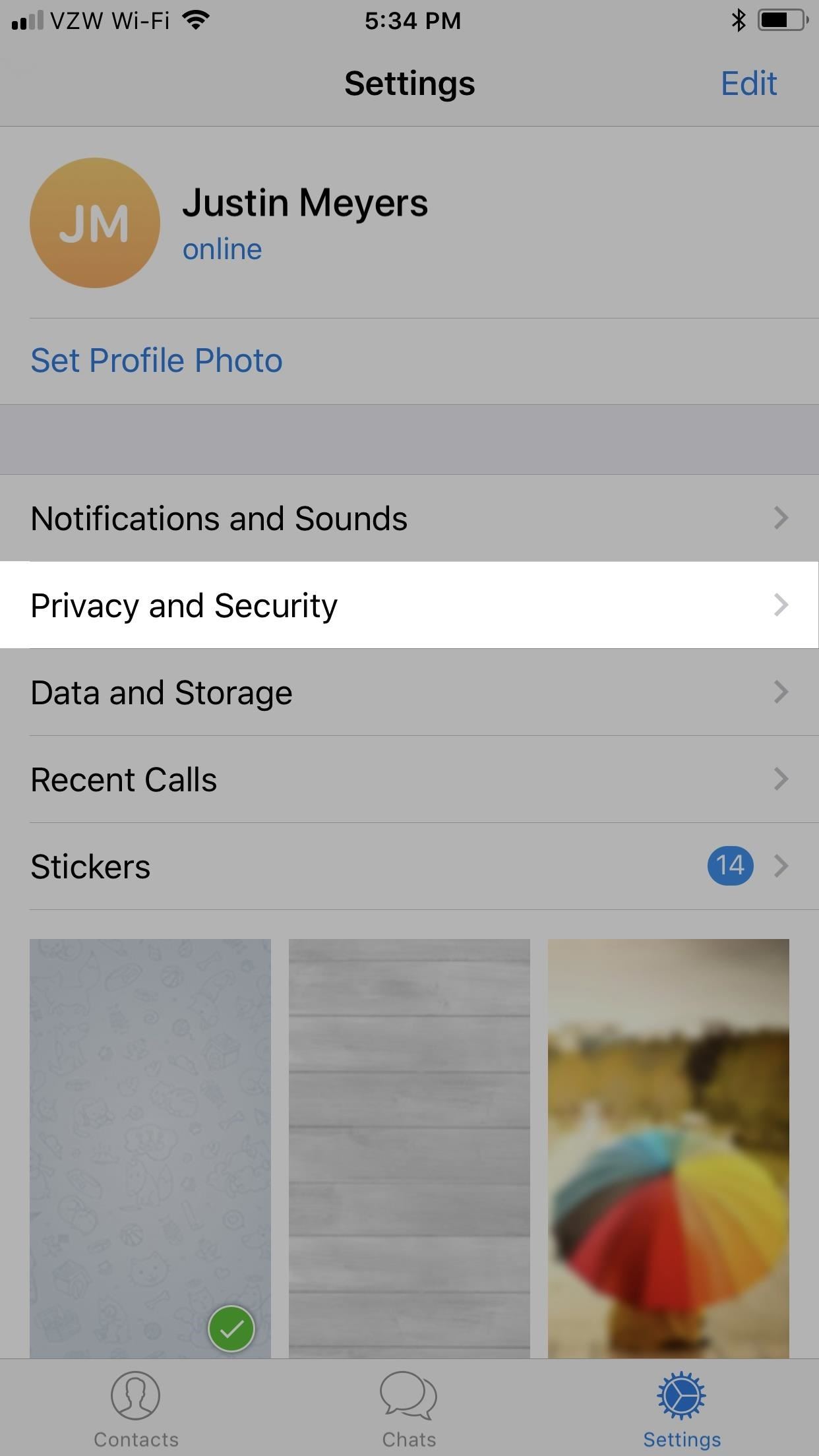

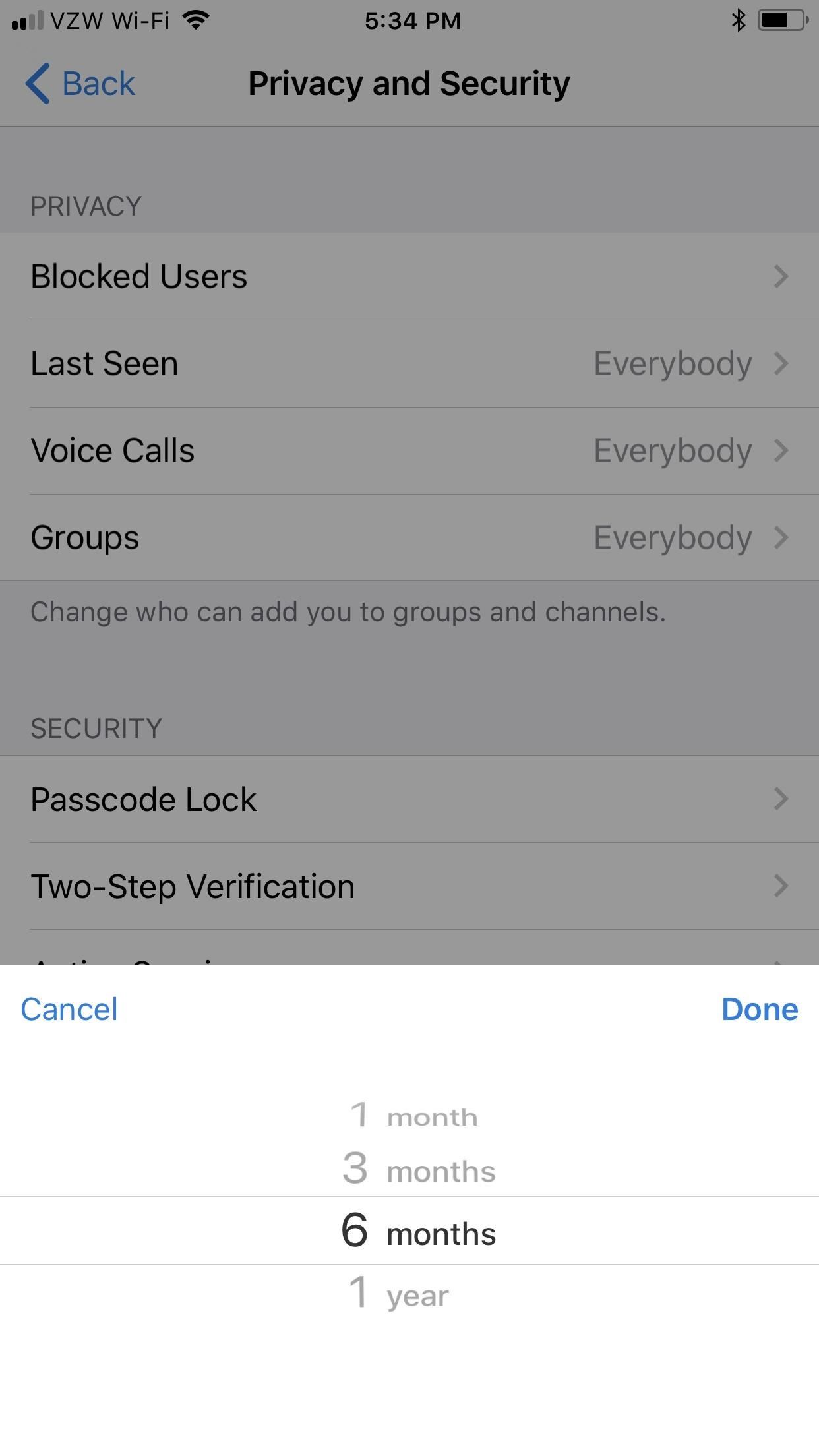
Adjusting Your Account Self-Destruct on Android
If you're using an Android phone, the process is similar to how it works on iOS. Tap on the hamburger icon (three lines) on the left side, then select "Settings." Next, tap on "Privacy and Security, then select "If Away For" under Delete My Account. Again, you have change it from the default 6 months to either 1 month, 3 months, or 1 year.
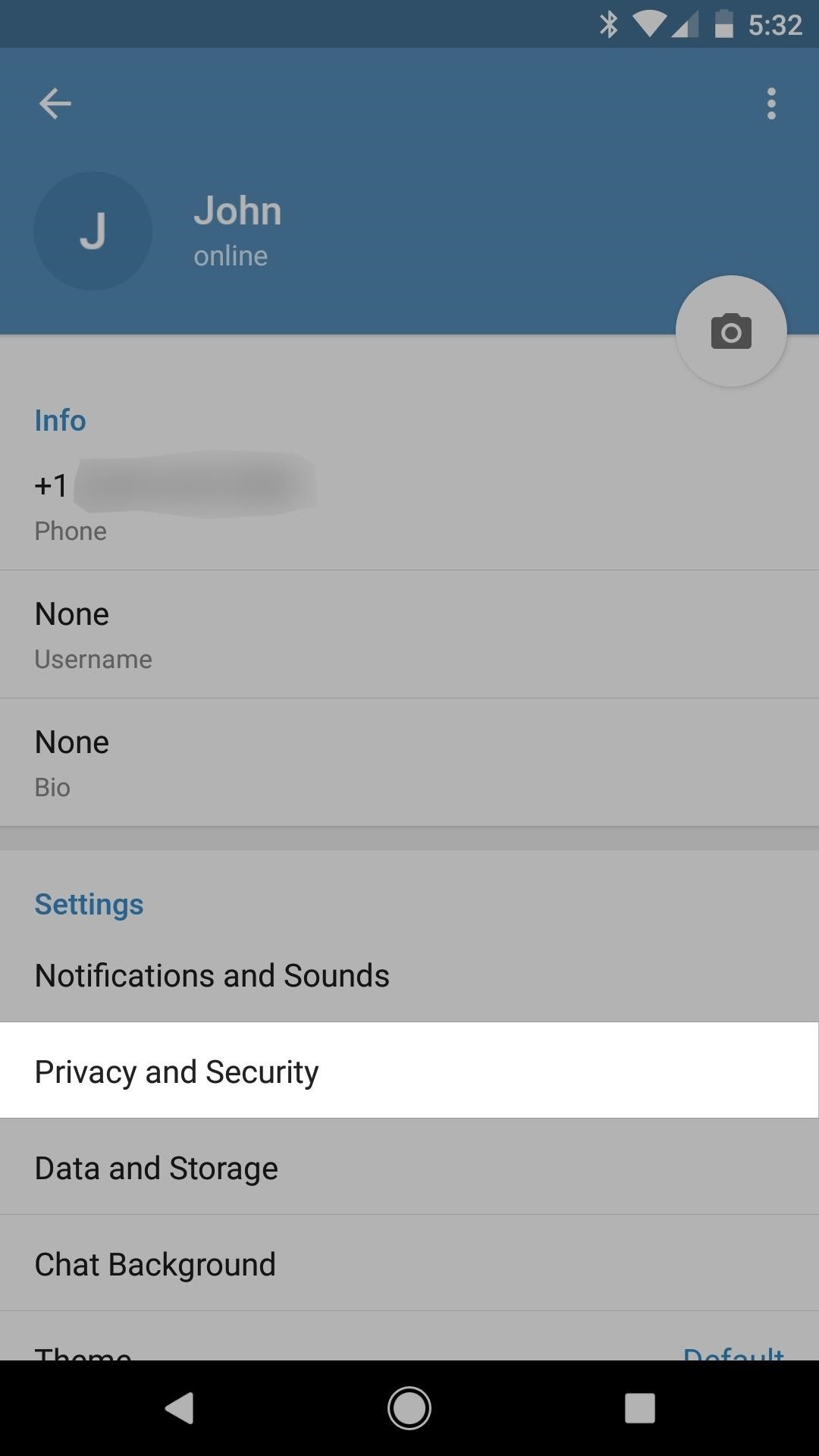
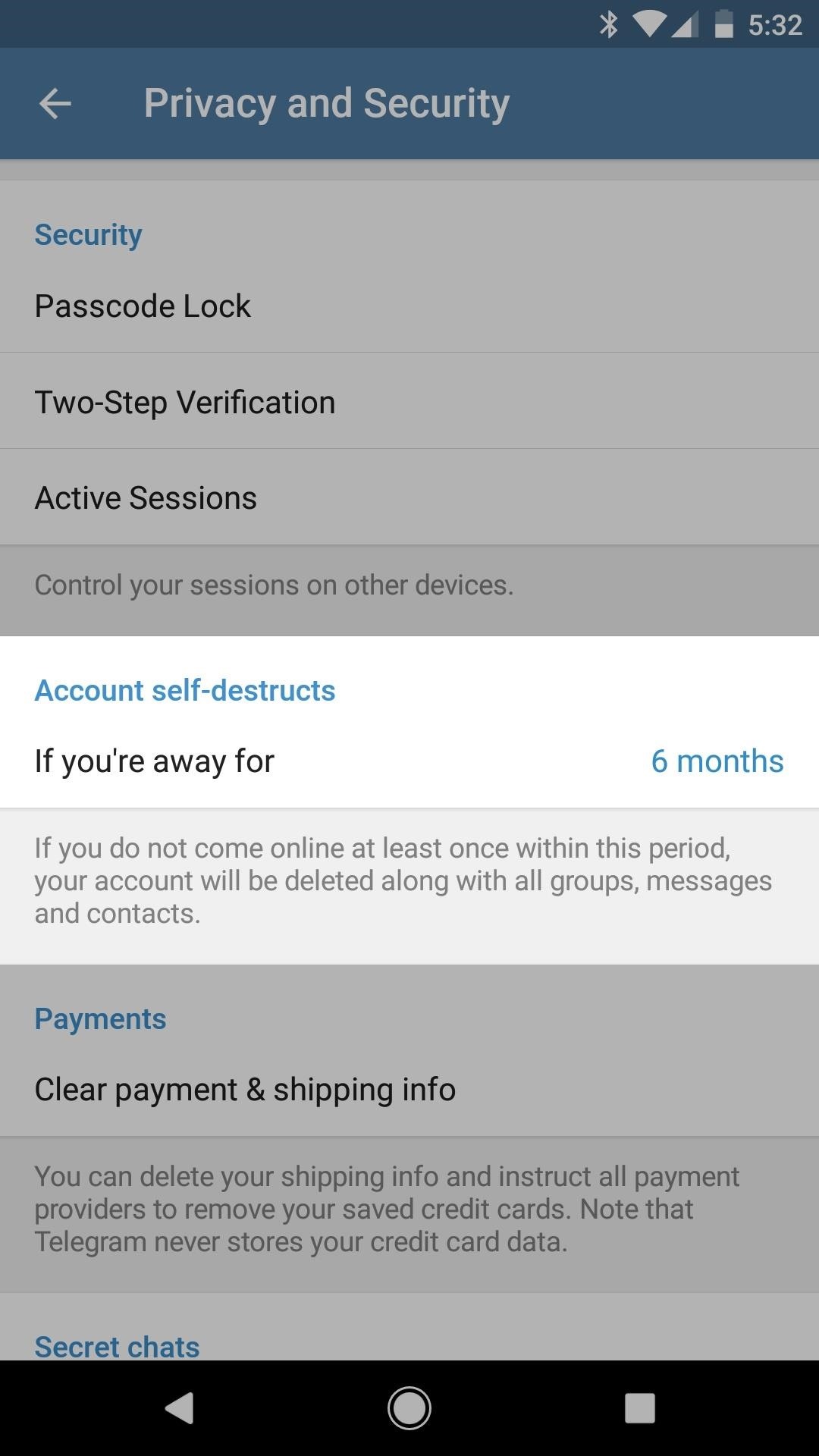
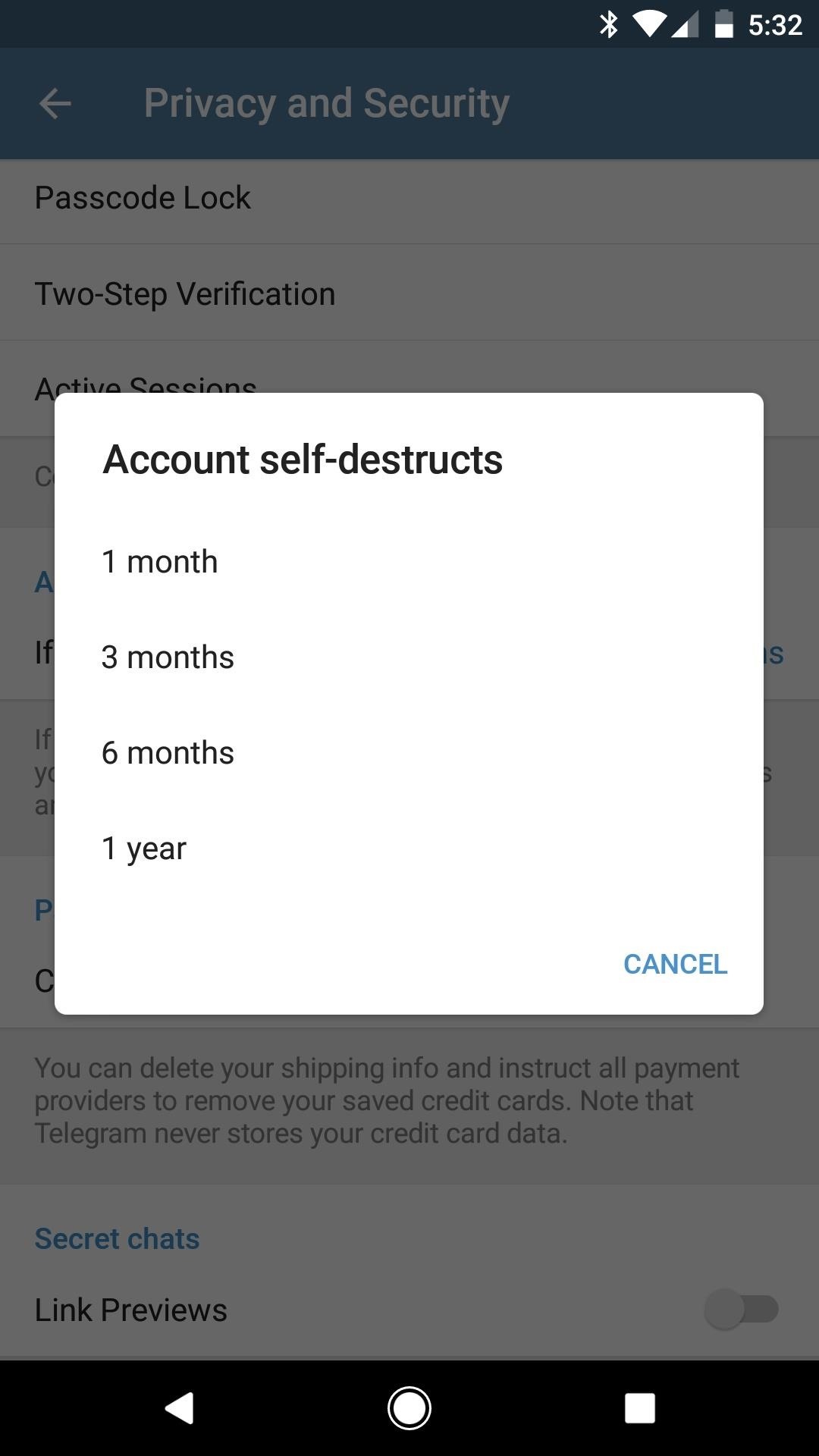
Just be aware that your accounts may not auto-delete exactly after the time you set. Some users have noted that accounts set for 6 months deleted much later than that, though they could have just been flukes in the system.
How to Delete Your Account Manually
If for some reason 1 month isn't enough for you, and you need to delete your account before your phone ends up in the hands of the enemy, you can wipe your account manually. This is also good if you don't trust that auto-delete will actually work for you.
Visit the deactivate page on Telegram's site and enter the phone number you use with Telegram. For some reason, Telegram recommends avoiding mobile browsers for this process. You will be sent a code in Telegram that you'll use to confirm the account deletion, so this isn't something you can do without access to the app.
Just like with the self-destruct account deletion, when (and if) you sign up at a later date, no information will be retained. You'll be starting as a brand new user again.
Just updated your iPhone? You'll find new emoji, enhanced security, podcast transcripts, Apple Cash virtual numbers, and other useful features. There are even new additions hidden within Safari. Find out what's new and changed on your iPhone with the iOS 17.4 update.
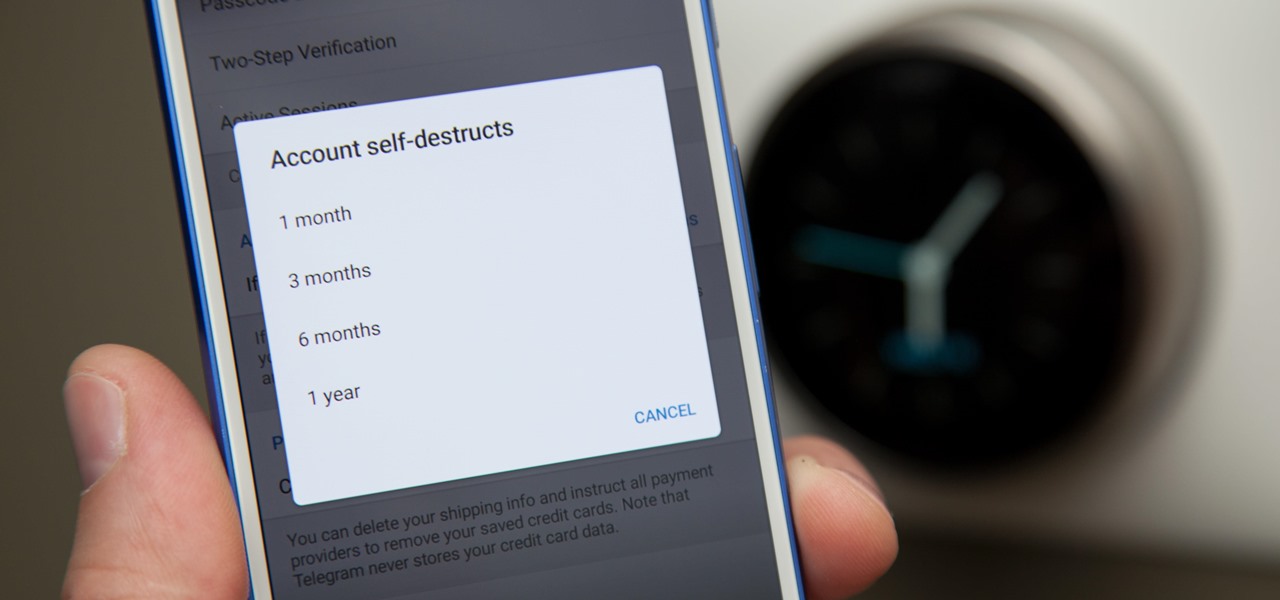






















Be the First to Comment
Share Your Thoughts