Many users of the virtualization software VirtualBox may have noticed that the USB system has been pretty buggy for quite a long time. I've had my USB randomly duck out on me way too many times to count. This can really be difficult to deal with when you require access to the devices and files from the host system.
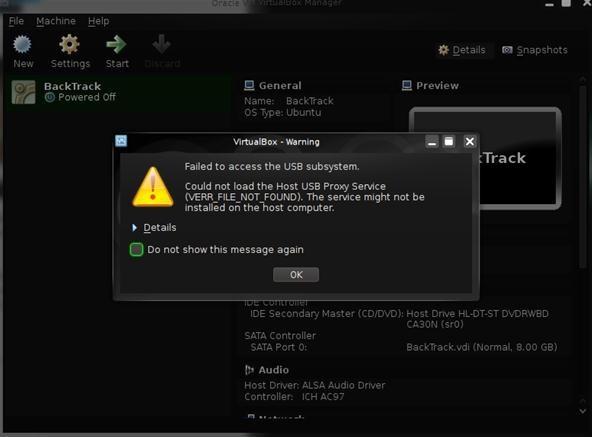
Since this issue is really hard to reproduce and only happens on certain systems, it is likely that we will not see a real patch or fix to this in the foreseeable future. But what does that matter at Null Byte?
Today, let's try a quick and easy trick to solve this problem. We will install a user-created package for the VirtualBox extensions program and then quickly recompile the vboxdrv drivers.
Requirements
- Your VirtualBox install must have the VERR_FILE_NOT_FOUND error when you access USB.
- Linux.
Fix That Glitch!
In order to fix this glitch, we need to install a package in the AUR. After that, we will need to recompile the VirtualBox modules. Watch the video for the walkthrough.
Commands
yaourt -S virtualbox-ext-oracle
yaourt -S virtualbox-source
sudo vboxbuild
Follow and Chat with Null Byte!
Just updated your iPhone? You'll find new emoji, enhanced security, podcast transcripts, Apple Cash virtual numbers, and other useful features. There are even new additions hidden within Safari. Find out what's new and changed on your iPhone with the iOS 17.4 update.
























Be the First to Comment
Share Your Thoughts