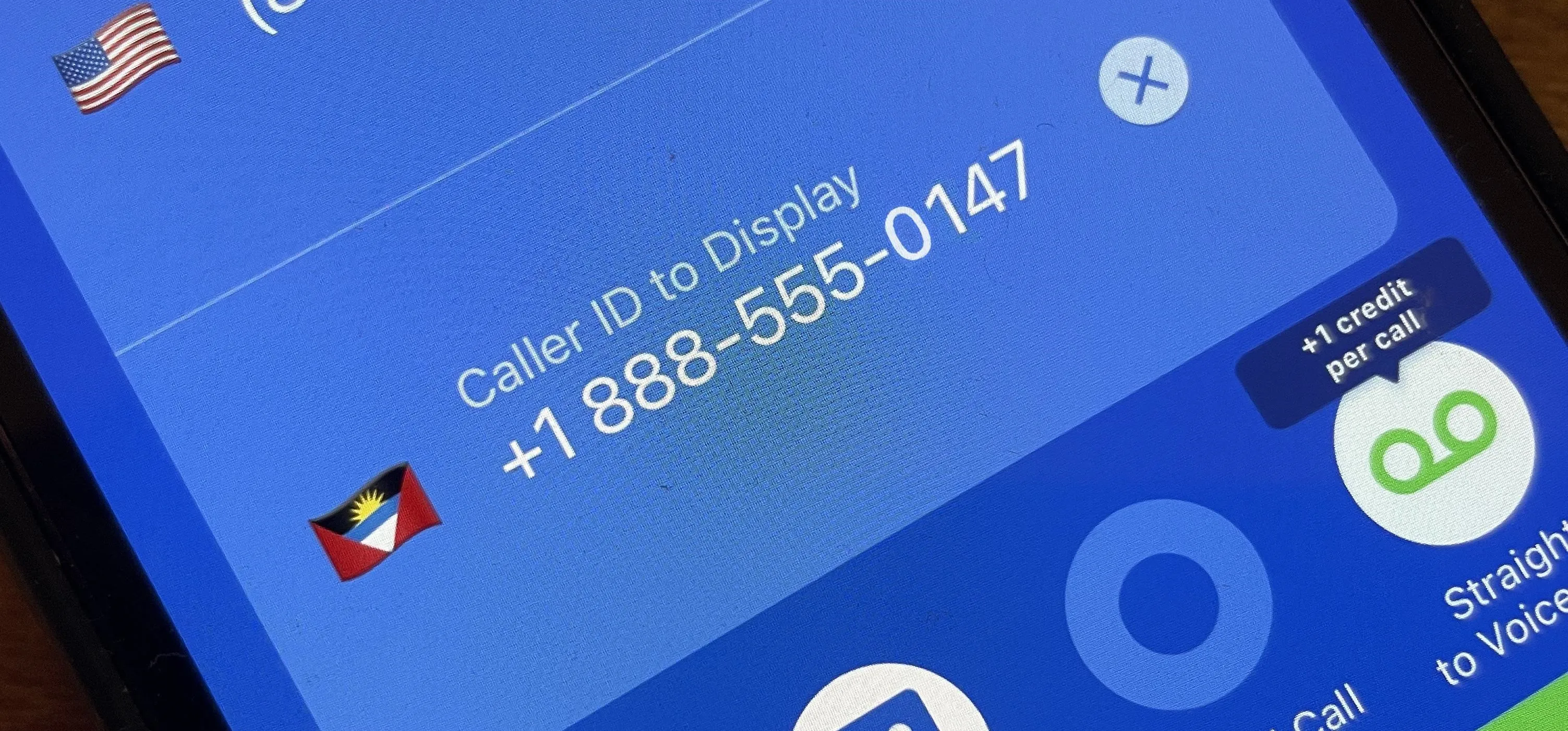Kali Alternatives


how to
Locking Down Linux: Using Ubuntu as Your Primary OS, Part 4 (Auditing, Antivirus & Monitoring)


how to
Locking Down Linux: Using Ubuntu as Your Primary OS, Part 3 (Application Hardening & Sandboxing)


how to
Locking Down Linux: Using Ubuntu as Your Primary OS, Part 2 (Network Attack Defense)