eBooks are an amazing thing, especially with Amazon's Kindle. What's irrtating about eBooks as that you have an infinite selection of books at your fingertips, but they all cost so much! Well, as always, Null Byte has a trick up our sleeves for nabbing free ebooks from Google.
We are going to use some simple Google Dorks to do this. Google dorks are incredibly specific search queries that will land you only wanted information, usually meant for finding easily hacked websites. Here we go!
Google Dorking Queries
First, I'm going to show you the filetype query. I want to find the thinkkspy ebook, a book on Python programming. Enter the following in a Google search bar:
thinkcspy filetype:pdf
And you should get (click on the image to enlarge):

The filetype:pdf parameter tells Google to filter out every search result that doesn't have a file extension ending with ".pdf". The same goes for any other filetype. This a good trick to keep in your arsenal.
Now let's filter out via URL. A good site that shares free ebooks is 4shared. Let's try to get books only from there. Run this through your search:
thinkcspy inurl:4shared
This will yield these results:
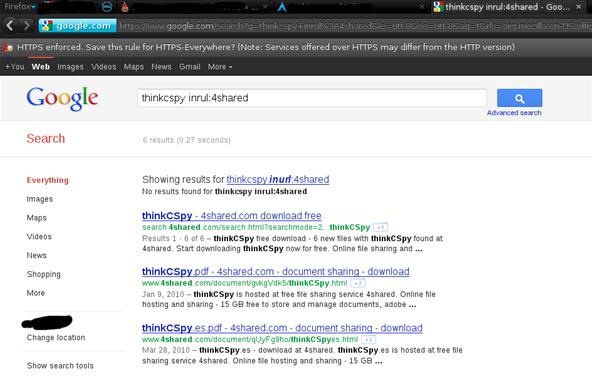
As you can see, this brings up many links, the results are exactly what we want. Google filtered them perfectly. So from that, I hope you can find some great eBooks, and put them where they belong, in your brain! Visit the rest of us Byters in the IRC.
Warnings
- Null Byte is not condoning piracy. Download free books that are free. This means if you come across a book that you know costs money, don't download it. Some books are indeed free, and Amazon just wants you to buy from them.
Photo by CarbonNYC
Just updated your iPhone? You'll find new emoji, enhanced security, podcast transcripts, Apple Cash virtual numbers, and other useful features. There are even new additions hidden within Safari. Find out what's new and changed on your iPhone with the iOS 17.4 update.
























7 Comments
I love the Warnings tag. It's my favorite disclaimer by far.
Sad news, I can't seem to connect to your IRC channel when I'm at school! The internet is free and running for me 'cus I'm a student here, but there is a VPN that is used to do things like torrent files and play online games.. And of course there is rather limited support for Mac OS X. So I can't get the vpn running. Is there any reason something like that would disrupt xchat?
They can block anything that they want, so who knows o.o. Have you tried using an SSH tunnel to do it? I bet you'll get around it ;D.
Hey Alex: doesn't have a file extension ending with ".png" - did you mean pdf?
Haha, yes, thank you.
I have to set one up from my desktop. Which I don't always have access to...
Thanks for the tip, a very easy way to find books!
I normally use #bookz on irc.undernet.org which is a really good place to find all types of books, although slightly more effort than a google search.
Yeah, I usually use this as a preliminary search for a quick and easy find, but if it doesn't work, no harm done x]].
Jump in our IRC sometime. irc.darchoods.net/6667 #nullbytez
Share Your Thoughts