Everyone has deleted a file or folder on accident before. Sometimes people even delete stuff on purpose, only to find out that they needed the files after all. If you're experiencing one of these mishaps, don't worry, file recovery is possible in most cases!
When a file gets deleted on a computer, there's not as much going on as you'd think. The files are not actually deleted, but are simply modified in binary to tell the computer it can write over that data. So by logic, simply changing the file back will result in a completely undamaged file.
A few days ago on Null Byte there was a tutorial on how to make files unrecoverable. In contrast, today's article is going to show you how to recover files that you may have accidentally deleted. It will also give you some information on what your computer keeps track of and how much personal information it actually stores.
Requirements
- Windows OS
- Admin privileges
- Piriform's Recuva installed
Let's get started.
Step 1 Download & Install Recuva
First, let's install Recuva. In my opinion, it's the best recovery tool for Windows in terms of recovery consistency and time it takes—not to mention the fact that it's free.
- Download Recuva.
- Double-click the installer in your Downloads folder.
- Click Next > Agree > Install.
Step 2 File Recovery
For the file recovery section, I'm going to show how it's done in the video below. Follow closely.
That was it for this Null Byte! Make sure to follow me on Twiiter for the latest updates! Also, idle in the IRC or share some knowledge in the Forums.
Just updated your iPhone? You'll find new emoji, enhanced security, podcast transcripts, Apple Cash virtual numbers, and other useful features. There are even new additions hidden within Safari. Find out what's new and changed on your iPhone with the iOS 17.4 update.


















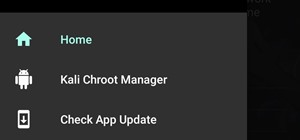





7 Comments
Great article Alex! Love the way you keep things nice and clear. I have pinned you to my corkboard.
Thank you very much! I really appreciate that!
I actually did this for work two months ago. Someone lost a document on their computer that should have been saved in the shared drive in the first place. Used Recuva and no problems. Just yesterday a friend told me that her boss payed a random IT shop over $300 to recover files she had just deleted. This is the program that the IT shop probably used lol.
Exactly! xD Nevermind that the 'professionals' are about as qualified as an ape. They just cheated on their college exams, probably, haha.
LOL, the sad thruth is that most local IT shops have a fake it till you make it cavalier approach to problem solving and probably did use Recuva to find the files. Thing is though, when you take your car to the mechanic (just an example) you would still need to trust the mechanic to do a good job and deliver value for money. That's where WHT comes in I guess:)
well may be you can try another free and very useful program from http://undeletedeletedfiles.com/
it always helps when you want to recover accidentally deleted files)
Hi all. I was able to recover all my deleted and lost files with the help of user-friendly file recovery tool. Couple of weeks ago, I accidentally deleted some of my important files. Then I came cross a good recovery tool. It was so simple to recover files by using Remo file recovery tool. Just try the free version of the software to check for the recovery results.
http://www.recovermydeletedfile.com/recover-files-from-windows-7.html
http://www.remosoftware.com/remo-recover-windows.exe
Share Your Thoughts