Hey guys,
I am back this time with a small trick. Many of us do not like the old background in GRUB BOOT LOADER, you might be using kali linux or any other linux and using GRUB BOOT LOADER then this is for you.
Step 1: Navigating to the Folder
First of all,open root directory find a folder named "boot"
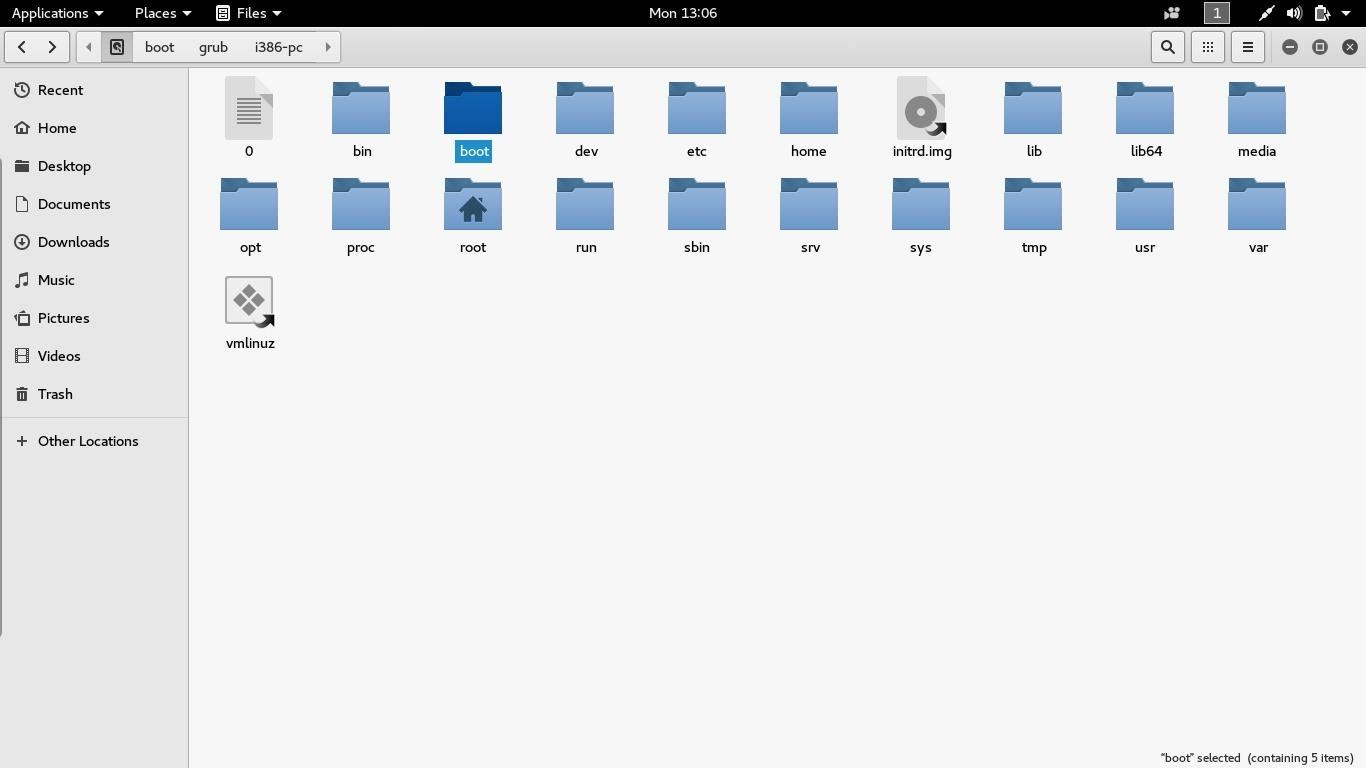
Step 2: Open the Grub Folder
Inside the boot folder , find another folder named "grub"
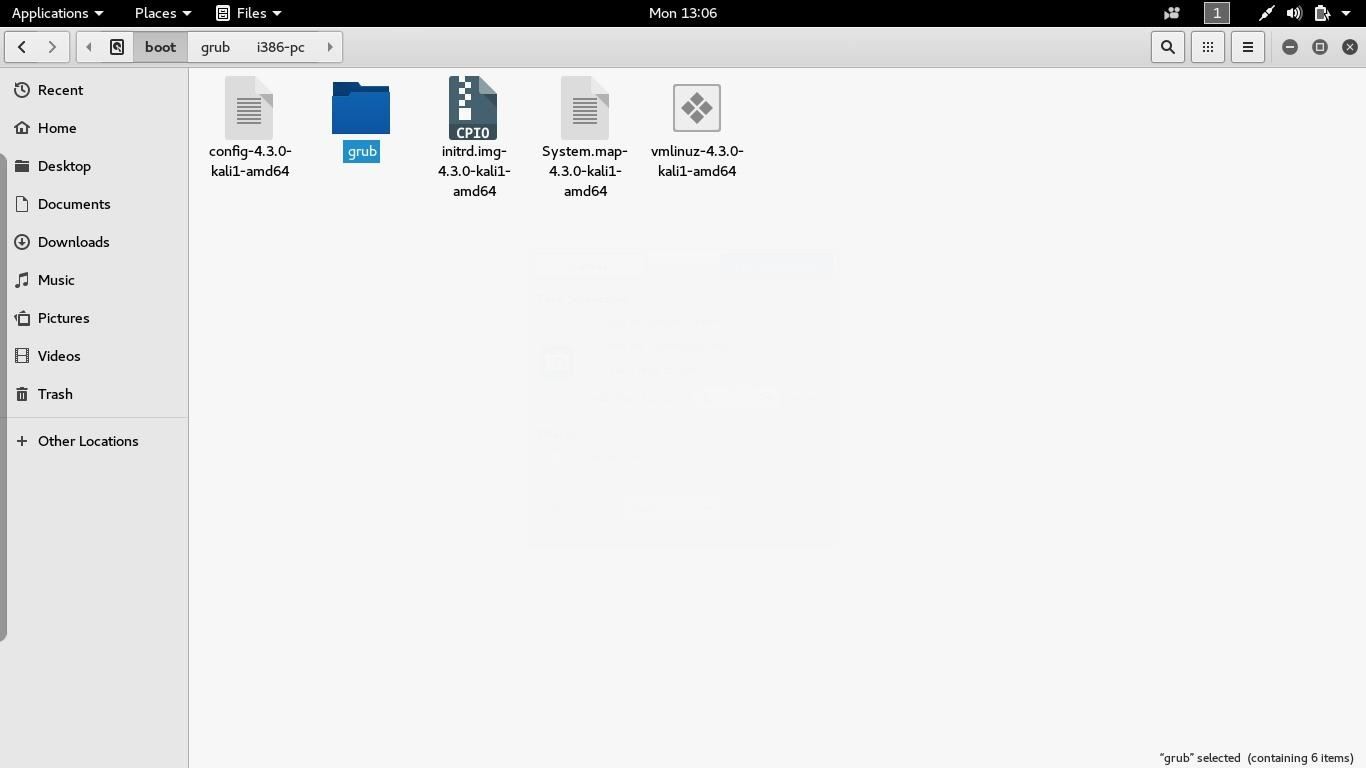
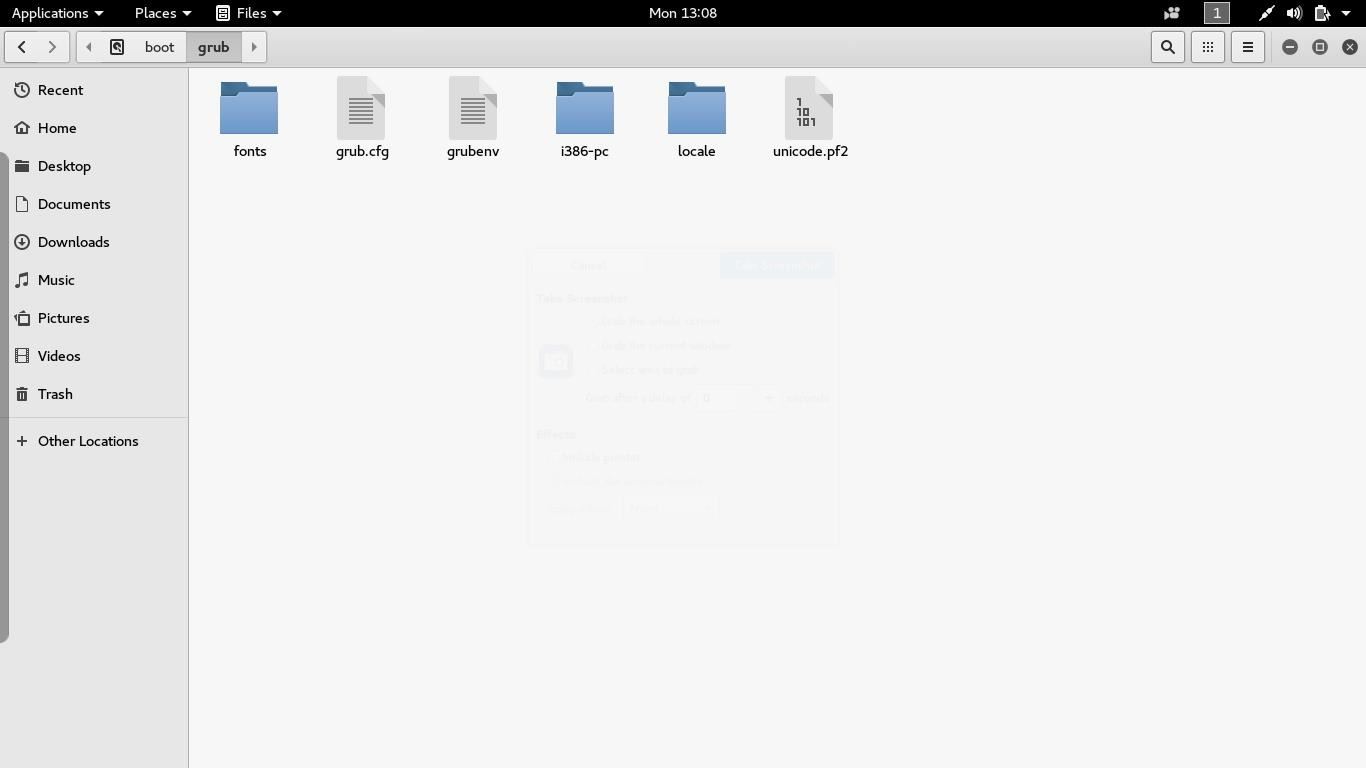
Step 3: Changing Background
Now get into the grub folder and place the background you want.
GRUB 2 can use PNG, JPG/JPEG and TGA images for the background.
However JPG/JPEG must be 8-bit (256 color).
And Images should be non-indexed, RGB
Step 4: Updating grub.cfg
Now we need to update the grub.cfg file.To do this open the terminal and type this command "update-grub".
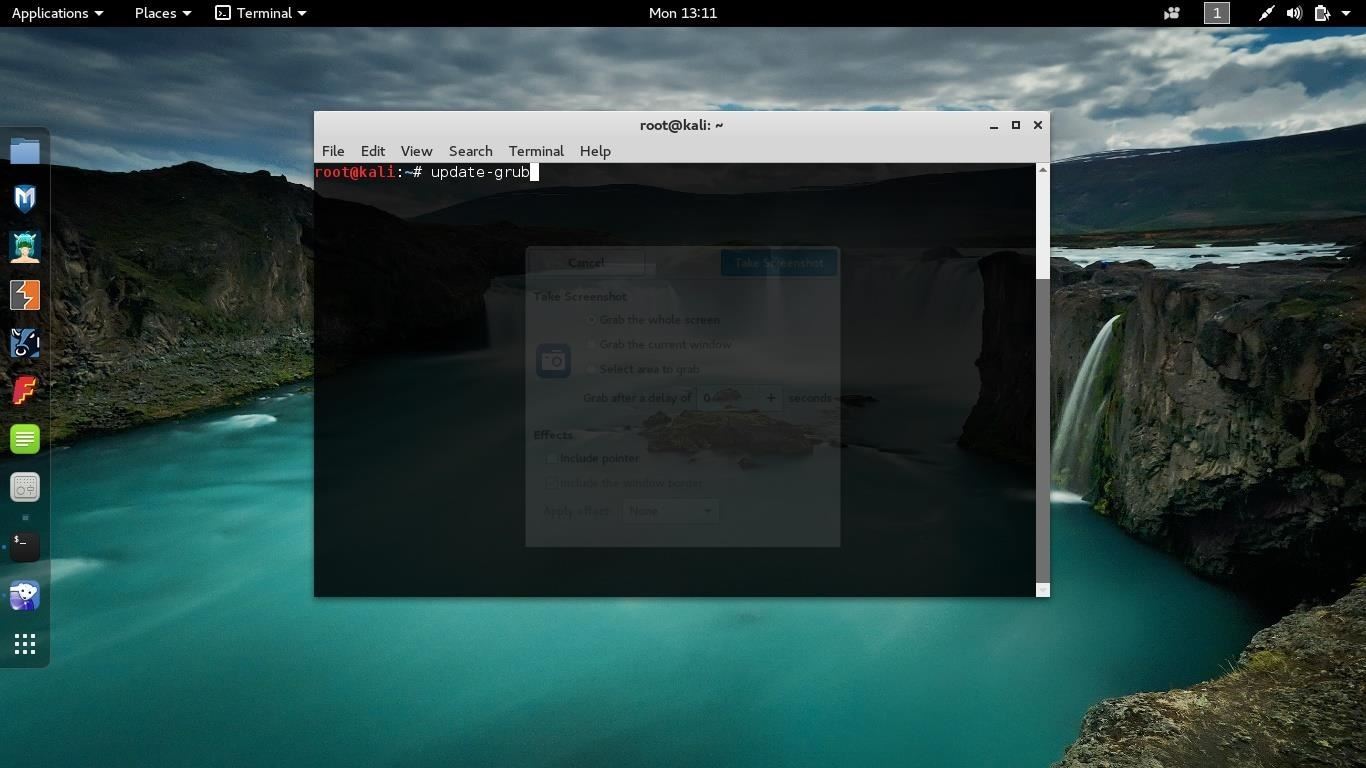
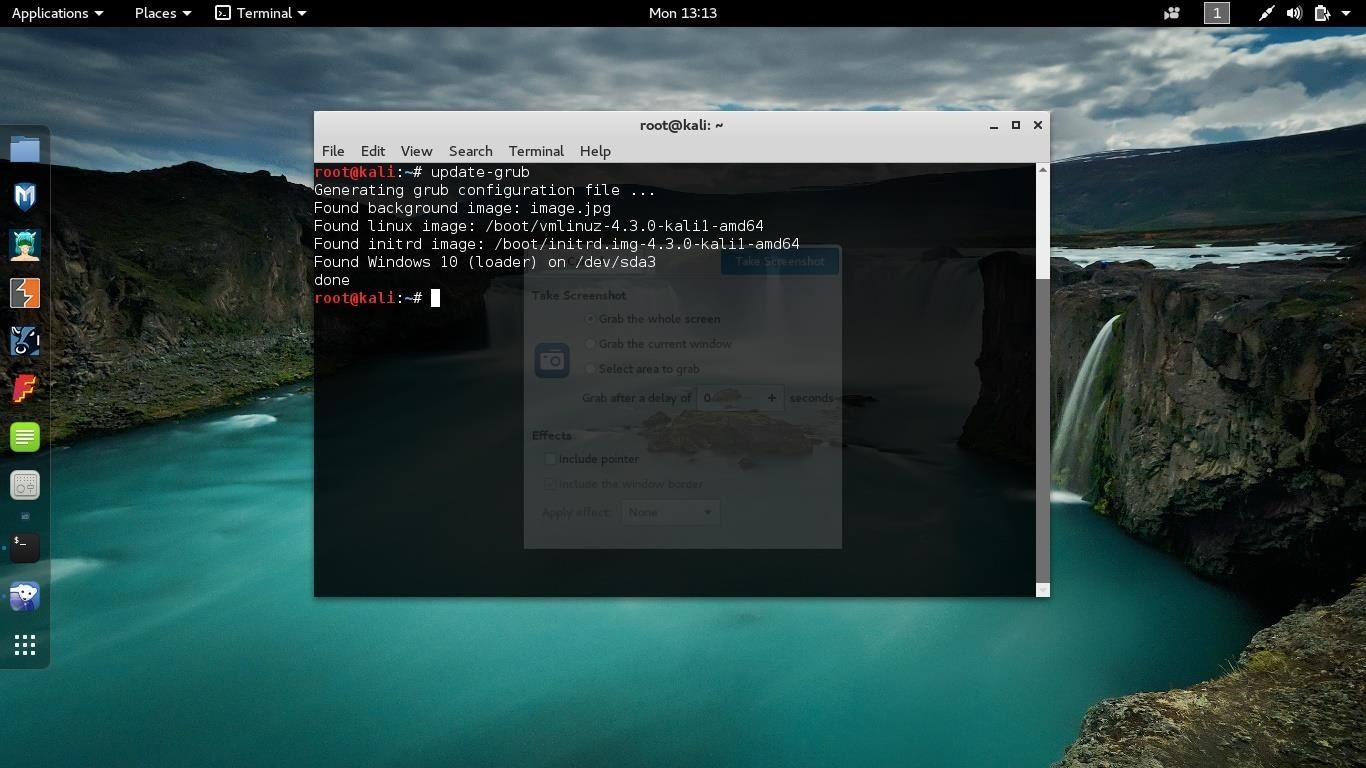
Step 5: Reboot to See the Effective Changes
Now reboot to see the changes you have made.
Just updated your iPhone? You'll find new emoji, enhanced security, podcast transcripts, Apple Cash virtual numbers, and other useful features. There are even new additions hidden within Safari. Find out what's new and changed on your iPhone with the iOS 17.4 update.
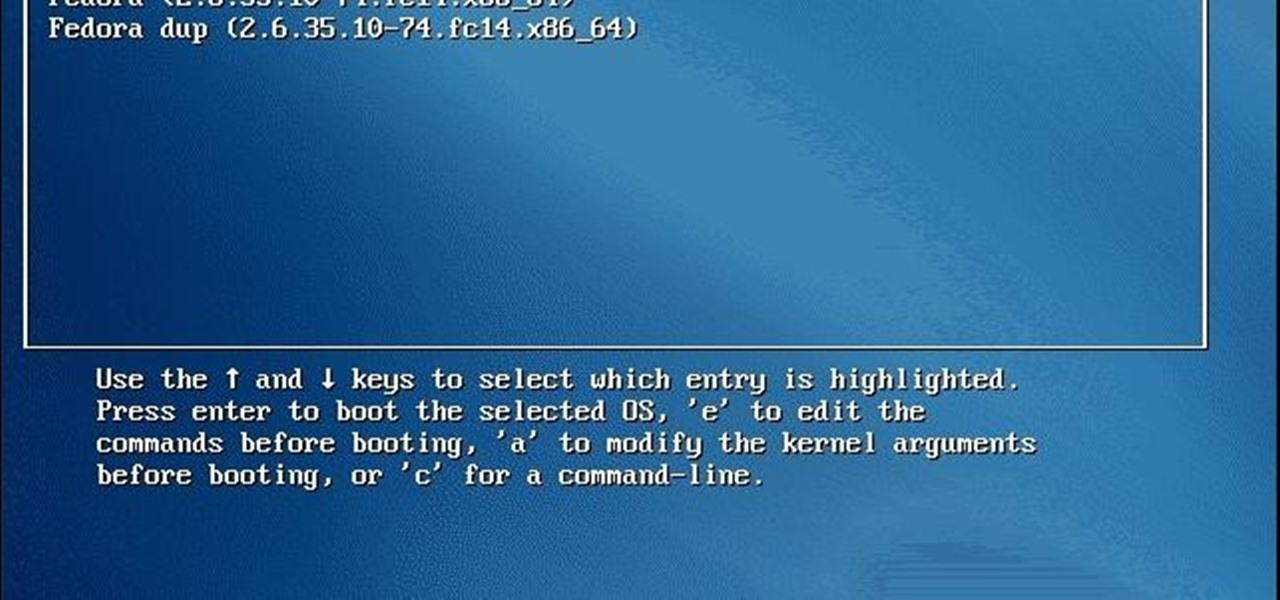


















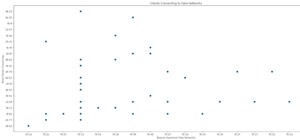
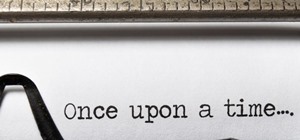


2 Comments
Nice work i am just bored of grub bootloader background in kali and always wanted to change it. Keep up your work man.
thank you
Share Your Thoughts