Did you know Kali 1.0.8? You probably did, and you probably know about the EFI boot option that has been added.
That's a very interesting new feature because it allows Kali to be easily booted on Mac too, and every EFI-supported device.
First three preview lines gone? As always, sorry for any eventual grammar error or unclear concept, please tell me in the comments if you find any!
-UPDATE 1 05/08/2015: Added more FAQs about uefi and more solved issues (look at the comments section for more informations), fixed broken links.
If you came here to install Kali or Pentesting tools on Android or iDevices, follow these guides:
-Install Kali and Pentesting Apps on Rooted Android
-Install Kali Tools And Pentestig Tools on iDevices
Today I want to show you all the ways you have to use Kali Linux, to have the best performances. We are going to go trough a lot of steps, so prepare you coffee and let's go.
Today's topics:
-Some definitions
-Virtual Machine
-Create a live USB with major OSes
-Create a live CD with major OSes
-Add the persistence option
-Install as dual boot (partial)
-Smartphone alternatives
-Partitioning tricks, e.g. use Kali live USB also as windows storage (with ICEBOOT).
-Update: Troubleshooting and FAQ
-Update: How to UEFI boot a Kali Linux USB
Let's get started!
What Live Boot Means and Why You Should Love It (And Persistence).
Recently here on Null Byte I've seen that there's a lot of confusion when talking about Kali Linux setup and installing.
You can run Kali Linux in different ways:
-Virtual Machine: this is the fastest way, the one I recommend to use when doing lab tests. Using virtual machine softwares like VirtualBox and VMWare allows you to run an entire OS in a "box". We'll get there later. This comprehends all the boot options below:
-Live: IMO this is the best way if you don't care about updates. Every time you run Kali, the same OS will be loaded, without saving anything. This can be very useful: 1) it saves you time 2) it saves you by any kind of virus. Live boot requires a USB device or a CD, we'll get there later too.
3)It saves you by any change you made that let your Kali blow up.
-Persistence: the persistence option lets you save files and update tools when you open and close working sessions using a USB device.
-Install: You can also install Kali Linux on the HD of your computer, so that you can choose whether to both your OS or Kali without any external drive. Anything you change or update will remain as definitive.
I'm not going to talk about this option, because the objective of this how-to is portability. I just tell you that you can install Kali on the HD also by using a Live USB/CD.
So, you got this, live and persistence are useful when talking about USB/CD boot.
Another very important thing why you should prefer external drive boot is that Virtual Machines usually don't let you use the wireless adapter that is incorporated in your computer, instead they only simulate an ethernet connection. This sucks if you want Reaper and Aircrack. Live boot is also safer (practically untouchable) than normal OSes installations.
That's also why we consider Linux the best OS between the majors.
Virtual Machine (Using Virtual Box)
As said before, running Kali Linux in a Virtual Machine can be useful for lab tests, but you'll soon feel small in these shoes.
Although it's not that hard, I recently saw that new people are confused, so here we go.
Download the latest version of Kali Linux from Kali's official website.
Download Virtual Box from the dowload section of Virtual Box official website.
I'll be using the Mac OSX version for this part, but really there's no difference between other versions
Once installed Virtual Box, this is the main layout (sorry, but I have the italian version):
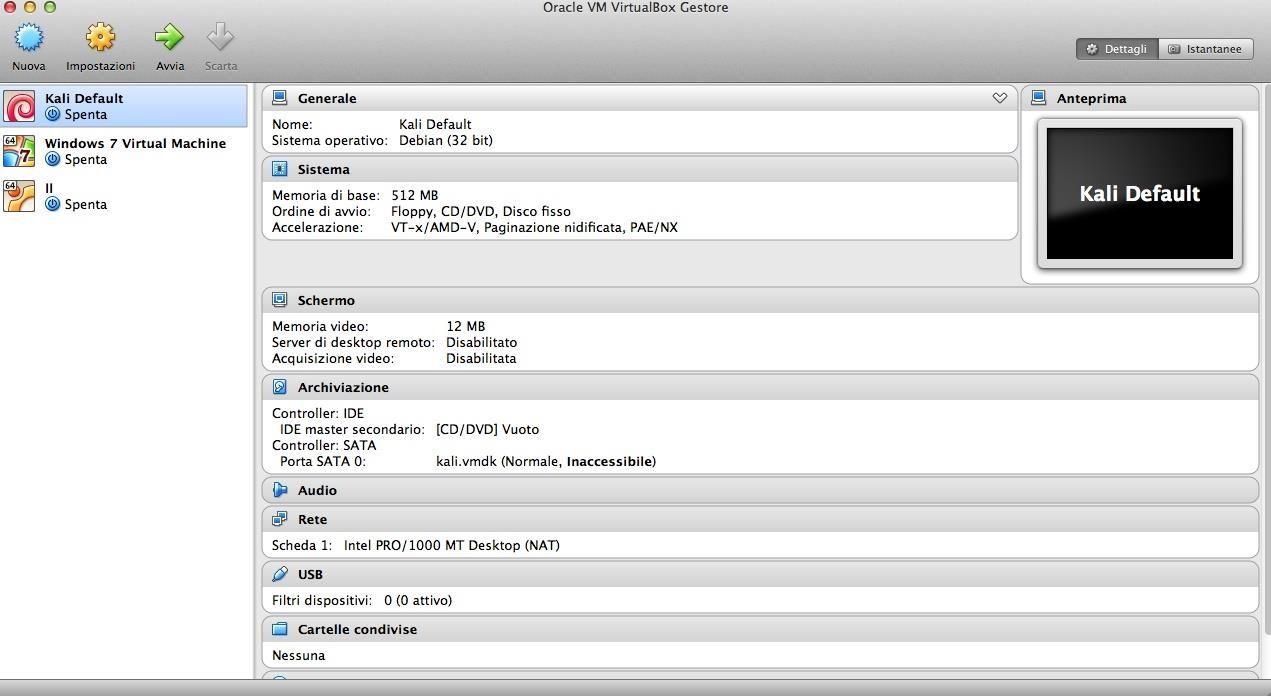
In the left panel we have all our virtual machines (VM), in the right one we have all the informations about each VM and in the top panel we have the main actions.
I'm taking part of the following process and words from one my old post
To create a new Virtual Machine, click on "New",then fill in the fields Name with the name you want, Operation System with "Linux", version with "Debian 32/64 bit" according to the ISO you downloaded. Then click on "create".
In the next page, leave everything as it is, or you can make base memory size bigger, but not more than 15 GB (recommended), should be enough. Then click on "create".
Little troubleshooting preview: some errors were reported because of unsupported 64 bit version or too much or not enough space. So, it might not be the case, but if 64 bit version gives you problems, you shall try 32 bit, with the recommended memory size.
Now you should be able to see that a new VM has been created (left panel).
We aren't ready to go yet. We need PAE/NX support. Select the machine and then click the "Settings" button in the top left, then go to "System" then "Processor" and check the PAE/NX checkbox. I'm not going to post every picture because it would be too heavy, if you need more please tell me in the comments.
Now select the machine from the left panel and run it from the top panel.
When Virtual Box asks you to address the source, browse to the Kali Linux ISO and the bootloader will... load.
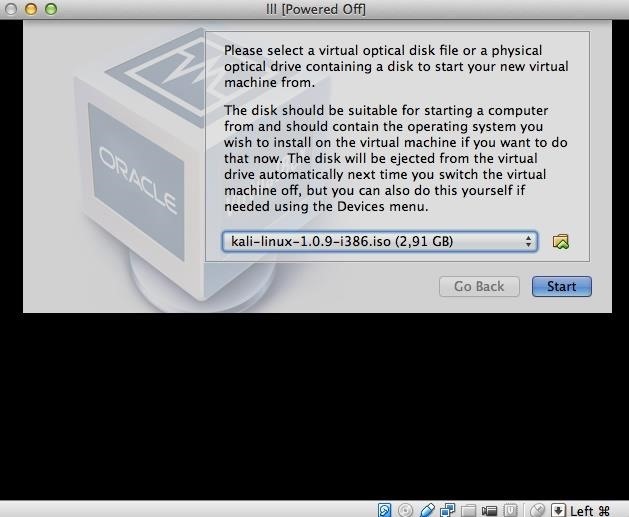
The boot loader looks like the logo of the how-to... except for the cat... I mean...yeah
Now you can select Persistence or Live boot. As I said we'll get there later.
Virtual Machine pros:
-very easy to setup
-allows you to use multiple OSes for lab tests and fast demos
But. There's a gigantic but.
Virtual Box, and VMWare too, which is the other great VM software, emulate an ethernet connection. It means you can't use the wireless adapter that is incorporated in your computer. You have two options: boot from USB/CD, or buy an USB wireless adapter, which is always useful. OTW made a great post about choosing the best wireless adapter, read it right now.
In case you have a wireless adapter, latest versions of Virtual Box should have USB support, but in case yours doesn't, go to the virtual box download page (linked above) and download the "Extension Pack" according to your version, then install the extension and once started Kali, go to devices->USB devices and click on your wireless adapter to mount it. In about 10 seconds Kali will recognize the USB wireless adapter and you'll be able to use it.
And right when you thought "I'm behind a VM, I'm perfectly fine", VUPENresearchers team comes to make you sad.
Ouch.
We can move on.
Setup Kali Linux to Boot from USB.
Every OS has his own way to do this.
First download the Kali Linux ISO, as said before.
Update: Wait. Before you go on, you must know if you are booting BIOS or UEFI. What are these and why should I know? I answer this in the FAQ. I decided to post only the BIOS way under this header as it's the most common. I repeat this:
->How to boot Kali from USB in UEFI is in the FAQ section<-
->How to check if you are using BIOS or UEFI and what are these is in the FAQ section<-
That said, if you are sure you are using BIOS (generally PCs older than 2010-11), then go on reading. Also Mac boots UEFI, but Macs are a very complicated story.
There are a lot of ways to image a Kali on a USB (Unebootin cross platform, LiLi USB creator), but today we are going to use Win32 Disk Manager for windows and the dd command for Unix.
Another great tool is Rufus, explained in the FAQ section.
If you are going to use Kali =>1.0.8 then you are probably interested in EFI boot. You probably have a Unix, then follow the dd command part, because you might have trouble imaging it on windows because of the EFI option.
Obviously, be ready to format the USB stick.
Before anyone gets angry, yes, the infos below are taken from Kali Linux official Documentation, but that's kinda obvious
WIndows:
Download Win32 Disk Imager from SourceForge or LaunchPad, and if you need you can follow the official Kali Linux documentation about it here.
Once plugged the USB stick, run Win32 Disk manager and choose the ISO to image and the device you are going to image it to and click write.
Sorry, no images, windows crashed... again.
Unix:
If you are using Linux, verify the path of the USB with the command dmesg, then run the command.
dd if=path/kali.iso of=/dev/sdb bs=512k
Where /dev/sdb is the path from dmesg.
If you are on Mac, that's almost the same, except that you first need to locate the USB storage with the command diskutil list and then unmount it with disukutil unmount /dev/diskN (or, eventually, diskutil unmountDisk path).
Then run:
sudo dd if=path/kali.iso of=/dev/DISK bs=512k
Where disk is the path we found with diskutil.
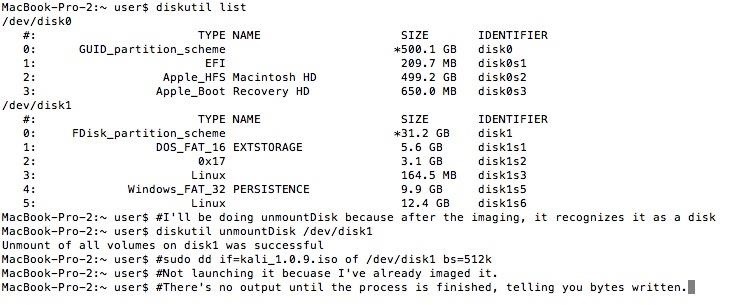
Mac terminal sample, notice how many partitions there are on my USB, I use the partition EXTSTORAGE as a windows storage (we'll talk about it later), the Persistence storage as a Unix storage (not the real persistence option!), then the other two are the real persistence and the MBR (boot). Have fun with partitioning!
Note: if you put 4m or 4M (depending on the Unix system, try which one works) instead of 512k, the process will be faster.
Once done you can un-plug the USB and stare at it: it's now a happy USB stick, and it's ready to boot in all its greatness.
But EFI boot will not work with a MacBoox Pro older than 2011-2012.
Don't worry, I got you covered with the next chapter.
Here, before my last update, I would go on talking about MBR and GPT. The question about:
->Booting both in UEFI and BIOS<-
->How to boot Kali USB in UEFI<-
are answered in the troubleshooting and FAQ section.
Create a Live CD/DVD of Kali
To create a live CD of Kali Linux, first download the ISO.
Once you are done, pick your way trough it:
Windows:
Right-click on the ISO and "Burn Disk to Image", choose the disk you want to image Kali on and Burn (obviously there are plenty of different tools, like Daemon tools and infra red).
Alternatively, I'm trying this process with windows 8 and a random DVD and I can't get it working, very weird (after this, I suggest you to never use windows again in your entire life, thanks). Let's call it troubleshooting: if you can't go trough the above process, try right-click->send to->DVD
Mac:
You can use Apple's Disk Utility. Insert your CD/DVD and launch Disk Utility (Applications->Utilities->Disk Utility )
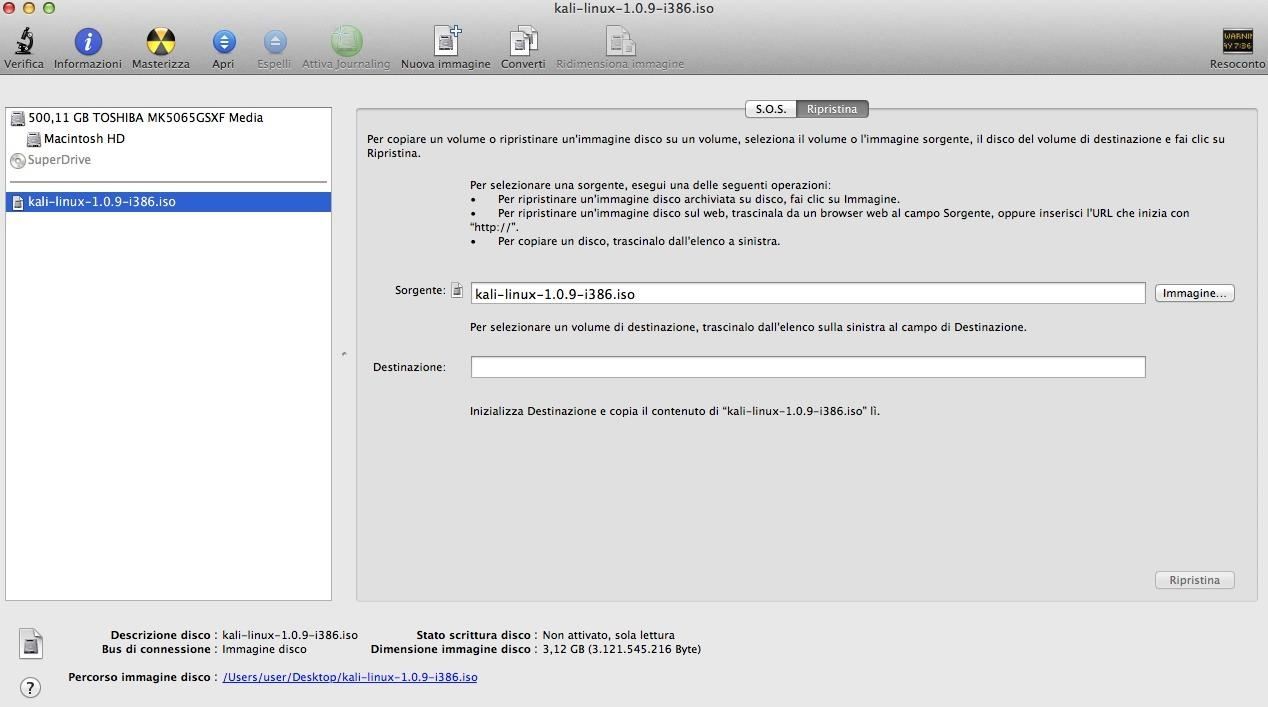
Again, sorry for the italian language, the burn button is the one with the radioactivity icon, nuke it!
Insert the CD, drag and drop your ISO in the left panel and select the ISO, then click on "burn". The CD will be burnt and the data verified.
Boot from CD or USB
Booting from CD or USB depends on your computer, e.g. Asus computers want you to press "esc" while booting to select the USB drive and then boot, while they usually give priority to CDs on HD OSes, so you don't have to press anything.
If you can't completely shut down windows 8 because it hibernates at shut down, I explained how to in the comments.
But Macs don't. In fact, you'll need to install rEFInd to get it working properly.
Refind is a boot manager that you can download from here:
http://sourceforge.net/projects/refind/files/0.8.3/refind-bin-0.8.3.zip/download
then move to the directory you just downloaded and run the install.sh script with:
sudo ./install.sh
So that at the next boot, refind will be loaded. Don't worry, to boot Mac OSX, just click the first options when asked (the big white apple!).
If you inserted the Disk, you should see a symbol with a little cd ("boot from legacy").
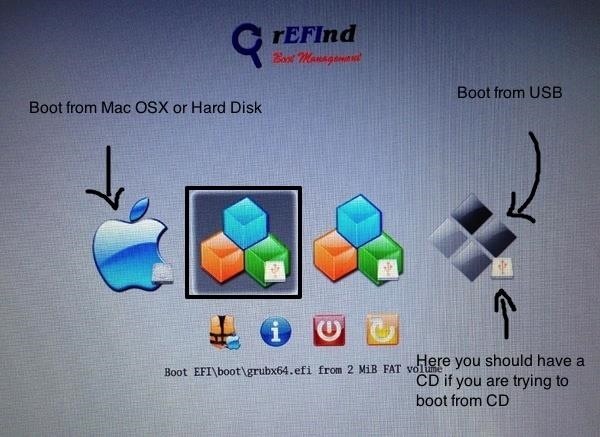
Don't worry if it doesn't appear as soon as you insert the CD, just reboot and try again, it never works at first try.
If you want to uninstall Refind just open the Terminal in OSX and type:
cd /
sudo rm -r EFI
You can use refind to boot from USB too (image above), but you should normally be able to do this by pressing the option (or "alt") key at boot and selecting the usb symbol ("EFI").
Now you should be able to Live boot.
Setup Persistence
If you want to setup the persistence option you have to create another partition in your USB stick. How?
This is too long too explain for every OS (I'm going to explain how to do this in Kali, because now you know how to boot Kali Live), but I want to recommend some tools you can use:
-Windows: MiniTool Partition Wizard Home Edition
-Linux:Gparted
The main process is:
1)create a new partition (resizing the only one existing hosting Kali, creating new unallocated space) using the unallocated space (select the unallocated space, then persistence->new).
2)create it with these options:
-Type: ext4
-Label: persistence
-Primary Partition
Apply the changes, also remember the path written in the "partition" tab for the partition you just created, we'll call it PART* (in the image is sbd6), but you have to put your own in the commands below.
3)Run the following commands (even if you partitioned the USB with another OS, you must run this by Kali Linux live boot, so open the terminal in Kali Linux Live and type):
mkdir -p /mnt/YOURUSB
mount /dev/PART* /mnt/YOURUSB
echo "/ union" > /mnt/YOURUSB/persistence.conf
umount /dev/PART*
Where YOURUSB is a random name, not related to anything.
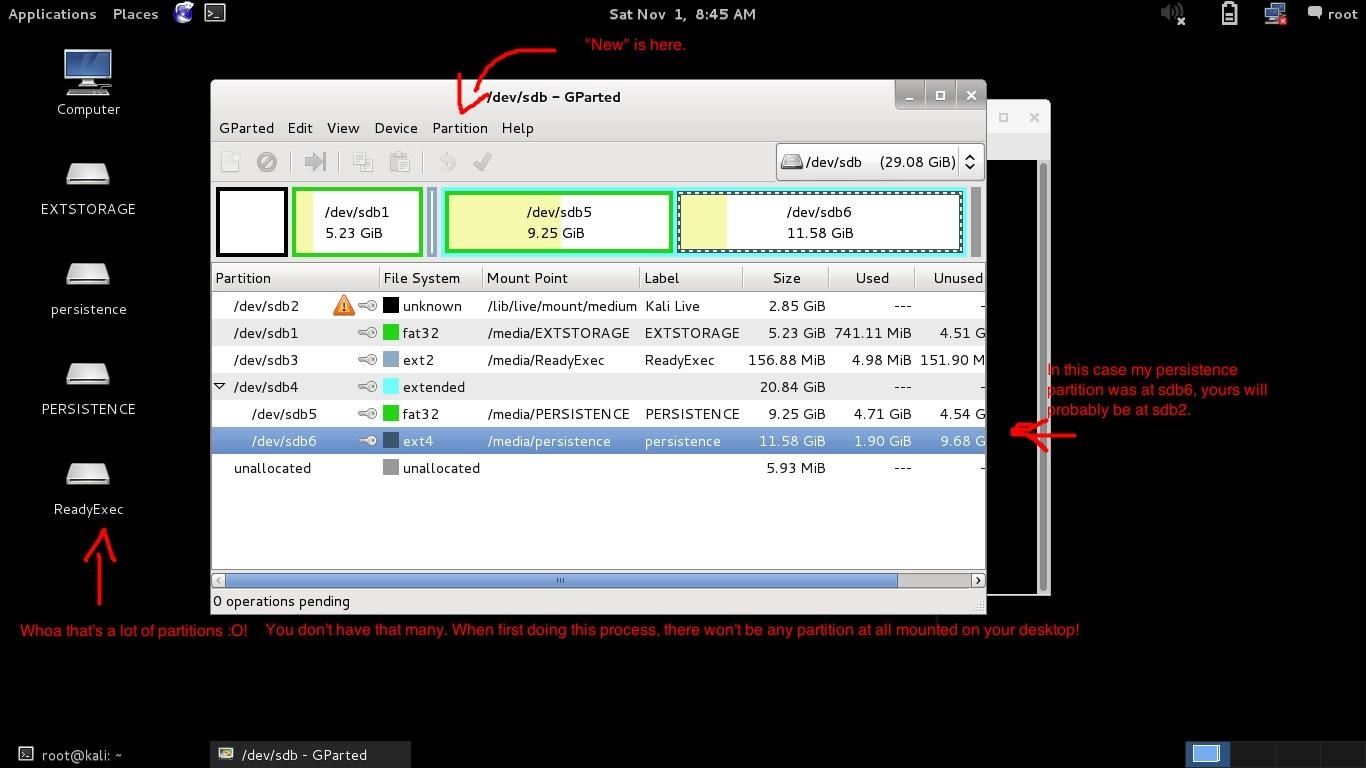
And next time you'll boot, choose "Live USB Persistence", so that every time you choose this boot option your changes and software updates (metasploit!) will be saved, but Live option will boot the same as before.
Install as Dual-Boot
This topic wasn't supposed to be in the guide, but this reference ca be useful.
You can find a tutorial about this by U31 here, just jump to the Kali part.
Smartphone Alternatives
You can install Kali Linux on Android, although I'm not going to explain it because I don't have one:http://www.kali.org/how-to/kali-linux-android-linux-deploy/
I wrote a how-to about porting Kali tools to iPhone with jailbreak:https://null-byte.wonderhowto.com/how-to/idevice-jailbroken-your-new-pentesting-tool-0157134/
The user ghost_ suggested Kali NetHunter for Nexus devices.
If you'd like to install Kali on your Android device or boot Linux from there, you can follow this guide I wrote.
Lastly, as Crakced Hacker suggested, give dSploit a look:http://dsploit.net. Edit: the dsploit project doesn't exist anymore.
Extra: How to Use Kali Linux USB Also as Windows Storage
Warning: Do this only if you are sure you are using a MBR/DOS partitioned USB (NOT GPT), or this will seriously damage your installation. It can be repaired but the process is too long and complicated, if you need it, ask me in the comments.
For more informations about GPT and MBR, see the Troubleshooting and FAQ section.
This is cool.
Using BOOTICE (http://www.pendriveapps.com/bootice-partition-flash-drive-edit-boot-sector/) you can change the active partition, so if you create an ext2 or NTFS partition (Primary Partition, it's important) and go in the management session, you can activate and assign a letter to that partition, so that windows will recognize it, because normally windows read only the first partition.
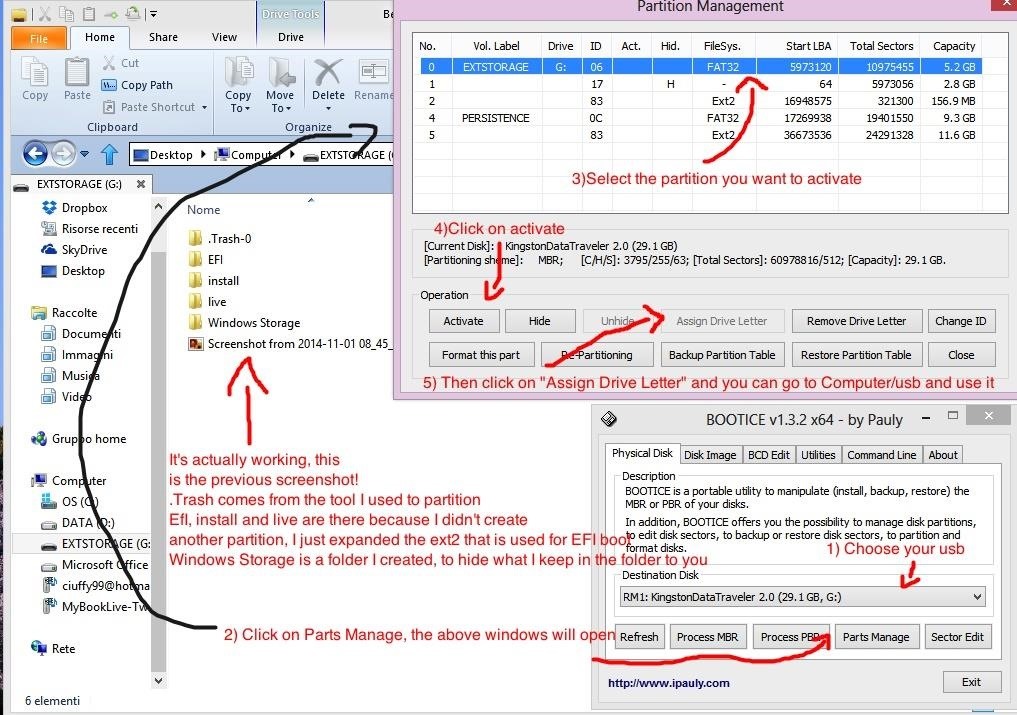
Graphical demonstration
Windows felt bad for me and started working. Thank you.
I had problems with this. If you have any problem just ask in the comments!
Troubleshooting and FAQ
FAQs:
-Q: What are the commands that I should run as soon as my first installation of Kali boots?
-A: We answered here.
-Q: How do I safely act on my USB? How to backup stuff before it's too late? I deleted Grub, what do I do?
-A: My first answer is pretty easy: practice with Unix utilities, in particular, gdisk, fdisk and dd. To safely act on your Kali Linux USB, use the Live option, so if you delete anything, there's no problem. Then , if everything works, do it with persistence. If you'd like to clone your USB, use the dd command as explained in this StackExchange topic, and follow this to fix the GPT partitioning scheme if the two USBs don't have the same size. If you deleted Grub, create a Live CD and chroot in the USB, then recreate the partition if it has been deleted and install Grub from the official repository. I don't have time to explain it here, but you can find documentation on the internet.
-Q: You said UEFI and BIOS, what do they mean, what's the difference and which problems are related to this?
-A: UEFI (that for our reasons can also be meant as EFI) and BIOS are two groups of software routines that makes the hardware accessible to the software. This includes the boot phase too. BIOS was developed a lot earlier than UEFI and it's the most common, however UEFI brings in new functions and possibilities, and that's why UEFI is slowly overcoming to BIOS. The main problem is that computers that support only UEFI have been made, but the globe is still divided, so UEFI only and BIOS only computers are both in use nowadays. To overcome to the issue of not being able to fully enjoy Kali on most of the computers, you need to prepare yourself.
-Q: How do I know if my computer is using UEFI or BIOS?
-A: A fundamental question that deservers a methodical answer: Macs boot with EFI (or at least with a slightly modified version), while PCs can vary. Although the rule is usually that computers after 2010/2011 Potentially have UEFI boot, this is not totally true. For example, almost every windows 8.1 computer is UEFI. To overcome to this problem, supposing you are using Windows, use Windows Disk Management Tool.
If your Hard Disk first partition is a EFI System Partition, then your computer is using UEFI, else you should be BIOS. Alternatively, you ca use the diskpart command, and if in the GPT colon there's a sign, then you are using GPT, therefore UEFI.
-Q: You also talked about GPT and MBR. What are these and what is the difference?
-A: To make things easy, GPT and MBR are two types of ways to partition an USB. These are usually associated respectively to UEFI and BIOS, but, as you'll see below, this association is not too restrictive. As soon as the USB is plugged in the computer, the partitioning scheme (GPT or MBR) answers to the request about how the USB is formatted. This is especially important for this guide because of the interaction they both have with BIOS and UEFI. BIOS uses MBR, while UEFI uses GPT, so this all comes to compatibility issues. However, with some tips, we can evade UEFI GPT restrictions and boot from MBR, because the GPT partition starts with a MBR that introduces GPT for security reasons. You can read more about GPT (Guid Partition Table) and MBR (Master Boot Record).
-Q: How can I boot Kali Linux USB with UEFI, then?
This is MBR booting with UEFI. I know I told you UEFI supports GPT better and they are usually correlated, but this can be done with MBR too. You can do this with GPT too obviously, and in some cases you won't be able to do different (or struggle trying) like for Arch Linux.
-A: Notice: for the following process a windows machine is needed (or Wine, although not tested nor recommended). Alternatively, you can follow the process in other OSes using Unetbootin, I'm just posting this with Rufus because this is the one I tested and worked with me.
Requirements :
-Kali Linux ISO image (64 bit recommended).
-Rufus Windows Program
-BOOTX64.efi and grubx64.efi:
-----------------------------
(OUTDATED)
[-BOOTX64.efi and grubx64.efi files downloadable at (download links are written in this pastebin) http://pastebin.com/sGZC2Vgk.]
From the comments section, user "Cracked Ninja".
"Under the topic "-Q: How can I boot Kali Linux USB with UEFI, then?" in the FAQ section, the pastebin link for the grub and BOOT are broken. (Moved to a new location)
I think they were moved to this archive location-
Link Here[General Archive, see below for the files]
I couldn't find the correct files.
Could someone direct me to the proper place to get these files?"
/"Ah I think I found the link in the archive!
Link to the Folder
This is the folder that the BOOTX64 and Grub64 files are in. It should be the same, but I can't be sure."
Turns out, the link actually works, so use last link to retrieve the aforementioned files.
--------------------------------
Process:
-Create a bootable USB with MBR for UEFI and BIOS. Run Rufus while your USB is plugged in (all your data will be lost), select your USB device in the first selection box, then click on the little cd image and select Kali Linux ISO. Be sure that the second selection box says "MBR partition scheme for BIOS or UEFI computers". Then start, and wait until the process is finished, and agree if it asks about downloading some syslinux files.
-Browse your USB and make sure that folders like ".disk" and "boot" exist. It means that the installation succeeded.
-Once in the USB, create a folder called "EFI" and inside this folder you just created, create another fodler called "BOOT". Copy BOOTX64.efi and grubx64.efi in the "BOOT" folder.In the "BOOT" folder, create a file called "grub.cfg" (make sure it is not a text file, but actually a .cfg), which content is the content of the pastebin at http://pastebin.com/2LrzFPS6.
-Once done, you should be able to boot from that USB choosing it in the boot menu or giving USB the boot priority.
A thank goes to CyberHitchHiker that addressed me into the right direction, after struggling for a long period about this.
Here's the reference.
-Q: Is it possible to create a USB bootable in UEFI and BIOS?
-A: Theoretically the process right above should work for this purpose, but I have not tested it yet.
-Q: I'm struggling to dual boot Kali and Windows 8/8.1, what do I do?
-A: There are various way to in order to achieve this objective. I'm going to go trough some of these since numerous users have requested it, even though this is out of the scopes of this guide.
As said previously, the main issue about Windows 8 PCs is that they use UEFI (explained above).
In order to dual boot Kali and Windows 8 (or similar) you have to partition your hard disk so that there's enough space to install Kali, and then install an UEFI boot manager.
"LinuxBSDos guide": using default installer.
Official Kali Linux Documentation GuideTROUBLESHOOTING
-Q: My virtual machine can't access internet. An error, "device not managed", is showing in the network section in the top right corner, below "wired network" and iwconfig shows no wlan0 interface.
-A: It's because VMWare and VIrtual Box both simulate only an ethernet connection.
Open a terminal and type:
nano /etc/NetworkManager/NetworkManager.conf
and edit the file like this:
----
main
plugins=ifupdown,keyfile
ifupdown
managed=true
----
Then type
service network-manager restart
-Q: I am not able to connect my wireless adapter to Virtual Box or VMware.
-A: Quoting older answers:
VirtualBox:"You have to go to Virtual Box official website download the extension pack and then install it, run VB, run Kali VM and in the main top menu go to Devices->USB Devices->Your wireless adapter.VMWare:Got the problem. you have to first disconnect it from the host and the connect to the VM, because you are running under a Virtual Machine.
Try:
TopMenu>VM>removabledevices>yourwirelessadapter->connect (Disconnect from host).
-Q: I have some problems accessing the BIOS and boot menu with windows 8. During the boot, any key I press it doesn't care, windows 8 boots without interaction.
-A: Quoting my comment under this post:
Windows 8 dosen't shut down, it hybrid shutdowns, so that you always boot with that. In order to change this, do a (not recommended, follow the process under this one) .bat shortcut with the command:
shutdown /s /t 0
There's also an option, but I don't remember where you disable it
Recommended:
Windows Key + X->Power Options-> Choose what the power button does-> Change settings that are currently unavailable (windows, you are just calling it)->Shutdown Settings and uncheck "Turn on fast startup" and save changes.
-Q: I just burnt the latest ISO on a CD/DVD but that won't boot.
-A: Do the steps in the answer right above, reboot and enter the boot menu (or change the priority in BIOS to CD/DVD). In the boot menu choose your CD slot. If this doesn't work, "you may need to get into BIOS and change from UEFI to Legacy BIOS mode" (suggested by ghost_).
-Q: See below to solve the following issue "You need to load the kernel first."
By user "Cracked Ninja" (see the comments section)
(This is a Windows 8.1 Laptop, Touchscreen, Wireless USB mouse connected. AMD A6 Quad-Core. {The exact model is IdeaPad S415 Touch})
I close everything.
Go to the start menu, click on the power options (Top right)
Then hold shift and press restart.
I get restart options.
I select Use a Device
Select EFI USB Device
Wait for it to restart.
When it restarts, wait for 2 seconds and it auto-starts. (I do get to Grub)
It then says-
Error: Unknown File System
Error: You need to load the kernal first.
It also says failed to load failsafe after that.
-A: The problem is very generic, but for this user the solution was: In the Grub config, I had to change the set root= (hd0,1) to set root = (hd1,1) And it worked!
Conclusion
I hope it was useful, it took me so much time and effort to write but I think that summing up everything in just one article was a good idea, because recently a lot of people asked this kind of questions!
Again, sorry for any grammar or concept error, if you find any please tell me.
Thank you for reading.
Edit 05/08/2015: I'd like to thank all of you who have been reporting errors and those who have been helping users to solve their troubles.
Thank to all of you, this guide is now, according to me, in Google's second page for "Kali Linux Install efi". Very, very, very big achievement for me, so thank you again.
Just updated your iPhone? You'll find new emoji, enhanced security, podcast transcripts, Apple Cash virtual numbers, and other useful features. There are even new additions hidden within Safari. Find out what's new and changed on your iPhone with the iOS 17.4 update.























169 Comments
Great Job, Ciuffy!
Awesome guide Ciuffy, very in-depth.
ghost_
Great post Ciuffy. So far, this is better than those I've searched about kali guides
I'm honored.
Hi CIUFFY;
I've been working on Linux for a while in VM but in order to use my wireless adaper, according to this tutorial, I prepared a Boot USB stick.
However it gives an error like this;
File: g2ldr.mbr
Status: 0xC0000076
And the comment is like this; (I am translating it) Because a required file is missing or it is damaged, the application or the OS can not be load.
What may be causing this problem?
What is the way to solve it?
Thank you...
Today I accidentally deleted my entire Kali desktop - the full Gnome base. It was the worst thing. I got it back, but learned a very important lesson: don't mess with Wine.
Or, if you do, do it from a live install.
i removed my gnome display manager to install the kde one but suddenly my laptop lagged and i had to turn it off so when i booted back to kali the screen was just black, the log in menu didnt even appear and it keeps staying like this i tried to get in the recovery mode to download a display manager but it failed coz i cant connect to the internet, so what should i do please??
Whoa. If you can't connect to the internet, that's easily solvable: ethernet.
Then try to download kde.
Let's continue in private message, I'll then post the entire process here for future reference.
Also, above your comment, there's one which says happened exactly what you said, maybe CWOW can share the process he followed to got it working again.
Next time, use a live installation.
EDIT: Soultion, after he solved the problem with the connection he was able to just install the desktop manager.
whoops didnt think about that :$ thanks ill do it now
Ciuffy this tutorial didnt help that much you didnt explain what to do in the boot menu.
My problem is: i have kali on a usb stick ( i used UNetbooting )
And tried to boot it from boot menu, but when i press save and exit everythings just started as usually. Its a strange provlem and i havent seen anyone else with same problem ?!
Wait. So you are telling me you can boot with it and work with it, but you can't save the changes?
That's what Live installation are made for, always starting the same (briefly, very briefly explained).
See, it is supposed to be like this. If you want your changes saved, read the "Setup Partition" part.
Also, I don't recommend using UNetBootIn too much, regular dd command is enough.
Or, are you telling me that your regular OS and not Kali starts? See, I'm just guessing, as I really can't understand what you are trying to say.
Or have I misunderstood, and it just doesn't start? In that case try to use dd or win32 disk manager, both are explained in the guide.
I mean, I didn't explain what to do in the boot menu because I explained that using the "Live" option at boot makes you not save the changes.
My problem in details:
I have windows 8.1 computer, i have downloadet kali and used UNetbooting to get it into my usb stick. Now i want to live boot it from the boot menu, but when i set it to boot the usb nothing happened.
But maybe it need to use another program than UNetbooting thats maybe why.
And again: my problem is kali wont live boot
Ps what is regular dd command?
You might be best served to install Virtual Box and run Kali as a VM.
Ok so, I agree with OTW, but first let me ask only another question: your boot menu is Backtrack's boot menu or your Bios computer boot menu?
If that is your BIOS, does it recognize the USB? If it does, what is the error you are shown?
As OTW, said, to first understand how things work, you should first try to use VirtualBox (which is shown in the guide too, feel free to ask for help though).
Why is it better with vm? I have tried it before with backtrack and i must say, Booting kali from a usb is better in my opinion. Cause i remember that i have some trouble with the vm that i didnt have by live booting it.
Ciuffy:
i have used backtrack r5 before in a vm and a live boot.
but it was on another computer, a windows 7.
now i got a new one "windows 8.1" and its a long time ago i last used backtrack r5.
But here is my problem again xD
: I can acces the Bios menu for windows 8.1 my OS
(sorry for saying boot menu, i meant bios)
and my computer can detect the usb BUT!
when i selected the usb (with kali in it) to boot it... nothing happens. everything are just starting usually?!
but i trying again with win32 disk manager instead of UNetbooting, maybe that would help?!
Oh, now I got this ;)
You already tried with vm and live boot, so you know what I'm talking about, is just that the USB doesn't boot and the computer itself gives priority to windows because it can't boot from the USB.
Definitely try with win32 disk manager, I had bad experiences with UnetBootIn. The dd command is a Unix command, you can try this on your old backtrack.
Because of this being a complicated topic, I'd like to keep the comments section clear, so if you encounter any problem, feel free to contact me in mp, but you can freely post here too, if you feel safer so that everyone can help you.
where did you download win32 manager from?
(I dont want to get any virus, thats why im asking)
Here. Oh and it's actually called win 32 disk imager, sorry.
alright ciuffy i got another wierd problem :/
i downloadet win 32 disk imager and opened it.
but when i typed on the little "map" icon in the win32diskimager program. and search for kali. I couldnt find it?!
im sure, im looking the right place(on my deskop) i cant miss it?!
its kali 1.0.9 64 bit
do you knwo why i cant find it, i could with UNetbooting?!
It's because I think the new version introduced OS recognizing.
You can just follow the guide in the official documentation, with the difference that you choose you own image.
Honestly, I don't have the option to choose, so I don't even know if you have my version.
Follow the official documentation and download win32 disk imager from the official site, try this download link instead, the one mentioned in the official documentation.
If you still not able to do this, try the dd option, also explained in the official documentation, within a Unix environment.
i couldnt find any win32 download options in your link?
i think i just try with the dd program :/
can you send me a link where to download the dd command?
if it doesnt work, will I commit suicide xD
Greetings, me thinks (20% 70% 10%) the boot loader (GRUB) is bad on the USB or the UEFI is saying yeah right. The 10% lack of focus on my part.
Windows 8.1 questions: Prior to install..
When the PC starts, the firmware checks the signature of each piece of boot software, including firmware drivers (Option ROMs) and the operating system. If the signatures are good, the PC boots, and the firmware gives control to the operating system.
The fast startup mode saves the state of the system at each shutdown and allow you to restart your Windows 8/8.1 tablet, PC or laptop faster. But in return, you won't have access to the following features at startup:
Access to the BIOS
Access to the boot menu
Start Windows in Safe Mode
# Try What CiUFFY suggested first though. My post is kinda random shots at it.
1) DD is not a program is a command you'll be able to find in Mac OSX and Linux
2)CHH is right, cheek those two options. However, I can't understand one thing... CHH are you saying that his computer might not support MBR (I heard of that with latest windows based computers, but I might be wrong)?
Because I recently informed myself about MBR, GPT and UEFI, but I still don't have very good understanding of it.
I'm not really sure but it is looking like it to me. Searches are bringing back quite a few cases like this as well.
Also I never have these UEFI kind of problems. I have more than a couple UEFI boxes mixed into my hardware and It was butter on the installs.
The more I think about it, the more it sounds like (though I'm not sure too). They want to murder MBR. The only thing that sounds strange is that if GRUB didn't work, it would return an error, or this might be just a priority problem. Easy stuff is not easy to debug.
My experience with EFI booting was related to the issue of bringing Arch Linux both on UEFI and BIOS with grub 2. I've gone mad with this, but I can finally claim I made it, with angelic latin choirs.
Exactly.
dd is a command-line utility for Unix and Unix-like operating systems whose primary purpose is to convert and copy files.
Update:
It turns out his computer is actually UEFI only, right now we are trying to solve by first running a CD and then I'll explain him how to make MBR partitioning scheme a GPT one. We are having some problems, Cyber, maybe I'll let you know something about it, see if you can solve. With this, I just wanted to point out that this guide will soon be under my eyes for edits.
Future changes: I'll add a troubleshoot section (where I'll put all examples of things gone wrong and solved from the comments), a dual boot tutorial (now replaced by U31's guide) and more GPT/MBR clarifications.
Also Internet Setup on Virtual Machine is important to add.
Newbie_Hacker's problem has been happily solved with the method posted in the FAQ section of the article about Rufus. You can read pretty much anything from how we understood that the computer was UEFI only (Cyber strikes again, he was right all along) to the actual boot in the same section, that has been inspired by this experience. In the troubleshooting section has been added how to boot from windows 8, how to work with a wireless adapter in a vm and how to setup up ethernet connection in vm if the "device not managed" error is shown. In the FAQ section I've also added a brief explanation of how MBR, EFI, BIOS and UEFI work, if you find any error, please correct me, thanks.
Can one of you guys tell me what EFI, UEF, Mbr, GPT, CHH, GRUB
Means lm really confused by all these abbriviations.
CHH is actually CyberHitchHiker, the other ones you can look up on the internet, and are all related to the booting field.
Here's a dumb newbie question. How do I get this to boot from live cd? I tried hitting F12 but it just boots into windows.
What did you use? CD/DVD or USB?
What computer do you have?
You should try to get into the boot menu or BIOS. If I remember correctly, you have windows 8.1. On the internet, you can find some guides about how to change booting priorities for win 8.1, so that you set USB first. Or you can just try a full shutdown (as explained in the troubleshooting section) and retry, because of windows hybrid shutdown. Or just try "esc" or "f9" instead.
Using a DVD. I have an HP 15 notebook and yes I have windows 8.1
Also, I tried this with no luck:
Recommended:
Windows Key + X->Power Options-> Choose what the power button does-> Change settings that are currently unavailable (windows, you are just calling it)->Shutdown Settings and uncheck "Turn on fast startup" and save changes.
Well I found my boot options. Just don't know what to do with them lol
Are these the boot options of windows 8.1 or the ones of the HP?
I found that on HPs you should, after turning off fast startup, reboot and press the "esc" key while the laptop is showing the logo (or at least, first seconds of booting), before windows logo. Next tap F9 and select the CD drive and enter to boot.
F9 takes me to boot options. F10 takes me to BIOS options. I went to the BIOS options and made the cd / dvd top priority. Saved the setting and rebooted and it loaded up to windows again. I'm at a loss?!?!
Have you tried F9 and then select the CD slot?
If that doesn't boot, it's because it is not recognized. Have you followed the part about "rufus" and UEFI booting?
In F9 I have 2 options: IS BOOT MANAGER or BOOT FROM EFI FILE.
Try both and tell me what happens.
Roberto Lugo:
You need to get into the BIOS and change the boot priority there. It's usually F5 and F6 to move boot options up and down; bring your CD/DVD drive to the very top, save changes, and reboot.
EDIT: If you're having trouble booting from CD/DVD using the F9 route, you may need to get into BIOS and change from UEFI to Legacy BIOS mode. I found that helped quite often with various machines when trying to boot from USB. Don't worry too much about making changes in BIOS because you can always revert everything to factory settings.
ghost_
Ghost is right, try Legacy.
Thanks Ghost, I'm going to add that to the troubleshooting section!
No problem Ciuffy, always happy to help where I can.
ghost_
Ghost I tried that with no luck. I decided to re-burn the ISO on a new DVD. Now I have 3 new options in the F9 screen.
INTERNAL CD /DVD ROM DRIVE (UEFI)
BOOT FROM EFI FILE
INTERNAL CD / DVD ROM DRIVE
So I'm guessing bad DVD. Let me play with these to see what happens
Then, back to questions: did you do this with rufus and the two boot.efi files? Waiting for results.
No rufus. I just re-burned the ISO on a new DVD, re-booted, hit F9, and the new options were there.
Here's where I'm at now: I chose the INTERNAL CD / DVD ROM DRIVE option and now I'm at the Kali boot menu and there's several options to choose from.
Live (AMD64)
Live (AMD 64 Failsafe)
Live (Forensic mode)
Install
and there's two Persistence options
I wanna run as a live disk. So, what option? I'm going on 24hrs no sleep. So, I figured I'd ask rather than read.
Oh, fine, it worked then... I guess I'll report this in the article.
Live AMD64 is the live disk.
Thanks for the swift help. Now to learn how to take over the world LOL!!
Don't hesitate to ask if you have any problem you can't overcome.
A thank goes to Ghost_ too.
Well fellas, looks like the pain isn't over yet. I selected the Live AMD64 option as Ciuffy suggested. Seemed like it was booting up fine. The screen was scrolling through what seemed like commands or code to me. Then after a few minutes the screen goes black. While staying black it seems to flash on and off. I tried twice. Same results both times. I even left it alone for a couple hours each time just in case I was just being impatient. I think a couple hours is sufficient enough for me to say something isn't right. Has anyone else experienced this? Should I tery one of the other LIVE options {Live (AMD 64 Failsafe)} or {Live (Forensic mode)}? I'm getting tempted to say screw it and install it on my hard drive as a dual boot system but do not know about any disadvantages.
Oh sorry I have't seen the notification!
If you could be more specific... can you see any error in particular?
It might be some incompatibility, you might try the 32 bit version. Tell us the results. If you want you can Install it on HD, but it's not 100% sure it will go differently.
No error just a black screen. I'll try the 32 bit version this week.
By error I meant errors in the "code stuff" before the black screen (I know it's hard). Anyway, try with 32 and see if the result is the same.
It scrolls way to fast to read anything
Use 32 Bit then let us know. Most likely the CPU does not support 64bit AMDv even tho you have a 64 bit CPU..
Random Thought try this first: CTRL-ALT-F1 select root after, then mv /etc/x11/xorg.conf /etc/x11/xorg.conf.blah. Reboot.
Cyberhit, do I do that as my pc reboots or when getting the black screen in kali?
at the black screen.
Ok will do. Just so you all know I did try the other two Live options from the kali start up menu with no luck. Had the same results
Looks like the gui is stuck to me; if it posts and gives the start up verbose.
Same for me.
I am making a bootable USB Kali Linux
-Q: How can I boot Kali Linux USB with UEFI, then? I followed all these steps (twice).
I keep having the same problem and can't seem to find a solution. I keep getting an error when trying to boot Kali Linux.
error: unknown file system
error: you need to load the kernel first
I have looked all over google trying to find a solution to no fix. Any thoughts or solutions?
Thank you in advance!
Kali Linux version in use?
Are you sure you are using Uefi (just to see how far can I go with tests)?
Have you tried to disable fast boot and secure boot (I don't think this will work, but just in case)?
It seems like GRUB is completely blind to Kali booting files.
Yeah its UEFI and fast boot and secure boot are disabled, I am downloading the 32bit version and trying that because it does seem like a lot of people have been having problems making this work with 64bit. I want a USB stick that works like an Hard Drive with Kali Linux as its operating system so I'm not restricted to one computer as I will be taking online Information Assurance and Security classes.
Thanks Cluffy for everything you have posted!
Keith
I just got done trying the 32bit version and it worked. I did have to change the bios to CME and then it worked, kinda weird but it does work. Good for me because I use Windows 8 (which I hate!) and I also use Windows 7 pro on my main desktop.
Thanks again Cluffy
Keith
Thank you for posting your issue! Have fun with your new shining linux.
Well Cyber, I tried your ctrl-alt-f1 deal and had no luck. So, I did as Ciuffy suggested and tried Kali 32bit and I definitely got further, but now stuck with this pop up asking me to log in. Am I supposed to register somewhere? Sorry for the large pics lol
root
toor
For the future your CPU does not support 64bit AMDv, only matters when running VM tho.
Well finally I have success Thanks to you all!!
Pls i need your help, i download the mini version of kali linux from kali website. i want to duall boot it with window 7. when i trying to install it, when it get to partitioning disks, it do say "software RAID not available". pls i need your help.
It was a real pain to get kali to dual boot with windows because the grub boot menu never gets installed, but i got it solved and was able to boot into boot kali and windows with the help of ubuntu live disk. Here is the tutorial with the video https://makethingseazy.wordpress.com/2015/03/30/dual-boot-kali-linux-and-windows-8-1-uefi-mode-with-the-help-of-ubuntu/
An ultimate guide?!?! Dude, are you serious? it seems you start learning while writing your "ultimate guide".
Its like saying "the ultimate guide to windows - learn how to shutdown your computer":
Press the red button in the lower left corner..
poor stuff, sry
Dude that's some fresh new stuff! Gotta try that out as soon as I get home from the course "how to copy a file".
I'd like to ear more from you, will you teach me senpai?
Edit: in response to a hidden comment.
Don't listen. He's just jealous.
You have no clue and your guide is better.. Wait you have nothing to share of any use.
Maybe you should read the guide and see what its about first.
Please refer to my post here, it seems you don't know how we do things around here.
Also Ciuffy is a valued member of our community, this guide is not meant for people who know what they're doing, it's meant for beginners.
However, if you do not like the content or you feel that the content is inaccurate, feel free to let the author know in a constructive and civil manner.
ghost_
Julia:
You are obviously new here.
First, your kind of snarky comments are not allowed here. Although other forums may allow and even encourage comments like yours, they are prohibited here.
Second, Ciuffy is a valuable member of our community and his guide has been read and used by many.
Third, any further comments like this from you will be promptly deleted by me and if they continue, you will be banned from our community.
OTW
when you live boot a CD or USB does this action delete the previous software ( e.g windows 7 ) ? I'm a bit confused ... can someone help me please? Thank you.
Live boot CD and USB has absolutely no effect on the original OS, as it runs in the Hard Disk. When you are done with Kali, shutdown, remove the portable driver and win 7 will boot normally.
A live Boot CD or USB allows you to run the operating system from the Usb or CD without using your hard drive.so no changes will be done to your hard drive unless the user does anything.....
I strongly recommend you learn a lot more about computing; Strata I.T. Fundamentals and A+ books will teach you a lot.
ghost_
When you run live, nothing is written to your hard drive. The OS runs in memory.
Thank you for your answers ! :)
After installation how do you open kali ?
Sorry I'm new to the hacking world
After installing remove your USB and restart, on the grub boot loader you will be able to select your operating system with Kali Linux and previous Operating systems.
Thanks a lot !!! :)
Do i need a specific software to "read" the file from the kila webesite after the download ?
Where are you at now?
Have you downloaded the .iso file somewhere? Or you have already installed it?
no i haven't
but when I download it the first time it didn't go to the downloads file.
I've set the browser to save the downloading files to the download folder. I don't know what is happening here.
I guess you need some more IT training. Just follow the guide and make sure you download the ISO somewhere, anywherr. It takes about 1-4 hours. I can help you with any issue, but I guess you'll need more experience to use Kali, make sure you read every how-to that we have here.
You must provide more informations. It's impossible to help you like this.
ok thanks anyway.
I downloaded the file through uTorrent it just finished.
The torrent I downloaded from the website has two files :
one ISO and the other with txt.sha1sum
ok thanks anyway.
I downloaded the file through uTorrent it just finished.
The torrent I downloaded from the website has two files :
one ISO and the other with txt.sha1sum
is the programm called win32 disk imager or manager .... ?
Imager, you are right I mispelled it. Now that you have the ISO you can follow the guide. Let us know if you succeeded thanks.
thanks a lot ! i have kali now on my usb and works properly now :)
So glad! GG, have fun with Kali and enjoy Null Byte!
Under the topic "-Q: How can I boot Kali Linux USB with UEFI, then?" in the FAQ section, the pastebin link for the grub and BOOT are broken. (Moved to a new location)
I think they were moved to this archive location-
Link Here
But I couldn't find the correct files.
Could someone direct me to the proper place to get these files?
(Other than that, this is an excellent guide!)
Thank you so much for reporting, will try and fix it asap!
I tried it out using these files, and it seems to have worked, (It loads Grub) but when it tries to launch Kali, it says "Unknown filesystem; you must load the kernal" or something like that. I'm guessing I did something wrong with my install? I'll go back over the instructions you have there and see if I missed something.
Edit: Hmm, I looked over the instructions and it didn't look like I missed anything. I'll wait for your response!
Edit2: I went to the link that you provided along with this part of the guide, and they said they had some problem because the install didn't work with their wifi, so they used a wired ethernet cable and it worked fine. I do not know if this is the same problem, but it is worth a try! (I am going to sleep now though, I will try tomorrow morning.)
Ah I think I found the link in the archive!
Link To the Folder
This is the folder that the BOOTX64 and Grub64 files are in. It should be the same, but I can't be sure.
Ok thanks, will check later.
The wired thing (my first guess) might be that using wifi, disconnections might interfere with the correct download of the ISO, not sure though.
The unknown file system error is generic, can you write down every step you take?
Sure, I'll do that!
Edit: Here it is-
(This is a Windows 8.1 Laptop, Touchscreen, Wireless USB mouse connected. AMD A6 Quad-Core. {The exact model is IdeaPad S415 Touch})
Error: Unknown File System
Error: You need to load the kernal first.
It also says failed to load failsafe after that.
Please tell me if I forgot any info!
I did a little Google searching and couldn't find any clear answer, but could it be that Grub is not recognizing the USB as a file system and so won't boot from it?
I gotta say, that's a pretty generic error. It's basically throwing a 'something just didn't work" at you.
My first clue is that either the ISO is corrupted or some paths are not recognized or fixed. Should probably review those two files and see if anything changed.
Your guess could be right too, but I don't have any clear answer neither.
You don't get to boot Kali right? It's a Grub error, correct?
Will search more about this. For now, just retry. I will try to host the two files somewhere esle (I still have them), however, if they said these shouldn't be used, that's probably not the main problem.
It is a grub problem, I believe, it happens when Grub trys to boot into the OS, it throws the error. I will keep looking around.
Edit: Here is a screenshot of the settings I think I used when I formatted the flashdrive with Rufus. Do you see anything wrong here? (Wrong file system type, not supposed to have quick format checked, etc.)
(Retracted)
You Have Mail.
I got it! In a single post on a forum, I found the answer that worked for me!
In the Grub config, I had to change the set root= (hd0,1) to set root = (hd1,1) And it worked! Now I got to remember what my wifi password is..... lol (Or I could crack it, but I want to get used to the Linux system before I try any cracking with it.)
One question.... how do I shut it down?
I opened the command prompt thing and typed shutdown now, but that only took me to a full screen command prompt. (I ended up just holding down my power button for 4 secs)
# reboot
Glad that it worked out and the search helped.
Next time try the search like this:
Kali + Linux + EFI + 8.1 + Error: Unknown File System + Error: You need to load the kernal first.
Okay, Thankyou for the advice! :)
Oh! That was actually easy to solve then!
It basically means that hd 1 is the device you use to boot, which, differently to hd 0, is counted after hard disk. Got it, we now know how to solve it.
Now, this is a problem related to grub config file then, the one that you found and shared the link.
Is that correct?
Glad it worked!
Just once again, Cyber saves the day.
Yes, it was the config file. I don't think there was actually a problem with it, it's just that this is my USB instead of my hard drive.
Now I got to go back and find that guide on how to install software. (Need to install Shockwave Flash on this)
I'm using my Linux right now! I like it so far! :)
Edit: Actually I should probably set up persistance before I install Shockwave Flash, right? (Also this is a 4gb flashdrive, so I might not be able to set up persistance? I'll give it as much room as I can and see how it works. Sometime I'll need to get a better flashdrive, at least 8 gb, and use that)
I would avoid Flash like it was certain death if possible. Upgrade to bigger stick asap. That size stick will annoy you pretty quick
I am not satisfied with a 32 GBs one, so yeah.
Okay, I will just use my Window's version for flash I guess. I might just install Kali onto my hard-drive (as duel-boot), but I'm not sure yet. (I don't want to destroy my computer, and I like the portability I would get in a flash drive with persistance.)
It seems like unless I can get a 64 gb flash drive, I should just set it up to dual boot then? It would be nice to keep it on a flash drive, because this laptop I have now isn't a super powerful laptop (4 gb ram, quad-core) So if I get a more powerful computer, I would want to be able to use the same linux (with same files and stuff) on both of them.
By the way, I'm not satisfied because I have 3 OSes on it. For one OS 32 is just fine.
Okay, I'll look into 32gb flash drives then. :)
Thankyou!
Okay, so now I have it installed to "dual boot" but it still boots into Windows 8 on startup. (I have the fast startup disabled)
I checked a different guide afterwards and they had one extra step, but they said that if I didn't do the step, the grub install would not work (I'm pretty sure it did)
This is the step-
What's now important is that you have to make a slight change to partition #1, the EFI system partition. To do that, double-click it.
Figure 10: Kali Linux system boot EFI partition
You need to change its Use as entry to something else, so double-click the Use as line and select EFI boot partition from the list of options you're presented with.
{This step is from the following website: www.linuxbsdos.com/2015/01/14/how-to-dual-boot-kali-linux-1-0-9-and-windows-78-on-a-pc-with-uefi-firmware/}
I originally followed these steps to install it-
docs.kali.org/installation/dual-boot-kali-with-windows
Is the step I mentioned above what caused this to not work?
If so, is there any suggestions on how to fix this?
While doing this, you should be aware that:
-The EFI boot partition will be edited to run Grub
-You should partition your hard drive so that you are left with a lot of free space, to then select to install Kali.
Question is, are you still able to boot windows 8?
Yes I can still run Windows 8. I think editing the EFI boot partition for grub is the step I missed, which is why this didn't work. Can I delete the partitions it was installed on and retry it?
Glad nothing was messed up.
There are various way you can do this. Today I'm going to review some of my posts in a few hours, will add some references and useful tutorials (dual boot efi included), so stay tuned.
Okay, thankyou!
Don't have much time to write the tutorial today, but I found this:https://rog.asus.com/forum/showthread.php?57383-Ultimate-Guide-to-UEFI-Dual-Boot-Windows-8-1-and-Linux-(Kali)
Okay, I might not have to redo the entire install. That second guide that I looked at after the first didn't work right said that I needed to change that fat32 partition to an EFI boot system. (I'm guessing that's the Grub Bootloader) Is there anyway I can do that without re-doing the install?
Ahhh wait before partitioning anything!
Tell me exactly where are you at.
I guess that you already have an Efi partition, otherwise (afair) Windows wouldn't even boot.
Can you also send us a screenshot where you show how is your disk partitioned right now?
I already partitioned everything before and ran the Kali installer, and it installed it, but it didn't start up to grub when I started (and restarted) my pc.
Here is the screenshot-
I gtg for a few hours, I'll be back later.
Ciuffy you there?
For some reason I didn't notice the post from 4 days ago.
I'm answering you in a few hours, just to make you sure I noticed you (little busy kow)
I think I got it.
You actually did it correctly, but windows 8 doesn't totallt shut down when you shut it down from the menu.
There is an appropriate section in the troubleshooting part of the post.
I don't want to delete Windows 8.1 off my laptop, I need it to do school (cyber) and online games (With Flash)
Can I fix the BIOS to run grub without removeing the Linux partition and reinstalling?
There should be a Safe Boot (aka Windows Only Boot) that you can disable. If not, just switch between UEFI and Legacy booting manually.
Well then, I guess I disabled it and forgot. lol
No I don't think that's the reason, because first of all I turned off the setting to make it not fully shut down, and second of all because when it restarts it should fully shut down and turn back on. I will check this out though and make sure I did it right.
Actually, Ciuffy, it does. If you are talking about sleeping or hibernating, that's different. When you sleep your computer, the session is saved to the memory. When you hibernate it, the session is saved to the hard disk, both temporarily. Maybe a mis-translation, but your computer "unhooks" the OS un shutdown. I can't think of a better word at the moment.
You can't just go into BIOS and turn EFI boot to Legacy? I just did a Kali LVM encrypted install on a windows 8.1 laptop few days ago. Didn't have any of the issues here. I did wipe 8.1 off the drive though, because contrary to what some people around here think. 8.1 is terrible. :-P
Yes, 8.1 and BIOS's that were designed specifically for 8/8.1 were made to keep every other OS out. That's Microsoft's screwed up bribing of companies.
CrackerHacker, Windows 8s (and 8.1s) don't fully shut down when you press shutdown on them. They do something similar to Hibernate, called quick-startup, so that they can startup faster. I did, however, disable this setting, which means it should be doing full shutdowns.
Windows key+C > click on the cog > power button > shutdown.
ghost_
Thankyou! I will certainly check this out! It looks promising. :)
@Cracked Ninja
1) Have you tried Ghost_'s solution?
2) You have already installed Kali on the partition you created, is that correct? Then, only one little step left, installing an uefi boot manager on the efi partition so that it lets you choose between windows and kali (what the extra step you took should have done).
3) You might also do this by booting live Kali Linux from cd or usb, download an uefi manager and install it (just like Grub 2). I'm going to provide some alternatives today along with correcting an infinite amount of grammatical errors I was not aware of. I'm sorry if I let you wait so much, but procrastination has been stronger than me recently...
If all else fails, there's always the command prompt solution.
Windows key + R > cmd > shutdown /s
This will completely shutdown the computer in a minute.
ghost_
1.Open Notepad
2.Type shutdown -s -f -t 00
3.Save it as anything.cmd on your Desktop
4.Double click it to shutdown
This is ridiculous. Windows doesn't need to be this annoying, Microsoft.
Better to say Good bye to Windows.
Keep calm and use kali linux
2016 is supposed to be the Year of Linux. ^.^
Spread the penguin.
...dragon, puppy, unicorn whatever.
Well, they actually added 2 windows this time.
2 windows might be better than 1.
Still, penguins just rock.
I'm pretty sure there is some step that Cracked Ninja is missing...
Have you tried Ghost_'s solution? Have you turned safe boot?This is the official Kali Linux Documentation, if you could break down all the steps you followed, we might be able to help you better.
I need to get the UEFI Grub Booter I think. Can I install that seperate from the Kali installer? Just Google Grub 2.0 and download and install?
apt-get install grub2
grub-install /dev/[disk to write to]
@Cracker Hacker: Almost. It's a little bit more messy for UEFI.
You must:
1)Use "Os-Probe" to recognize different OSes on the Hard Disk, that will be written to grub's configuration file.
2)Edit config file.
3)Install the uefi version of Grub.
Basically, boot in the live Kali Linux CD and follow this guide (the one I've been using and tested myself): http://wood1978.dyndns.org/~wood/wordpress/2013/08/08/uefi-systems-install-arch-linux-note/
It talks about arch linux installation first, skip all of that and go to "Install Bootloader". Instead of "pacman -S" use "apt-get install".
Before doing this, do:
"Apt-get install os-prober"
And run "os-prober".
Make sure that both Kali and Windows appear to be installed on the HD. If anything of this fails, report.
Make sure you use os-prober before installing grub, else once you've ran os-prober run "update-grub" and then reinstall grub.
Os-prober and grub 2 (grub and grub 2 are the same, grub 1 is grub legacy): https://wiki.archlinux.org/index.php/GRUB
Ah, right. UEFI...
I was just thinking, since I got the Kali Linux installed on my hard drive, and not the grub, I could add an entry in the Grub config that would be the Kali Linux on my hard drive.. This would work right?
Edit: I put the persistence tag on it, is this correct? Or is that only necessary when I'm running Kali from the flash drive? I can not test now, but I will test later when I get some stuff done here.
Yes, it would in theory.
Uh, wait you got grub working on your pc or you are going to edit your usb's grub, then plug the usb in and boot from the hard drive? That works too.
Yes, I'm going to use the Grub that I have working on the flash drive, and then boot the Kali that got installed on my computer. (When I ran the Kali installer, the Kali got on (I think) but the Grub didn't.) I am going to test it out now.
Honestly, I din't think to this option, GG. Please report the results!
I will! :)
When launching Kali Live, or any Kali from the flashdrive, with Grub, the path can just be /live/etc/etc because it's just the Flashdrive. However, with my hard drive, I can't do that. Would I do E:/live/etc/etc, or does that not work with Grub?
Well, I know my harddrive is hd0 .. But I've tried a few different partitions and none worked. (Said unknown filesystem - load Kernal) I'm pretty sure this is a problem of my putting the wrong partition in the config file. I used the Windows Partition Viewer and it's partition 4 (starting at 0) Because there are like 5 backup partitions. I also tried partition 2, 6, and 7. Any help with this? Maybe the Kali install wasn't successful after all. In my windows partition viewer, it says that it's encoding is RAW, is this how it is supposed to be?
How about sending a sample of your config file and some screenshots?
If this isn't easy to solve like this, I'd recommend to retry the installatio.
spoiler --Didn't work.. any way to do spoilers with this?
# Config file for GRUB2 - The GNU GRand Unified Bootloader
# /boot/grub/grub.cfg
set menucolornormal=yellow/blue
set menucolorhighlight=blue/yellow
function loadvideo {
insmod efigop
insmod efiuga
insmod videobochs
insmod videocirrus
insmod allvideo
}
loadvideo
set gfxpayload=keep
# Timeout for menu
set timeout=10
# Set default boot entry as Entry 0
set default=0
set colornormal=yellow/blue
menuentry "Kali - Hard Drive" {
set root=(hd0,4)
linuxefi /live/vmlinuz boot=live noconfig=sudo username=root hostname=kali
initrdefi /live/initrd.img
}
menuentry "Kali - Boot Non Persistent Mode" {
set root=(hd1,1)
linuxefi /live/vmlinuz boot=live noconfig=sudo username=root hostname=kali persistence
initrdefi /live/initrd.img
}
menuentry "Kali - Boot Persistent" {
set root=(hd1,1)
linuxefi /live/vmlinuz boot=live noconfig=sudo username=root hostname=kali persistence
initrdefi /live/initrd.img
}
I cut off some from the bottom, it took up a lot of space, and wasn't really needed.
/spoiler
Kali Linux (on my hard drive) Is in Disk 0, E: partition.
Disk 1 is my flash drive. It has Grub bootloader along with Kali (non-persistant,) install etc on it.
You can't do spoilers, you may use pastebin.
I'm kinda lost in this. The only clue I got is that you are using "live boot" even when calling the one installed in the hard disk.
The fact that it's saying that only 25% of space is left available makes me thing that the installation worked properly.
Are you able to see that entry in the grub menu? I'd just go for it with os prober and reinstalling grub. Try to run OS prober, if that doesn't recognise Kali in hd 0,4, we will be sure that the installation didn't complete properly. Else, just reinstall grub after that, since it will properly fix the entries for you.
Okay, sorry about taking so long to respond, I didn't see the notification and have been a little busy recently. How do I run the OS prober? I don't see it as an option in the Grub menu.
When you get to re-install Grub, for example using a live Kali, download the package and run it from the terminal, directly from the OS you are working on.
Wow Ciuffy!
Just what i needed, and finaly i got my Live Kali 2.0 USB, working with Persistence!
Is it me, or is Live Kali with persistence slower than without persistence? is there any gain i buying a faster USB flash, like Sandisk Extreme ..?
Best regards !
hiii...m having problem in installing kali linux 2.0 on my windows 8.1.
need ur help...!!!
looking forward for a reply.
Share Your Thoughts