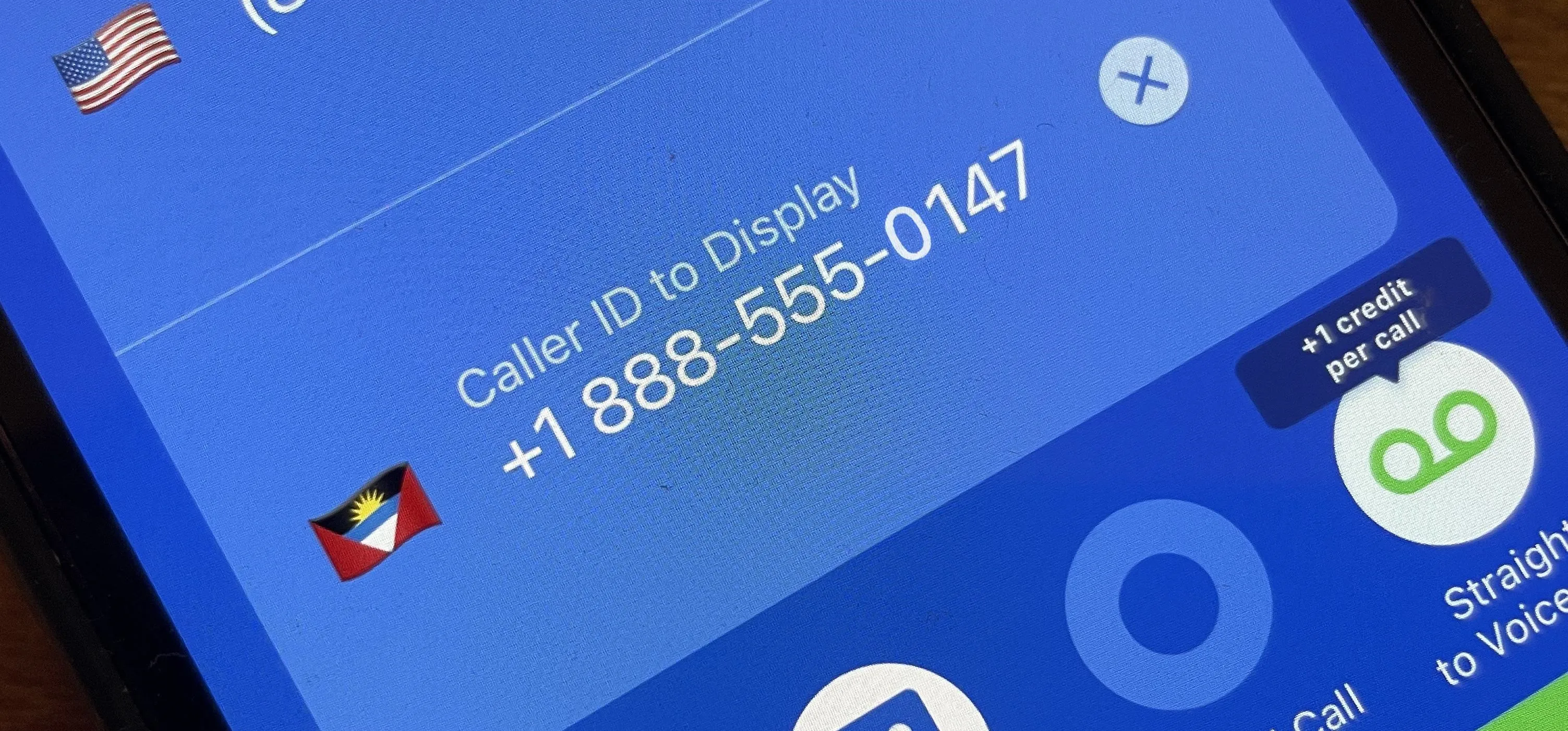Mac for Hackers


how to
How to Set Up a New MacOS Computer to Protect Against Eavesdropping & Ransomware


how to
How to Check Your MacOS Computer for Malware & Keyloggers


how to
The Paranoid Mac Owner's Guide to Defeating Remote Snooping & Evil Maid Attacks