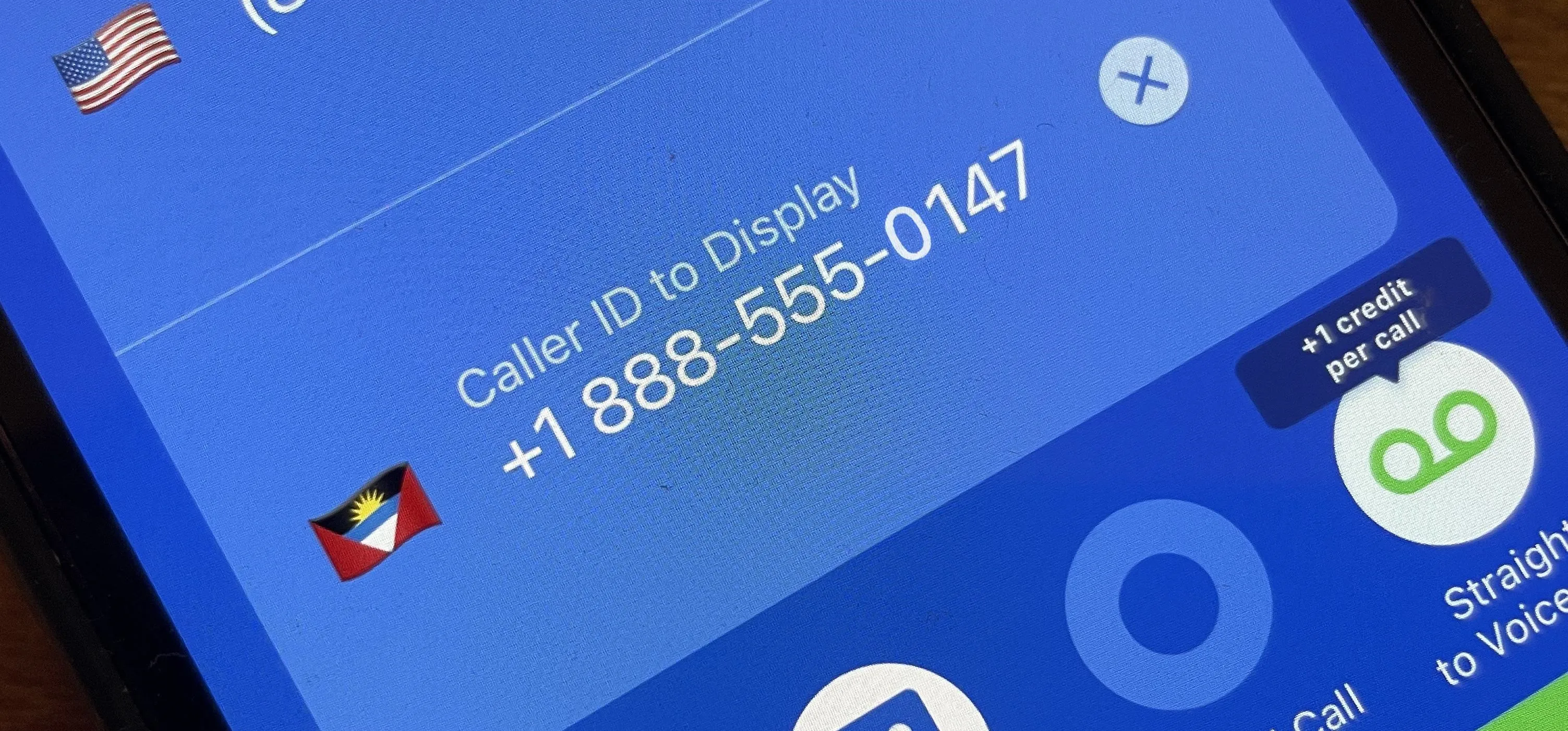Linux Basics


how to
Linux Basics for the Aspiring Hacker: Using Ship for Quick & Handy IP Address Information


how to
Linux Basics for the Aspiring Hacker: Archiving & Compressing Files


how to
Linux Basics for the Aspiring Hacker: Configuring Apache