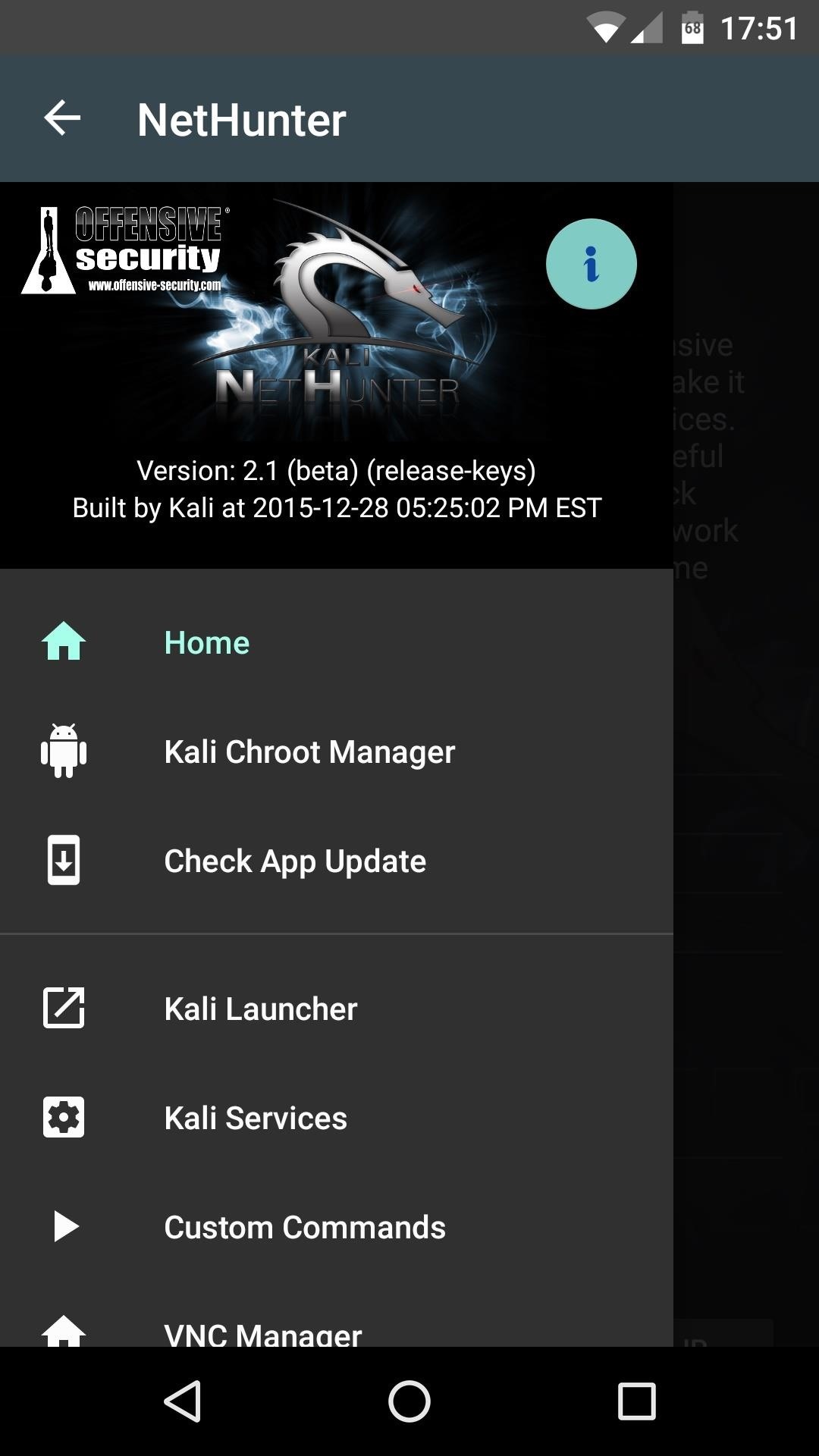
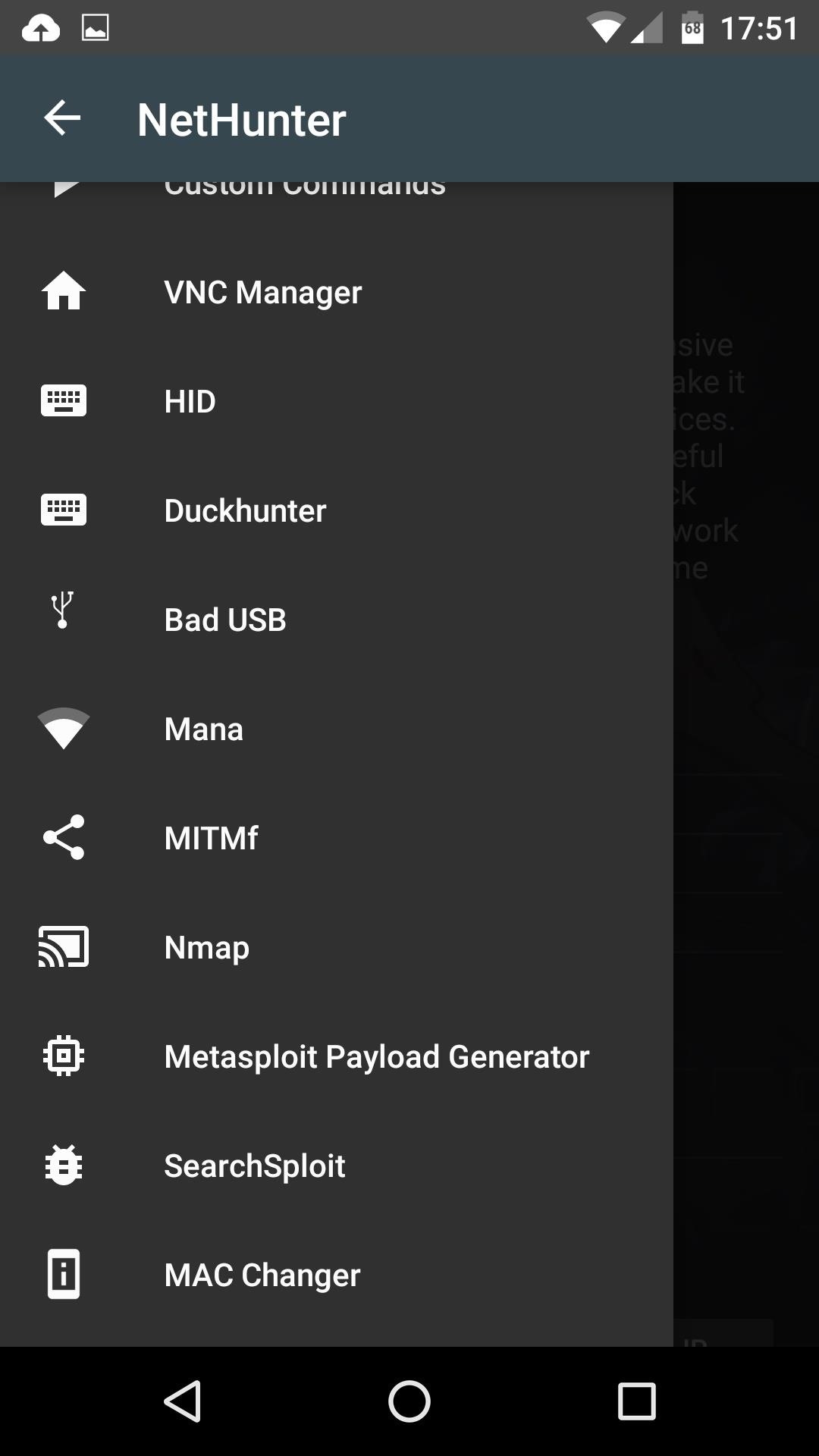
Hi guys.
Hope you all had a good Christmas , today i have a tutorial for you.
If you brick you device it's not my fault
I will show you how to build the new version of NetHunter and install it to your device(must be a supported device,,see the list below)
- Nexus 4(mako)
- Nexus 5(hammerhead)
- Nexus 6(shamu)
- Nexus 7 2012(nakasi) and 2013 model(razor)
- Nexus 9(volantis)
- Nexus 10(mantaray)
- One Plus One(bacon)
For my build setup i have Kali Linux installed in vmware, you could use virtualbox also.
If you have it installed on your pc,,more power to you.
So the requirements are:
- Have Kali Linux in a vm or installed on your pc (you could do the same thing on ubuntu,,but for the sake of it i use kali)
- A rooted supported android device (for marshmallow you should root your device with supersu 2.64 or latest
Please note: this tutorial will not show you how to install linux neither how to root your android device.
I tested on a nexus 5 (my phone) and i have the latest marshmallow 6.0.1 on it and device is rooted.
It's not very complicated, if you ever built android roms or aosp from source it's a lot easier, the Nethunter guys made a script that pretty much does it all by itself.
First thing , we will make a folder to work in, name it the way you want , i will just call it nethunter:
- mkdir ~/nethunter
Then change directory into the folder you created:
- cd ~/nethunter
Once inside the folder type:
After that we are going to clone the repo of the new installer branch like so:
- git clone https://github.com/offensive-security/kali-nethunter.git -b newinstaller-fj
What we just done will created a folder named AnyKernel2 so we are going to change directory into it:
- cd ~/nethunter/kali-nethunter/AnyKernel2
Then we are ready to build:
- python build.py -d hammerhead -m (the -d means the device you are building for in my case it's a nexus 5 codename hammerhead,,and the -m means marshmallow)
Once it's done,,you will have a zip file into the AnyKernel2 folder, and this is what you are going to flash in recovery to install NetHunter to your device.
The new installer is using aroma so you will be able to choose what to install.
On the first page or so you will be asked to install a version of SuperSu older than the one i provided you , untick this box, you don't want this to install and replace the version of SuperSu you curently have(2.64 ++)
When aroma will install it's probable that it will stuck at 40% for a couple of minutes, don't worry, let it do his things,,but if you are stuck there for more than lets say 10 minutes just force shudown your device by holding the power button down and reboot,,Kali NetHunter should have been installed correctly anyway.
Make sure that once you boot with your new KaliNethunter go into the Kali app and update the chroot.
Once in a while "Check app update" inside the kali app, that's how you will keep up with new features once they are added to github.
That's about it, if you have any question feel free to ask.
*Big thanks to Binkybear and Jmingov who provided me usefull info*
Just updated your iPhone? You'll find new emoji, enhanced security, podcast transcripts, Apple Cash virtual numbers, and other useful features. There are even new additions hidden within Safari. Find out what's new and changed on your iPhone with the iOS 17.4 update.























8 Comments
fatal: Remote branch newinstaller-fj not found in upstream origin
What should I do?? please
I am using Nexus5
I have rooted my nexus 5 and installed TWRP recovery. Later when i try to install nethunter3.0 zip file it got stuck at 40%. As you said i have waited for 45 min and then restarted my mobile. Now when when try to use nmap for scanning target, it says "Segmentation Fault". Please help
fatal: unable to access 'https://github.com/offensive-security/gcc-arm-linux-gnueabihf-4.7/': transfer closed with outstanding read data remaining
what is this?
what can i do?
Net Hunter on Android is not something to do just for fun. It's pretty easy to screw your partitions, permissions and unless you know what permissive mode is I wouldn't even think about it. You need Kernel support for starters and the list goes on and on especially on a semi supported device like my Nexus 6P but with the AK kernel and a few other bits I did manage to get it running on the 6P fairly smoothly.
Is there anyway to run on my Galaxy s4 Mini??
Can anyone tell me Nethunter Run on nougat ?
Can you build for me.. Plz
Share Your Thoughts