Null Byte Features


How To: Elevate a Netcat Shell to a Meterpreter Session for More Power & Control
Popping a shell is often the main goal of a hacker, and it can be exciting when executed properly, but sometimes they do have their limitations. Metasploit's Meterpreter probably needs no introduction, but this powerful, dynamic payload can offer a leg up over normal shells. To prove it, we'll show how to take a normal command shell and elevate it to a Meterpreter session.

How To: Install & Use the Ultra-Secure Operating System OpenBSD in VirtualBox
OpenBSD implements security in its development in a way that no other operating system on the planet does. Learning to use the Unix-like operating system can help a hacker understand secure development, create better servers, and improve their understanding of the BSD operating system. Using VirtualBox, the OS can be installed within a host to create a full-featured test environment.

How To: The Hacks Behind Cracking, Part 2: How to Generate Software Keys
If you've ever heard software piracy terminology being discussed, I'm sure the term KeyGens came up. KeyGens is short for key generator, which is a program that exploits algorithmic faults in software by generating software license keys that appear to be genuine. Normally used as a technique to protect the source code software and prevent piracy, a key generator exploits the key algorithm to effectively nullify the need for any software licenses. For example, we must try to find patterns in t...

How To: Install & Lock Down Kali Linux for Safe Desktop Use
Kali Linux is established as the go-to operating system for penetration testing, but in its default configuration, it's less than ideal for regular desktop use. While in many scenarios, a live boot or virtual environment can resolve these issues, in some situations, a full installation is better. A few simple changes can be made to a Kali Linux desktop to make it safer to use in this environment.

How To: Set Up Network Implants with a Cheap SBC (Single-Board Computer)
With a cheap computer, smaller than the Raspberry Pi, an attacker can create a remote hacking device. The device can be attached to a target router without anyone's knowledge and enable the hacker to perform a variety of network-based attacks from anywhere in the world.

How To: The Ultimate Guide to Upping Tx-Power in Kali Linux 2.0
Yes, I understand some people may consider this a repost. However, I have been searching for this answer for 3 weeks and after reading numerous reddit post, Kali Forums post and Null byte post I finally have gotten it to work for me. I would like to compile and share this information with you guys.

How To: Master Python, Django, Git & GitHub with This Bundle
If you're looking to get started with your training in web development, a natural starting point is learning to code with Python and then saving and sharing your work on Git and GitHub. These are standard tools of the industry, and mastering them will put you one big step closer to succeeding in the professional sphere.

How To: Discover Open Ports Using Metasploit's Built-in Port Scanner
One of the first steps in reconnaissance is determining the open ports on a system. Nmap is widely considered the undisputed king of port scanning, but certain situations call for different tools. Metasploit makes it easy to conduct port scanning from directly inside the framework, and we'll show you three types of port scans: TCP, SYN, and XMAS.

How To: Fix Your Overheating, RRoD, or E74 Xbox 360 with Mere Pennies
Microsoft has had a pretty bad wrap with their Xbox 360 gaming console. Right from the start, the console has suffered a multitude of different hardware failures and design flaws. These problems cause the parts to get too hot and become faulty. I'm sure everyone who's had an Xbox 360 has gotten at least one Red Ring of Death or E74 error.

How To: Use Cerberus to Take Control of Anyone's Android Phone
If you need to hack an Android device, try a remote administration tool. Known more familiarly as a RAT, there are open-source RATs that are barebones and exorbitantly priced RATs that are more polished. There are also low-cost and polished RATs that aren't intended to be RATs at all, such as Cerberus, an anti-theft solution available right on Google Play.

How To: Perform Directory Traversal & Extract Sensitive Information
With all the web applications out on the internet today, and especially the ones built and configured by novices, it's easy to find vulnerabilities. Some are more perilous than others, but the consequences of even the slightest breach can be tremendous in the hands of a skilled hacker. Directory traversal is a relatively simple attack but can be used to expose sensitive information on a server.

How To: Use Google Search Operators to Find Elusive Information
Google is an incredibly useful database of indexed websites, but querying Google doesn't search for what you type literally. The algorithms behind Google's searches can lead to a lot of irrelevant results. Still, with the right operators, we can be more exact while searching for information that's time-sensitive or difficult to find.

How To: Steal macOS Files with the USB Rubber Ducky
If you need a tiny, flexible attack platform for raining down human-interface-device (HID) attacks on unattended computers, the USB Rubber Ducky is the most popular tool for the job. By loading the Ducky with custom firmware, you can design new attacks to be effective against even air-gapped computers without internet access. Today, you'll learn to write a payload to make "involuntary backups" through copying a targeted folder to the Ducky's USB mass storage.

How To: Automate Hacking on the Raspberry Pi with the USB Rubber Ducky
While the USB Rubber Ducky is well known by hackers as a tool for quick in-person keystroke injection attacks, one of the original uses for it was automation. In this guide, I'll be going the latter, explaining how we can use it to automate Wi-Fi handshake harvesting on the Raspberry Pi without using a screen or any other input.

Advanced Nmap: Top 5 Intrusive Nmap Scripts Hackers & Pentesters Should Know
Nmap is more powerful than you know. With a few scripts, we can extend its functionality beyond a simple port scanner and start to identify details about target servers sysadmins don't want us to know.

How To: Beat LFI Restrictions with Advanced Techniques
One of the most common web application vulnerabilities is LFI, which allows unauthorized access to sensitive files on the server. Such a common weakness is often safeguarded against, and low-hanging fruit can be defended quite easily. But there are always creative ways to get around these defenses, and we'll be looking at two methods to beat the system and successfully pull off LFI.

How To: Extend a (Hacked)Router's Range with a Wireless Adapter.
Hi Elite Hackers! Welcome! to my 4th post. This tutorial will explain, how to extend a (hacked) AP's range with a wireless adapter. I made this guide because after hacking an AP it was difficult to connect to it (poor connection) and further exploit it. You can also use this:

Security Alert: Your Wireless Mouse or Keyboard Can Be Hacked
If you use a wireless mouse or keyboard, you could be leaving yourself open to attacks from hackers. Researchers at Bastille had discovered in January 2016 that attackers could make use of a cheap $15 antenna to sneak into your computer through a wireless mouse or keyboard dongle (receiver).

How To: Rank Up in Google Searches with This SEO Couse Bundle
You know just how great your products and services are. Now it's time to let the rest of the world know. Of course, that's easier said than done. You're probably competing with bigger, more established brands that can afford to spend their way to the top. You can make it a fair fight with a little SEO optimization.

Hack Like a Pro: Linux Basics for the Aspiring Hacker, Part 3 (Managing Directories & Files)
Welcome back, my tenderfoot hackers! This is the third installment of my series on basic Linux skills that every hacker should know. Although some hacking tools are available for Windows and Mac, every real hacker uses Linux—for good reason.

Hack Like a Pro: How to Hack Web Apps, Part 2 (Website Spidering with WebScarab)
Welcome back, my tenderfoot hackers! Now that we have begun this trip down web app hacking lane, we need to first address target reconnaissance. Like any hack, reconnaissance is critical. (Are you tired of me saying that yet?)

How To: Customize Your Linux Desktop
Linux can have the most beautiful interface in the world, because it is simply what you make of it. You can change every little detail with relative ease because that's what Linux is all about: Freedom and OpenSource.

How To: Perform Network-Based Attacks with an SBC Implant
With a tiny computer, hackers can see every website you visit, exploit services on the network, and break into your Wi-Fi router's gateway to manipulate sensitive settings. These attacks can be performed from anywhere once the attacker's computer has been connected to the router via a network implant.

How To: The Null Byte Guide to 3D Printing for Hackers
3D printers allow hackers and makers alike to create something from nothing. They're an incredible technology that lets you build protective cases and covers for gear such as a wardriving phone and Raspberry Pi-Hole. 3D printers can even help you out in a bind when something breaks, and it's impossible to get the part, since you can just print one out yourself.

How To: These High-Quality Courses Are Only $49.99
Project managers — and those hoping to become one — should rejoice at this killer deal. The Project Manager's Essential Certification Bundle Ft. Scrum, Agile & PMP usually runs for $1,990 but is only $49.99 for a limited time.

Remove Your Online Identity: The Ultimate Guide to Anonymity and Security on the Internet
Anonymity is something that doesn't exist today. Everything you do in the world is tracked, from the purchases you make to surfing the internet—even taking pictures on your iPhone. Everything you have ever said and done on the internet is still there—somewhere. This is called caching. For example, when a site is down, you can view its cached page on Google.

How To: Hook Web Browsers with MITMf and BeEF
Do you remember the last time we used BeEF? Well, now we get to use it again, but this time with MITMf! We are going to auto-inject the hooking script into every webpage the victim visits!

Hack Like a Pro: Linux Basics for the Aspiring Hacker, Part 25 (Inetd, the Super Daemon)
Welcome back, my rookie hackers! In my ongoing attempts to familiarize aspiring hackers with Linux (nearly all hacking is done with Linux, and here's why every hacker should know and use it), I want to address a rather obscure, but powerful process. There is one super process that is called inetd or xinetd or rlinetd. I know, I know... that's confusing, but bear with me.

How To: Use SecGen to Generate a Random Vulnerable Machine
Recently, I ran across SecGen, a project which allows a user to create random vulnerable machines. I absolutely love vulnerable machines, since a vulnerable VM is a safe and legal way to practice hacking tactics, test out new tools, and exercise your puzzle-solving skills.
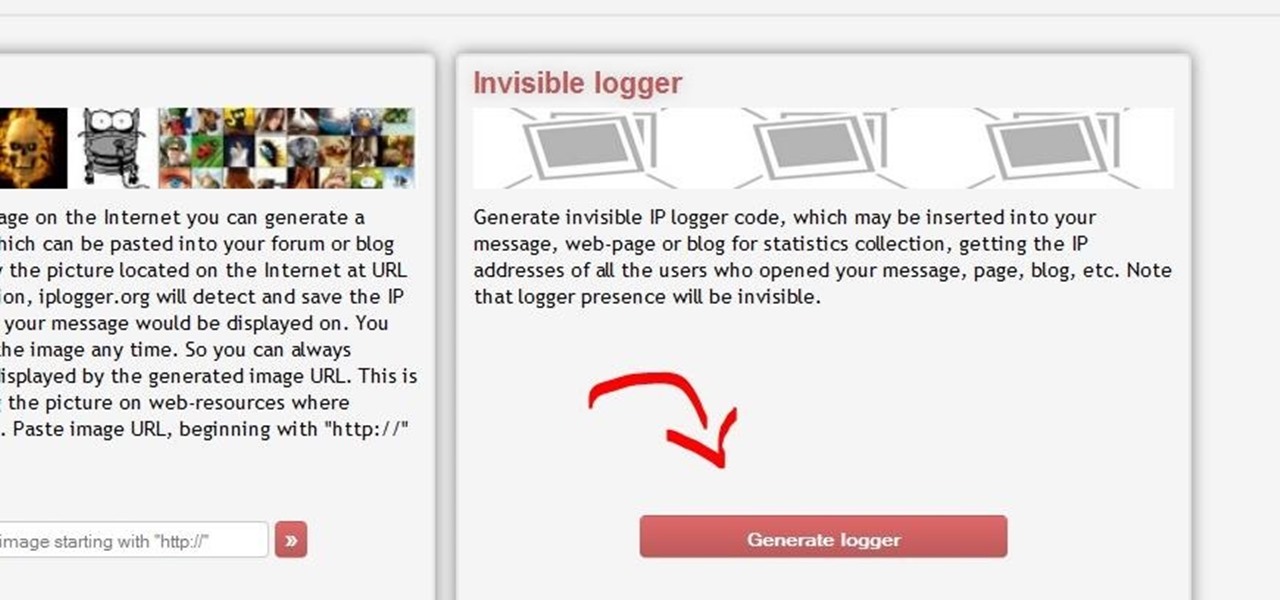
How To: Get the Backend IP of a Server (Part 1)
This is a quick and easy method for receiving the backend IP (1) of a server who is hidden behind a proxy (2) or a firewall (3).

Hacking macOS: How to Perform Situational Awareness Attacks, Part 1 (Using System Profiler & ARP)
The first few minutes after gaining access to a MacBook are critical — but where do we begin? Using tools built into macOS, we can develop an in-depth understanding of running background processes, detect antivirus software, locate sensitive files, and fingerprint other devices on the network. All of this can be done without installing additional software or modifying any files.

Editor Picks: The Top 10 Secret Resources Hiding in the Tor Network
We've talked about the deep web before, but we never really covered the details of what's out there. It occurred to me that a nice list of resources would be very helpful to all of you anons out there. Think of this like a helpful brochure to the hidden web.

How To: Mine Bitcoin and Make Money
Bitcoin is a new currency built off "Satoshi Nakamoto's" (alias) 2008 Bitcoin white-paper. Bitcoin provides its users with a way to make peer-to-peer (P2P) transactions without having to use a bank as a mediator. There is no middle man, no corporation backing it, and no one has access to your money, except you. It's decentralized from government, run by the people, for the people.

How To: Configure Port Forwarding to Create Internet-Connected Services
Ports allow network and internet-connected devices to interact using specified channels. While servers with dedicated IP addresses can connect directly to the internet and make ports publicly available, a system behind a router on a local network may not be open to the rest of the web. To overcome the issue, port forwarding can be used to make these devices publicly accessible.

How To: Download All PDFs on a Webpage with a Python Script
Well, this is my first article so if it sucks tell me...lol!! Story Time

How To: Generate Private Encryption Keys with the Diffie-Hellman Key Exchange
When we are building programs that communicate over a network, how can we keep our data private? The last thing we want is some other lousy hacker sniffing our packets, so how do we stop them? The easy answer: encryption. However, this is a very wide-ranging answer. Today we're going to look specifically at how to encrypt data in Python with dynamically generated encryption keys using what is known as the Diffie-Hellman key exchange.

Hack Like a Pro: Metasploit for the Aspiring Hacker, Part 8 (Setting Up a Fake SMB Server to Capture Domain Passwords)
Welcome back, my neophyte hackers! In previous tutorials, we learned how to steal system tokens that we could use to access resources, how to use hashdump to pull password hashes from a local system, and how to grab password hashes from a local system and crack them.

Hacking macOS: How to Install a Persistent Empire Backdoor on a MacBook
After backdooring a MacBook not protected by FileVault or using a fake PDF to gain remote access, an attacker may wish to upgrade their Netcat shell to something more fully featured. While a root shell allows attackers to remotely modify most files on the MacBook, Empire features some useful post-exploitation modules which make hacking Macs very easy.

How To: How Hackers Cover Their Tracks on an Exploited Linux Server with Shell Scripting
An attacker with shell access to a Linux server can manipulate, or perhaps even ruin, anything they have access to. While many more subtle attacks could provide significant value to a hacker, most attacks also leave traces. These traces, of course, can also be manipulated and avoided through methods such as shell scripting.

Zanti: Introduction
I've been doing tutorials on Rasberry Pi and I would like to thank everyone that have both read the tutorials and gave me feedback on how well I'm doing. But now I've decided to take a small break and start a mini series that I'm hoping to be at least five tutorials. This doesn't mean I'm gonna stop posting Raspberry Pi tutorials, but since I'm learning so much at the same time I've decided to share some of that knowledge. Hence this tutorial. Please sit back, relax and read on.







