Hi i'm crawly.
We will be breaking down the basics of our script from part 1
How Does the Api Work?
instagramApi.py is a script that contains a class called 'InstagramAPI'
in our test.py script we imported this class using
from instgramApi import InstagramAPI
Note the capitilization of 'api'
instagramApi = the file we are importing from
InstagramAPI = the class inside the file
Next we created an object called 'bot' from the InstagramAPI class
bot = InstagramAPI(USERNAME,PASSWORD)
Up until this point of the script, we havn't actually communicated with instagrams server yet.
Finally we log in using the 'login()' function
bot.login()
Calling Functions Basic Usage
Every time we call a function using the api it will communicate with instagram using a 'session'
When we used the login() function essentially what it did was send a request to instagram's servers using fake headers to simulate us using a phone & our username/password. Once the login was complete instagram sent us back a response in json format.
We can view this response using
print bot.LastJson'
So we send a request using a function such as 'bot.login()' or 'bot.searchUsername('cats')' then instagram sends back a response in json format, Which is then stored in the 'bot.lastJson' variable.
Each time a new request is made the 'bot.lastJson' response is overwritten
Okay here's a sample script which will traverse and clean the response data from the 'bot.getUsernameInfo()' function
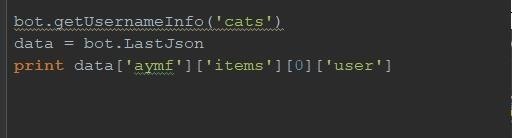









































Be the First to Respond
Share Your Thoughts