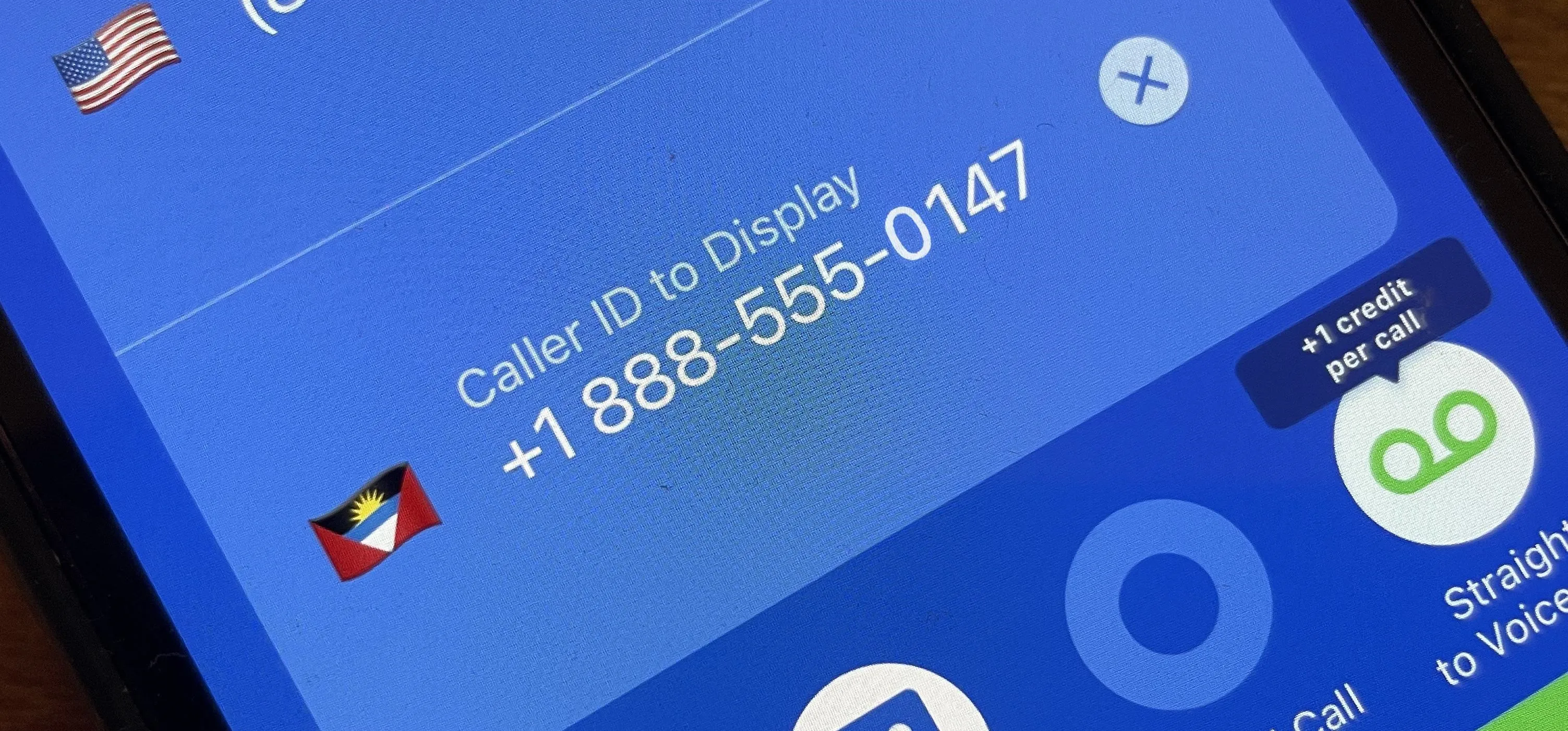How-To Guides from Null Byte


how to
How Hackers Can Control Anything Remotely Using LoRa Modules


how to
Hacking the Skies: How to Spoof Drone IDs and Create Ghost Swarms


how to
Create Your Own Ethical Hacking Kit with a Raspberry Pi 5
Featured On Null Byte:
Cyber Weapons Lab










Featured On Null Byte:
Wi-Fi Hacking










Featured On Null Byte:
Password Cracking










Featured On Null Byte:
Linux Basics










Featured On Null Byte:
Metasploit Basics