Don't get me wrong, i like using a virtual machine or live CD of Kali as much as the next guy. But, at a certain point, it just becomes too long of a process, and so you decide(usually) to just run Kali as your native OS, or you get a separate machine for Kali. I prefer this option though...
Step 1: Getting the Shell Up and Running...
click start and type in "turn windows features on or off" and press enter. Then, scroll down until you see Windows Subsystem for Linux(beta) and enable it, like so.
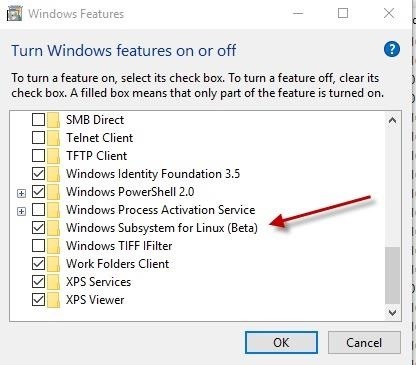
Step 2: Next, Follow the Instructions, and Restart.
Once you restart, you should see this in your start menu:
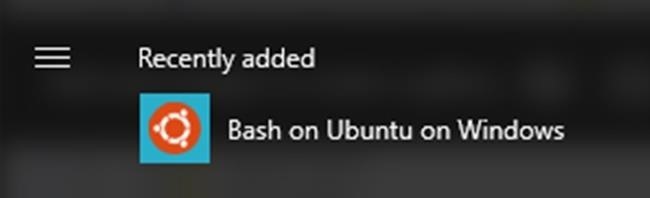
If not, simply open up cmd and type bash.
Step 3: Installing Kali Tools...
make a file :YOUR_NAME.sh
with
#!/bin/bash
sudo apt-get update
sudo apt-get upgrade
sudo apt-get dist-upgrade
sudo apt-get install nmap
sudo apt-get install netcat
sudo apt-get install aircrack-ng
sudo apt-get install dsniff
sudo apt-get install ettercap-text-only
sudo apt-get install w3af
sudo apt-get install kismet
sudo apt-get install scapy
sudo apt-get install john
sudo apt-get install unzip
sudo apt-get install nikto
sudo apt-get install tor
sudo apt-get install git
sudo git clone https://github.com/LionSec/katoolin.git
sudo cp katoolin/katoolin.py /usr/bin/katoolin
sudo chmod ugo+x /usr/bin/katoolin
sudo apt-get install network-manager-openvpn network-manager
sudo apt-get install build-essential libssl-dev libreadline-dev libpq5 libpq-dev libreadline5 libpcap-dev openjdk-7-jre git-core autoconf postgresql libsqlite3-dev pgadmin3 curl zlib1g-dev libxml2-dev curl zlib1g-dev libxslt1-dev vncviewer libyaml-dev
Then, set the permisions on it, with chmod 777 YOURNAME.sh and then run the script with sudo ./YOURNAME.sh
Step 4: Run Katoolin
sudo katoolin, press 1 and then run the first two options. Then, return to the main menu, and select option 2 and press 0 to install all. Then, once completed, you will have Kali shell in windows.
PS. some of the functions will not work, due to the way the environment is set up. But it's certainly quicker than booting into a vm or disk and i find it quite useful.







































3 Responses
Of course null byte put this in the forum section for no reason.....
check ur email.
I have, and i replied :)
Share Your Thoughts