as the pic shows...
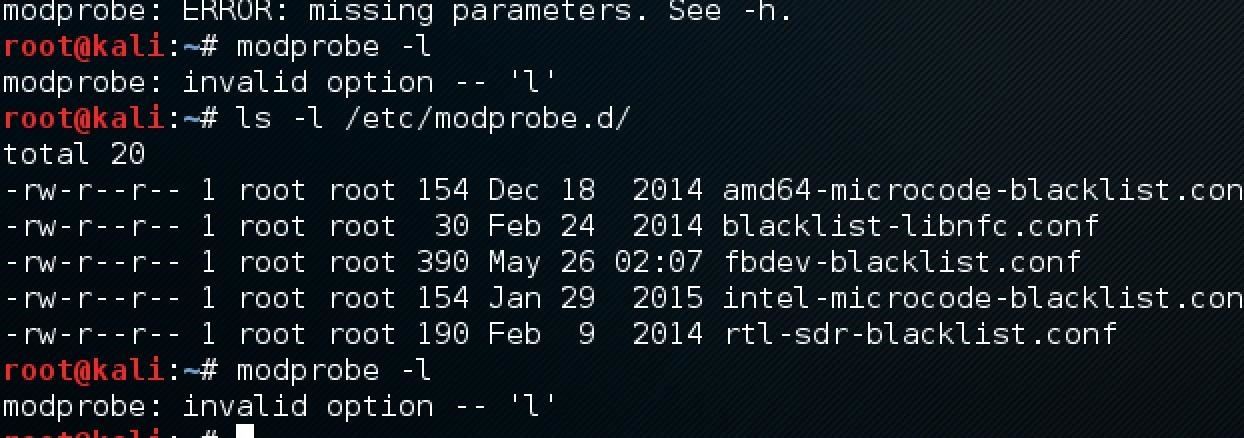
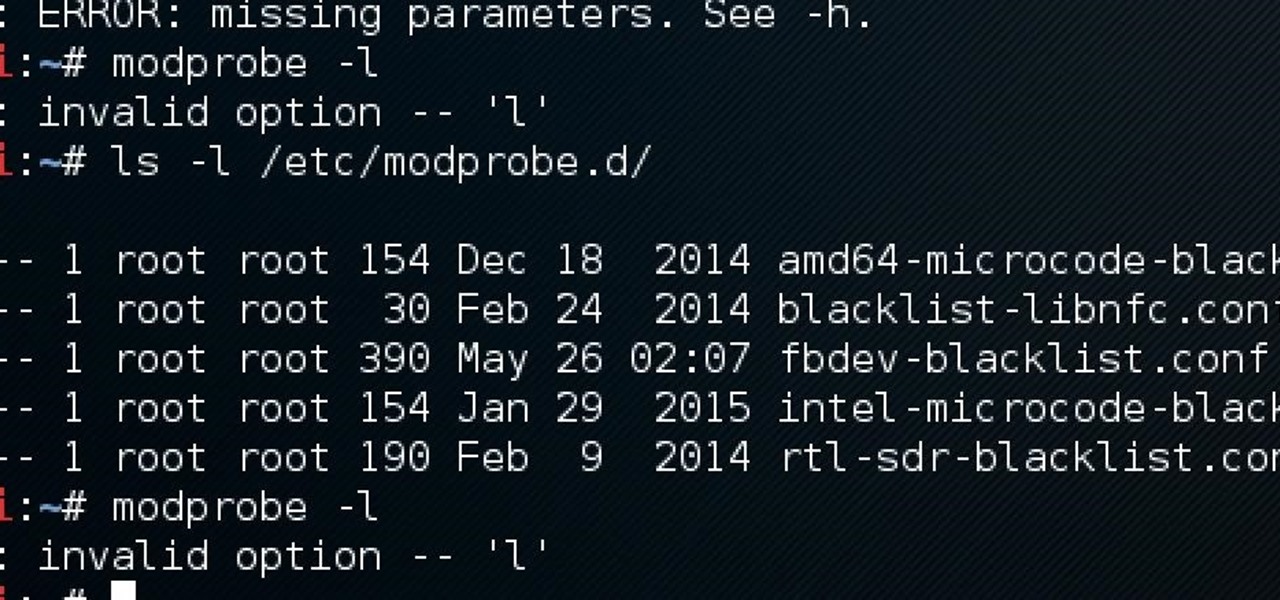
as the pic shows...
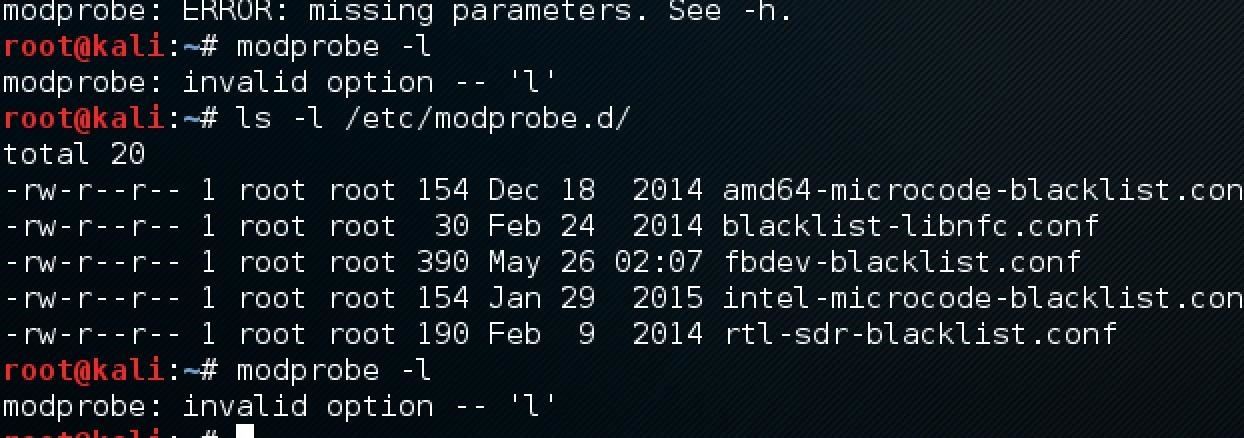
 Forum Thread:
When My Kali Linux Finishes Installing (It Is Ready to Boot), and When I Try to Boot It All I Get Is a Black Screen.
8
Replies
Forum Thread:
When My Kali Linux Finishes Installing (It Is Ready to Boot), and When I Try to Boot It All I Get Is a Black Screen.
8
Replies Forum Thread:
HACK ANDROID with KALI USING PORT FORWARDING(portmap.io)
12
Replies
Forum Thread:
HACK ANDROID with KALI USING PORT FORWARDING(portmap.io)
12
Replies Forum Thread:
Hydra Syntax Issue Stops After 16 Attempts
2
Replies
Forum Thread:
Hydra Syntax Issue Stops After 16 Attempts
2
Replies Forum Thread:
Hack Instagram Account Using BruteForce
208
Replies
Forum Thread:
Hack Instagram Account Using BruteForce
208
Replies Forum Thread:
Metasploit reverse_tcp Handler Problem
47
Replies
Forum Thread:
Metasploit reverse_tcp Handler Problem
47
Replies Forum Thread:
How to Train to Be an IT Security Professional (Ethical Hacker)
22
Replies
Forum Thread:
How to Train to Be an IT Security Professional (Ethical Hacker)
22
Replies Metasploit Error:
Handler Failed to Bind
41
Replies
Metasploit Error:
Handler Failed to Bind
41
Replies Forum Thread:
How to Hack Android Phone Using Same Wifi
21
Replies
Forum Thread:
How to Hack Android Phone Using Same Wifi
21
Replies How to:
HACK Android Device with TermuX on Android | Part #1 - Over the Internet [Ultimate Guide]
177
Replies
How to:
HACK Android Device with TermuX on Android | Part #1 - Over the Internet [Ultimate Guide]
177
Replies How to:
Crack Instagram Passwords Using Instainsane
36
Replies
How to:
Crack Instagram Passwords Using Instainsane
36
Replies Forum Thread:
How to Hack an Android Device Remotely, to Gain Acces to Gmail, Facebook, Twitter and More
5
Replies
Forum Thread:
How to Hack an Android Device Remotely, to Gain Acces to Gmail, Facebook, Twitter and More
5
Replies Forum Thread:
How Many Hackers Have Played Watch_Dogs Game Before?
13
Replies
Forum Thread:
How Many Hackers Have Played Watch_Dogs Game Before?
13
Replies Forum Thread:
How to Hack an Android Device with Only a Ip Adress
55
Replies
Forum Thread:
How to Hack an Android Device with Only a Ip Adress
55
Replies How to:
Sign the APK File with Embedded Payload (The Ultimate Guide)
10
Replies
How to:
Sign the APK File with Embedded Payload (The Ultimate Guide)
10
Replies Forum Thread:
How to Run and Install Kali Linux on a Chromebook
18
Replies
Forum Thread:
How to Run and Install Kali Linux on a Chromebook
18
Replies Forum Thread:
How to Find Admin Panel Page of a Website?
13
Replies
Forum Thread:
How to Find Admin Panel Page of a Website?
13
Replies Forum Thread:
can i run kali lenux in windows 10 without reboting my computer
4
Replies
Forum Thread:
can i run kali lenux in windows 10 without reboting my computer
4
Replies Forum Thread:
How to Hack School Website
11
Replies
Forum Thread:
How to Hack School Website
11
Replies Forum Thread:
Make a Phishing Page for Harvesting Credentials Yourself
8
Replies
Forum Thread:
Make a Phishing Page for Harvesting Credentials Yourself
8
Replies Forum Thread:
Creating an Completely Undetectable Executable in Under 15 Minutes!
38
Replies
Forum Thread:
Creating an Completely Undetectable Executable in Under 15 Minutes!
38
Replies How To:
Dox Anyone
How To:
Dox Anyone
 How To:
Crack Password-Protected Microsoft Office Files, Including Word Docs & Excel Spreadsheets
How To:
Crack Password-Protected Microsoft Office Files, Including Word Docs & Excel Spreadsheets
 How To:
Install Kali Linux as a Portable Live USB for Pen-Testing & Hacking on Any Computer
How To:
Install Kali Linux as a Portable Live USB for Pen-Testing & Hacking on Any Computer
 How To:
Hack Apache Tomcat via Malicious WAR File Upload
How To:
Hack Apache Tomcat via Malicious WAR File Upload
 Tutorial:
Create Wordlists with Crunch
Tutorial:
Create Wordlists with Crunch
 How To:
Use SQL Injection to Run OS Commands & Get a Shell
How To:
Use SQL Injection to Run OS Commands & Get a Shell
 Steganography:
How to Hide Secret Data Inside an Image or Audio File in Seconds
Steganography:
How to Hide Secret Data Inside an Image or Audio File in Seconds
 How To:
Hack WPA & WPA2 Wi-Fi Passwords with a Pixie-Dust Attack Using Airgeddon
How To:
Hack WPA & WPA2 Wi-Fi Passwords with a Pixie-Dust Attack Using Airgeddon
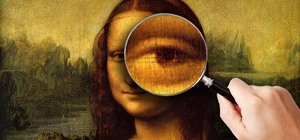 How To:
An Introduction to Steganography & Its Uses
How To:
An Introduction to Steganography & Its Uses
 How To:
Brute-Force FTP Credentials & Get Server Access
How To:
Brute-Force FTP Credentials & Get Server Access
 How To:
Brute-Force Nearly Any Website Login with Hatch
How To:
Brute-Force Nearly Any Website Login with Hatch
 How To:
Find Identifying Information from a Phone Number Using OSINT Tools
How To:
Find Identifying Information from a Phone Number Using OSINT Tools
 How To:
Use Kismet to Watch Wi-Fi User Activity Through Walls
How To:
Use Kismet to Watch Wi-Fi User Activity Through Walls
 How To:
Intercept Images from a Security Camera Using Wireshark
How To:
Intercept Images from a Security Camera Using Wireshark
 How to Hack Wi-Fi:
Get Anyone's Wi-Fi Password Without Cracking Using Wifiphisher
How to Hack Wi-Fi:
Get Anyone's Wi-Fi Password Without Cracking Using Wifiphisher
 How To:
Hack WiFi Using a WPS Pixie Dust Attack
How To:
Hack WiFi Using a WPS Pixie Dust Attack
 Tutorial:
DNS Spoofing
Tutorial:
DNS Spoofing
 How To:
Use & Abuse the Address Resolution Protocol (ARP) to Locate Hosts on a Network
How To:
Use & Abuse the Address Resolution Protocol (ARP) to Locate Hosts on a Network
 How To:
Create Packets from Scratch with Scapy for Scanning & DoSing
How To:
Create Packets from Scratch with Scapy for Scanning & DoSing
 How To:
Spy on Your "Buddy's" Network Traffic: An Intro to Wireshark and the OSI Model
How To:
Spy on Your "Buddy's" Network Traffic: An Intro to Wireshark and the OSI Model
4 Responses
The error message is clear, modprobe don't understand the option '-l', type modprobe -h to see the available options.
It still doesn't work...
Your syntax is wrong, check it. You can see additional information on the man page typing man modprobe.
The -l switch to the modprobe command has been deprecated. You can use the following one-liner I whipped up to perform the same action in addition to displaying which modules are currently loaded. It outputs everything to a file called /tmp/modules.out:
find /lib/modules/$(uname -r)/kernel -type f -printf '%f\n' | sort | while read mod;do [ $(lsmod | grep -c ${mod/.ko/}) -ge 1 ] && echo "$mod (loaded)" || echo "$mod";done | tee /tmp/modules.out
Share Your Thoughts