So I followed the null-byte deauth and crack wifi password hacks, the thing is that while they worked, airodump-ng on my network only showed a specific set of devices including some sort of smart light and amazon alexa. Even knowing other device's ips I could deauth attack them, but they would always return 0 acks. However, my other devices such as the smart light would get booted off in no time. Now, I'm using mitmf and only the specific devices previously mentioned are appearing and being affected. Ettercap works for the same mentioned devices. I think this breaks down to the fact I have my main wifi gateway, then a wifi extender that splits its wifi into 2.4 and 5ghz. Does my router have some kind of protection that the extender removes? Is my gateway connection simply very fast and the extender is just slow enough for it to work? I have connected my phone to the extender's 2.4 channel and it would have some acks but after like a solid 2 mins of dosing it, the connection came back on the same wifi and I was unable to deauth it again. Dang sorry for the very long text and I am using a Ralink 5572 which I have tested on other networks and it can easily deauth.
- Hot
- Active
-
 Forum Thread:
Whatsapp Hack?
16
Replies
Forum Thread:
Whatsapp Hack?
16
Replies
18 hrs ago -
 Forum Thread:
How to Track Who Is Sms Bombing Me .
4
Replies
Forum Thread:
How to Track Who Is Sms Bombing Me .
4
Replies
2 mo ago -
 Forum Thread:
Removing Pay-as-You-Go Meter on Loan Phones.
1
Replies
Forum Thread:
Removing Pay-as-You-Go Meter on Loan Phones.
1
Replies
2 mo ago -
 Forum Thread:
Hydra Syntax Issue Stops After 16 Attempts
3
Replies
Forum Thread:
Hydra Syntax Issue Stops After 16 Attempts
3
Replies
2 mo ago -
 Forum Thread:
moab5.Sh Error While Running Metasploit
17
Replies
Forum Thread:
moab5.Sh Error While Running Metasploit
17
Replies
3 mo ago -
 Forum Thread:
Execute Reverse PHP Shell with Metasploit
1
Replies
Forum Thread:
Execute Reverse PHP Shell with Metasploit
1
Replies
5 mo ago -
 Forum Thread:
Install Metasploit Framework in Termux No Root Needed M-Wiz Tool
1
Replies
Forum Thread:
Install Metasploit Framework in Termux No Root Needed M-Wiz Tool
1
Replies
5 mo ago -
 Forum Thread:
Hack and Track People's Device Constantly Using TRAPE
35
Replies
Forum Thread:
Hack and Track People's Device Constantly Using TRAPE
35
Replies
6 mo ago -
 Forum Thread:
When My Kali Linux Finishes Installing (It Is Ready to Boot), and When I Try to Boot It All I Get Is a Black Screen.
8
Replies
Forum Thread:
When My Kali Linux Finishes Installing (It Is Ready to Boot), and When I Try to Boot It All I Get Is a Black Screen.
8
Replies
7 mo ago -
 Forum Thread:
HACK ANDROID with KALI USING PORT FORWARDING(portmap.io)
12
Replies
Forum Thread:
HACK ANDROID with KALI USING PORT FORWARDING(portmap.io)
12
Replies
7 mo ago -
 Forum Thread:
Hack Instagram Account Using BruteForce
208
Replies
Forum Thread:
Hack Instagram Account Using BruteForce
208
Replies
8 mo ago -
 Forum Thread:
Metasploit reverse_tcp Handler Problem
47
Replies
Forum Thread:
Metasploit reverse_tcp Handler Problem
47
Replies
9 mo ago -
 Forum Thread:
How to Train to Be an IT Security Professional (Ethical Hacker)
22
Replies
Forum Thread:
How to Train to Be an IT Security Professional (Ethical Hacker)
22
Replies
9 mo ago -
 Metasploit Error:
Handler Failed to Bind
41
Replies
Metasploit Error:
Handler Failed to Bind
41
Replies
10 mo ago -
 Forum Thread:
How to Hack Android Phone Using Same Wifi
21
Replies
Forum Thread:
How to Hack Android Phone Using Same Wifi
21
Replies
10 mo ago -
 How to:
HACK Android Device with TermuX on Android | Part #1 - Over the Internet [Ultimate Guide]
177
Replies
How to:
HACK Android Device with TermuX on Android | Part #1 - Over the Internet [Ultimate Guide]
177
Replies
10 mo ago -
 How to:
Crack Instagram Passwords Using Instainsane
36
Replies
How to:
Crack Instagram Passwords Using Instainsane
36
Replies
10 mo ago -
 Forum Thread:
How to Hack an Android Device Remotely, to Gain Acces to Gmail, Facebook, Twitter and More
5
Replies
Forum Thread:
How to Hack an Android Device Remotely, to Gain Acces to Gmail, Facebook, Twitter and More
5
Replies
10 mo ago -
 Forum Thread:
How Many Hackers Have Played Watch_Dogs Game Before?
13
Replies
Forum Thread:
How Many Hackers Have Played Watch_Dogs Game Before?
13
Replies
10 mo ago -
 Forum Thread:
How to Hack an Android Device with Only a Ip Adress
55
Replies
Forum Thread:
How to Hack an Android Device with Only a Ip Adress
55
Replies
11 mo ago
-
How To: Fake Captive Portal with an Android Phone
-
 How To:
Hack WPA & WPA2 Wi-Fi Passwords with a Pixie-Dust Attack Using Airgeddon
How To:
Hack WPA & WPA2 Wi-Fi Passwords with a Pixie-Dust Attack Using Airgeddon
-
 How To:
Phish for Social Media & Other Account Passwords with BlackEye
How To:
Phish for Social Media & Other Account Passwords with BlackEye
-
 How To:
Use Meterpeter on OS X
How To:
Use Meterpeter on OS X
-
 How To:
Scan for Vulnerabilities on Any Website Using Nikto
How To:
Scan for Vulnerabilities on Any Website Using Nikto
-
 How To:
Find Vulnerable Webcams Across the Globe Using Shodan
How To:
Find Vulnerable Webcams Across the Globe Using Shodan
-
 How To:
Exploit EternalBlue on Windows Server with Metasploit
How To:
Exploit EternalBlue on Windows Server with Metasploit
-
 How to Hack Wi-Fi:
Stealing Wi-Fi Passwords with an Evil Twin Attack
How to Hack Wi-Fi:
Stealing Wi-Fi Passwords with an Evil Twin Attack
-
 How To:
Beginner's Guide to OWASP Juice Shop, Your Practice Hacking Grounds for the 10 Most Common Web App Vulnerabilities
How To:
Beginner's Guide to OWASP Juice Shop, Your Practice Hacking Grounds for the 10 Most Common Web App Vulnerabilities
-
 How To:
Control Anything with a Wi-Fi Relay Switch Using aRest
How To:
Control Anything with a Wi-Fi Relay Switch Using aRest
-
 How To:
Host Your Own Tor Hidden Service with a Custom Onion Address
How To:
Host Your Own Tor Hidden Service with a Custom Onion Address
-
 How To:
Wardrive with the Kali Raspberry Pi to Map Wi-Fi Devices
How To:
Wardrive with the Kali Raspberry Pi to Map Wi-Fi Devices
-
 How To:
Hack Wi-Fi Networks with Bettercap
How To:
Hack Wi-Fi Networks with Bettercap
-
 The Hacks of Mr. Robot:
How to Build a Hacking Raspberry Pi
The Hacks of Mr. Robot:
How to Build a Hacking Raspberry Pi
-
 How to Hack Wi-Fi:
Get Anyone's Wi-Fi Password Without Cracking Using Wifiphisher
How to Hack Wi-Fi:
Get Anyone's Wi-Fi Password Without Cracking Using Wifiphisher
-
 How To:
Track Wi-Fi Devices & Connect to Them Using Probequest
How To:
Track Wi-Fi Devices & Connect to Them Using Probequest
-
 Exploit Development:
How to Write Specific Values to Memory with Format String Exploitation
Exploit Development:
How to Write Specific Values to Memory with Format String Exploitation
-
 How To:
Scrape Target Email Addresses with TheHarvester
How To:
Scrape Target Email Addresses with TheHarvester
-
 The Hacks of Mr. Robot:
How to Hide Data in Audio Files
The Hacks of Mr. Robot:
How to Hide Data in Audio Files
-
 Hacking Gear:
10 Essential Gadgets Every Hacker Should Try
Hacking Gear:
10 Essential Gadgets Every Hacker Should Try






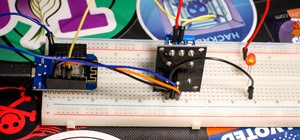










4 Responses
There's one way of considering it. Sometimes when you try to deauth a wifi network, if your router has some additional security like auto channel, The router will try to change it's channel, i.e Many routers have an auto function for the channel. It will automatically scan the entire range to detect if there is interference on the default channel. If interference is detected, it will change to a channel with less or no interference. So this may cause the failure in deauth attack.
I don't think this is the case because after doing a deauth broadcast with airodump running the channel doesn't seem to switch in airodump. However just with airodump running I see my router's mac and another mac that is 1 off from the router.
Hmm actually I think I see where this issue is stemming from. It looks like from running iwconfig, while my network adapter is connected to the wifi it says its on 5ghz but when I put it on monitor mode it switches down to 2.4ghz.
Yeaah...Ooh so it's the device issue..well i hope now u were able to solve...well u can set ur adapter to stick to a particular channel.
Share Your Thoughts