I'm trying to remove my Linux Mint 17.1 MATE partition, so that I can install Kali Linux instead, as recommended on here. I erased my Mint partitions in the apple Disk Utility app, but when I plugged in my new Kali USB drive and rebooted into rEFind it still showed my Mint partition as existing on my computer. I really don't want to have to do a hard drive recovery again. Can anyone help?
I used unetbootin to create the bootable USB, and I used the most recent Kali iSO download from their website. My laptop is a Macbook Pro (13-inch, mid 2010) 2.4GHz

























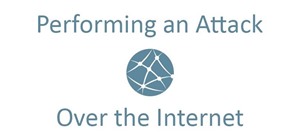















Be the First to Respond
Share Your Thoughts