i have tried to boot kali linux as USB persistent and failed.then i try to format my pen drive,but i couldn't get back it to normal.it only shows 2gb (it was 14gb drive) space after formatting.is there any way get it back to normal?
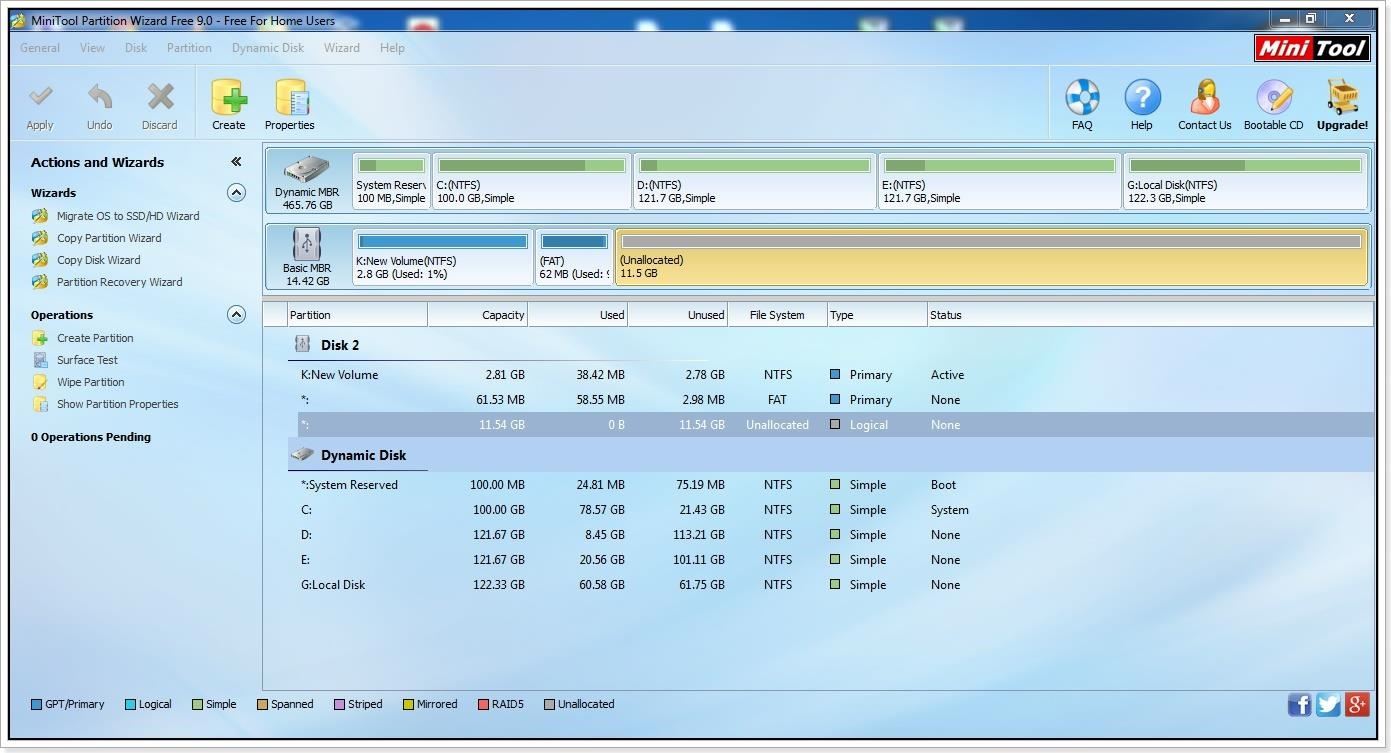
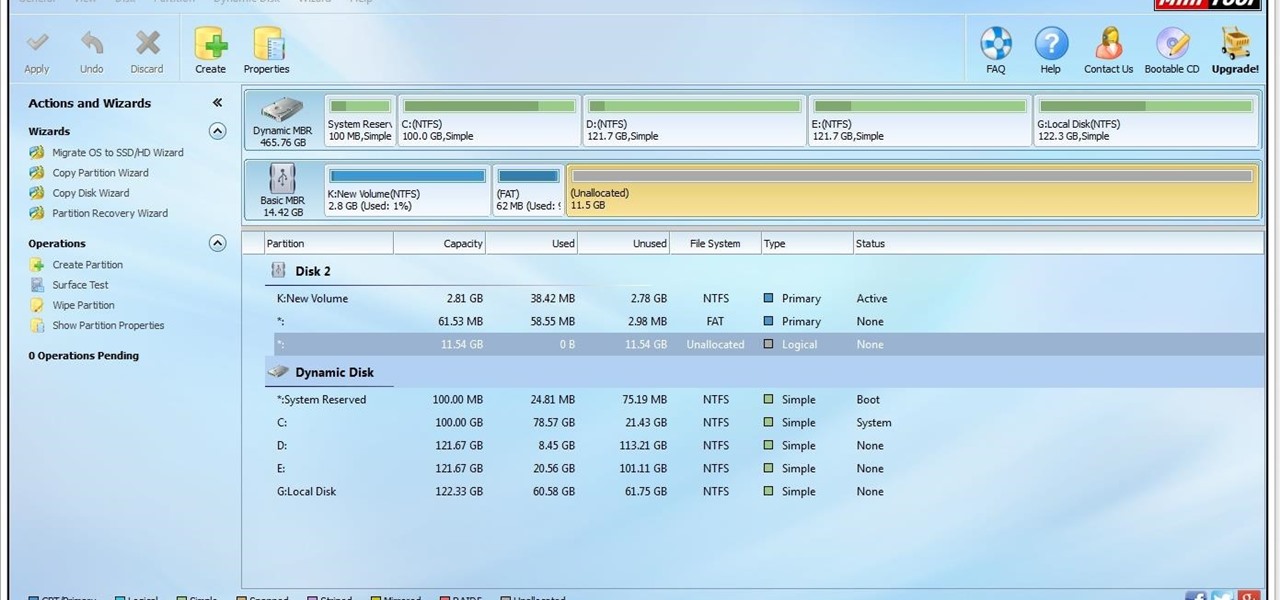
i have tried to boot kali linux as USB persistent and failed.then i try to format my pen drive,but i couldn't get back it to normal.it only shows 2gb (it was 14gb drive) space after formatting.is there any way get it back to normal?
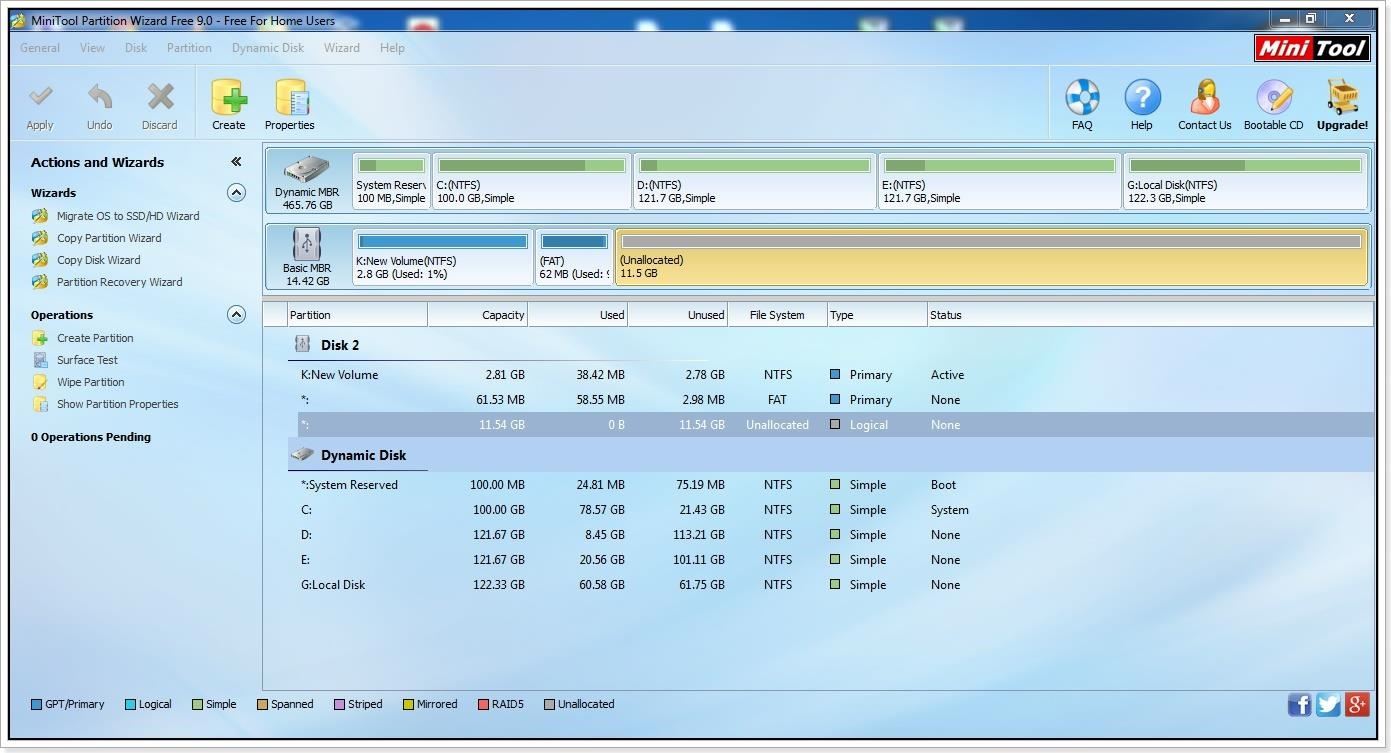
 Forum Thread:
How to Track Who Is Sms Bombing Me .
4
Replies
Forum Thread:
How to Track Who Is Sms Bombing Me .
4
Replies Forum Thread:
Removing Pay-as-You-Go Meter on Loan Phones.
1
Replies
Forum Thread:
Removing Pay-as-You-Go Meter on Loan Phones.
1
Replies Forum Thread:
Hydra Syntax Issue Stops After 16 Attempts
3
Replies
Forum Thread:
Hydra Syntax Issue Stops After 16 Attempts
3
Replies Forum Thread:
moab5.Sh Error While Running Metasploit
17
Replies
Forum Thread:
moab5.Sh Error While Running Metasploit
17
Replies Forum Thread:
Execute Reverse PHP Shell with Metasploit
1
Replies
Forum Thread:
Execute Reverse PHP Shell with Metasploit
1
Replies Forum Thread:
Install Metasploit Framework in Termux No Root Needed M-Wiz Tool
1
Replies
Forum Thread:
Install Metasploit Framework in Termux No Root Needed M-Wiz Tool
1
Replies Forum Thread:
Hack and Track People's Device Constantly Using TRAPE
35
Replies
Forum Thread:
Hack and Track People's Device Constantly Using TRAPE
35
Replies Forum Thread:
When My Kali Linux Finishes Installing (It Is Ready to Boot), and When I Try to Boot It All I Get Is a Black Screen.
8
Replies
Forum Thread:
When My Kali Linux Finishes Installing (It Is Ready to Boot), and When I Try to Boot It All I Get Is a Black Screen.
8
Replies Forum Thread:
HACK ANDROID with KALI USING PORT FORWARDING(portmap.io)
12
Replies
Forum Thread:
HACK ANDROID with KALI USING PORT FORWARDING(portmap.io)
12
Replies Forum Thread:
Hack Instagram Account Using BruteForce
208
Replies
Forum Thread:
Hack Instagram Account Using BruteForce
208
Replies Forum Thread:
Metasploit reverse_tcp Handler Problem
47
Replies
Forum Thread:
Metasploit reverse_tcp Handler Problem
47
Replies Forum Thread:
How to Train to Be an IT Security Professional (Ethical Hacker)
22
Replies
Forum Thread:
How to Train to Be an IT Security Professional (Ethical Hacker)
22
Replies Metasploit Error:
Handler Failed to Bind
41
Replies
Metasploit Error:
Handler Failed to Bind
41
Replies Forum Thread:
How to Hack Android Phone Using Same Wifi
21
Replies
Forum Thread:
How to Hack Android Phone Using Same Wifi
21
Replies How to:
HACK Android Device with TermuX on Android | Part #1 - Over the Internet [Ultimate Guide]
177
Replies
How to:
HACK Android Device with TermuX on Android | Part #1 - Over the Internet [Ultimate Guide]
177
Replies How to:
Crack Instagram Passwords Using Instainsane
36
Replies
How to:
Crack Instagram Passwords Using Instainsane
36
Replies Forum Thread:
How to Hack an Android Device Remotely, to Gain Acces to Gmail, Facebook, Twitter and More
5
Replies
Forum Thread:
How to Hack an Android Device Remotely, to Gain Acces to Gmail, Facebook, Twitter and More
5
Replies Forum Thread:
How Many Hackers Have Played Watch_Dogs Game Before?
13
Replies
Forum Thread:
How Many Hackers Have Played Watch_Dogs Game Before?
13
Replies Forum Thread:
How to Hack an Android Device with Only a Ip Adress
55
Replies
Forum Thread:
How to Hack an Android Device with Only a Ip Adress
55
Replies How to:
Sign the APK File with Embedded Payload (The Ultimate Guide)
10
Replies
How to:
Sign the APK File with Embedded Payload (The Ultimate Guide)
10
Replies How To:
Scan for Vulnerabilities on Any Website Using Nikto
How To:
Scan for Vulnerabilities on Any Website Using Nikto
 How To:
Use Burp & FoxyProxy to Easily Switch Between Proxy Settings
How To:
Use Burp & FoxyProxy to Easily Switch Between Proxy Settings
 How To:
Crack Password-Protected Microsoft Office Files, Including Word Docs & Excel Spreadsheets
How To:
Crack Password-Protected Microsoft Office Files, Including Word Docs & Excel Spreadsheets
 Hack Like a Pro:
How to Crack User Passwords in a Linux System
Hack Like a Pro:
How to Crack User Passwords in a Linux System
 Hack Like a Pro:
How to Crack Passwords, Part 3 (Using Hashcat)
Hack Like a Pro:
How to Crack Passwords, Part 3 (Using Hashcat)
 How To:
Find Identifying Information from a Phone Number Using OSINT Tools
How To:
Find Identifying Information from a Phone Number Using OSINT Tools
 How To:
Spy on Traffic from a Smartphone with Wireshark
How To:
Spy on Traffic from a Smartphone with Wireshark
 How To:
Crack Shadow Hashes After Getting Root on a Linux System
How To:
Crack Shadow Hashes After Getting Root on a Linux System
 How To:
Use Hash-Identifier to Determine Hash Types for Password Cracking
How To:
Use Hash-Identifier to Determine Hash Types for Password Cracking
 How To:
Spy on Your "Buddy's" Network Traffic: An Intro to Wireshark and the OSI Model
How To:
Spy on Your "Buddy's" Network Traffic: An Intro to Wireshark and the OSI Model
 How To:
Find Vulnerable Webcams Across the Globe Using Shodan
How To:
Find Vulnerable Webcams Across the Globe Using Shodan
 How To:
Top 10 Things to Do After Installing Kali Linux
How To:
Top 10 Things to Do After Installing Kali Linux
 How To:
Use Kismet to Watch Wi-Fi User Activity Through Walls
How To:
Use Kismet to Watch Wi-Fi User Activity Through Walls
 How To:
Extract Bitcoin Wallet Addresses & Balances from Websites with SpiderFoot CLI
How To:
Extract Bitcoin Wallet Addresses & Balances from Websites with SpiderFoot CLI
 How To:
Use Metasploit's WMAP Module to Scan Web Applications for Common Vulnerabilities
How To:
Use Metasploit's WMAP Module to Scan Web Applications for Common Vulnerabilities
 How To:
Dox Anyone
How To:
Dox Anyone
 How To:
Intercept Images from a Security Camera Using Wireshark
How To:
Intercept Images from a Security Camera Using Wireshark
 How To:
Use SQL Injection to Run OS Commands & Get a Shell
How To:
Use SQL Injection to Run OS Commands & Get a Shell
 How To:
Build a Beginner Hacking Kit with the Raspberry Pi 3 Model B+
How To:
Build a Beginner Hacking Kit with the Raspberry Pi 3 Model B+
 How To:
Exploit EternalBlue on Windows Server with Metasploit
How To:
Exploit EternalBlue on Windows Server with Metasploit
7 Responses
It still has 14gb. It shows 11.5gb is unallocated. That is the Linux partition. It is formatted in ext3. Simply expand your FAT or NTFS partitions.
I'm going to expand on this an say that if you want to completely format the drive to FAT(32)/NTFS, right click on the "Unallocated" box, select "New Partition" or "New Format," and select FAT(32)/NTFS. Click OK and that should be it. You can do the same with the NTFS partition as well.
Right click and choose "Delete Partition" for both partitions, and then right click on unallocated space and pick Create Partition.
Choose NTFS or FAT, as OTW said, and then Apply changes, and you're done.
Btw, were you using my guide? If that NTFS partition already has a bootable Kali installed, you're just one step from getting your Persistence configured :)
deleted all partitions and made a new partition then tried to format it.but nothing happened.At the left side of window it shows operations are pending .
You just missed one step: Clicking on Apply in the upper left side of the program :)
MiniTool Partition Wizard never worked .Tried this trick.http://www.vtagion.com/reformat-bootable-esxi-usb-flash-drive/#comment-3483it's worked.i have 14gb space again .
"For Evert glossy button, ten commands are left out"
@cracker|hacker @dontrememberwhoelsehewilltellussorry
Gdisk, Fdisk...
Share Your Thoughts