Hi All,
I am stuck in decrypting miracast tcp frames. I have sniffer capture with all wpa 4way handshake captured. I also know the wps pin randomly generated by Actiontec dongle.
Now I have to decrypt the sniffer packet.
Please tell me how to generate passphrase using wps pin and ssid/bssid??





















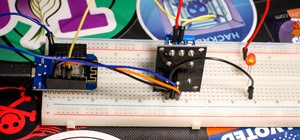


















10 Responses
And I have windows system.
I have no idea Sorry I'm a newbie
You are confusing the WPS PIN and the passphase. The four way handshake you have is a hash of the PSK salted with the SSID.
Check out the many tutorials here on Null Byte on wireless cracking.
I checked other tutorial, they explain about hacking PIN by making connection with the wps AP.
My objective is to decrypt existing data packets. I have WPS pin.
To decrypt we need wpa password and SSID. Using them we can generate PSK.
Here since it is WPS connection I don't have wpa password but I have wps PIN and SSID details. So I want to know ways to get password without making connection or anything (without intervenience of WPS AP).
I checked other tutorial, they explain about hacking PIN by making connection with the wps AP.
My objective is to decrypt existing data packets. I have WPS pin.
To decrypt we need wpa password and SSID. Using them we can generate PSK.
Here since it is WPS connection I don't have wpa password but I have wps PIN and SSID details. So I want to know ways to get password without making connection or anything (without intervenience of WPS AP).
To decode existing data packets, you can use airdecap-ng from the aircrack-ng suite with the SSID and the PSK.
I do not have PSK. I have WPS PIN (8 digit).
Brute force the WPS by bully or reaver though I personally have not had any sucess with bully or reaver because of modern APs locking-out after certain amount of attempts.
I don't know what you can use on windows, but on Linux you could use reaver with the pin to get the password.
On linux should I connect my linux machine to that AP is it to get the password?
Share Your Thoughts