nmap has been frozen at 99.99% for nearly two hours.
Here is the command i was used to scan:
proxychains nmap --spoof-mac Cisco --data-length 24 -T sneaky -Pn -f -n -sS -sV -O -oA /root/Desktop/pentest/xxxxx/recon/nmap 2xx.xx.xx.xx
Here is the screenshot:
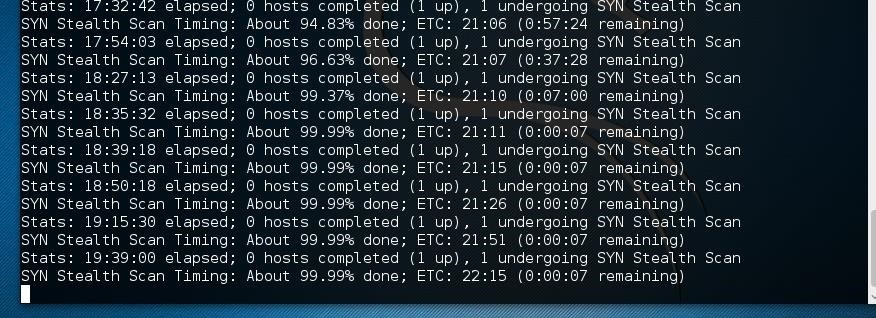
OS: kali sana rolling updates.
what should i do now?
Should i wait or do something?
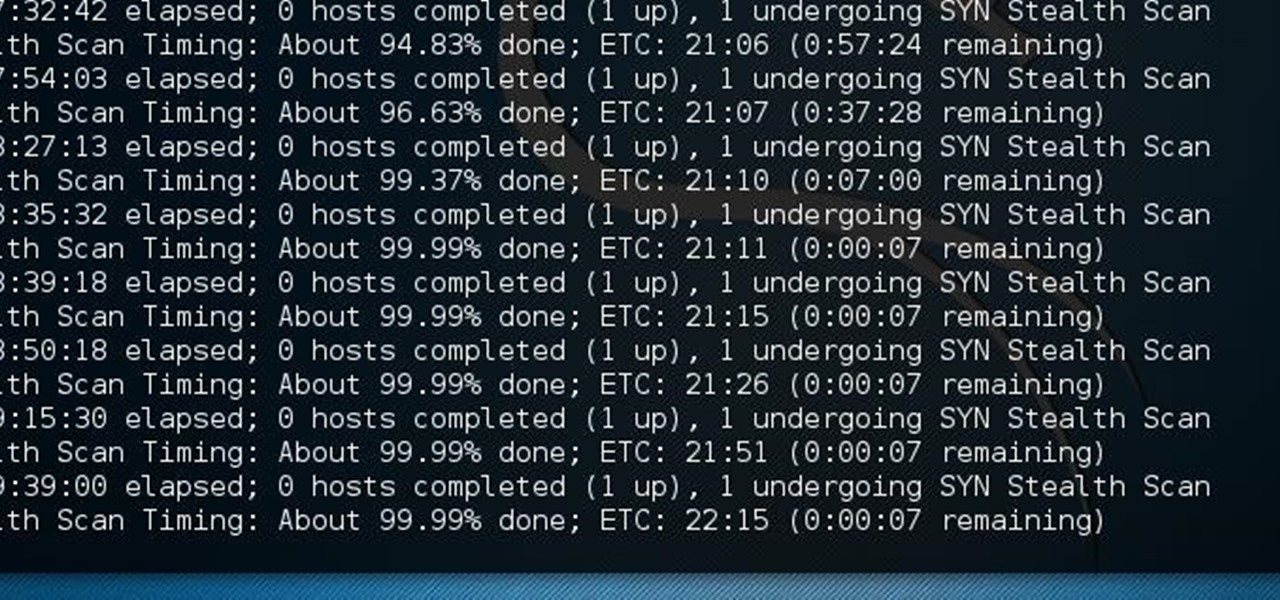








































13 Responses
Hit control + c
i know it will stop the scan. what about the output?
will it be there? Or do i need to run the scan again?
PS:i hate to run the scan again, because the first scan was interrupted when windows crashed. (at 88%)
Don't run it from Windows. Use Kali. I have never had nmap crash in Kali.
I run kali vm on windows 7 host.
Nevermind master. The scan was aborted automatically somehow.
I just wasted 2 days for nothing. krrrr...
Ps: in case it would happen again, hitting ctrll+c will give me output ?
I don't believe it does.
You really don't need to use proxychains to run nmap.
i was used proxychains for anonymity( i know it s the original purpose).
How can maintain my anonymity when using nmap?
i read somewhere nmap doesn't work well with proxychains, is it true?
well it probably is true you just experienced it not playing nice with nmap first hand. why not just use a vpn?
i don't know how to setup vpn on kali.
Master OTW i'm waiting for your article on setting up vpn on kali
PS: i got this error
error in `nmap': double free or corruption (!prev): 0x09e13630
Isn't it if you click on the network thing , then there should be a tab called VPN connections .. then go from there . I'm not sure if what i said it's right , im guessing off of Parrot OS.
try reinstalling nmap for that error if it keeps to occur.
how to uninstall nmap from kali?
dpkg --remove nmap or apt-get remove nmap
Share Your Thoughts