Step 1: Introduction to Telegram
Telegram is a Very secure messenger, and includes a lots of features. One great feature is it's own Bot API
. You will have to create a account on Telegram and the in search bar, search for botfather talk to this bot to create your own Bot. Now once you create your bot, the botfather will give you your bot's Token copy that and we will use it later.
Step 2: Downloading the NR_RAT_BETA Repository.
Go to this URL and Download the master branch of the repository NR_RAT_BETA
Step 3: Configuring the RAT
Note that this will only work in Python 2.7
Open a command prompt as Administrator.
Change directory to the folder where you have extracted the zip of the tool.
Then type
" pip install -r requirements.txt "
And this will install important modules.
Now open RAT_Attack.py
In line 29 paste the token you got from bot father.
Now save and exit.
Step 4: Testing the RAT.
Now In CMD run this command
" python RAT_Attack.py "
And Now open your bot in Telegram and send Commands like /ipinfo, /pcinfo, /capture_pc.
Once these commands gets successfully executed.
You will see some Output in CMd Like this

That Will be your Chat I'd, Copy That and paste this in line 34 of RAT_Attack.py.
Now to compile the RAT as an EXE just run Compile.bat







































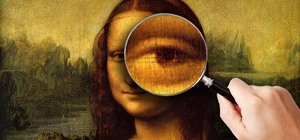

5 Responses
Post this in how-to not forum threads lol
It seems like a lot of people do that. Only SADmin seems to be the one doing that.
It's because I have powers.
Also because they're going to start spicing up community posts to be featured on the front page of null byte when they do well.
I did it in how to I don't know why it came here
What's the difference between
https://github.com/PulkitSingh256/NR_RAT_BETA
and
https://github.com/mvrozanti/RAT-via-Telegram ?
The latter seems to be the more up-to-date version
Share Your Thoughts